Everyone wants to spend their meetings productively. Having organized a good number of team meetings ourselves, we’d like to share a couple of ideas on how we use Slido to improve them. They’re easy to implement at your own meetings.
Here are seven techniques that can help you lead more engaging staff meetings, empower your team and save everyone’s time in the process.
1. Co-create a meeting agenda with your team
According to statistics, 25% of meetings are spent discussing irrelevant issues. What you can do about it is to let your team have a say in the next meeting’s agenda.
This strategy not only reduces the risk of wasting time on unimportant matters but also engages the meeting participants before they even enter the room. After all, your team knows best what’s going on during their daily work and which topics need to be discussed.
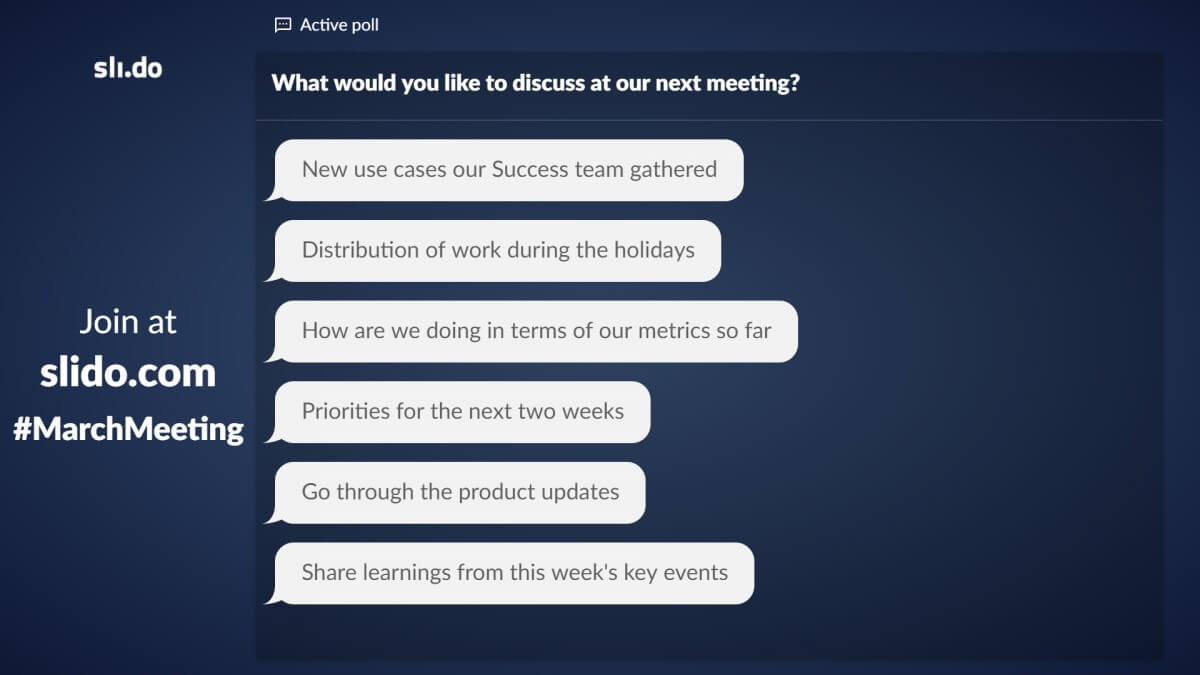
How can you do this?
There are two ways to pull this off.
- If you have a set of predefined agenda points, let your team vote on the topic that needs the most time in a multiple-choice poll.
- If you have left some space for suggestions, run an open text poll “What would you like to discuss at our next meeting?” and crowdsource the topics that you can consider for adding to the agenda.
2. Check understanding of the updates
In some teams more than others, things change quickly. With new processes being put into place every week, it’s important to align the whole team and make sure everyone knows what to do in certain scenarios.
To check the understanding of the updates you have just introduced, you can run a simple poll.
Our support team runs quick quizzes designed to check the members’ knowledge of all the product updates and new ways of handling clients’ queries. Before their weekly meeting, team lead Joseph prepares several polls and, during a meeting, he lets the team vote on the correct answers.
The results then go up on the screen. Joseph comments on the correct answers and elaborates on areas that brought the most ambiguous results. Finally, he invites people to raise any outstanding questions.
This activity helps ensure everyone’s on the same page and allows the team members to do their jobs more effectively.
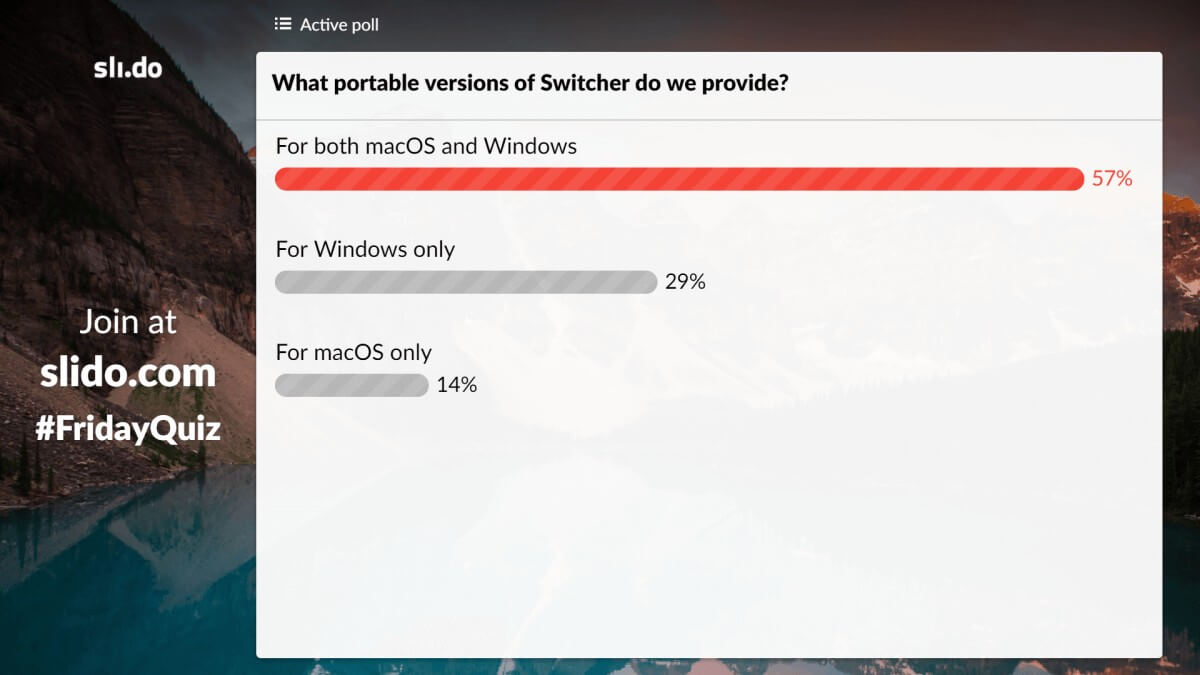
How can you do this?
- Create a series of polls
- Hide the results before activating the poll
- Allow enough time for everyone to send their answer
- Once the votes are in, display the results
- Comment on the correct answer and explain unclear topics
3. Get the buy-in on the strategy
When it comes to presenting your strategy for the coming months, it’s hard to know what your team thinks about it. At the same time, getting commitment from your team might be one of the key factors for putting it successfully into action.
In order to get everyone on board and find out what they think, we ask our employees for their feedback via live polls.
After our APAC team lead Jo presents and explains the goals, she activates a poll (rating or multiple choice) where people can share how they feel about a particular goal. She makes sure there is enough time for everyone to send their vote and only reveals the results after that.
But it doesn’t stop there.
The most important part is the follow-up on the results, where Jo comments on the outcome and opens a discussion to address any concerns. As a result, she’s able to check if the team is heading in the right direction and create a better alignment around the common goals.
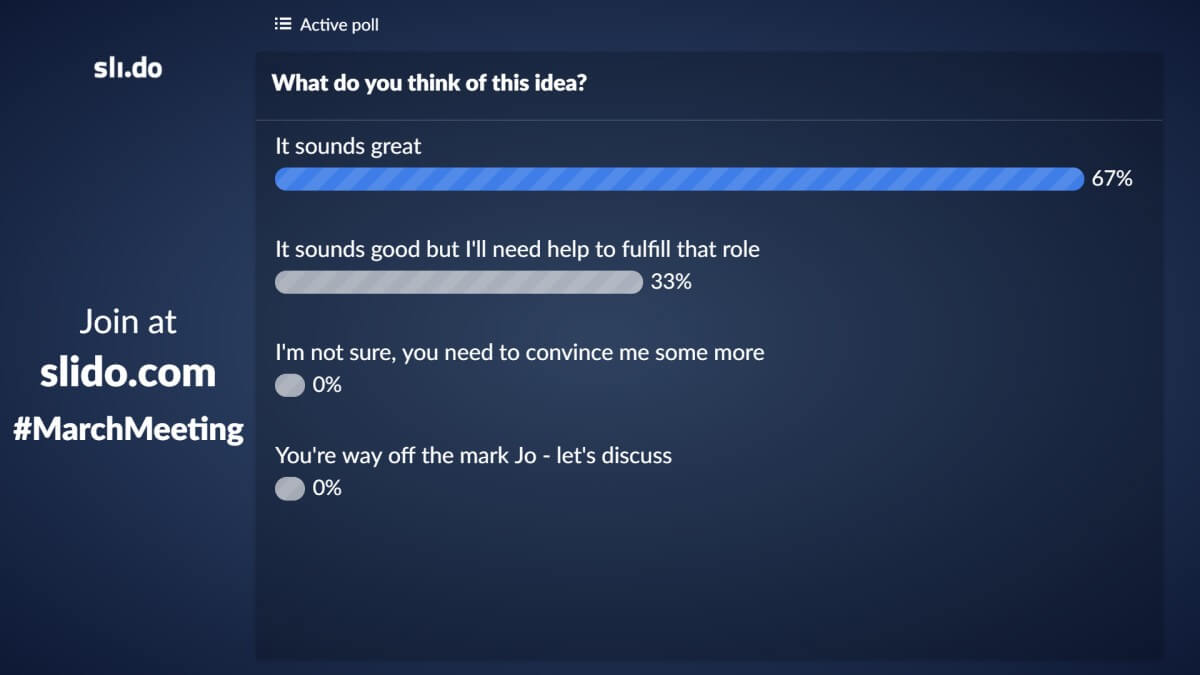
How can you do this?
- Prepare a poll in advance
- After you present the goals, activate the poll
- Hide the results first to avoid bias
- Reveal the poll results
- Ask your team to share their comments or concerns
4. Curate the best ideas from your brainstorming session
For any team, brainstorming meetings are essential to kick-start a new project, solve a challenge, or improve the existing frameworks. But the real challenge is usually identifying the most outstanding ideas that cut through the clutter.
To make our brainstorming more effective, we use Slido to crowdsource ideas before the meeting. We send a link to Slido so people can think of ideas ahead of time. This way, they bring more ideas to the discussion and it speeds up the whole brainstorming process.
In the meeting, we go through the ideas together and encourage people to upvote the ones they like the most. It allows us to easily identify the best ideas and open a discussion as to what the next steps should be.
What are the main challenges preventing us from reaching our goals?
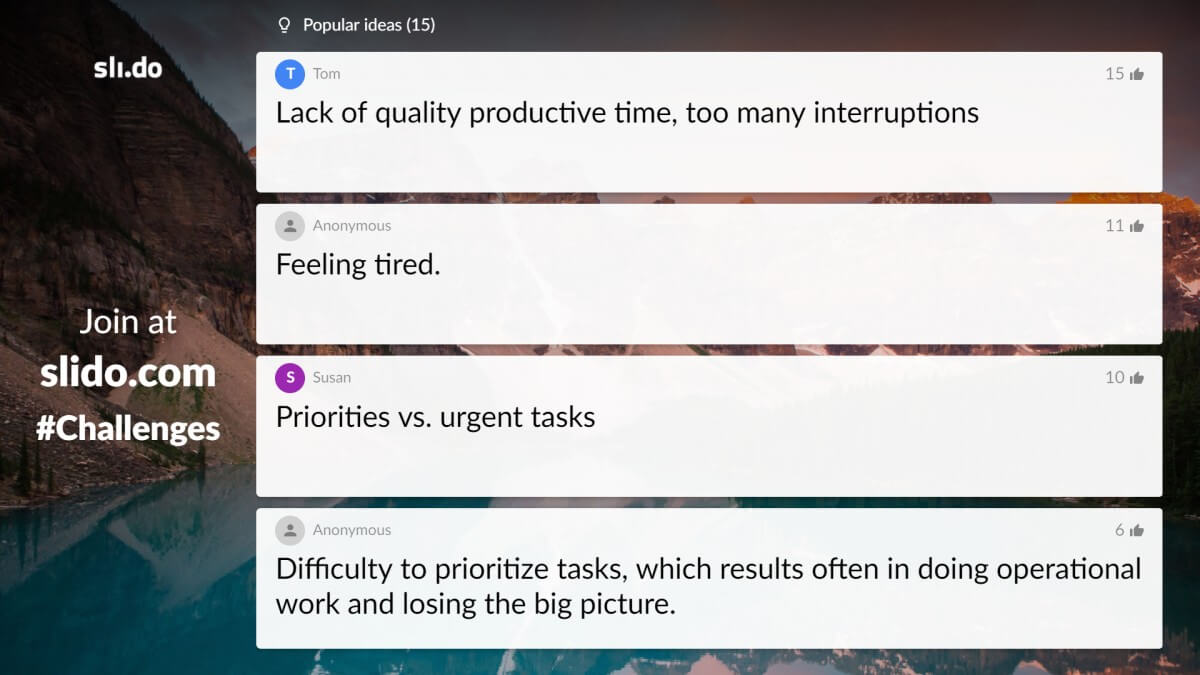
How can you do this?
- Go to the Settings, click Ideas and request an early access
- Share the permanent link to collect the ideas before the meeting
- During the meeting, ask people to review and upvote the best ideas
- Display the most voted ideas on screen
- After the meeting, export the results for further analysis
5. Reach a common decision quickly and democratically
There are moments when we need to make a decision on the spot. But with a range of opinions in the room, it can be difficult to reach an agreement.
Instead of going into a lengthy discussion with everyone explaining their stance, we do a quick anonymous voting. We create a poll, let the team members vote and in less than a minute, we have the opinion of everyone in the room.
This exercise helps us get unstuck and move the discussion forward. It builds confidence as we show that everyone’s opinion carries equal weight.
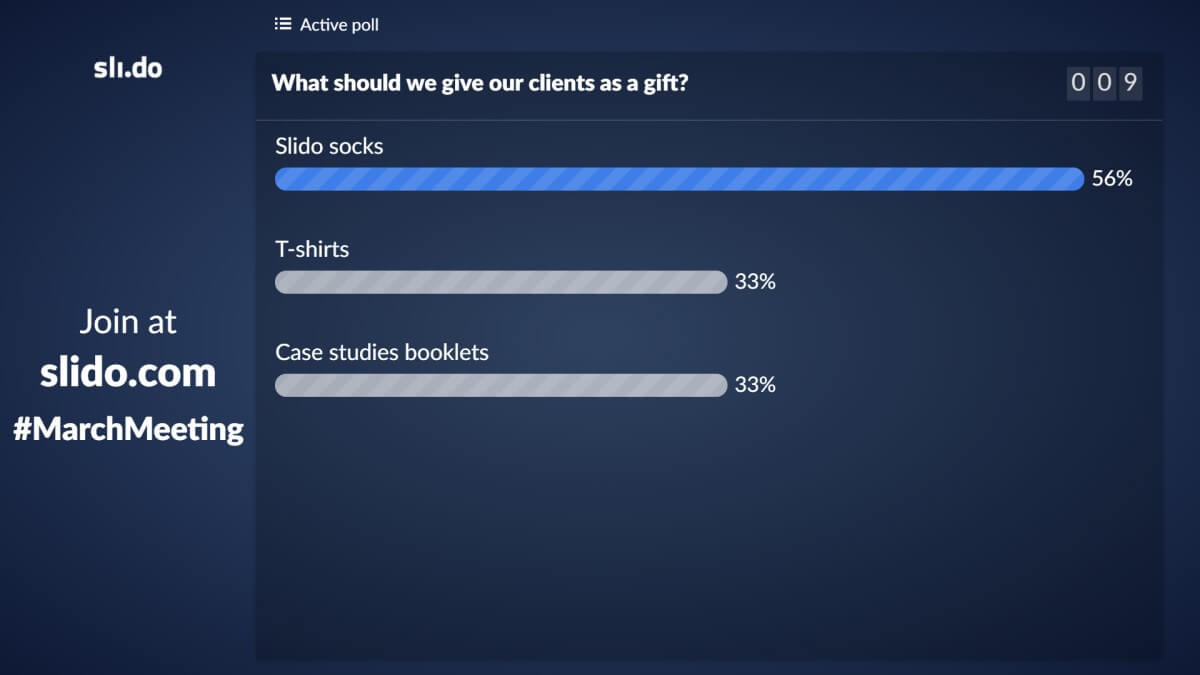
How can you do this?
- Create a multiple-choice poll with several possible options
- Hide the results before activating the poll
- Allow enough time for everyone to send their vote. You can follow the vote count in the upper right corner of the Present view and double-check with people in the room
- Once the votes are in, display the results
- Comment on them and take further action
6. Take a pulse check on the satisfaction of your team
A happy team is a productive team. One of the most effective ways to find out how your colleagues feel or what’s been bugging them is a team satisfaction survey.
Our UK team decided to use such a barometer when it started to grow and operate more autonomously. Once a quarter, the team’s lead, Peter, creates a survey consisting of rating polls where employees can rate things like personal excitement, team productivity and learning & development. In the open-text fields that follow, they can bring up ideas for improvement.
After the votes are collected, Peter shares the results in a meeting and gives comments on which areas scored well and which need to be improved.
This 5-min-to-complete employee survey allows the team to reveal critical areas before they become a problem and take necessary steps to improve people’s well-being at work.
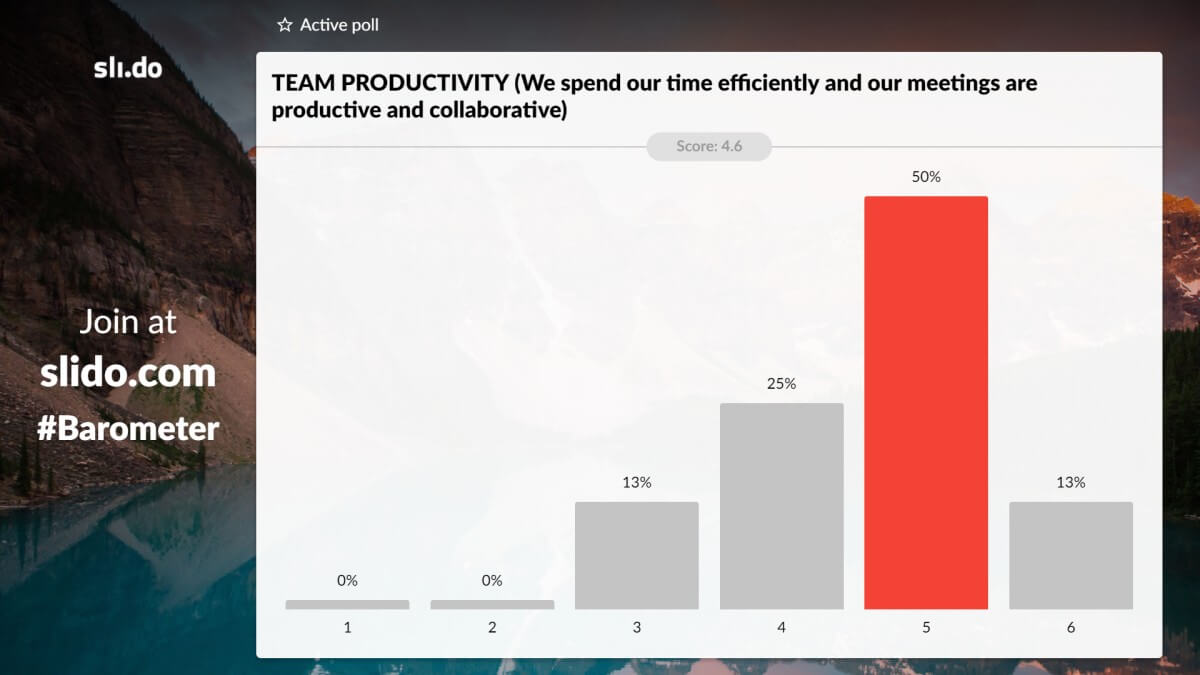
How can you do this?
- Create a survey with rating polls and comments section
- Share the permanent link with the team
- Collect the answers (a few reminders might be necessary)
- Present the results in the meeting and provide comments if needed
7. Include your remote team members in the conversation
In today’s distributed workplaces, you can hardly find a meeting that isn’t joined by online participants. The good news is that you can engage them in exactly the same way as the people in the room.
Whether our folks join the conference call from a road or a different time zone, we always make sure they feel just as included. We address them repeatedly during the session and when the Q&A or polling time comes, we ask them to join us and take part in important decisions or team discussions.
How can you do this?
- Share the Slido permanent link or #eventcode in the meeting invite
- Welcome your remote colleagues when they join and encourage them to participate
- Address them repeatedly during a meeting and invite them to join the voting/discussion when it’s on
- Display the Slido Present view on screen so it’s easier for everyone to follow the discussion
In conclusion
Designing meetings that encourage active participation goes a long way. It not only makes your team more invested in what’s happening, it also enables you to fix issues that arise, align your team better and make way for faster progress.




