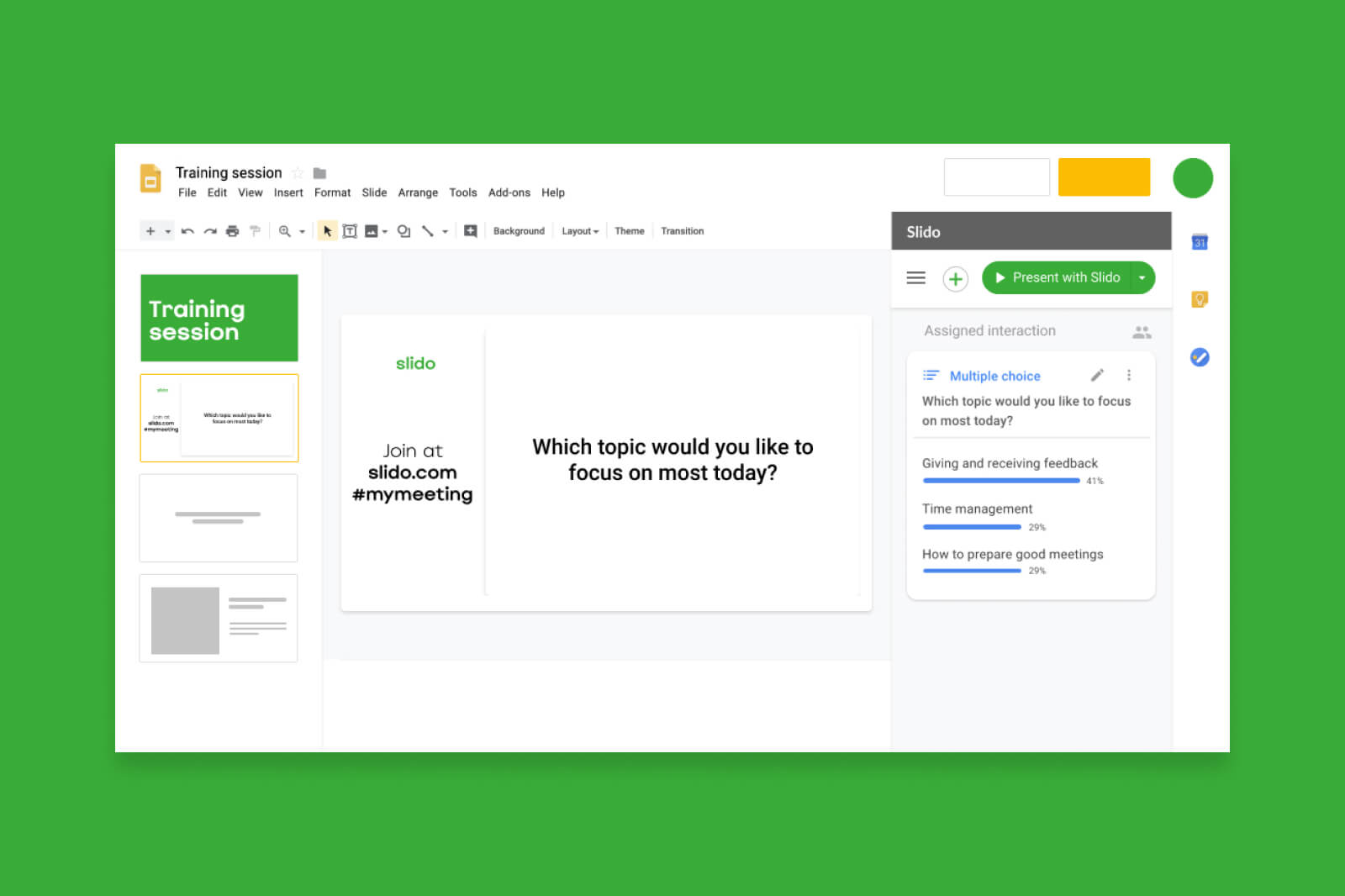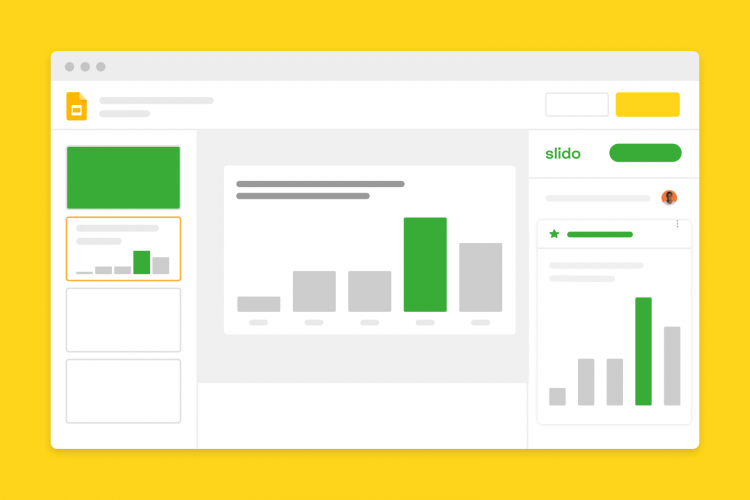We started building Slido with the mission to help maximize the value people get out of joining a meeting or event.
Since then, we helped engage participants at over 300,000 events, company all-hands, and training sessions, working with customers like SXSW, Spotify, and Zendesk.
Over time, our user base extended from conference organizers and companies to individuals delivering presentations and talks. Slido became a regular part of their toolkit.
But our product simply wasn’t well-suited to their needs: it required that they constantly switch between Slido and their presentation using a separate device.
Move towards conversational presenting
Back in January 2019, we put together a team with a clear goal — make it (ridiculously) easy for presenters to create a dialogue with their audience. And for this, Slido has to be a seamless part of any presentation tool you use, such as Google Slides and PowerPoint.
The one group of users who struggled probably the most were the teachers who really can’t afford to be juggling between 2 tools when using Slido during a class or lecture.
Our own roots are in academia as well, so we were excited to bring our learnings from seven years of working in the world of events and corporate meetings back to education.
We’ve partnered with Google for Education and presented the first version of the product at SXSW EDU where we also started onboarding the first users as part of our early access program.
This has helped us stay in close touch with the first users including MIT and The University of Utah, and constantly improve.
Create engaging presentations without ever leaving Google Slides
After months of hard work and many many improvements, we’re excited to finally make Slido for Google Slides available to all users.
Whether you’re presenting to your team, in front of a class, or running a training session, with the new integration you can instantly create live polls and add Q&A to your presentation as you’re working on your slides.
And the best part — rather than switching between Slido and your presentation, you’ll be able to run both with one click.
Getting started with Slido for Google Slides
Any Slido user can now integrate Slido with Google Slides in three steps:
- Install the add-on for Google Slides
- Get our Chrome extension for the best experience
- Log in or create an account
We’re still actively working on Slido for Google Slides and have plenty of improvements in the works. If you have any feedback or questions, we’d love to hear from you.
If you use PowerPoint, you can get notified when Slido is available.