A meeting without interaction is like a meal without proper seasoning. It will fill you up, but it will not really satisfy you.
People attending an online meeting can’t just be passive observers. Otherwise, you risk losing a big part of your audience.
As Nathan Gold mentioned in his webinar, interaction during online meetings has gone from nice-to-have to absolutely must-have.
However, just being able to see and hear the speakers is often not enough. As anyone who’s attended a large online meeting, virtual event or webinar knows, it is much easier to get distracted and lose attention than in a real-life situation.
So how do you make people pay attention and feel involved?
Online meetings are challenging. There’s a lack of instant feedback and a shortage of subtle body language such as facial cues, nodding of heads, or a show of hands.
The not-so-secret ingredient that can help you make your virtual sessions more inclusive and engaging is interaction.
This ranges from a simple icebreaker to an occasional pulse-checking poll to an open Q&A at the end.
Let me walk you through some of the tips we’ve seen working really well.
1. Get a good co-host
Speaking to an online audience can often feel as if you are talking in a black cave without any interaction whatsoever.
Avoid this by creating an active conversation during your video calls.
Invite a co-host who will act as a moderator of the meeting and discussion starter. This person can also help you keep an eye on the tech side of things, monitor incoming questions, and encourage online participants to share their thoughts.
Having someone to facilitate the meeting will not only help you as a speaker but will also make the meeting more interactive and engaging for the participants.
2. Get everyone on board with a quick icebreaker
When people are joining the call, you don’t always notice everyone who’s in and greet him or her. During a webinar, you typically can’t see the people who joined at all.
To break the ice at the beginning of your virtual session and acknowledge the people who are with you on the call, run a quick live poll.
Get inspired by our friend Gibson Biddle, who often starts his webinars with a simple word cloud poll, asking “Where are you joining us from?”
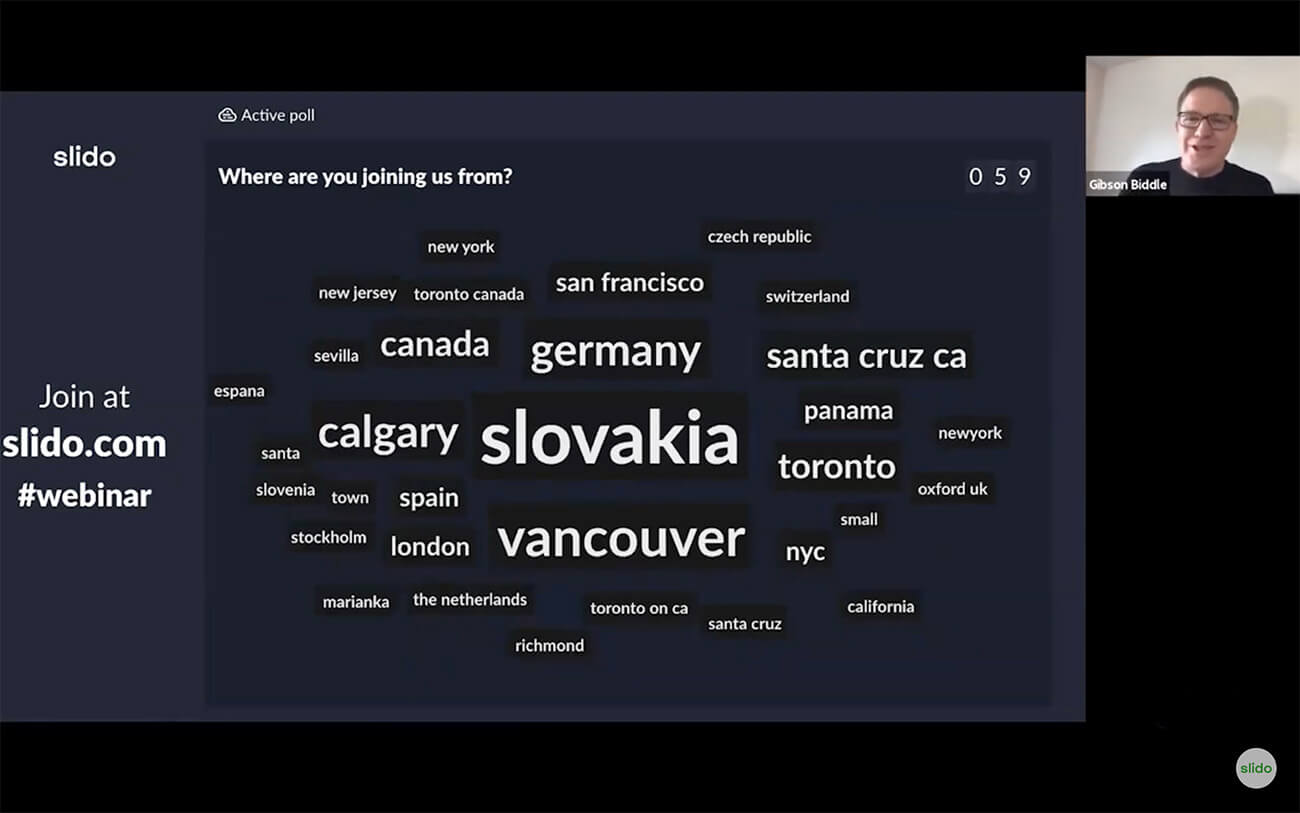
After he greets everyone, he likes to know whether people are really paying attention and launches another quick poll, this time a simple Yes or No question: “Do I have your undivided attention?”
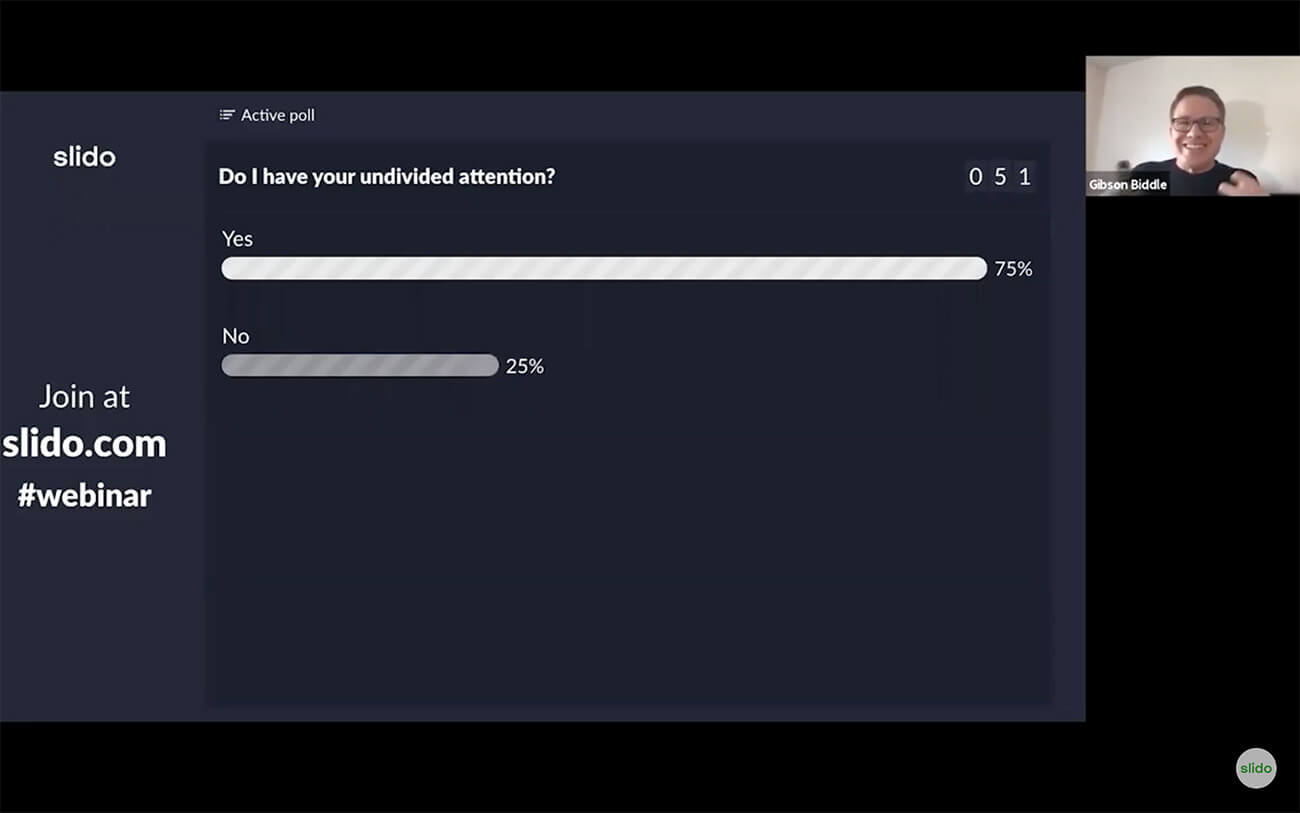
Starting your online session with an interactive activity will help you involve your audience right off the bat and “read the room” in a way you wouldn’t be able to do otherwise.
3. Tell stories and use visuals
Moving your meetings and events online also requires adjusting the content for the virtual environment.
People are more likely to lose attention and multitask behind a laptop than in a live setting. That’s why, be sure to simplify your slides (one item/number/idea per slide) and add more visuals like images, gifs, videos, or live polls.
Also, make your narrative brisk and gripping. Giving your presentation in a story-like flow works great for virtual environments and beats linear fact-sharing.
To give you a real-life example of this technique, take inspiration from my colleague Jo Massie, who used this storytelling technique to involve her team during a recent town hall meeting.
4. Spice things up every 5–7 minutes
But you will need more than just stories and nice visuals to keep your online attendees’ attention. That’s why it’s important to re-engage them much more frequently than during in-person presentations.
While in a live setting, we typically recommend spicing up your content with interactive activities every 10–15 minutes, in an online setting, the ideal time goes down to every 5–7 minutes.
For example, you can play a short video, ask select attendees about their opinion, or run a quick poll to get your online audience actively involved. Get inspired by some of these re-engagement poll examples.
One popular activity we often do during our all-hands meetings is that we turn our stats and monthly numbers into a quiz and let our team guess away. It’s much more fun than a classic top-down approach to presenting business updates. If this sounds like something you’d like to try, here’s an example quiz you can use as inspiration.
There’s so much you can do to re-engage your online audience. The important thing is that you don’t let them slip away and browse their emails or Slack channels.
5. Make it easy for people to ask questions
Another powerful way to keep your audience engaged is by creating a safe space for people to ask questions.
On the call, it’s often difficult for people to jump into the talk and ask a question if they have one. Therefore, having a backchannel where they can ask their questions freely makes it much easier for them to share their thoughts.
A good practice is to have your co-host monitor the incoming questions for you and weave them into the discussion if relevant ones come in. And don’t forget to dedicate enough time for the Q&A at the end, ideally, at least 10–15 minutes, to go through the top-voted questions.
Taking your audience’s questions into account will help you build trust and create a nice two-way interaction.
Collect feedback and improve continually
As a bonus tip, I’d recommend you collect feedback after each of your online meetings or events. Ask your participants how they felt, what they liked, and what could be improved.
You’d be surprised how many priceless insights you will get into whether you got your message across successfully and what you can do to make your next online session even better.
I hope you found these 5 interaction tips useful and that they will ultimately help you run even better and more engaging meetings once the situation gets back to normal.
At Slido, we’re ready to help your company achieve that. Contact our sales team or schedule a demo below and we’ll be happy to find a tailored solution for you.




