High employee engagement means that your employees are happier at work, more committed and productive, and more likely to stay with your company. Yet, the reality is that only 36% of employees are actively engaged, as Gallup’s research has found.
What’s alarming is that disengaged teams not only cost your company a lot of money, but they’re also a huge waste of human potential as well as a lost opportunity for growth.
Slido is one of the tools that help you create more engaging employee experiences. Thanks to live Q&A, polls, and surveys, you’ll be able to boost your employee engagement levels and measure progress over time.
In this article, we’ll show you how.
- Improve transparency and build trust with live Q&A
- Create meaningful engagement during meetings with live polls
- Collect valuable feedback from your employees with surveys
#1. Improve transparency and build trust with live Q&A
Transparent communication in an organization is paramount when trying to build positive employee experiences and boost engagement, especially during times of change or crisis.
According to the 2021 Global Culture Report, organizations that increased transparency with employees during the Covid crisis saw, on average, an 85% increase in employee engagement and a 241% increase in employee Net Promoter Score.
Regular Q&A (Questions and Answers) or AMA (Ask Me Anything) sessions help leaders to foster a more transparent culture and actively engage with their staff.
💚 Why it matters
Having access to managers and building relationships with them is one of the main drivers of employee engagement.
Leadership Q&As serve as bridges between employees and leadership. They give employees a space to ask questions and get answers from the managers. Is there an even better way to show that the leadership team cares about their employees’ concerns?
Microsoft and Slack, for instance, run a monthly special Town Hall with Q&A where they meet up with their employees and open a forum for questions. IBM and Facebook have adopted weekly AMA sessions to address their employees’ questions.
Here are a few strategies to run a successful Q&A session with leadership.
💡 How to do it right
- Use Slido live Q&A feature for collecting questions from employees.
- Start collecting questions in advance – before the Q&A session – to give your employees time to think about and submit their questions.
- Make the Q&As regular to keep the engagement levels high and to be able to track progress.
- Brief and prepare your executives.
- If you run a Q&A at the end of a town hall or all-hands meeting, dedicate enough time on the agenda to questions and answers.
- Consider running standalone Q&A/AMA sessions if there are any changes happening in your company and there’s a high possibility that your employees will have questions.
- Appoint a Q&A facilitator and/or moderator who will take care of incoming employee questions and lead the discussion.
- Use moderation to review the questions submitted by the participants before they appear live for everyone to see.
- Consider letting your employees ask questions anonymously. You’ll get more honest and open questions. You can also turn the anonymous feature off and require your employees to add their names.
Read more: How to Facilitate a Successful Q&A Session
📈 How to measure progress
Use Slido Analytics to analyze employee engagement of your Q&A:
1. Question Sentiment analysis
- After every Q&A, analyze the ratio of neutral, positive, and negative questions with a special focus on the positive and negative percentages. Keep track of how these evolve in time to be able to detect any trends or changes in your employees’ moods.
- Use the data to discuss the next steps with leadership. Analyze the topics of the most negative questions to identify the most burning issues and detect recurring ones so you can act upon them sooner rather than later.
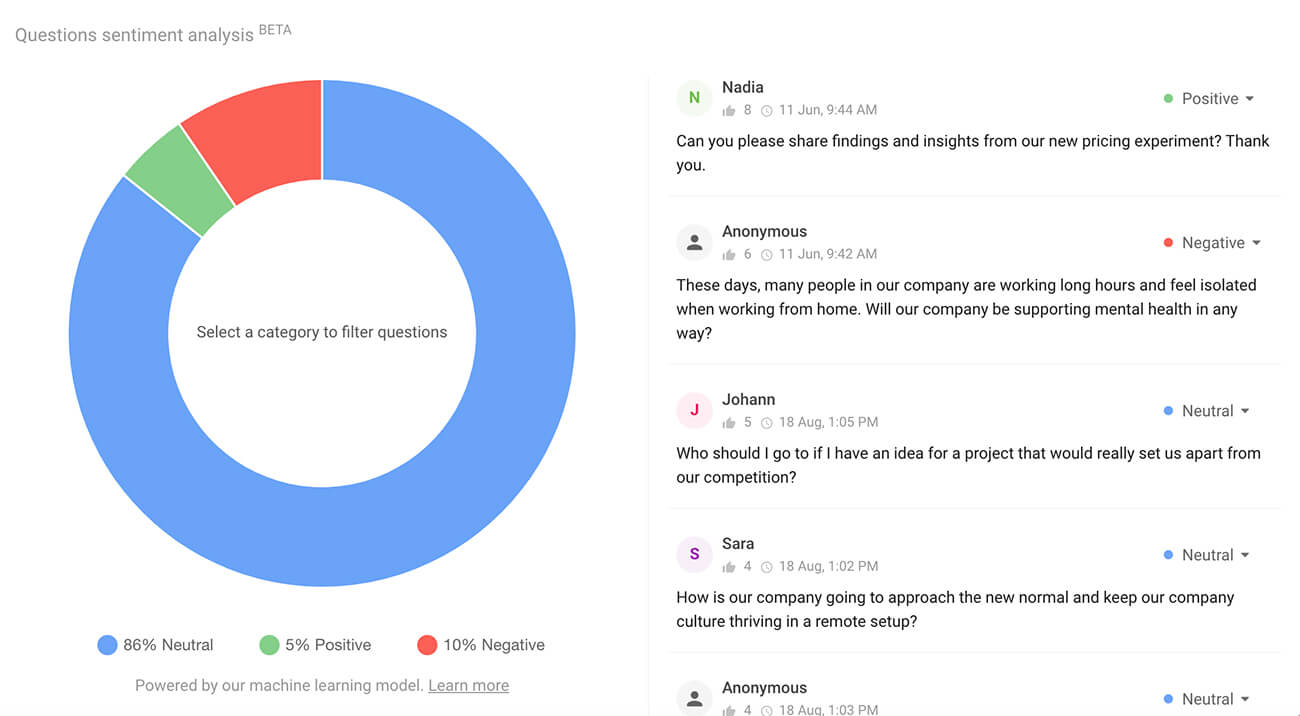
2. Number of questions, likes/dislikes, and anonymous rate
- The number of submitted questions will tell you a lot about how engaged or disengaged your employees are.
– Too many questions may signal great engagement, but at the same time can point to some disruptions or unclarity among your employees.
– Too few questions may be a sign of disengagement, but also a lack of trust toward the leadership or fear of repercussions. - If you’re allowing anonymous questions, the anonymous rate will indicate how many people chose to ask without adding their names.
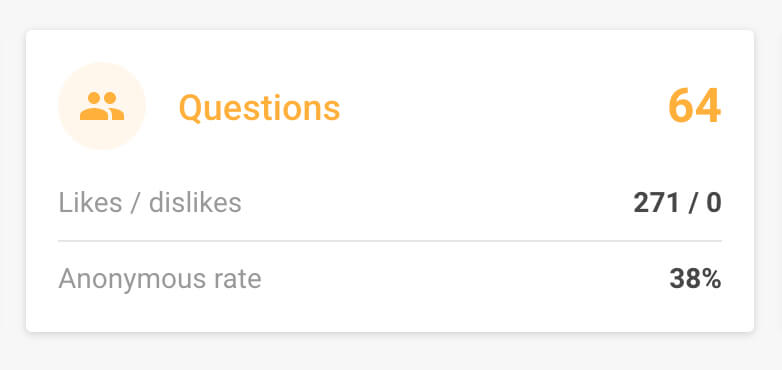
3. Analyze popular questions and topics
- In the Analytics panel, you’ll see which topics resonate with your employees the most via a word cloud. Monitor them month by month to identify recurring issues.
- In the dashboard, you’ll see the list of the most popular questions based on the number of upvotes (likes). Slido allows you to tag questions with customizable labels which you can then export to an Excel spreadsheet. Keep track of the repeating questions to help you prioritize and decide on the next steps.
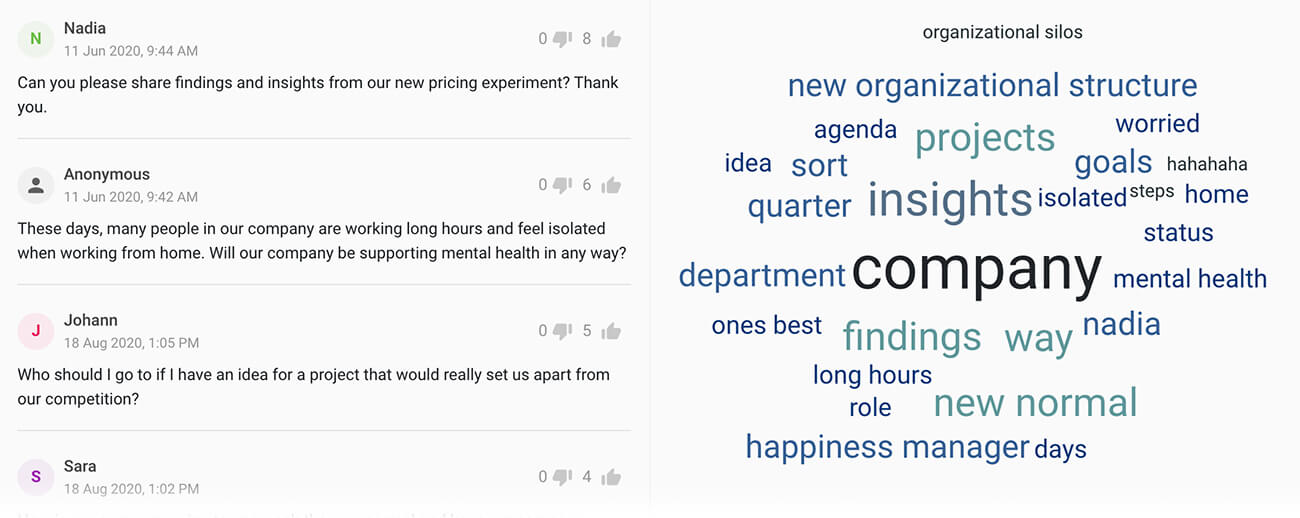
#2. Create meaningful engagement during meetings with live polls
Meetings play an integral role in creating positive employee experiences, which affect how employees engage with your organization, as O.C. Tanner Institute has found.
In our recent research, we found that 42% of participants have left a meeting without saying what was on their minds. 1 in 3 of these people said this made them consider getting another job.
Don’t let this happen. Actively engage your employees during meetings and give them space to contribute.
💚 Why it matters
Polls are powerful tools for creating meaningful engagement during your meetings – they offer you a way to include and give a voice to everyone equally. This is invaluable in remote and hybrid setups that often make it hard for meeting attendees to speak up and contribute.
Your employees will feel more valued, productive, and more likely to stay with your company. On top of that, you’ll give way to plenty of awesome ideas.
Here are a few tactics for using and facilitating polls to engage your teammates during meetings.
💡 How to do it right
- Ask everyone. In a remote or hybrid environment, don’t rely on a few vocal individuals that are willing to speak up and share. Use Slido polls to interact at scale and extract ideas from all your meeting participants – no matter how many there are at your meeting.
- Design the meeting agenda with interaction in mind. Spread out multiple polls throughout the meeting so as to give your meeting attendees enough opportunities to contribute and share their thoughts.
- Be clear on the meeting outcomes. Is it to gather feedback, make a decision, or align on priorities and goals? Design all interactions with this goal in mind. How can you engage your teammates during a meeting in order to reach these outcomes?
- Make sure that everyone can participate. Give instructions on how your meeting attendees can vote in polls or ask questions.
- Always display the poll results on the screen so that people can follow the discussion.
- Use polls to fuel a discussion. After you display the results, comment on how people voted and build up a discussion around the results. Ask people to share and elaborate on why they voted the way they did.
Read more: The Complete Guide to Using and Facilitating Live Polls
📈 How to measure progress
Use Slido Analytics to analyze the level of engagement of your employees during meetings.
1. Number of active and joined participants
- See how many participants joined Slido and interacted via polls and Q&A. You can compare this number to how many people you had on a call/in a meeting to understand how many people are engaging with you.
- A “joined participant” in a Slido session measures the participant’s intent to engage with the content shared during a meeting, while an “active” participant indicates an actual interaction by responding to a poll or submitting a question.
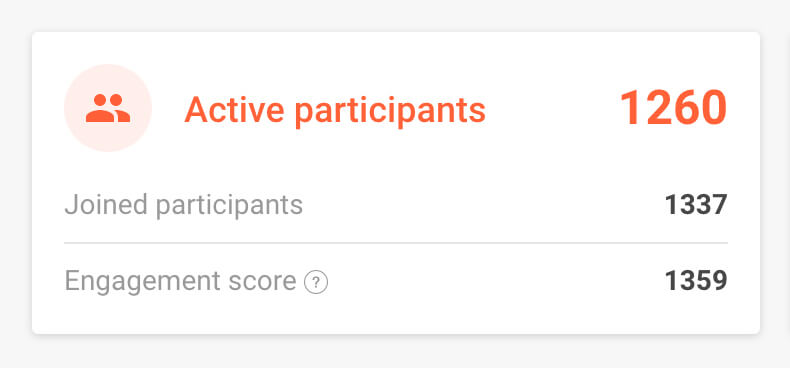
- Joined and active participants are direct indicators for how engaging a meeting is, which may reflect overall employee engagement within an organization – especially for high-stakes meetings such as all-company town halls or leadership sessions.
- Meetings with a high percentage of active participants show that employees are engaging in the conversation, curious in the direction of the organization, and willing to share their feedback and insights. The general goal would be to see the gap between joined and active participants as small as possible.
2. Poll results overview
- After the meeting, browse through your polls and analyze all poll results to dig deeper into your audience responses.
- If you’re running a similar, or the same type of poll recurrently, you can track progress and look for behavioral patterns or changes in your employees’ answers.
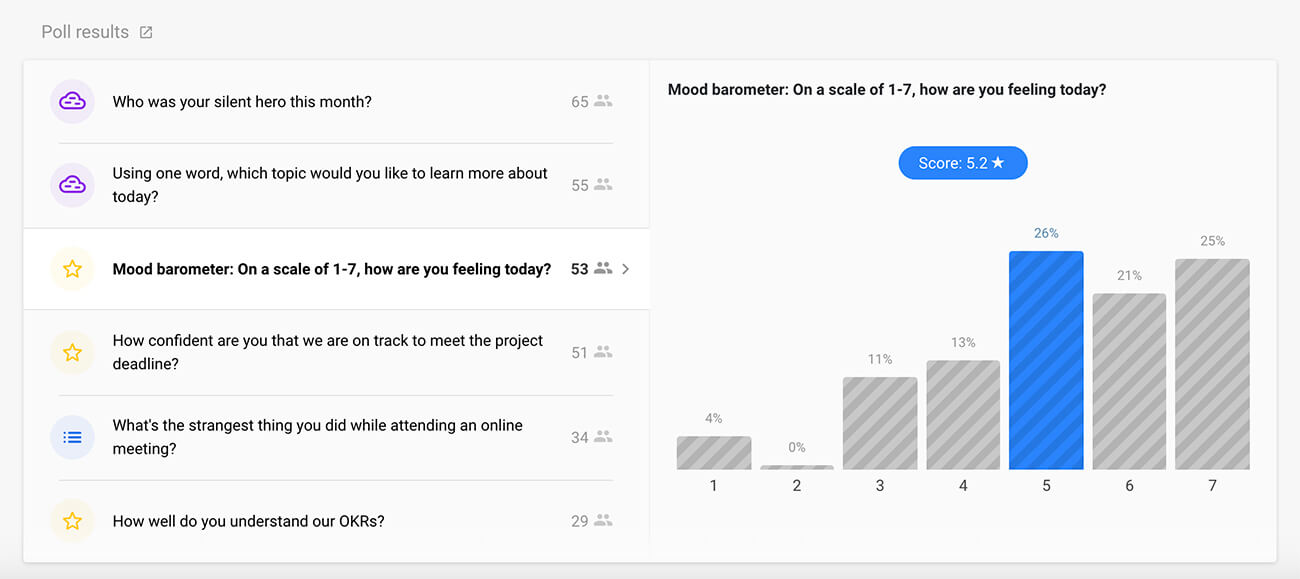
TIP: A rating poll is the best type of poll for tracking progress in your employees’ level of engagement. Ask your employees the same type of poll every month (e.g. at your company town halls, or in a pulse survey). For example, “How energized/productive are you feeling this month?” The average score will help you track progress or uncover relapses.
#3. Collect valuable feedback from your employees with surveys
Only 51% of employees think that their organization is great at listening to them, and just 56% of employees feel their leaders stay in touch with what employees need.
It’s time to apply active listening to your daily operations – it is a critical ingredient in making your employee experiences more engaging and valuable.
In the spirit of active listening, your employee engagement strategy should start with an employee engagement survey.
💚 Why it matters
Employee engagement surveys enable you to take a regular pulse check of what your employees think, how they feel, and what they need in order to be happier and more productive at work.
While the frequency, form, and scope of these surveys vary from company to company, the goal of this strategy is straightforward: To create a two-way dialogue between employees and leadership and give employees a space to share their open feedback.
The insights from the survey will help you understand the overall mood in your company and detect any issues, trends, or behavior patterns. You can then adjust your people strategy accordingly.
Here are a few tactics for pulling off a successful employee engagement survey.
💡 How to do it right
- Create a survey in Slido. Get inspired by Gallup’s 12 employee engagement survey questions here or our own Slido barometer questions here.
- Make employee engagement surveys regular – it’s important for tracking progress over time. In Slido, you can create one survey and duplicate it every month/quarter/6 months, depending on your preferred frequency.
- Combine rating polls with open text polls so as to allow employees to add further comments on their star ratings. Verbal comments will often tell you more than just a simple rating.
- Consider mixing more complex employee engagement surveys with shorter pulse check surveys. For example, at Slido, we send out one bigger employee engagement survey every 6 months and a shorter, 6-question rating survey each month. This allows us to balance out the cadence of the bi-annual surveys and better monitor the health of our company.
- Add the eNPS (Employee Net Promoter Score) question to your survey. It will help you quantify sentiment in your company and keep track of the overall employee satisfaction. Simply add this question: “How likely are you to recommend [name of your company] as a great place to work for your family and friends?” as a rating poll to your Slido survey and set the rating to 1-10.
- To boost the response rate, send your employees reminders to fill out the survey, either via email or your internal communications channels. Many employees tend to leave it until the last minute, so it’s good practice to set a firm deadline for completing the survey and send out the last reminder just a few hours before it.
Read more: 3 Tips for Collecting Honest, Critical Feedback from Your Employees
📈 How to measure progress
Use Slido Analytics to get a clear overview of your employees’ input. You can export all your data into PDF or XLS files to further work with the insights and create a report from each survey.
1. Participation rate
- Keep track of how many employees participated in the survey. In the dashboard, you will see all your previous surveys as well so you can see how the participation rate increased/decreased in time.
- Compare the participation rate against your company’s headcount to calculate the participation rate in percentages.
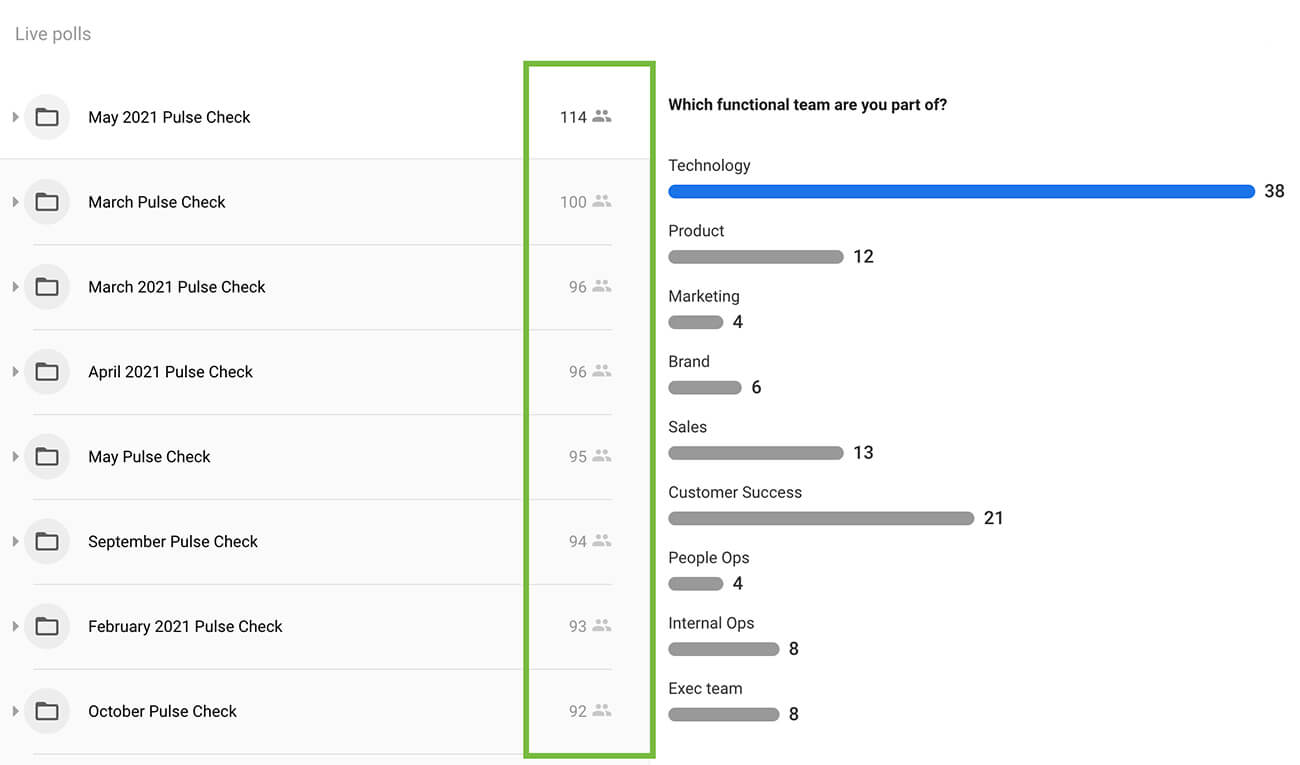
2. eNPS
- Track your company eNPS each month using the average score from your eNPS survey question. Or, you can calculate your eNPS using the formula: % of promoters – % of detractors = eNPS. Find out more here.
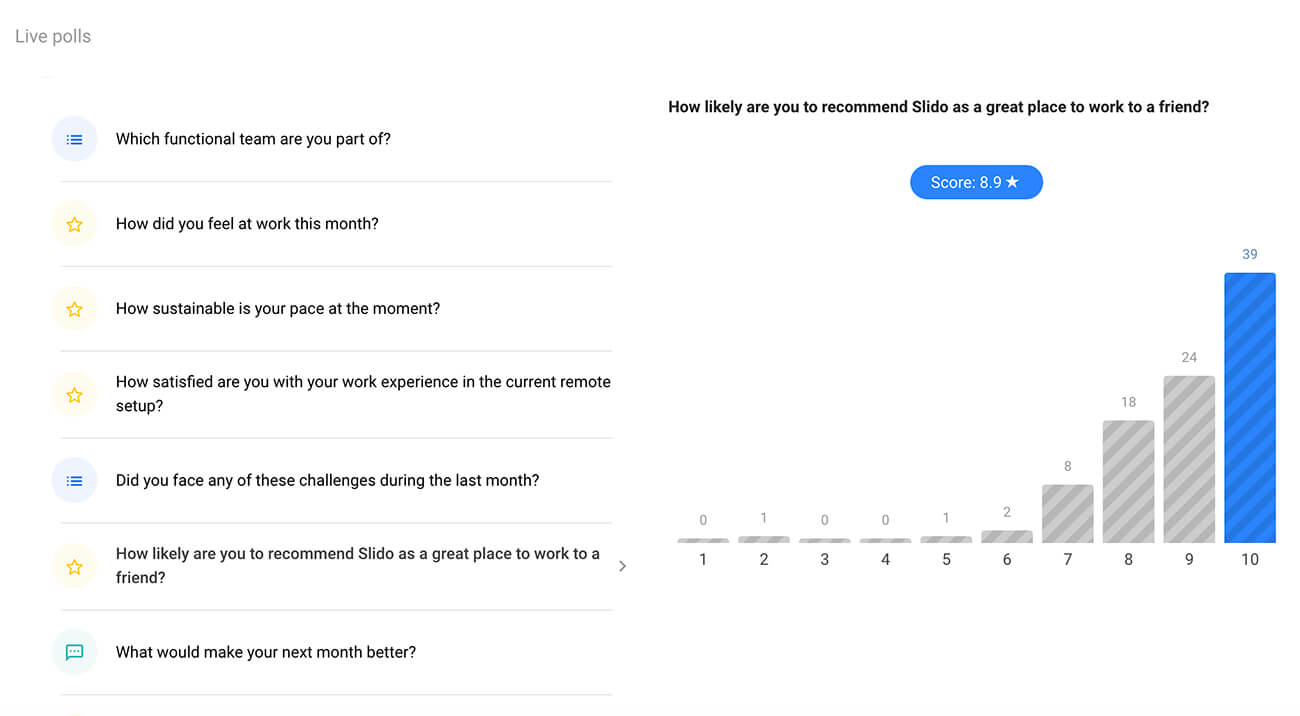
3. Survey results overview
- Analyze your employees’ responses in rating polls. Keep track of the average scores month by month to monitor progress.
- Read through the comments from your open text polls. Keep an eye on common topics and recurring issues. If there’s a comment or several comments that are particularly negative, use these to open a discussion with the leadership.
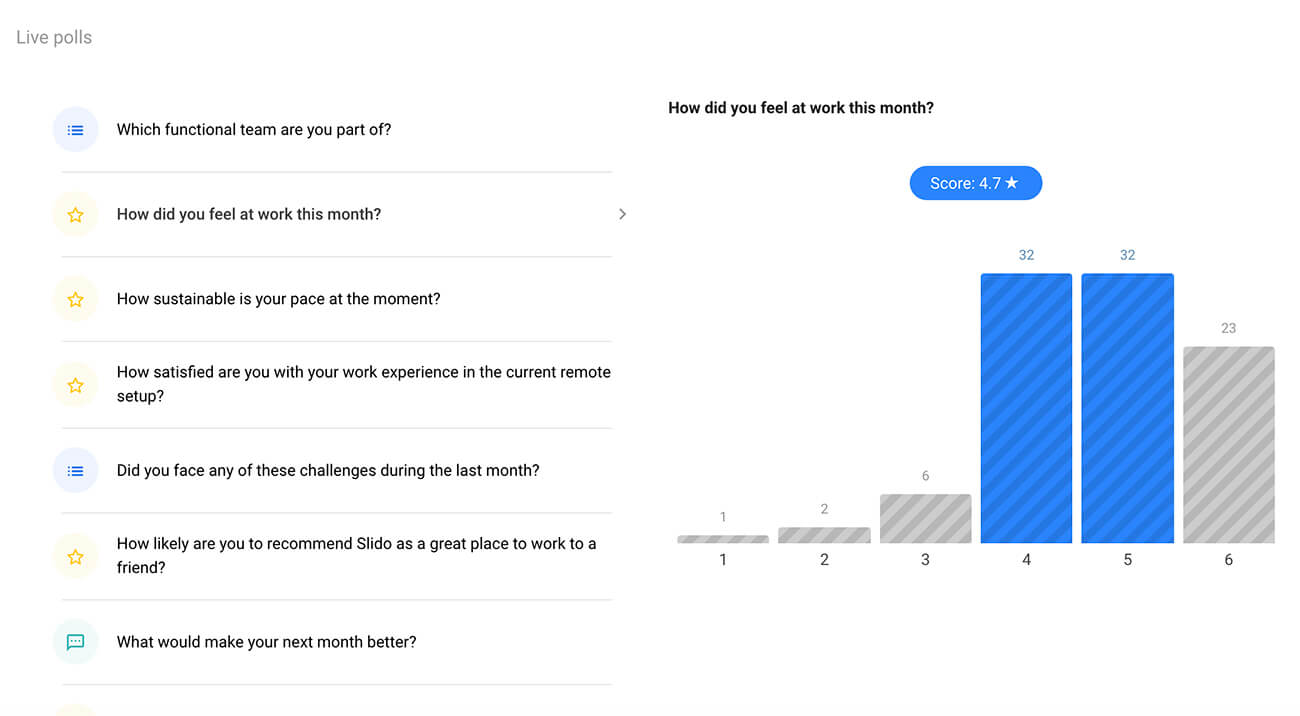
Wrap up
Employee engagement isn’t driven by benefits or the number of parties a company throws in a year. Employee engagement is a mirror of the company’s culture. It’s a reflection of the whole employee experience that the company provides to its staff. To create great employee experiences, leaders must be intentional about creating opportunities to actively engage with their teams.
In this article, we have shown you three employee engagement strategies that you can adopt right now to make your workplace a more open, inclusive, and transparent place. Thanks to Slido’s Q&A, polls, and surveys, the leaders will be able to create meaningful engagement with their employees and hear out all voices.
With each of the strategies, we have also included tips on how Slido can help you track and measure progress in your employees’ engagement so you can report back to the leadership team. We hope you have found it useful.
Try Slido today for free and see how it can help you improve employee engagement in your company. Sign up below or contact us anytime if you have any questions.




