As the doors open on a new year we’d like to take a look back at how far Slido came in 2022.
We’ve pulled together a list of our biggest, best and most useful product updates from the last 365 days.
We’ll also give you a sneak peek of what’ll be happening with Slido in 2023. Read on to find out more…
Polls
#1. Required questions in Surveys
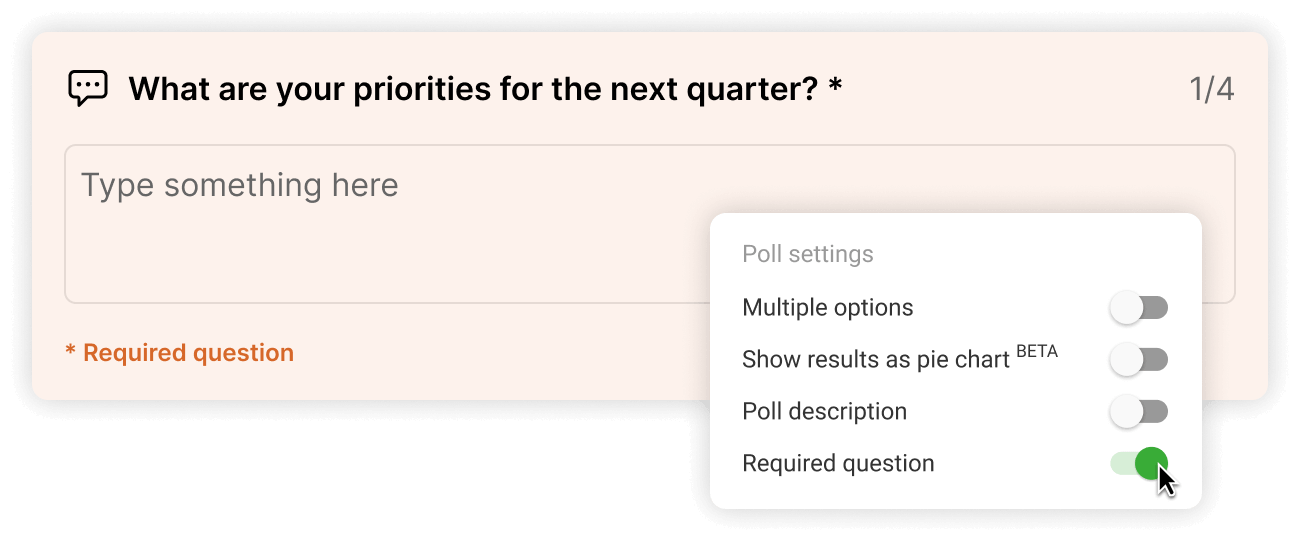
Mandatory fields in Surveys have been one of our most requested features for years, and in 2022 we made it happen.
This function will come in handy whether you’re collecting data in real time or asynchronously and want to make sure that your participants don’t skip important questions.
#2. Typing indicator
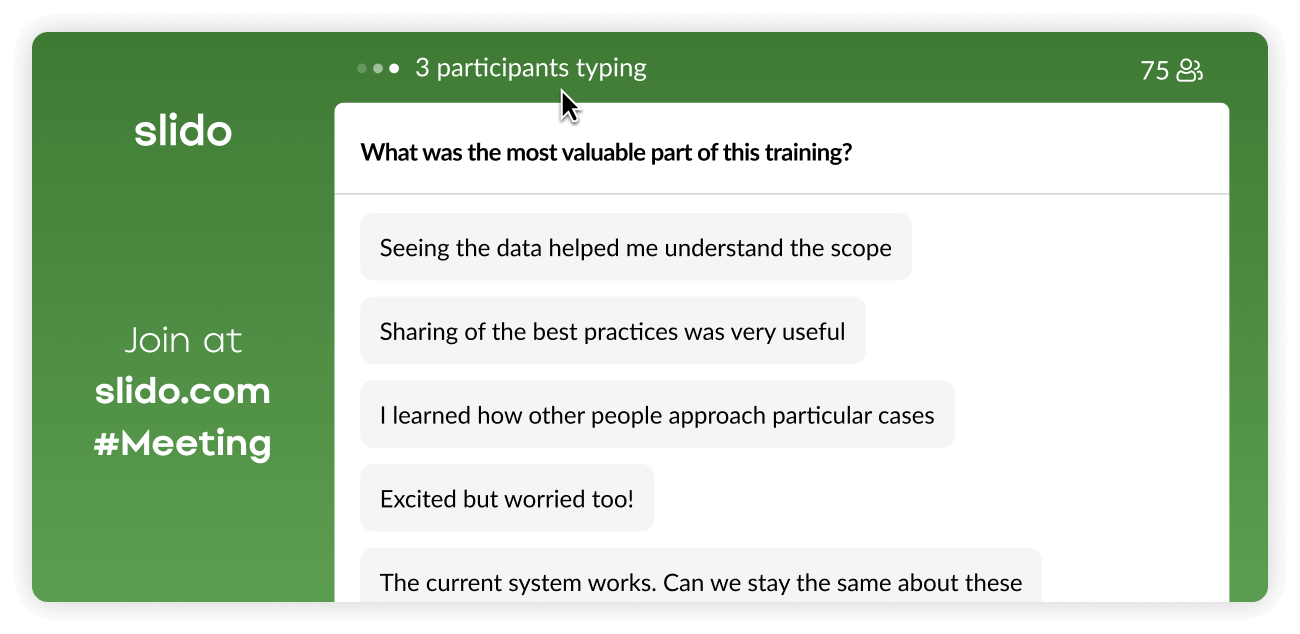
The words ‘Is anyone still typing?’ need never be heard again with our typing indicator feature for open text poll, word cloud, ranking poll and survey.
It’ll alert you to whether participants need more time, or if you can move on to your next point.
#3. Customizable rating poll
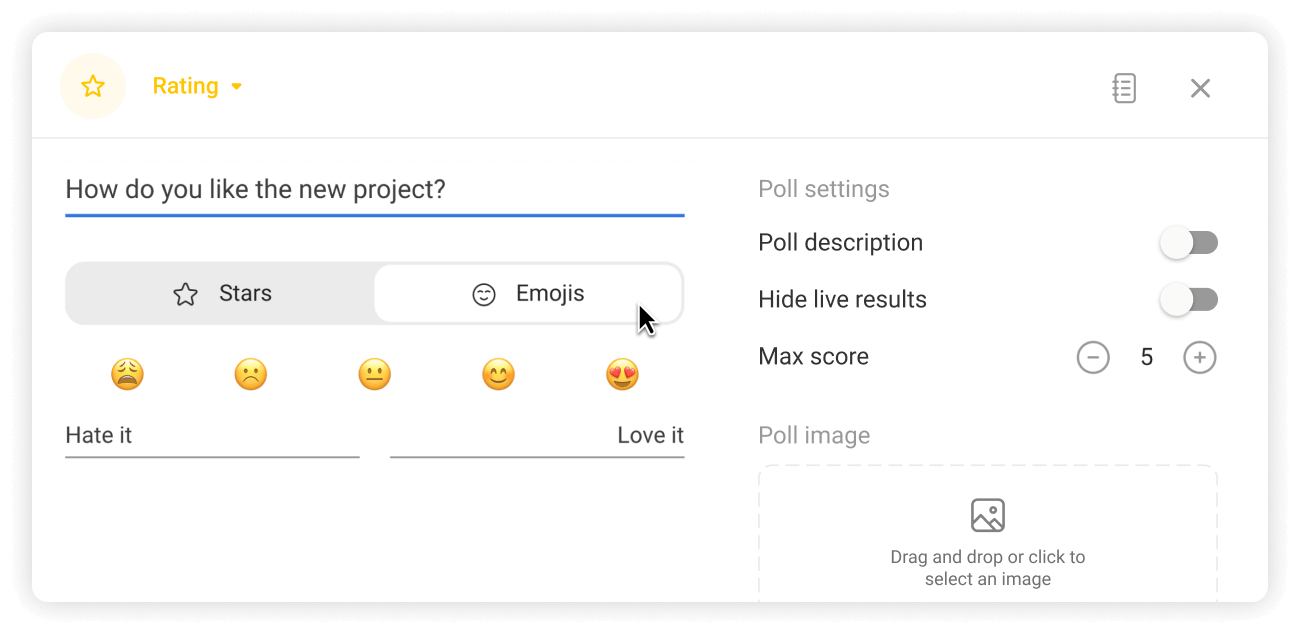
You can now jazz up your ratings polls by having them appear with between one and 10 stars to choose from – or if it suits you, one and 10 emojis.
It’s up to you to choose what you think will work best for your audience and the mood of the meeting.
#4. Redesigned poll templates library
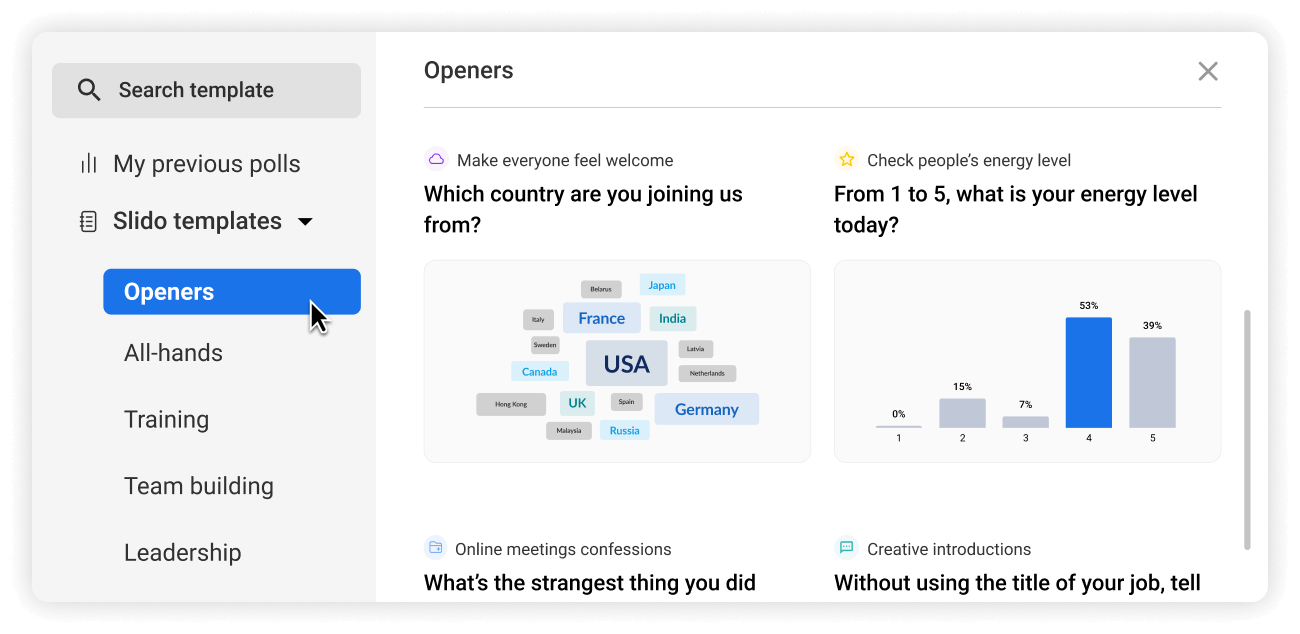
Sometimes you might be looking for ways to kick off a meeting, whether that’s with an icebreaker or a fun quiz question.
You can also pick poll templates from our library anytime you need – as well as choose from your previous templates, which are safely stored in Slido, too.
#5. Zoom in/zoom out
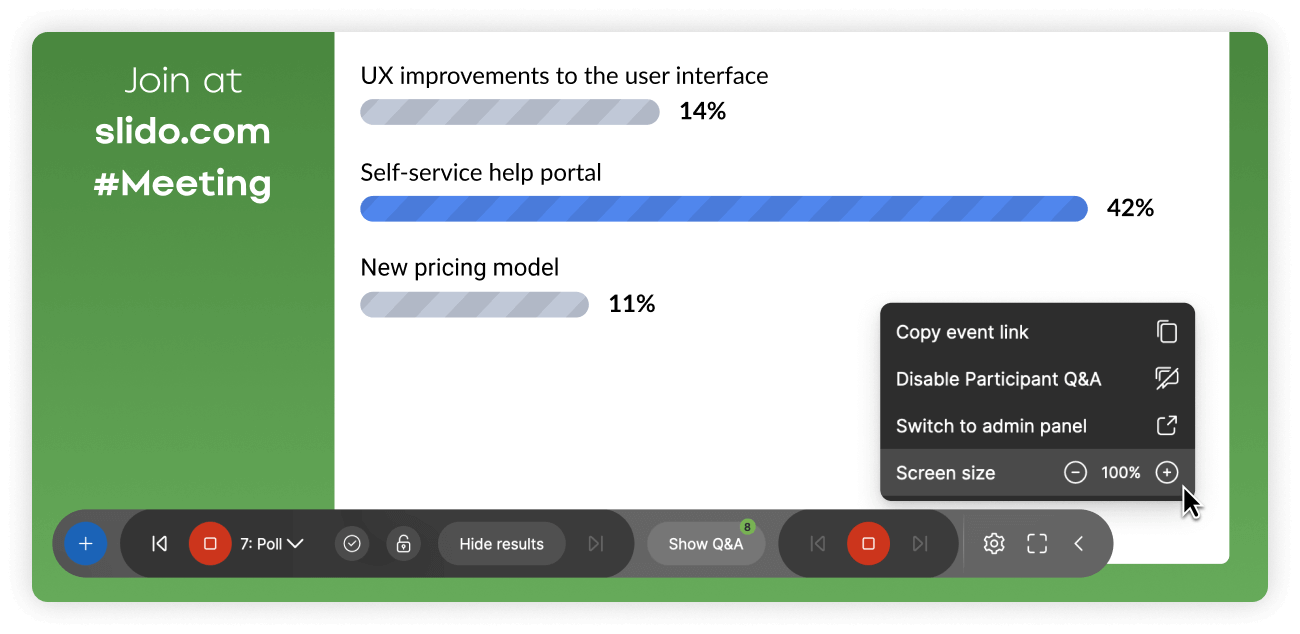
Have you ever wanted to zoom in so your audience can see the poll results better? Or perhaps you need to fit more poll options to the present screen?
Then check out our new zoom in/zoom out feature. This works with Slido Present mode and Google Slides.
Q&A
#6. Question topics
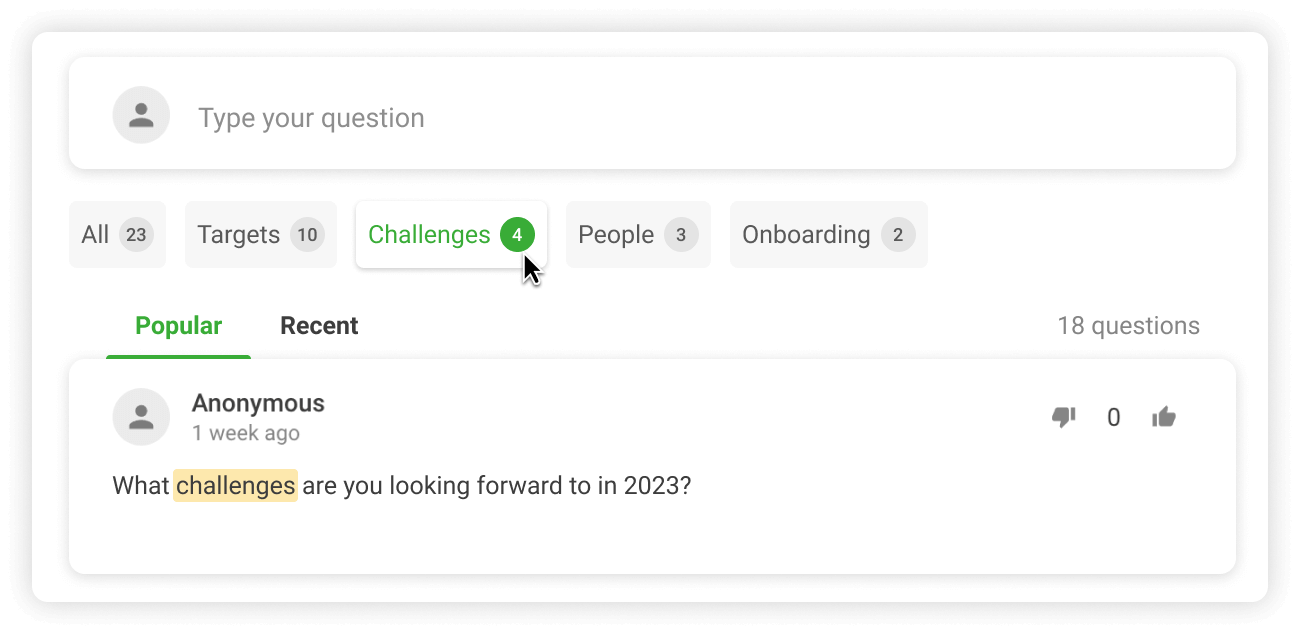
Participants can now filter questions more easily with automatically generated topics. This starts happening when there are 20 or more live questions in a Q&A.
Analytics and exports:
#7. Improved Analytics
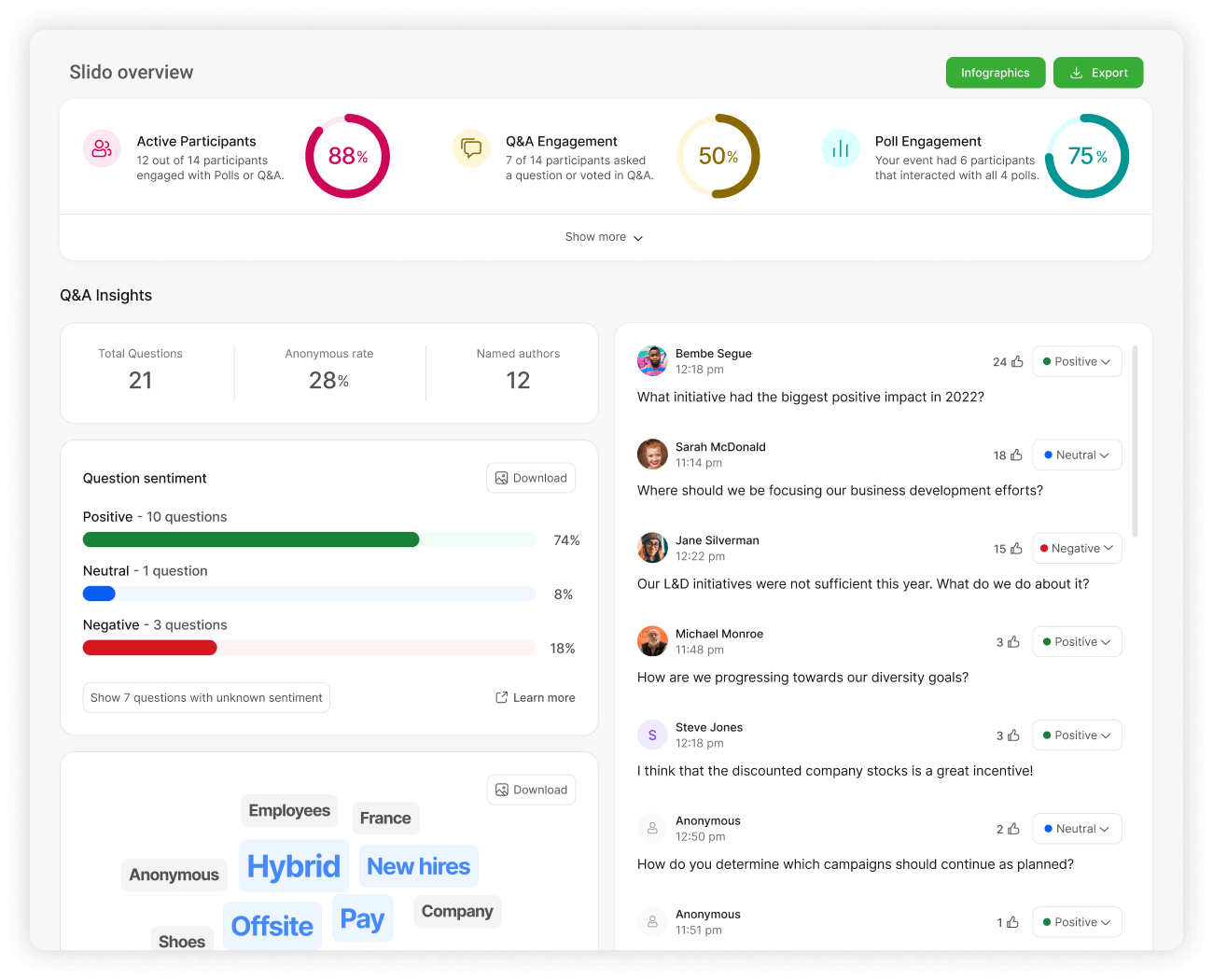
This year we’ve made lots of improvements to Analytics. We added new dashboards showing Q&A and polls engagement to help you understand the level of participants’ engagement better.
We’ve also improved the question sentiment analysis and made it easier to share with the download feature.
Integrations
#8. Webex improvements
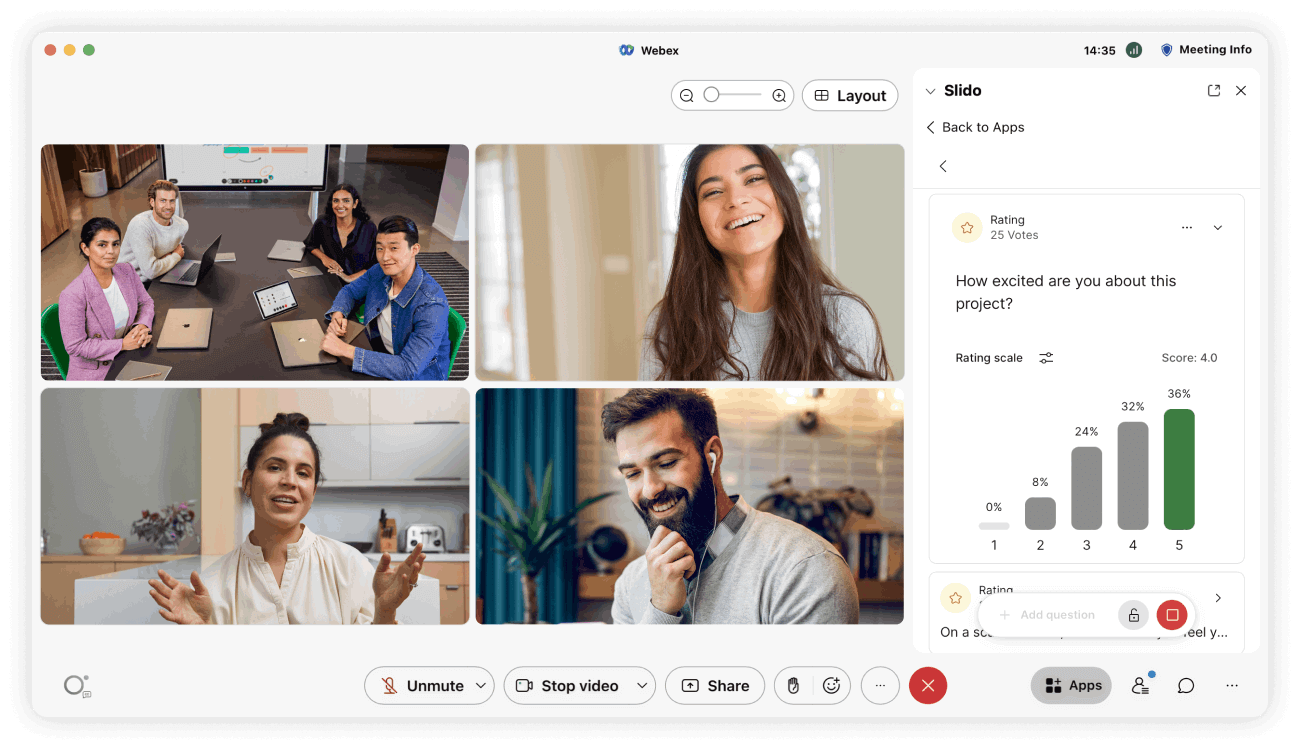
We revealed the new Slido look to Webex and have introduced a smoother experience and better accessibility.
Launching Slido in a Webex meeting is now available to anyone. This is especially useful for facilitators who are not Webex hosts.
And if you’re running a Webex webinar in webcast mode, you can have up to 10,000 attendees interact with you via Slido (excluding quizzes).
#9. Microsoft Teams improvements
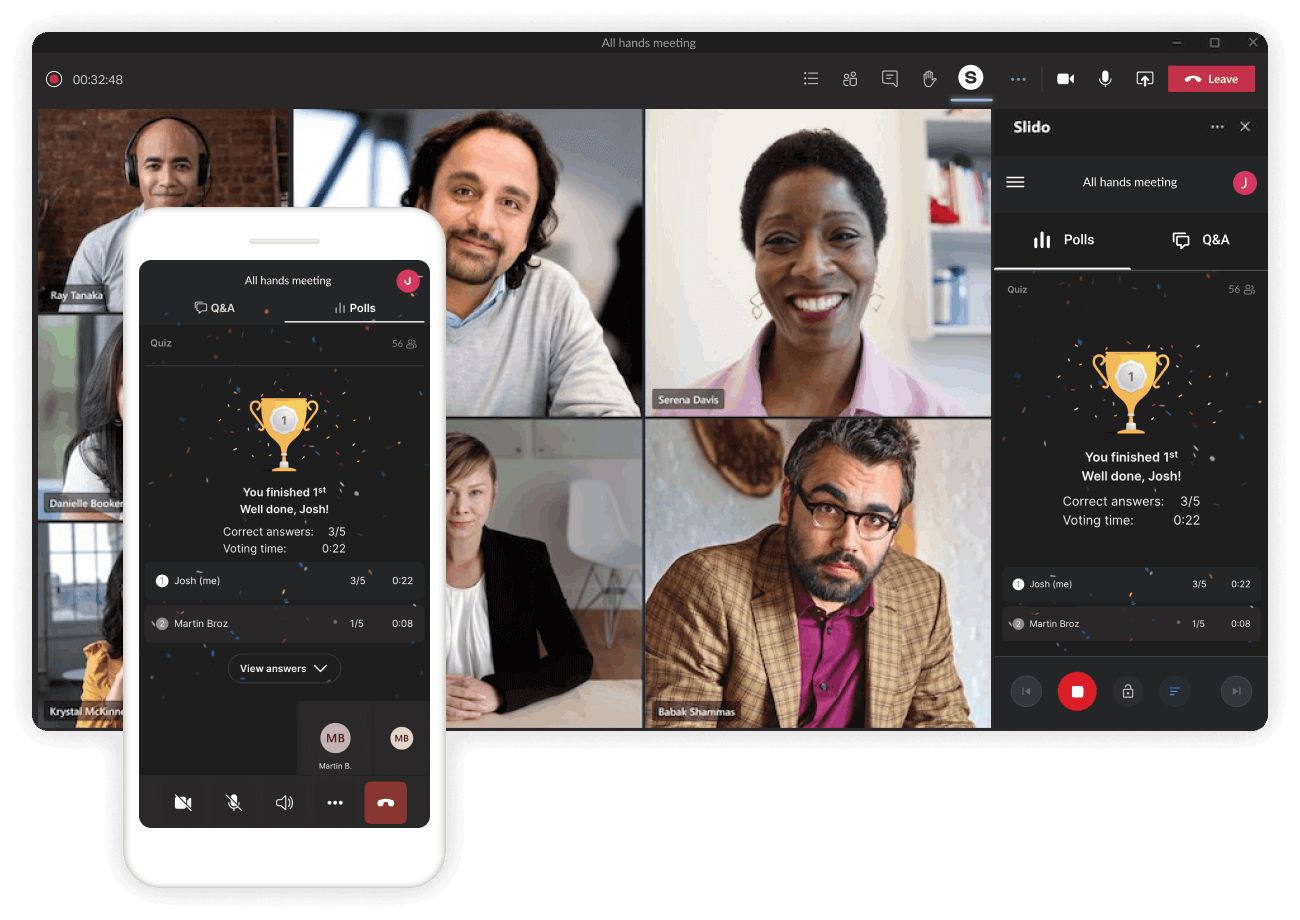
Great news! The Slido app for Teams now works on iOS and Android.
It is now easier for participants to join meetings from anywhere, at any time.
Security
#10. Introduction of OAuth2 and Theta Lake integration

In 2022 we also introduced TheAuth, a new internal Slido app, which implements the OAuth 2.0 framework. Product security was significantly improved and it also standardized our authorization flows.
Your security is paramount, and now you can integrate Slido with Theta Lake to supervise and archive all your content.
It also provides AI-based compliance and archiving with automated risk detection.
#11. New participant privacy settings
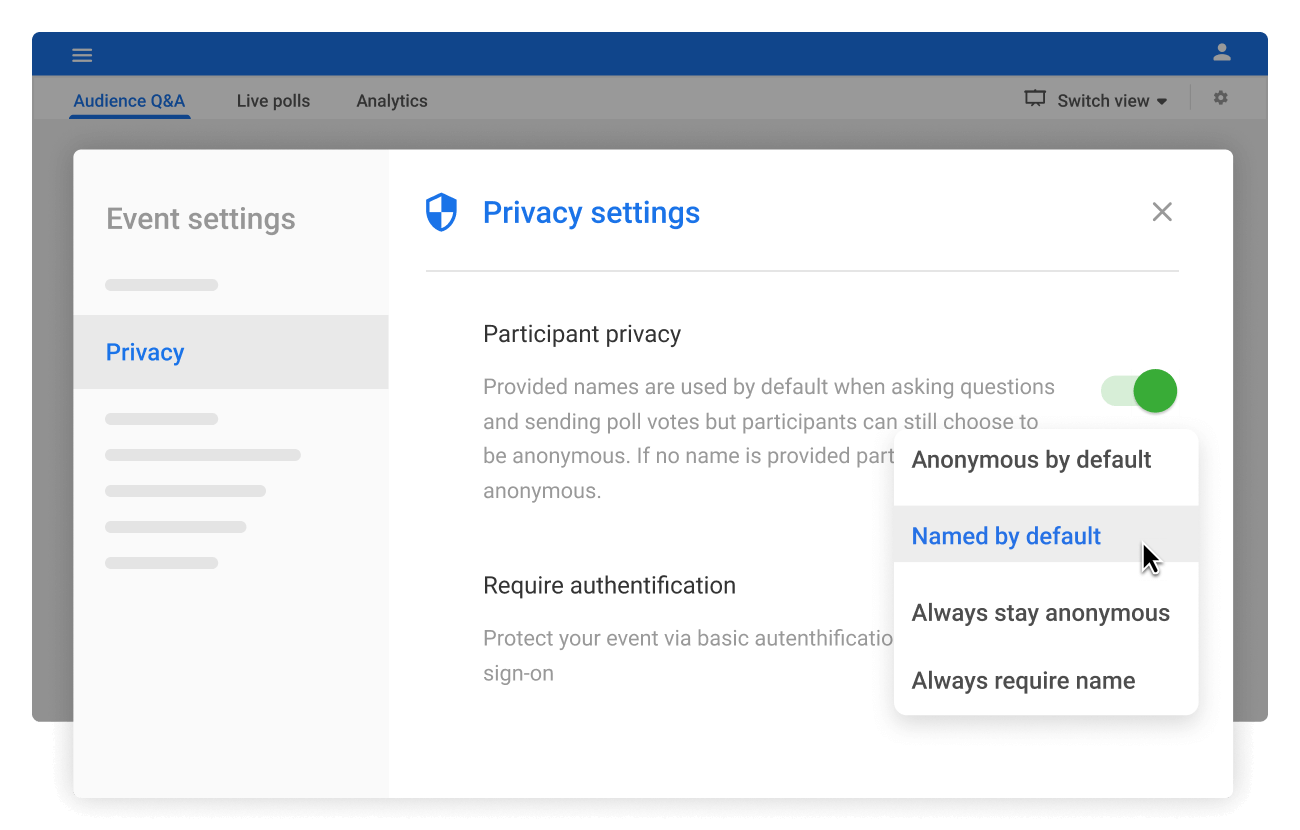
It’s up to you whether your participants can ask questions and answer polls anonymously or with their names, by default.
This works if you’re using Single Sign On (SSO), too.
You can select your preference through privacy settings on both an event and organizational level.
What’s coming to Slido in 2023
- Slido Spaces: a new feature that will help you collaborate more efficiently with your colleagues
- More integration improvements for Webex and Microsoft Teams
- Event Analytics improvements to help you better understand your poll results




