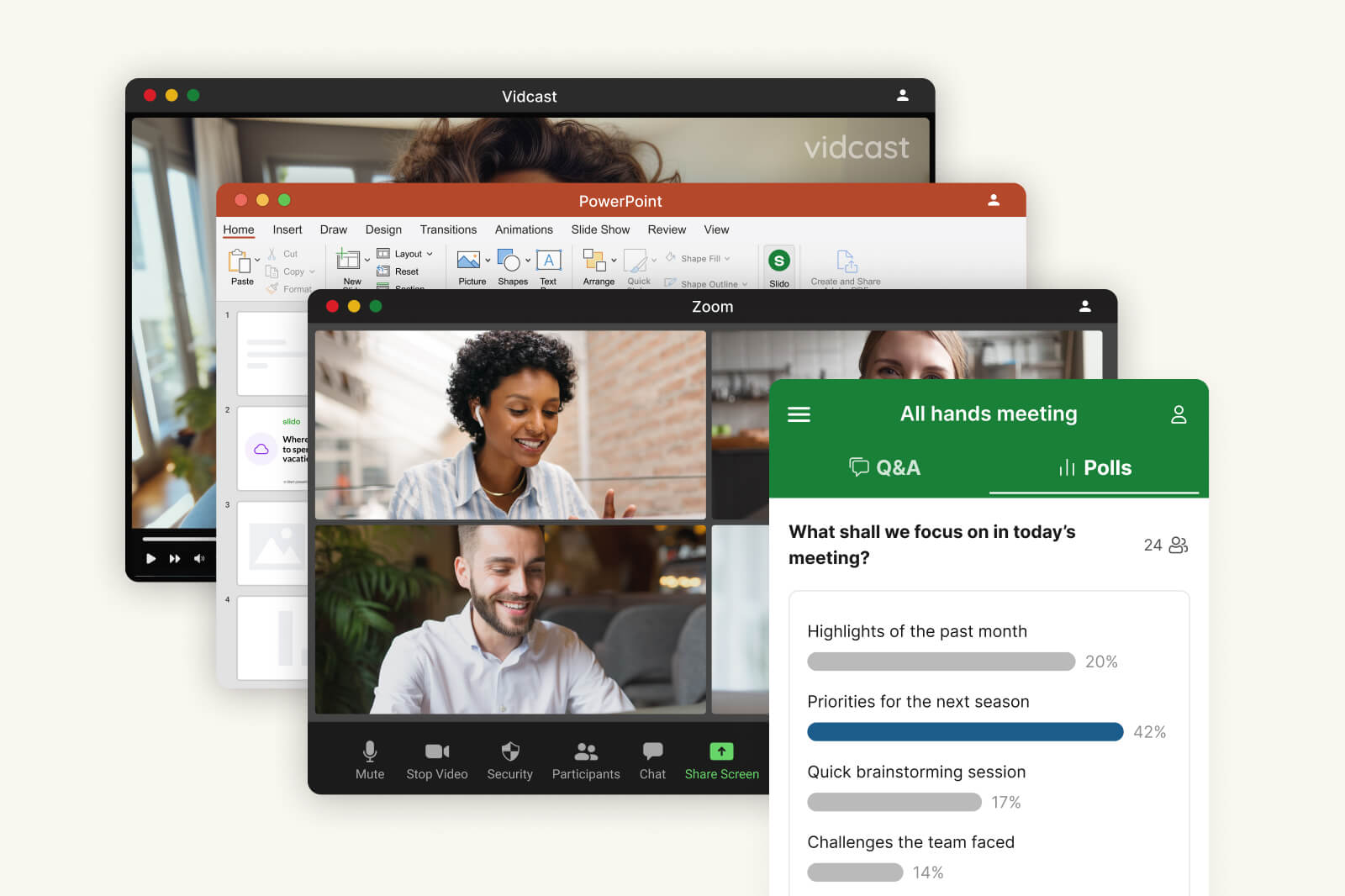As we head into a fresh new year, it’s the perfect time to recap on the last 12 months.
In 2023 we released lots of exciting new updates – with the goal of making Slido easier and more enjoyable to use.
Read on to discover more, as well as some news on what’s coming to Slido in 2024 🎉
Releases
#1. Slido for PowerPoint on macOS
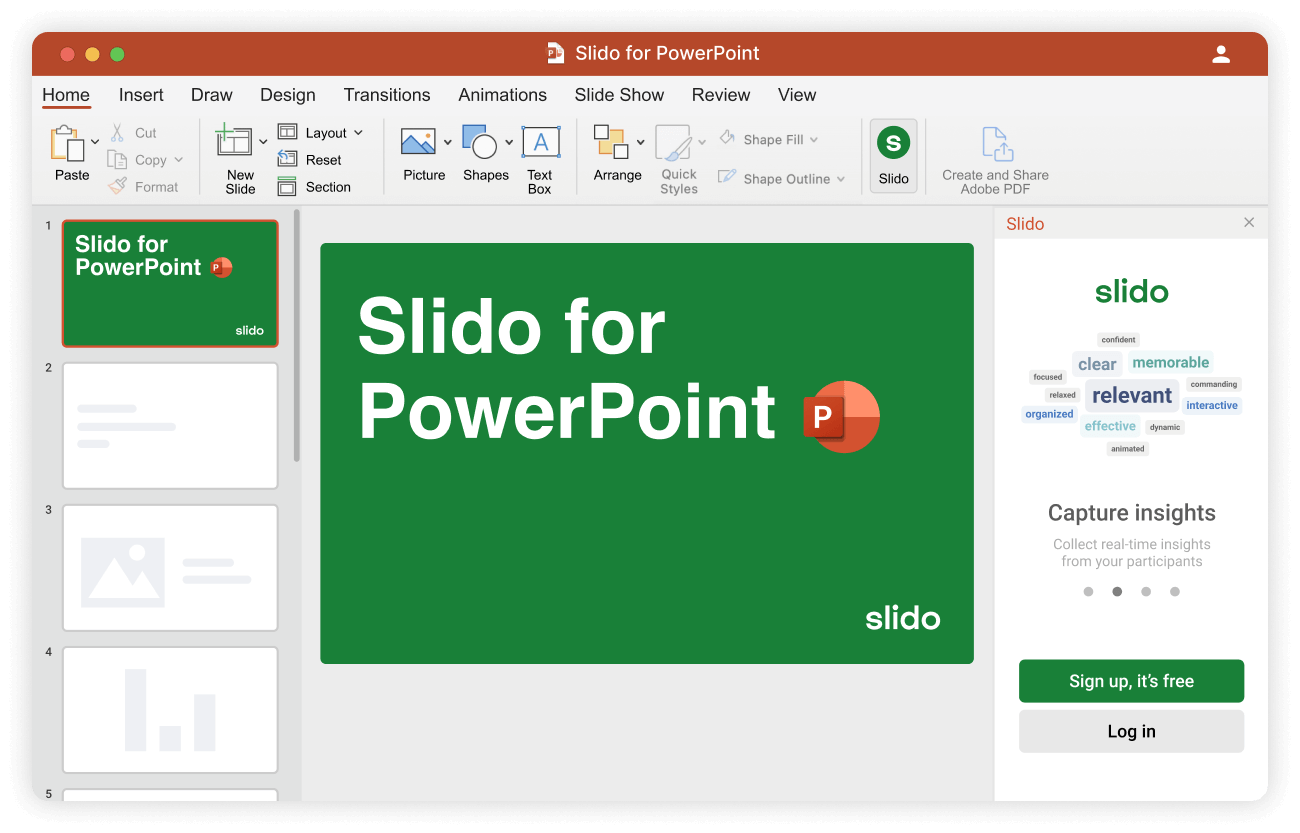
We’re proud to offer macOS users our most-requested feature – now, they’ll get the same Slido experience on PowerPoint as those on Windows.
Create your polls directly in PowerPoint and run them along with Q&A to make your presentations more engaging for participants.
Slido for PowerPoint on macOS is officially available in beta. Sign up for early access and try it out! 🥳
#2. Slido for Zoom
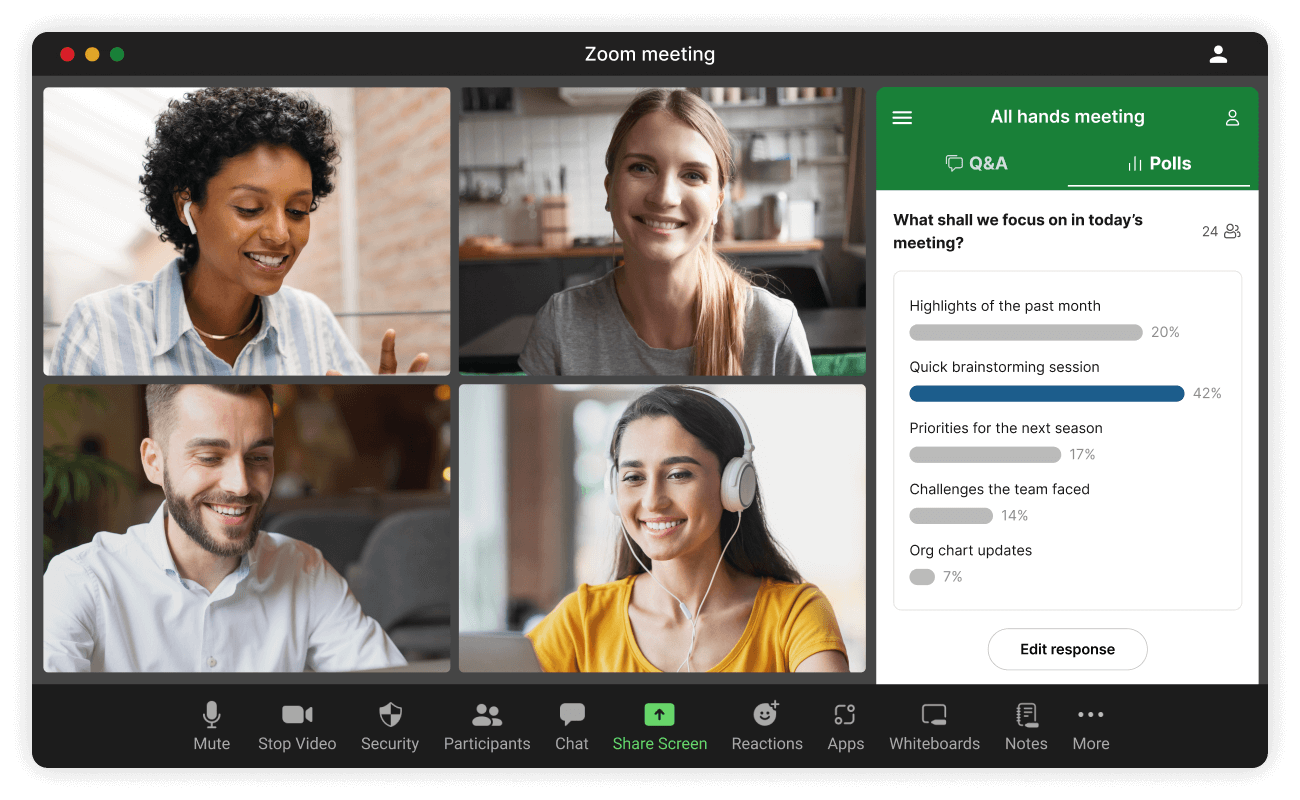
With Slido available in Zoom, our group of video conferencing integrations is complete. Prepare and launch your polls and quizzes in the Slido sidebar and keep your participants engaged without the need to switch windows.
Our integrations work even better together. Add your Slido polls directly into Google Slides or PowerPoint and activate them automatically for your Zoom participants as you present.
Slido for Zoom is available for free and your attendees won’t need to download anything to interact through Slido.
#3. Spaces
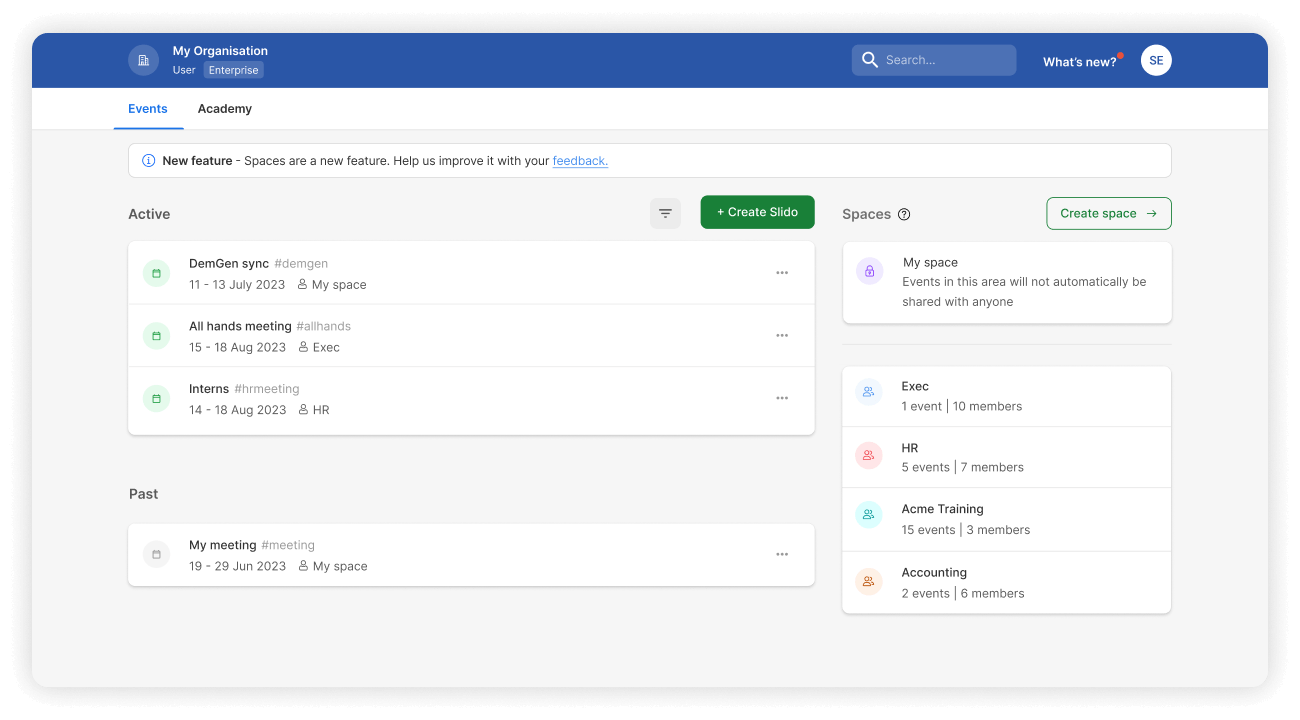
Spaces is our most user-friendly collaboration feature yet. It lets you automatically share meetings with participants, so you can wave goodbye to having to manually invite each member of your team to your meetings.
You can also simplify the lengthy list of events on your dashboard. Group events based on project, meeting type or team – whatever works best for you.
#4. Vidcast integration
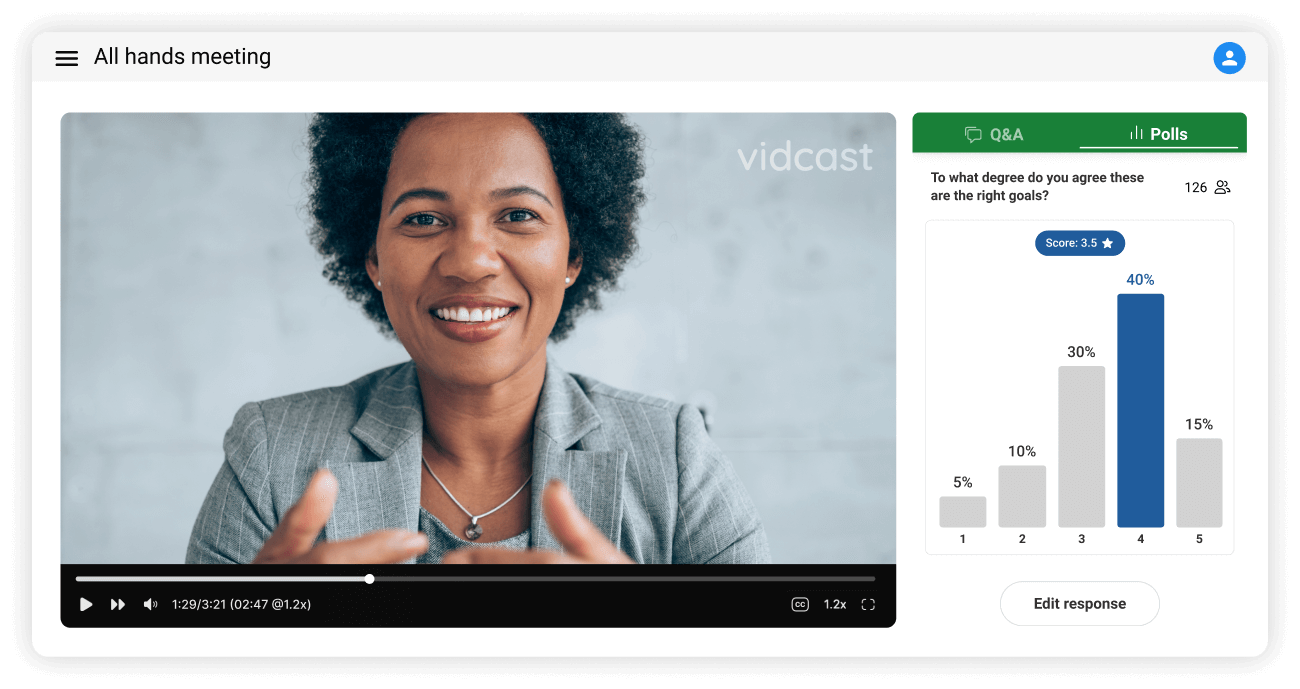
Vidcast now works with Slido after we brought out our integration, currently available for Webex users.
You can now add Slido multiple choice, word cloud, open text and rating polls to videos recorded with Vidcast and let your team watch and respond to polls at a time that suits them – async communication has never been easier!
Find out how to use the Vidcast integration.
#5. Pexels integration
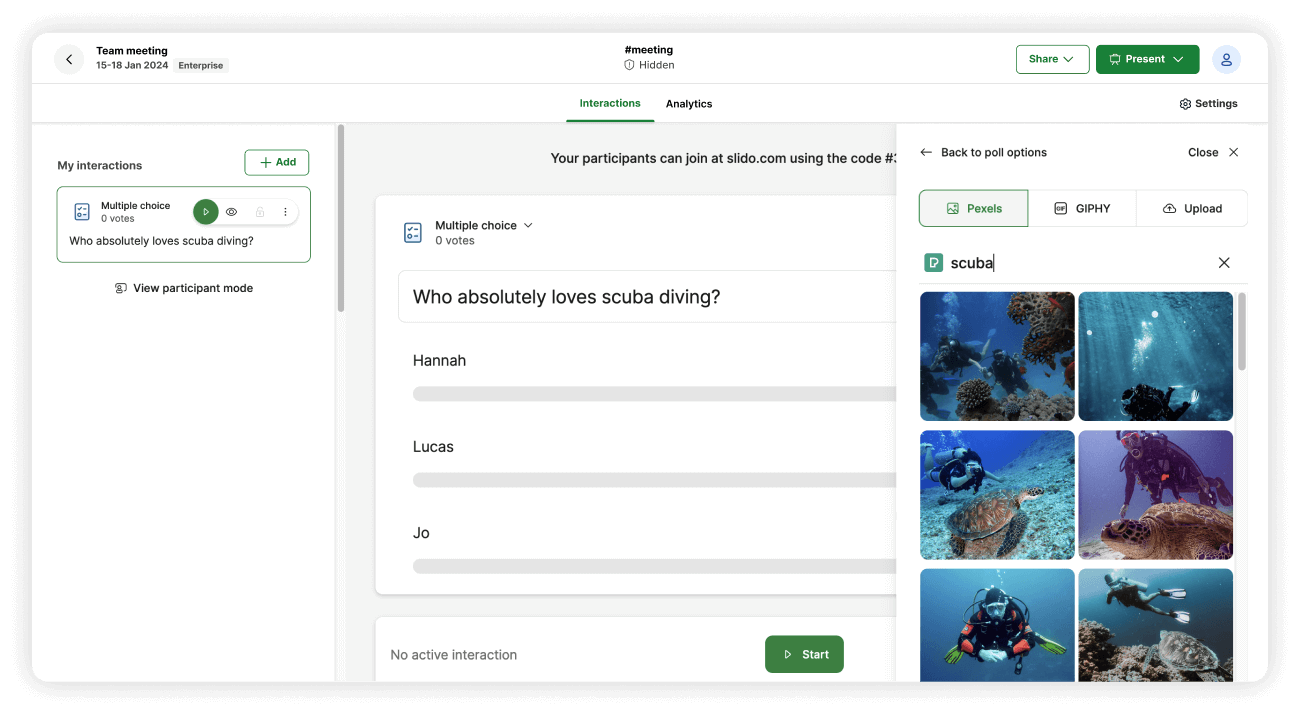
Thanks to our partnership with Pexels you can bring your polls to life with hundreds of thousands of freely usable images 🖼️
Get creative and add a Pexels image to your poll from the library after entering your keyword.
Slido users who add an image see higher interaction with their polls – a great reason to give it a try!
#6. Giphy integration
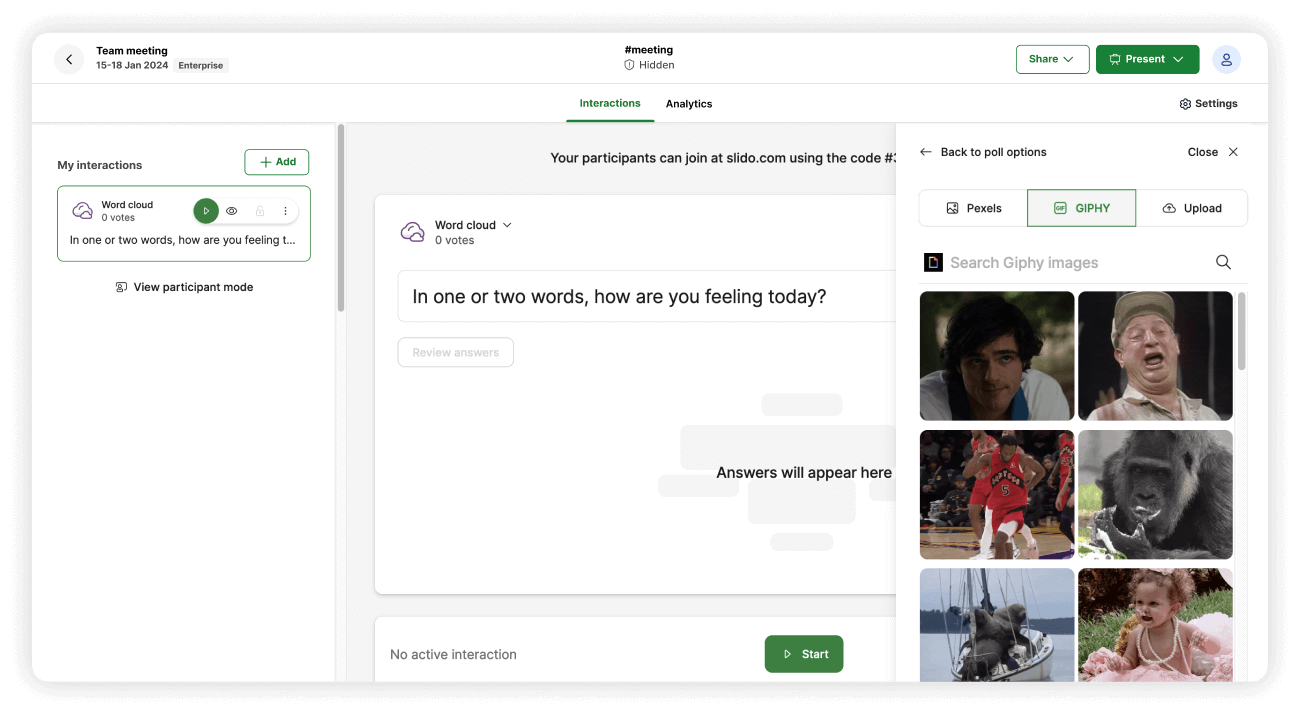
Sometimes, a gif says a thousand words. You can now add gifs from Giphy to your polls.
Choose a fun gif or animated sticker and instantly lighten the tone of your meeting, boosting the mood and morale of your team.
Updates
#7. Microsoft Teams improvements
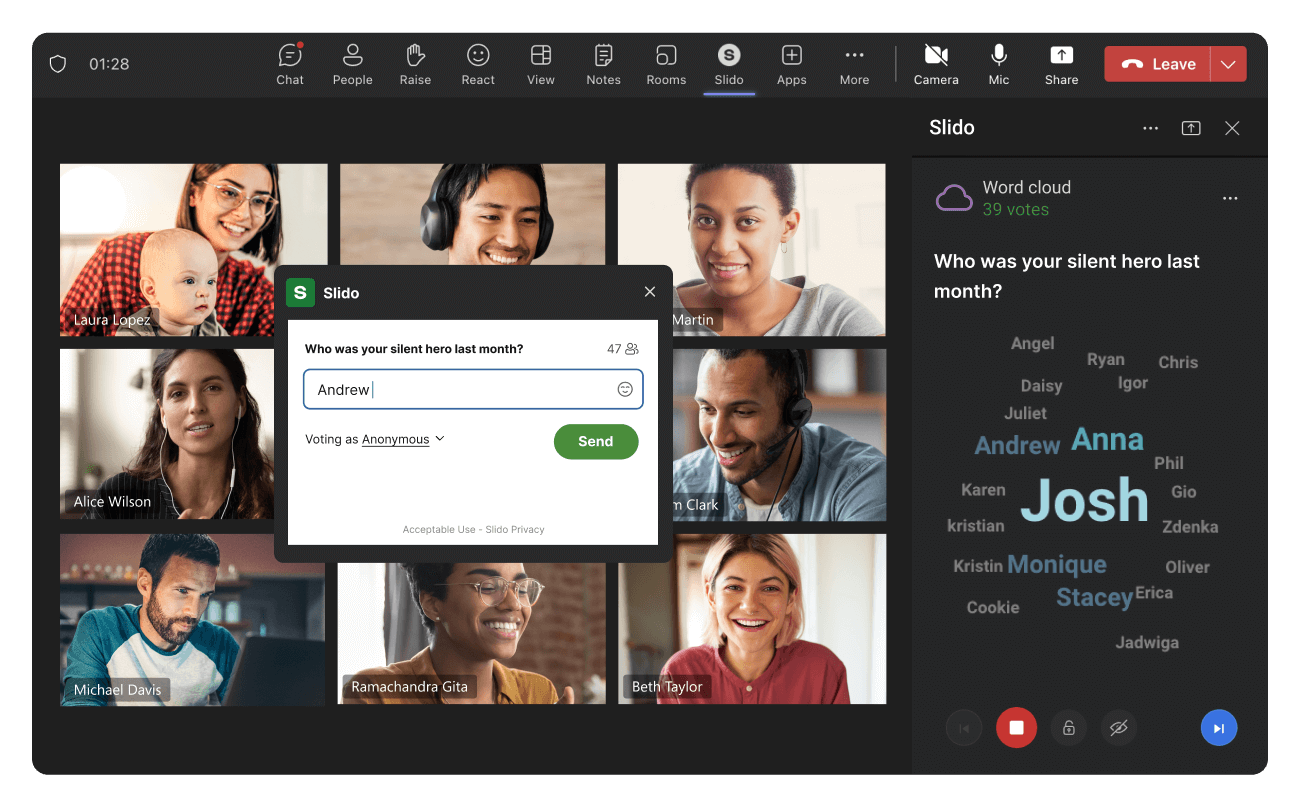
2023 was the year that brought a whole raft of upgrades for our Microsoft Teams integration users, including:
- Participant authorization is now automatic
Slido participants are now automatically authorized when joining Teams meetings, which means no more logging in with SSO or entering a passcode for a protected Slido.
Your Teams admin will have to set up the correct permissions via the Teams admin center so that you can use this feature.
- App support for anonymous (guest) participants in Teams
Participants will now get an equal Slido experience, even if they’re not logged into their Microsoft account or are joining through their browser.
This update means that anonymous or guest participants no longer need to switch tabs and can use the sidebar directly in Teams without the need to switch between tabs.
#8. New Analytics 📊
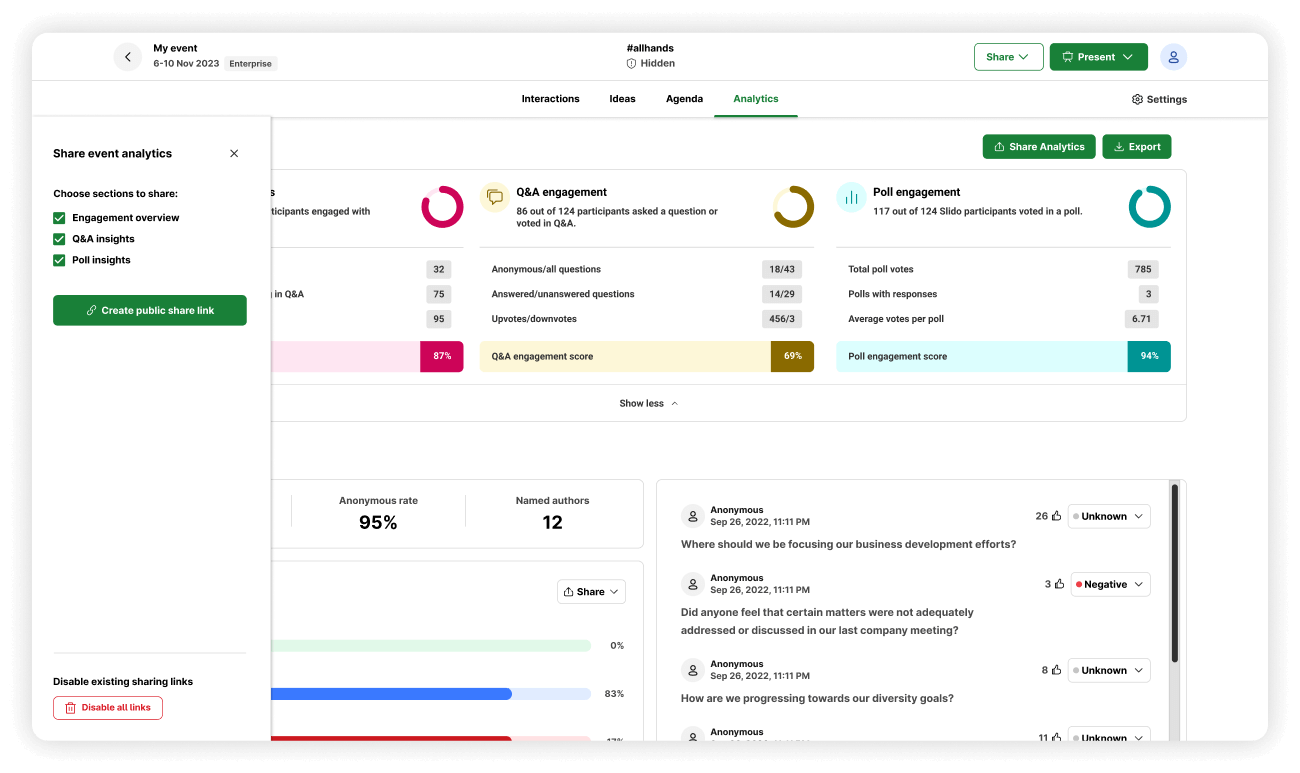
With our redesigned Analytics, you can gain deeper insights into your meetings in just a few clicks.
Our newest stats rollout lets you see the engagement scores in your meetings and gauge the sentiment of the participants in your Q&A sessions.
You can then create customizable data reports that you can share with your team. Head to the Analytics tab on your most recent Slido to learn more.
#9. Q&A topics
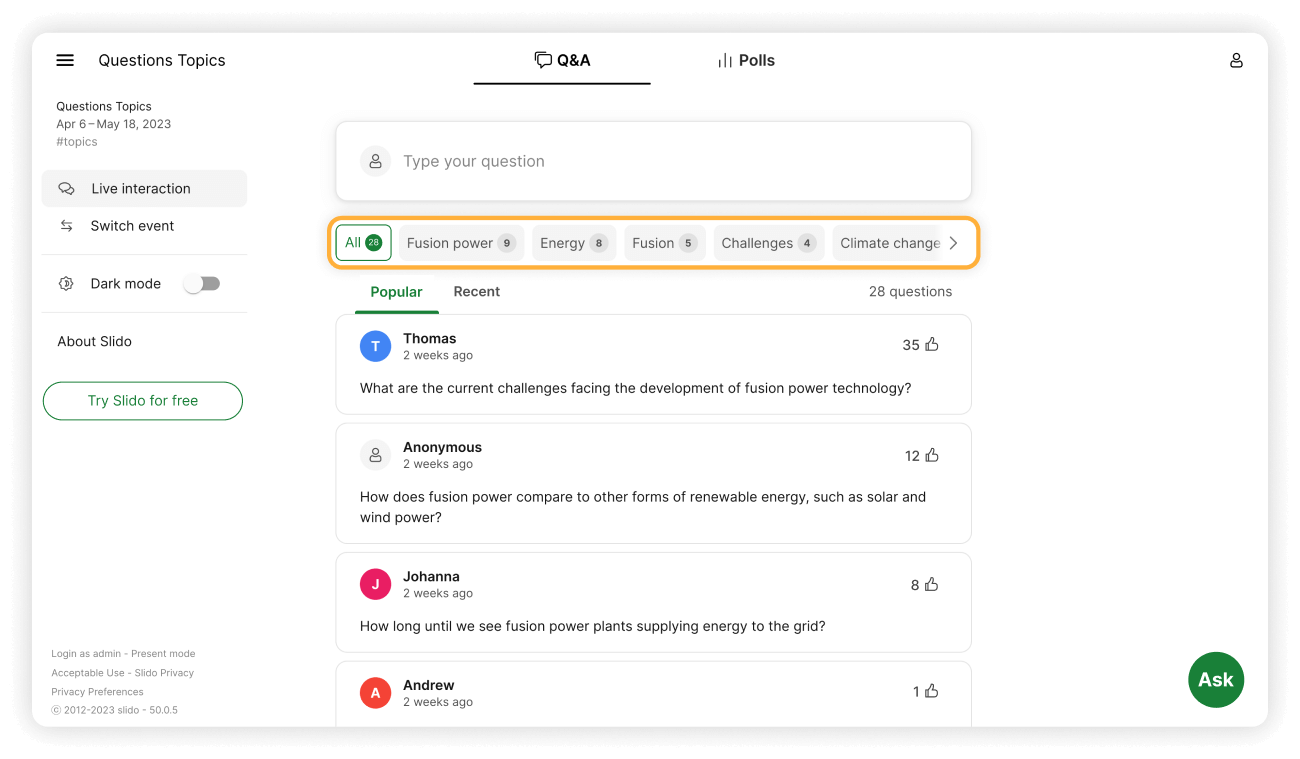
Tired of answering the same questions over and over again at your Q&As? We’ve solved this issue with our topics feature.
When a similar question comes up three or more times during live questions, it’s grouped under a topic that helps you categorize what’s being asked.
This way you can pinpoint the most burning issues and cut down on repetitive questions, structuring your Q&A session in a more efficient manner.
#10. Improvement to Slido sidebar in Teams and Webex
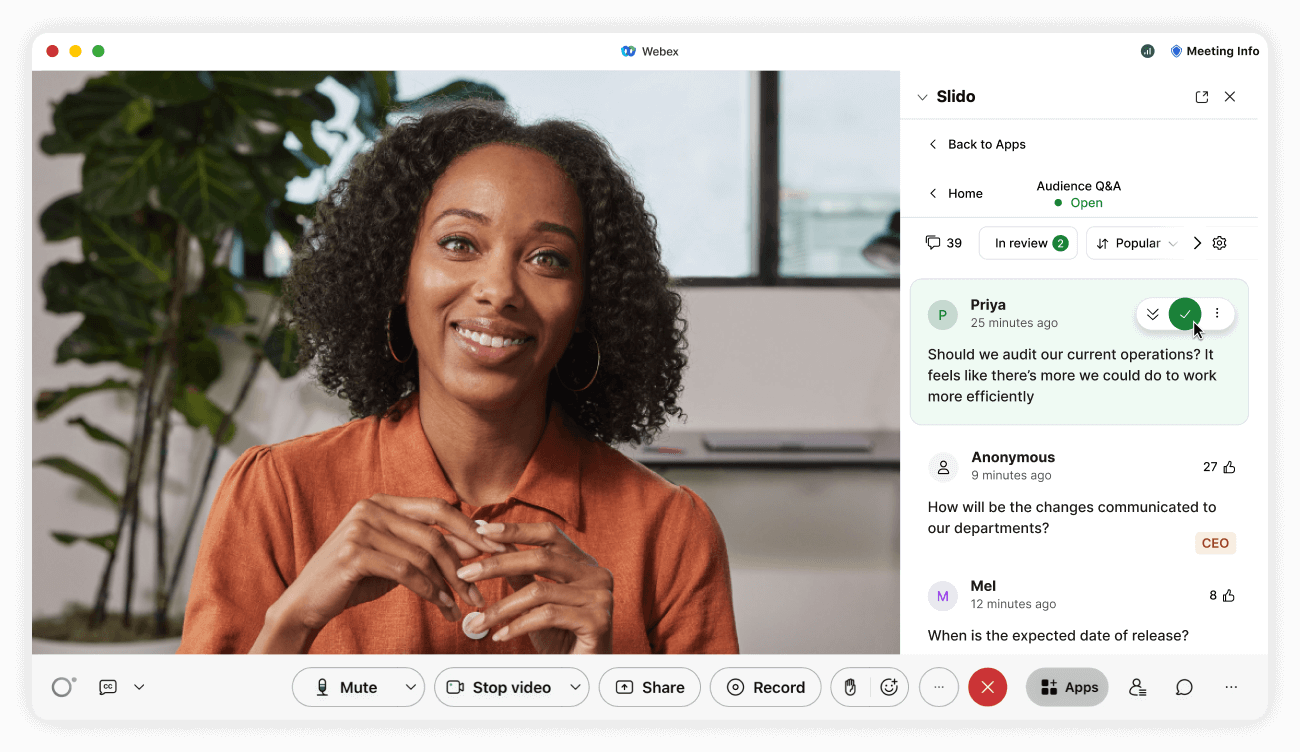
We’ve improved the sidebar in Teams and Webex. There, you can view all your Q&As, polls, surveys and quizzes in one place.
You can edit your polls live and reorder your interactions using drag-and-drop. Light and dark themes are also supported.
#11. Improvements to Slido sidebar in PowerPoint and Google Slides
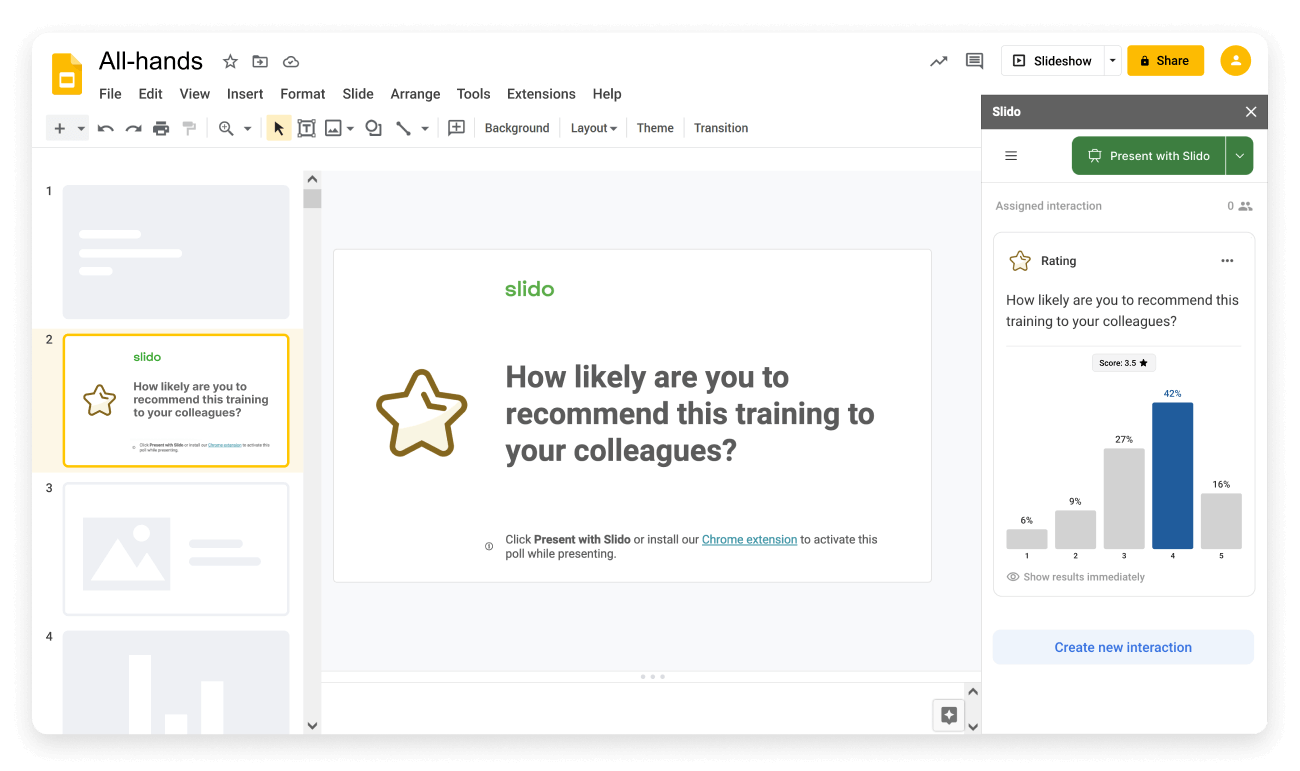
We’ve redesigned the sidebar in PowerPoint and Google Slides to improve the user experience.
These improvements include a new layout for selecting poll types, and a restructured ‘hamburger’ menu.
Coming in 2024…
- We’ll be enhancing Slido with some useful new AI features
- We’ll have a brand new Slido admin interface for you to try
Join our Product Event!

We’d love you to join our Product Event this January 23 at 4 PM (GMT) where we’ll showcase our most exciting new developments and roadmap for 2024.
Plus, meet the product team and ask all your burning questions! Save your seat here.