At Slido, we constantly innovate. We never stop thinking up ways to make our product even better.
But keeping pace with the improvements and updates can sometimes be hard, especially for our non-tech teams.
We wanted to change that. We needed a channel that would help us make sure that we all understand Slido inside out.
And we’ve found it. We started running all-company Demo days.
See how this format works for us and find out how it can work for you, too.
What is a Demo day?
Demo day is a 60-minute long session where product leads and project managers demonstrate new features that are currently in production.
We run Demo days once a month and everyone in the company is invited to join, including our remote teams.
There are typically 6 presentations, one for each new feature. Every presenter has 5 minutes for his or her pitch, and more or less 5 minutes for the Q&A.
The presentations are structured as quick Show & Tell sessions. The owner of the project takes the stage to introduce the new addition to our product and shows us how it works, live on the screen.

The speakers first explain the new update from the technical point of view, then they tell us how the new feature improves the customer’s experience.
This is important for our team to fully grasp the value of the feature and the impact it will have on the whole customer journey.
3 reasons to host a Demo day
We started running Demo days for three main reasons.
First off, we wanted to create an effective feedback loop for our developers. At these sessions, they’re able to get instant feedback on the features they’re implementing and collect priceless insights from the rest of the team.
Secondly, with our team and the number of feature updates growing, it has become harder to keep everyone updated on the latest releases. Demo days provide a space for us to communicate all the news and bring the whole team back together around our product.
Last, but not least, seeing a live demo of a new feature is super useful for our customer-facing teams. It makes them aware of all the changes to the product so they can always keep our customers up-to-date on what’s new in Slido.
How to host a Demo day
Since we want our colleagues to get the most out of Demo days, we make them as interactive and conversational as possible. For that, we leverage Slido.
Our speakers use Slido during their presentations in 3 ways:
Collecting feedback
People’s feedback is definitely the number one reason for having Demo days. That’s why we run a quick feedback survey after each presenter’s slot.
In the survey, we ask our colleagues to rate the new feature using a rating poll and then add any further observations or comments in an open text poll below.
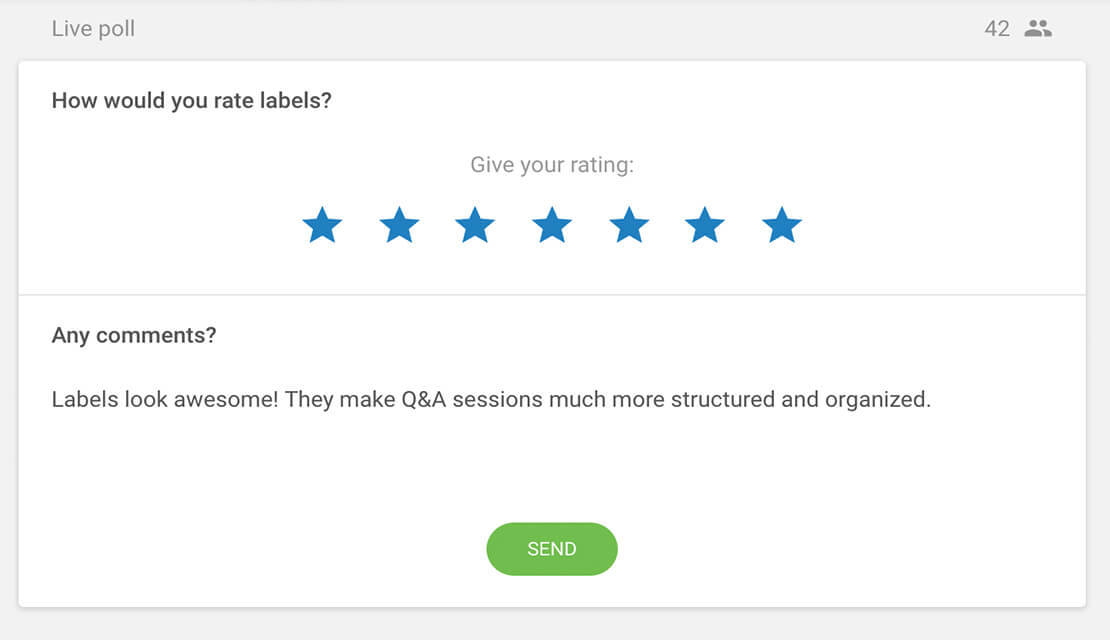
Each presenter gives our teammates 1-2 minutes to fill out the feedback to make sure they get as many responses as possible. Every team then separately evaluates the results after the session.
Thanks to people’s feedback, our developers are able to uncover any pain points and tweak the feature before it goes live.
Addressing questions
Throughout the entire session, our colleagues are able to ask the speakers additional questions via Slido.
The presenters then address these at the end of each presentation, in the Q&A section.
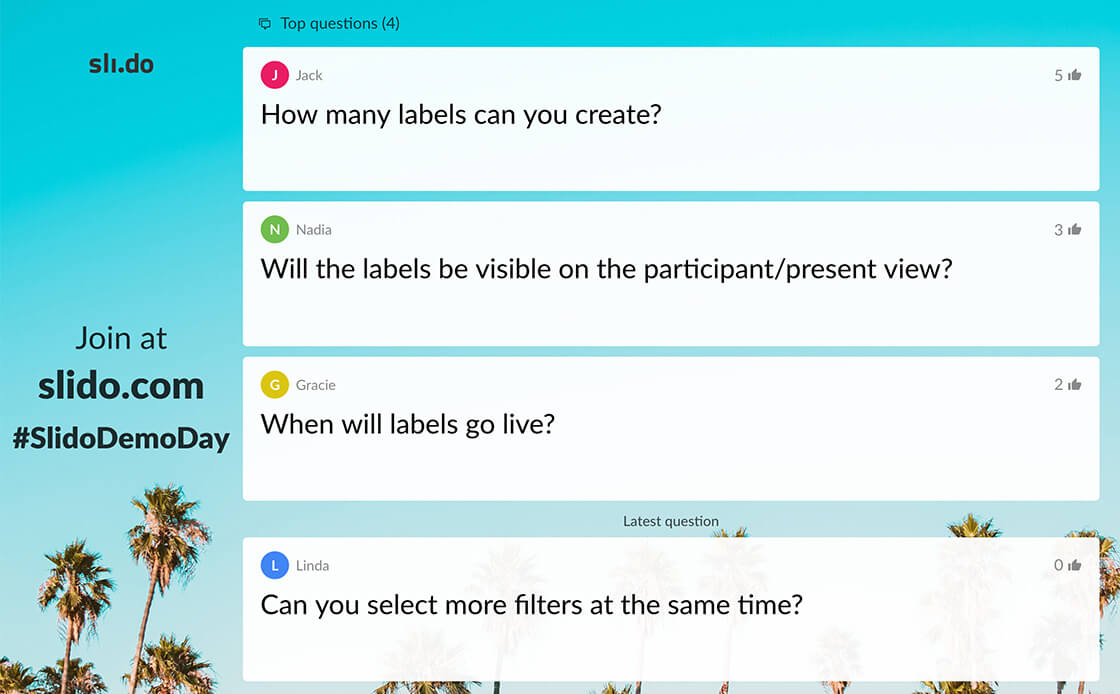
Questions from the audience provide heaps of food for thought. They help the presenters identify things that people find unclear and, in a way, get insight into our customers’ minds.
Making presentations more interactive with polls
Many of our project leads also like to spice up their pitches with live polling.
For example, during our most recent Demo day, our Product Manager, Peter Belej, was introducing the new feature Question labels. At the start of his pitch, he ran a poll asking us to guess the maximum number of characters that are visible in a label.
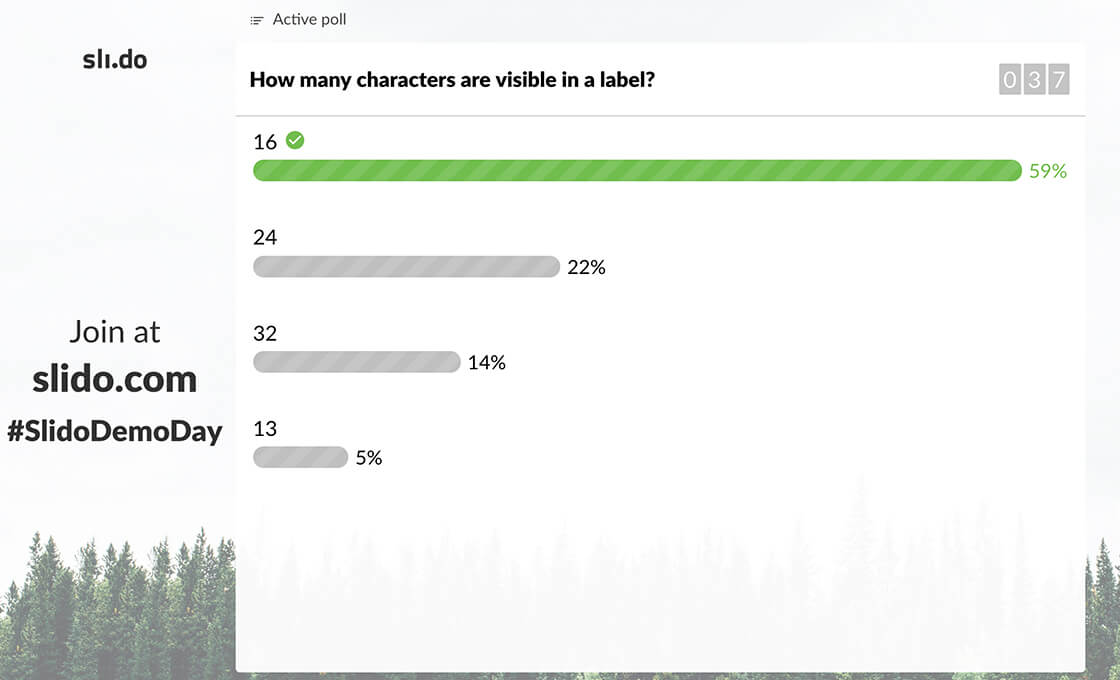
Live polls are a fun way for the presenters to communicate additional info or test the team’s knowledge about the new (and current) features.
They also make the presentation more engaging for the audience. After all, tech talk does sometimes need a break, doesn’t it?
Over to you
A Demo day is a win-win for everyone in the company. It is extremely useful for the client-facing teams who are better able to communicate the new features to clients, as well as the developers’ teams who gather valuable, hands-on feedback.
Try it too, to connect all your teams with the product and keep everyone in the loop.




