Smart poll questions can make your virtual meetings more fun, engaging, and effective. They will help you get instant feedback from your online colleagues and reach your meeting objectives faster and more efficiently.
For your inspiration, we’ve put together this list of our favorite poll questions that you can use during your virtual meetings. Feel free to edit them to fit your goals and the context of your meeting.
- Meeting icebreakers & warm-up polls
- Re-engagement polls & pulse checks
- Retrospectives & feedback polls
Meeting icebreakers & warm-up polls
It’s good to start a meeting on a high note. With most of us working in a hybrid setup with limited face time, a bit of fun and socializing goes a long way in encouraging bonding within the team. Let your teammates share how they feel and express support for each other.
Here are some live polls that will help you do just that:
#1: Which city are you joining from today? (Word cloud)
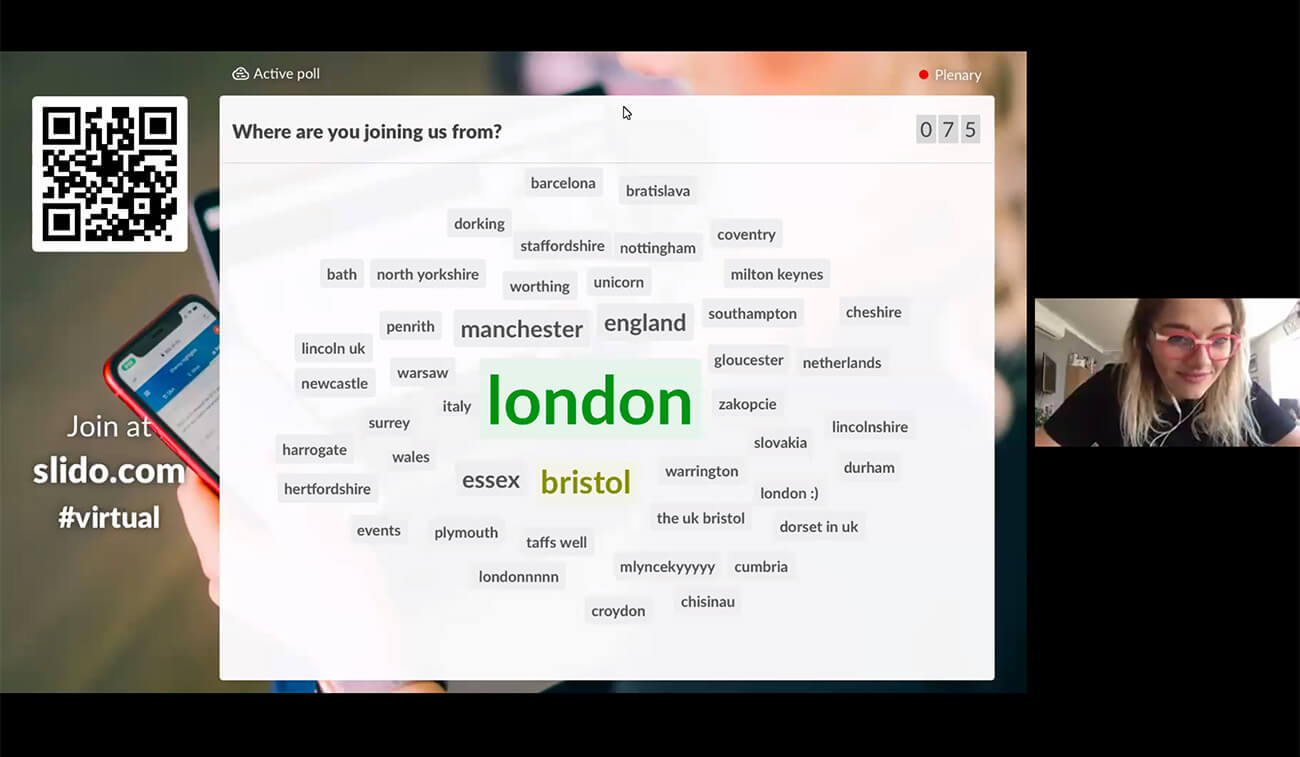
#2: What’s the strangest thing you did while attending an online meeting? (Multiple choice)
a) Ate breakfast
b) Wore pajamas
c) Brushed my teeth
d) Cooked lunch/dinner
e) Watched Netflix
f) Other but my lips are sealed
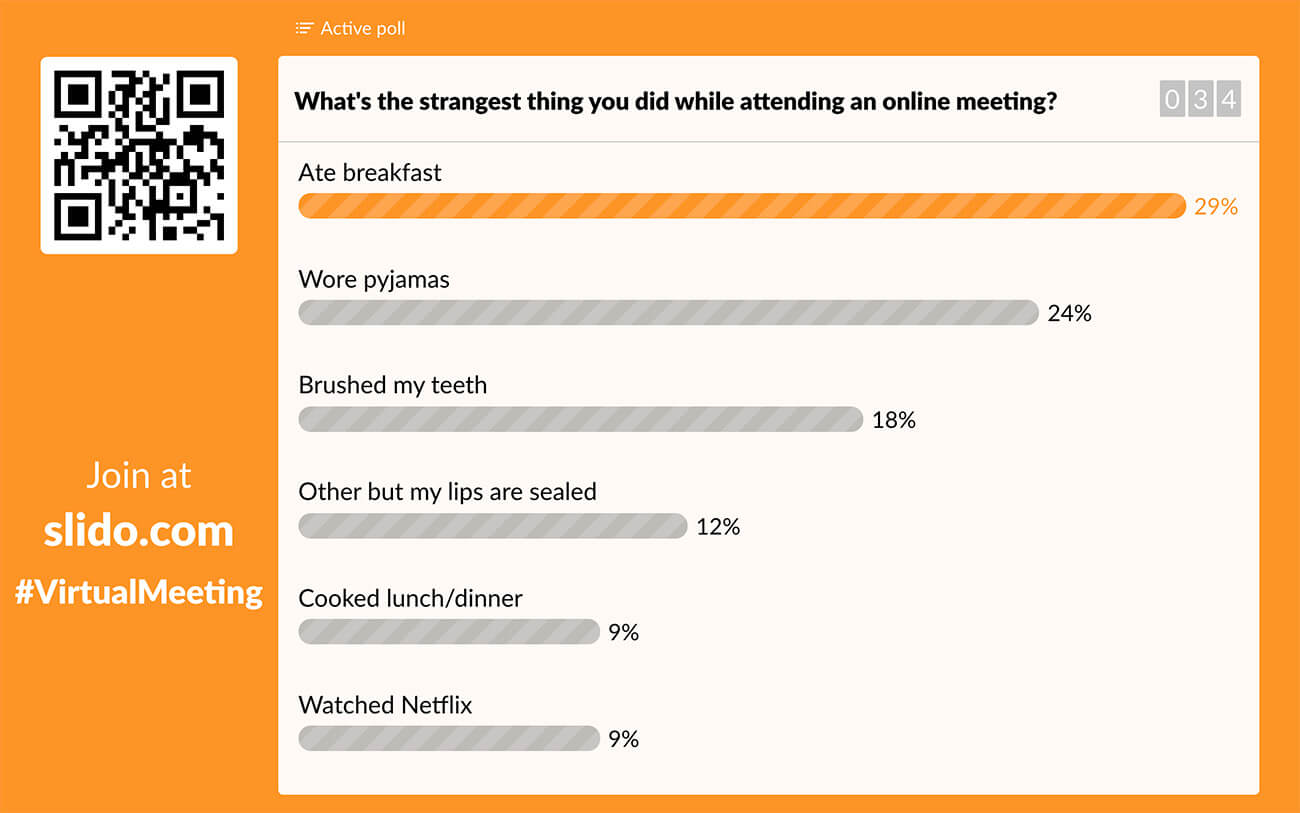
#3: What was your highlight of the past week/month? (Open text)
#4: Have you had a funny experience since our last meeting that you’d like to share? (Open text)
#5: Who was your silent hero last week/month? (Word cloud)

#6: On a scale of 1-7, how are you feeling today? (Rating)
#7: What’s the first thing you will do once the quarantine is over? (Open text)
#8: What’s your best personal remote work hack? (Open text)
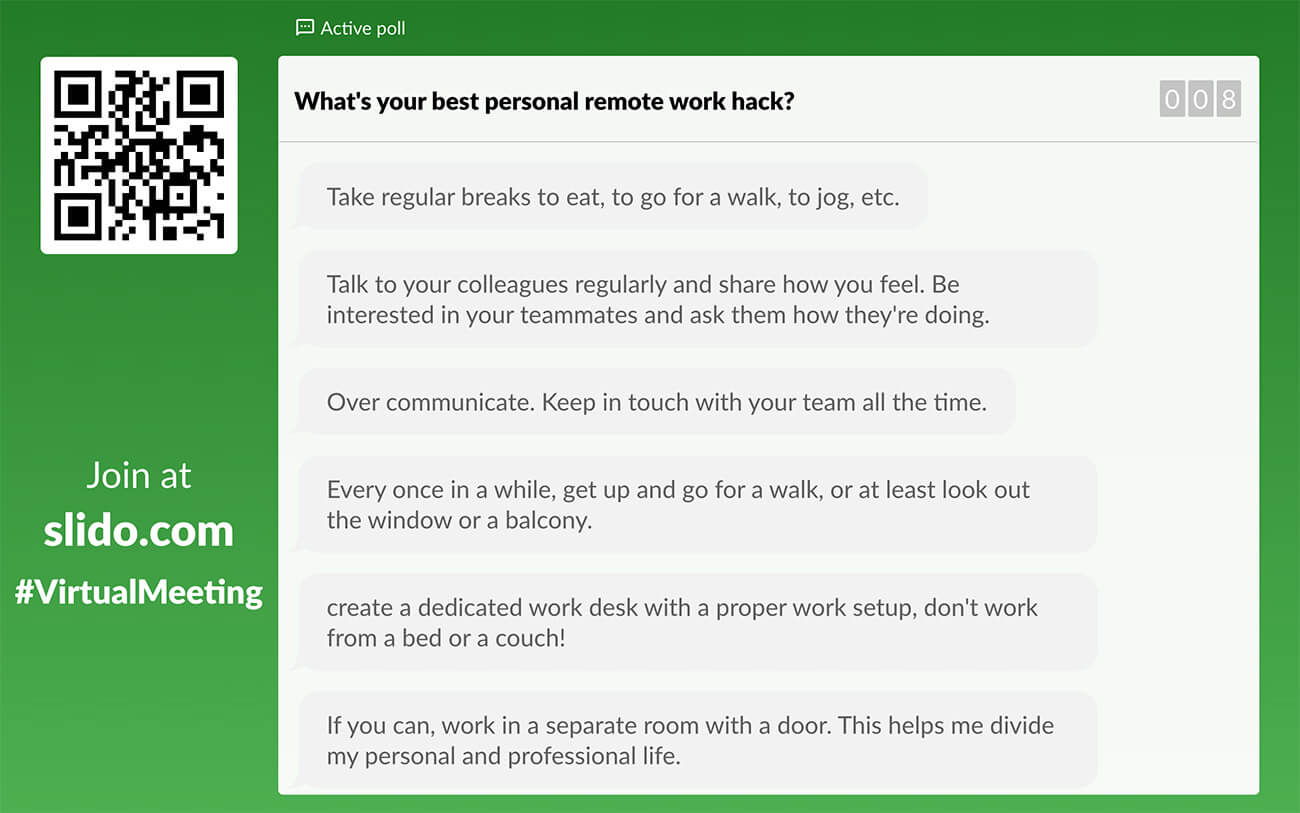
#9: If you could bring one thing from the office to your home, what would it be? (Multiple choice)
a) Coffee machine!
b) My chair
c) Ping-pong table
d) My whole desk setup
#10: In one word, how would you describe the past week/month? (Word cloud)
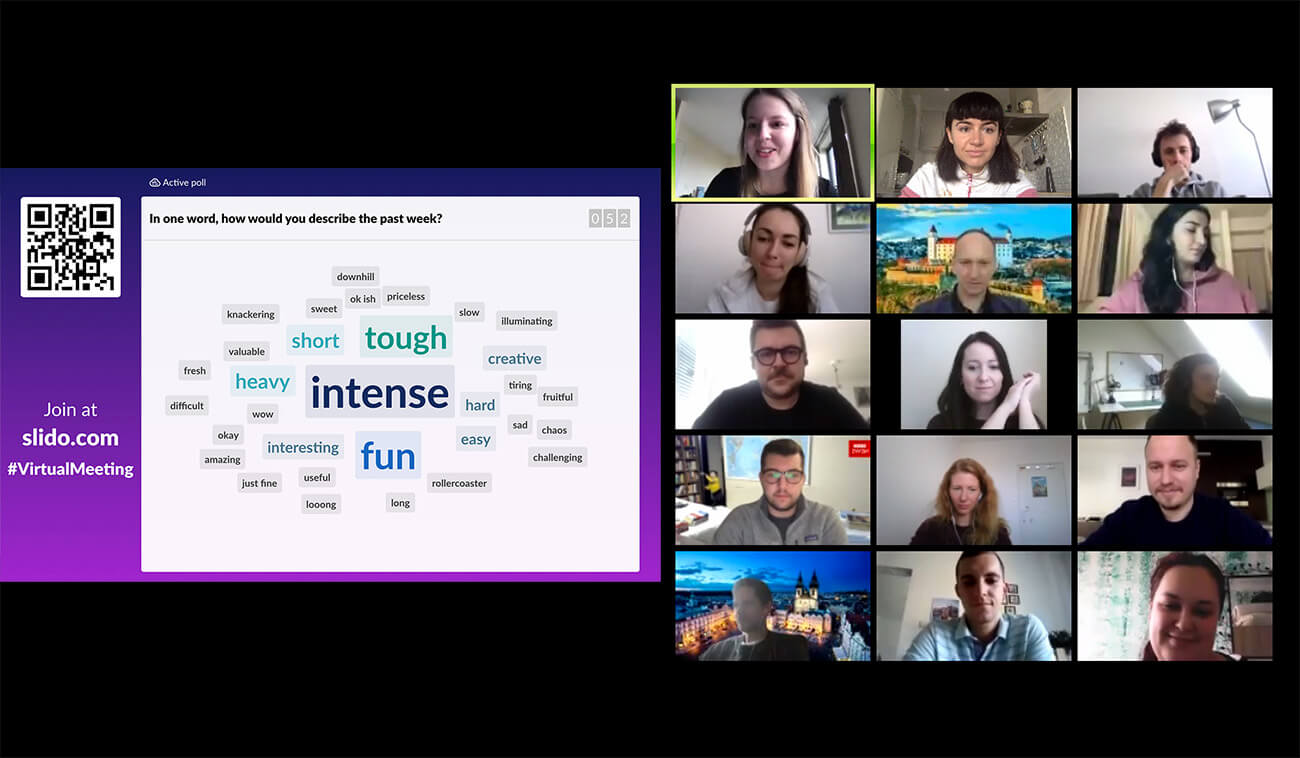
#11: What would you like to discuss during this meeting? (Multiple choice)
a) Our strategy for the next quarter
b) Our team OKRs
c) Performance stats
d) Team highlights
Read also: The Complete List of 200 Icebreaker Questions For Meetings and Tips On How to Use Them
Re-engagement polls & pulse checks
Poll questions will also help you make sure that everyone is on the same page and that the main messages of your meeting have been communicated well.
These polls will help you uncover any unclear points and identify hurdles that your team needs to overcome to bring a project to a successful end.
#12: Do you understand the purpose of this project? (Multiple choice)
a) Absolutely, I could give a lecture on it
b) I need to clear out a few points but I’m nearly there
c) Not really, I’m lost
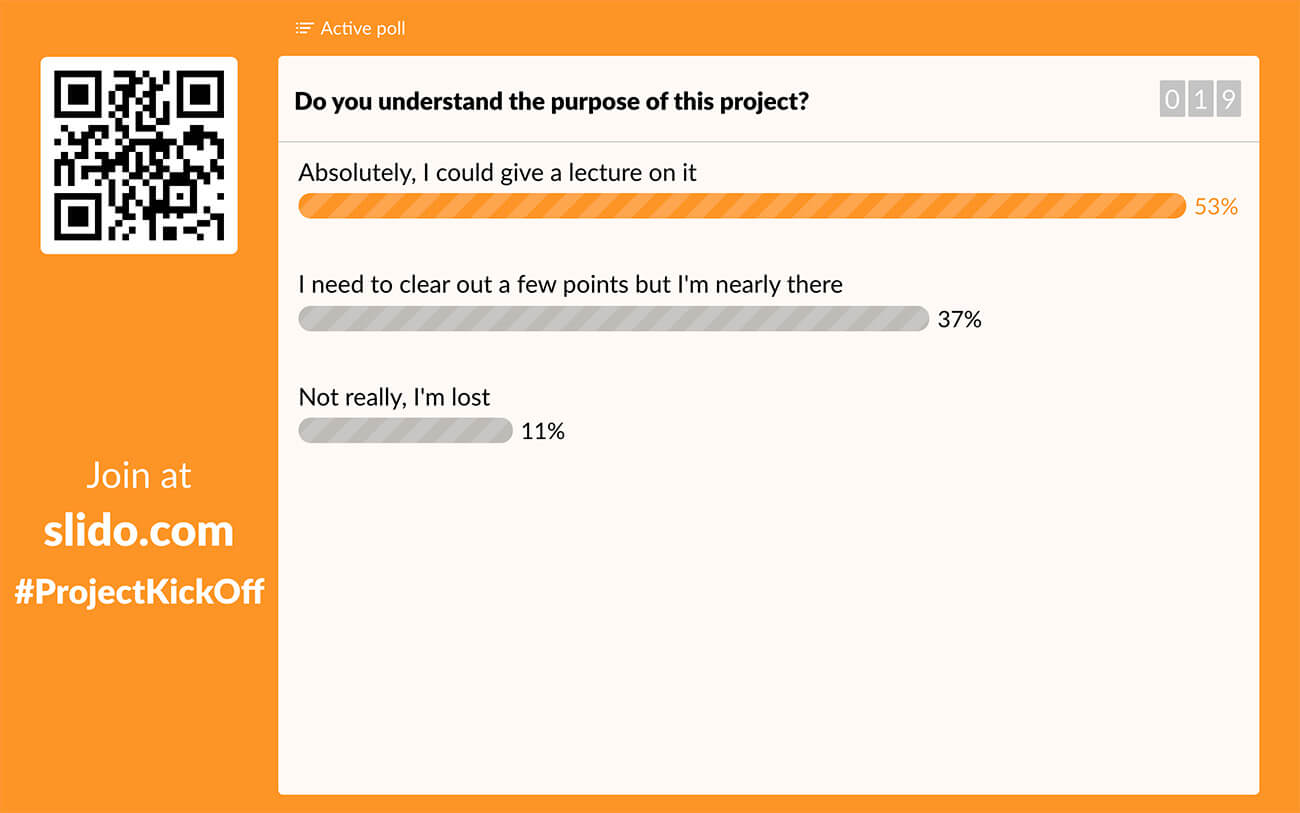
Tip: If there’s a substantial number of people who are unclear about the project or task, encourage them to share what they’d need to explain further. Collect your team’s questions via Slido and then address their concerns in the Q&A.
#13: In one sentence, how would you explain this project to your grandma? (Open text)
#14: How should we measure the success of this project (the KPI)? (Multiple choice)
a) Page visits
b) Sign-ups
c) Online sales
#15: What did we manage to complete in the past week? (Open text)
#16: How confident are you that we are on track to meet the project deadline? (Rating)
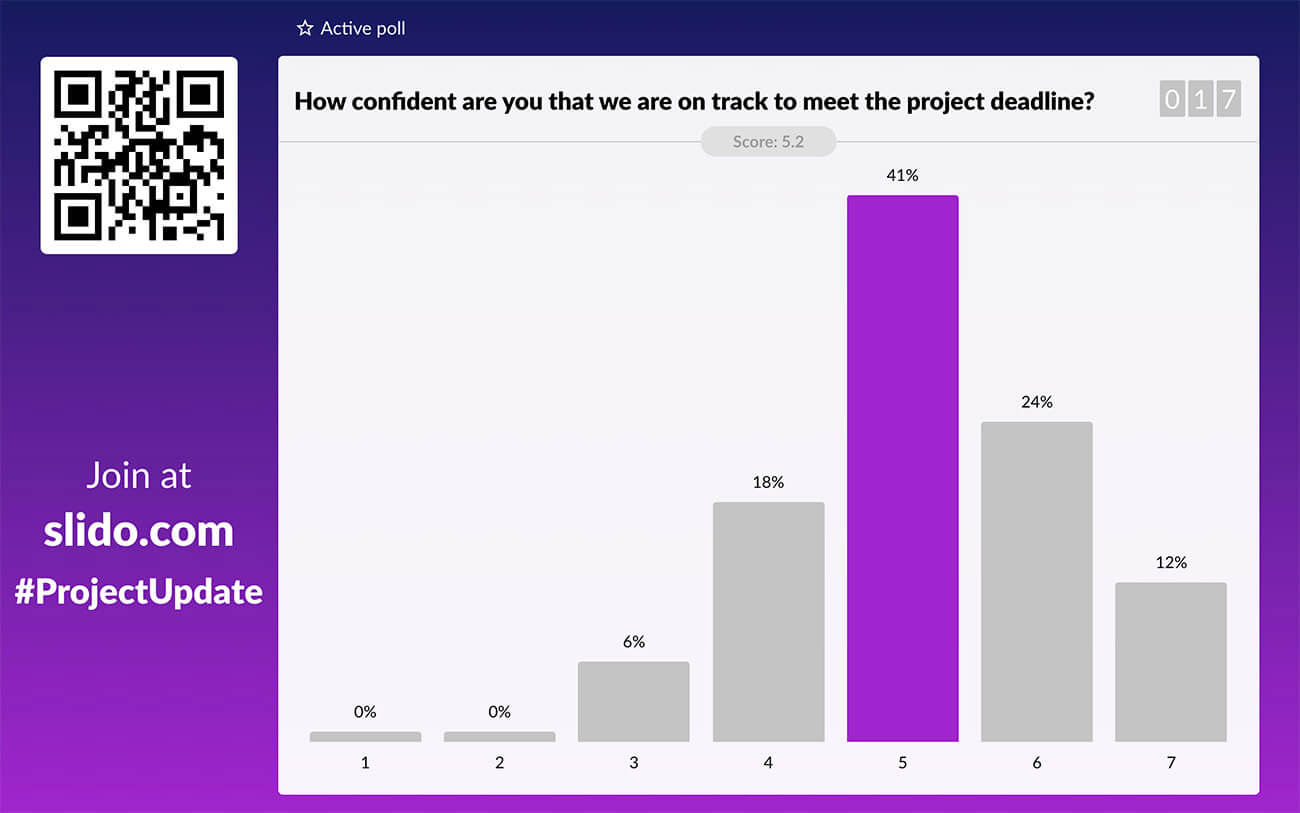
#17: Is there anything that’s stopping you from working on your task? If so, what is it? (Open text)
Tip: To prioritize the discussion points and identify the most burning ones, crowdsource the agenda a few days in advance. You can use Slido Ideas to let people submit and upvote the topics they want to discuss.
#18: How well do you understand our OKRs? (Rating)
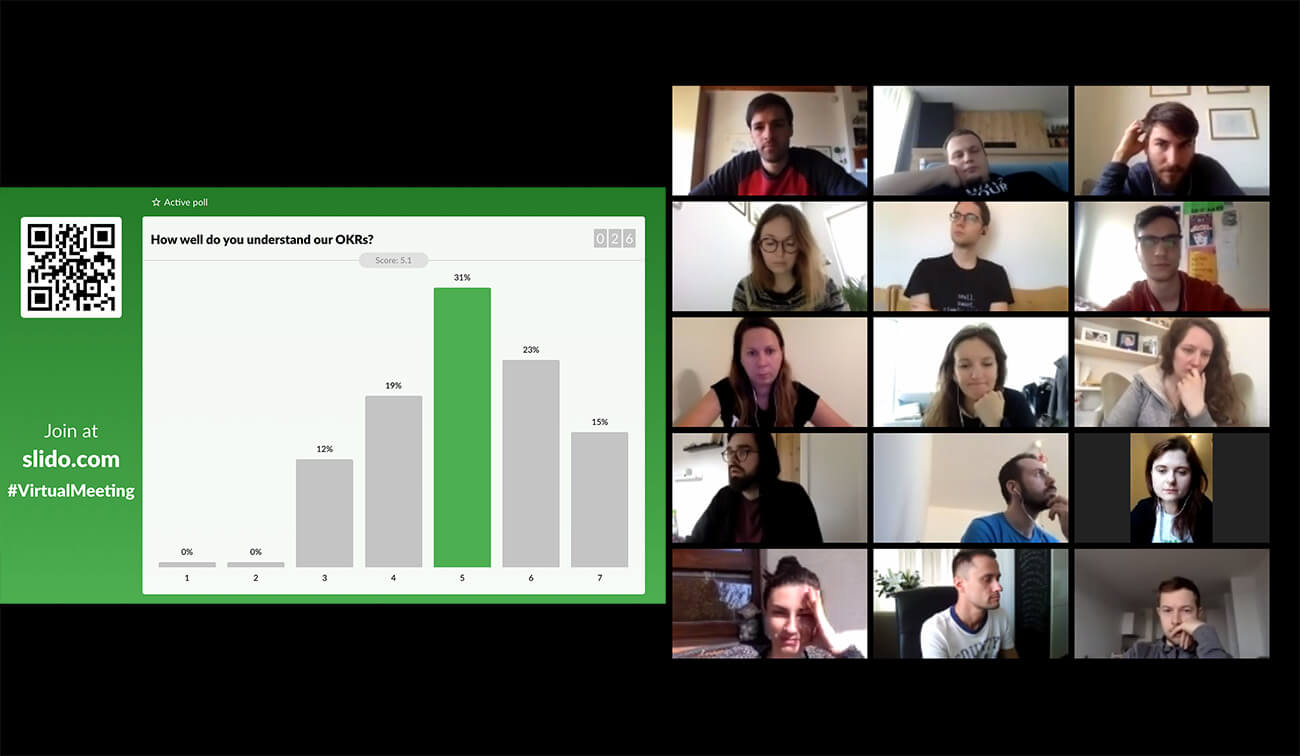
#19: Which metric do you think is the most important for us in this quarter? (Multiple choice)
a) NPS
b) New users
c) Retention rate
Read also: The Complete Guide to Using and Facilitating Live Polls
Retrospectives & feedback polls
Incorporating polls into your meetings can help you review how the project or quarter went, collect learnings, acknowledge mistakes, and identify space for improvement.
Run an individual poll or a short feedback survey to ask each team member what they think worked well and what could be improved. Here are some examples:
#20: Example survey:
How would you rate the past month? (Rating)
What went well? (Open text)
What can we improve? (Open text)
What did you learn while working on the project? (Open text)
Tip: Send out a survey to your colleagues a few days before your retrospective session to allow them some time to think. This way, you’ll get the most valuable feedback.
#21: What one thing should we stop/start/continue doing in the next quarter? (Open text)
#22: What’s the most valuable thing that you learned during this project? (Open text)
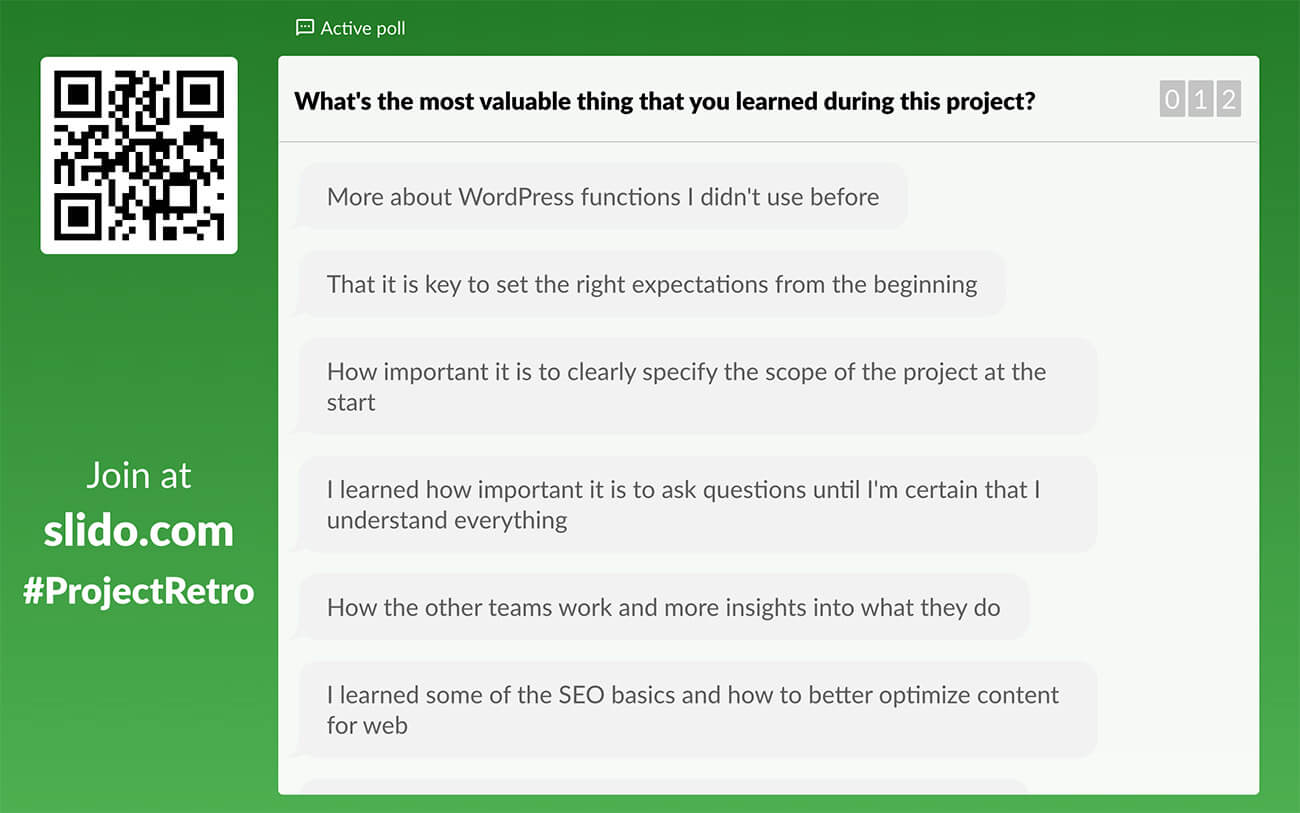
#23: On a scale of 1-7, how would you rate our remote collaboration? (Rating)
#24: How can we improve our remote collaboration? (Open text)
#25: If you would like to say thank you to somebody, you can do it here. (Word cloud)
Read also: How To Run a Great Retrospective With Your Remote Team
Over to you
At Slido, we often say that interaction is the tip of the meeting iceberg.
The right poll questions will personalize your online meeting, inject a dose of humor, and help you reach your objectives. We hope that the above poll examples inspired you and will make your next meeting more participatory and fun.
If you’re looking for more inspiration, find more than 80 ideas for poll questions here.
Click below to create your own cool polls.




