Strategically, an offsite meeting is an important avenue for business alignment across your company.
Culturally, it’s a priceless opportunity for team-building and fostering relationships.
And that’s exactly what we were trying to achieve during our recent all-company offsite – our first fully hybrid one.
We built it with a remote-first mindset to create a fully inclusive experience for the team joining online.
In this article, I’m going to describe how we organized our first hybrid offsite for nearly 200 employees and managed to get 5.6/6 on the feedback survey, along with comments like: “the best Slido offsite so far”.
For better navigation, I have divided the article into five sections:
- Pre-event prep & communications
- Tech setup & room arrangement
- The on-site team
- Offsite agenda & program
- Interaction tips
Pre-event prep & communications
The battle starts long before you meet on the battlefield. And organizing a company offsite, where you need to align and engage 130+ people onsite and roughly 60 colleagues online, is no different.
Below are some of the tactics that turned out to be the most critical to get the prep phase right.
Set up a dedicated team
An offsite of about 200 pax is already an event. And an event needs a cohort of organizers. We put together a team of people from different departments:
- People Team:
Taking care of the logistics, venue, and free-time activities. - Internal Communications Manager:
Owning the team communications before and during the event. - Executive Assistant:
Aligning with the executive team on the content. - Chief Meeting Designer:
Designing the overall experience and gluing it all together. - IT Manager/AV technician:
Helping with the tech setup and ensuring a great AV experience for all.
Research calls with remote teams
One of the things that helped shape the offsite in terms of program and agenda was asking our colleagues who would not be joining the offsite in person, about what type of activities they would welcome and what would make their remote experience better.
We set up a series of calls with multiple people in the APAC and Americas regions and listened to their feedback. Many of them have already joined similar events in the past so it was enlightening to hear which activities they’d missed before. We took their suggestions to heart.
Over-communicate
Share instructions and the offsite agenda well in advance so that people know what to expect. We set up two dedicated Slack channels:
- One solely for the online audience where we shared specific instructions and info about the online activities.
- One for the colleagues who will be joining in person where we provided information about onsite accommodation, transportation, or travel regulations among other things.
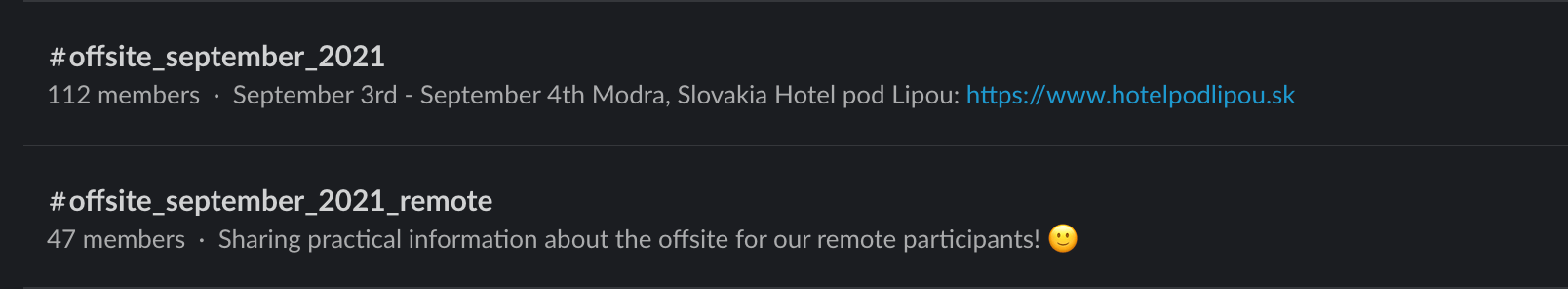
Site inspection
About two weeks prior to the offsite, our IT manager and I went for a site inspection. We met with the hotel staff, checked the premises, discussed the seating options, tech setup, internet connection, etc.
This proved to be a critical step for designing the final flow, the on-site team activities, and the overall program.
Tech setup & room arrangement
The biggest change from the past offsites was the fact that the speakers weren’t physically present in the main conference room when delivering their presentations. They were joining online from a dedicated speaker studio.
The reason for this was to get into the remote-first mindset that addresses both audiences – in-room as well as online – equally.
Our employees who were at the offsite in person were gathered together in a large hotel conference room. The main room was equipped with two screens: one where people could see the speaker and one where they could see the remote audience and the slides that were being shared.
Here’s a breakdown of the overall setup that we used.
Speaker Studio
Instead of letting the speakers present from the main room where our 130+ onsite colleagues were gathered, we turned one of the rooms into a speaker studio.
Why did we do it? From our own experience, if you present in front of a real crowd, you have a natural urge to keep your focus on them. That obviously disadvantages online participants.
To prevent this, our CEO Peter, and I as a moderator, delivered and facilitated the key sessions from the main speaker studio.
The same applied to other presenters during the offsite. All delivered their presentations remotely – whether they were in the hotel speaker studio or had joined online from another location.

Even though it made the setup much more complex, its benefits outnumbered the negatives. We were able to focus on everyone equally and not direct attention only to the people sitting in the room.
Main room
We purposefully mixed up the seating styles in the main hall; combining classroom seating, roundtables, bean bags, and theatre seating.
If the team were to spend the whole day in the room, we wanted to bring a more dynamic and stimulating environment.
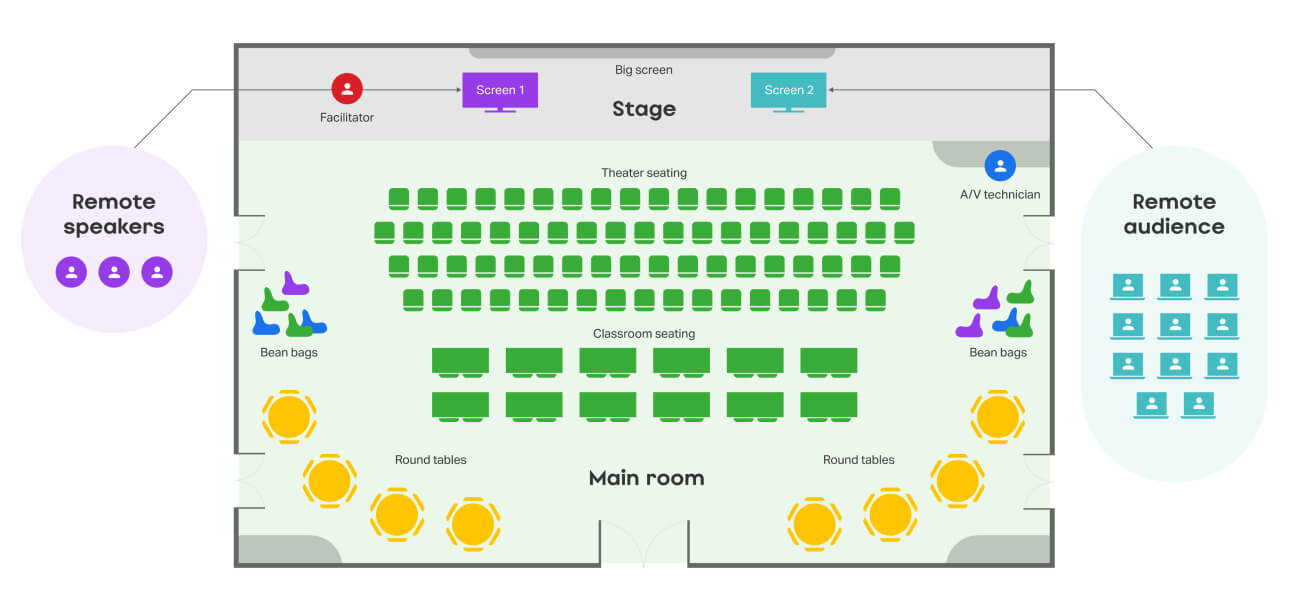
This also allowed us to encourage the team to swap places after breaks to network with people that they don’t usually hang out with.
Technical setup
In the studio, we used a Webex Desk Pro to run the call and broadcast speakers and external speakers Jabra for improved audio sound. The whole event was run on Webex Meetings. In the main room, we set up a dedicated screen for the speakers where they were visible life-sized at all times. (However, the size was still a bit too small for people sitting in the back.)

On top of that, the slides with polls embedded directly in the Google Slides deck were shared on the central screen to draw everyone’s attention and make it easy to follow the content.
The on-site team
So far, this was probably our most challenging offsite to pull off, in terms of technical setup, people operations, and facilitation.
Here’s how we divided the roles.
In-room facilitator
Having over 130 people in the room, we wanted to manage the in-room experience and help everyone get the most out of it.
To do that, we appointed a dedicated in-room facilitator, our colleague Sabine, to coordinate activities in the room, interact with an in-person crowd and manage the energy levels overall. We learned that it was one of the best decisions.

Remote champion
Another key decision was to appoint a remote champion who would actively communicate with the team who are joined online.
Our colleagues, Silvia and Daniela, were in touch with the remote colleagues throughout the day, sharing key messages in a dedicated Slack channel #offsite_september_2021_remote.

Besides that, they also helped to facilitate virtual roundtables for online audiences.
For the remote audience, this was a game-changer.
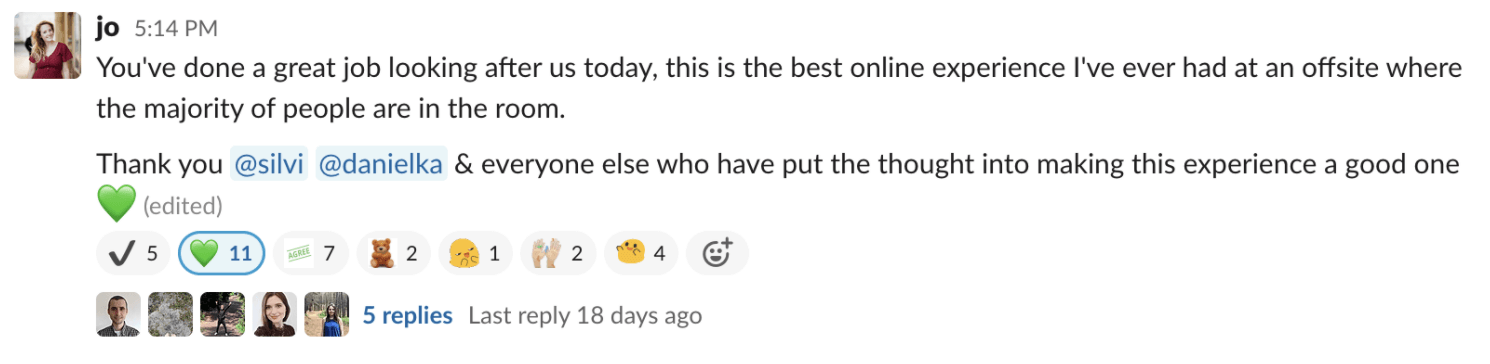
Guest speakers presenting online
It was not just our CEO Peter that spoke during the program. As always, we invited leaders from other teams to present. Even though some of them were present in person, they still joined the meeting online.
They joined from the adjacent room attached to the studio or from their own hotel rooms. This allowed for super seamless transitions while keeping the experience equal for both audiences.

Technical manager
Our internal IT manager Jakub oversaw the technical side of things. Apart from setting everything up, he was always ready to help with any technical issues, troubleshoot, and attend to any ad hoc technical tasks.
MC and meeting designer
Lastly, I acted as the main facilitator, creating the flow, refining the program, and holding the reins of the event throughout the day.

My role was also to keep track of time, manage speakers’ handovers, bring people back into context after breaks, interact with the audience, etc.
Offsite agenda & program
We designed the offsite agenda with a couple of things in mind. First, we didn’t want to overwhelm our employees. We had tons of content but we tried to chop the agenda down as much as possible.
If the sessions were longer than anticipated, we used live polls to change the dynamic and make the stats more engaging. We also prolonged the breaks in between the sessions to give the team enough time to rebuild their energy and socialize with others.

Second, we added special sessions for our remote audience. Here are some tips on what worked really well.
Timezone-adjusted sessions
To optimize the experience for the remote team, we added sessions that were timezone-friendly for both our APAC and Americas teams.
In the morning, before we started the official program, we organized a roundtable discussion solely for the APAC team. Since they wouldn’t be able to join our afternoon session, we wanted them to have the same experience that was planned in the afternoon for the rest of the team.
We applied a similar principle to the Americas team. They couldn’t join the first two sessions on the company strategy and priorities (these were run in the morning, in Europe-friendly hours). To compensate for this, we stayed on the call after the program was officially over and our CEO Peter ran a quick wrap-up session for them with a dedicated Q&A.
Here’s how our agenda looked like:
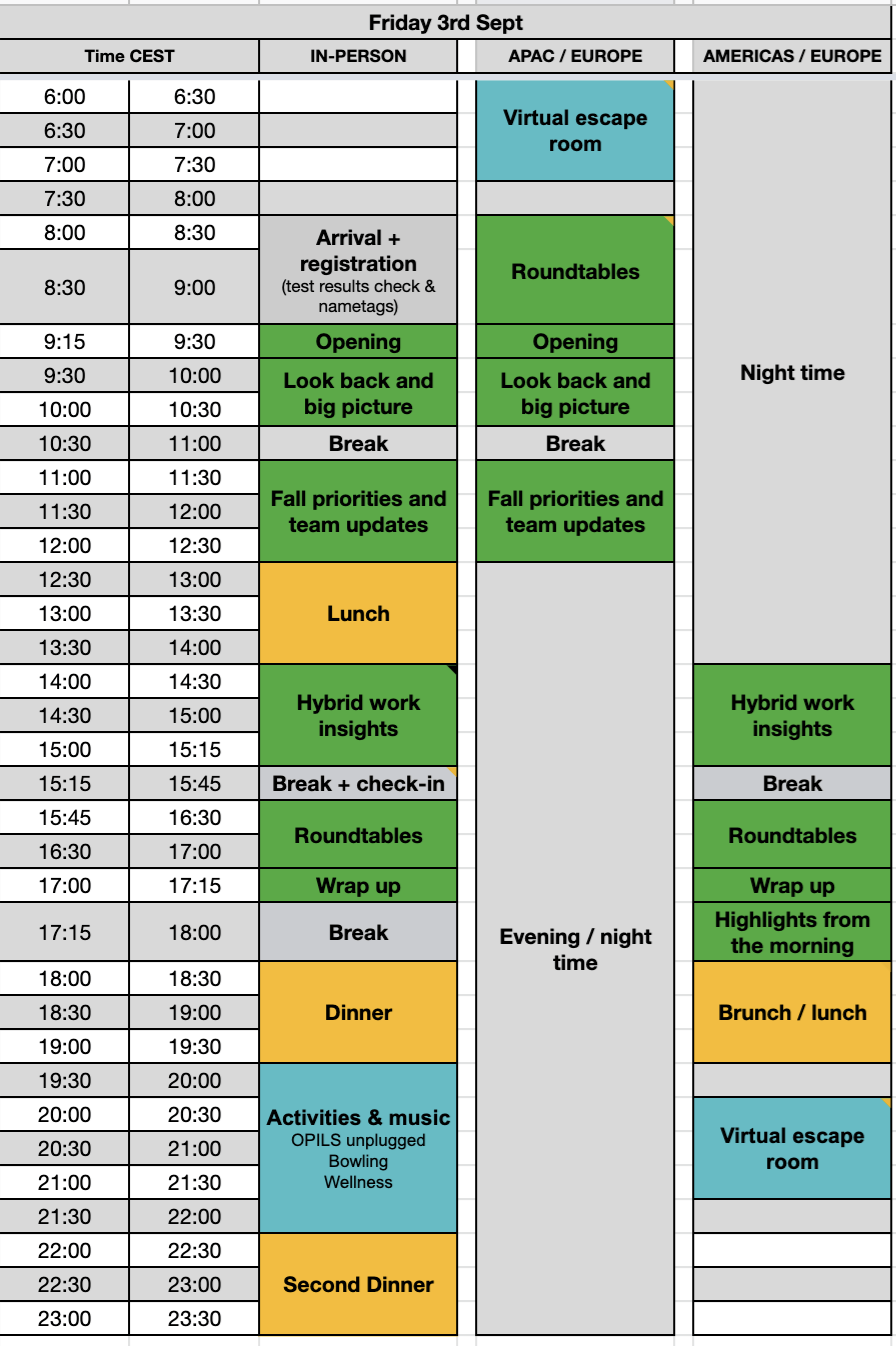
Of course, we recorded the whole event so everyone could catch up later on sessions that they’d missed.
Using Slido to level the playing field
Obviously, we aimed to give everyone an equal chance to contribute. No surprise here – we used Slido heavily to bridge the gap between our remote teams and our onsite audience to enable everyone to participate equally.
- Colleagues sitting in the room used Slido joining from their phones.
- Online colleagues used Slido via the Webex integration.
Everyone had an equal voice no matter where they were joining from.
We used various types of polls, from a little ice breaker at the beginning where we asked our colleagues: “How many offsites have you been to?” to quiz polls where we let our team members guess our business results.

After every content-heavy session, we also ran a Q&A session. Our colleagues were able to send their questions into Slido throughout the offsite or upvote the questions they considered important, so the most relevant questions were always answered first.
Read also: 80+ Best Poll Questions To Ask Your Online Audience
Virtual escape rooms
We wanted our remote colleagues to enjoy some fun activities as well, even though they couldn’t join us in person. Unfortunately, in the past, we left this part out for the remote audience.
This time, we organized virtual escape rooms. In the morning for the APAC team. In the afternoon for the Americas/Europe team.
Food vouchers for our remote colleagues
Food is obviously a big part of any company offsite. Here again, we didn’t want to disadvantage the remote teams. So we let everyone reimburse 20 EUR for lunch, dinner, or breakfast.
Read also: How to Host More Inclusive Meetings: 15 Essential Tactics
Other interaction tips
These tips are based on what worked really well for us in terms of interaction, as well as what our colleagues mentioned in the feedback survey.
We hope that these tips will help you organize even better company offsites.
The CEO joining in person towards the end
By the end of the offsite, we ran the so-called “screw-up” roundtables, where randomly paired groups talked about their struggles at work. Our CEO, Peter, joined the teams in the main room and even shared his own “screw up”.

His presence in the room helped make the session more powerful for the on-site colleagues.
Conversation starters during lunch
To help people get to know each other better and network during lunch, we created the so-called conversation starter cards – each card including a couple of icebreaker questions that the people could use to start up an interesting conversation with people they didn’t know.
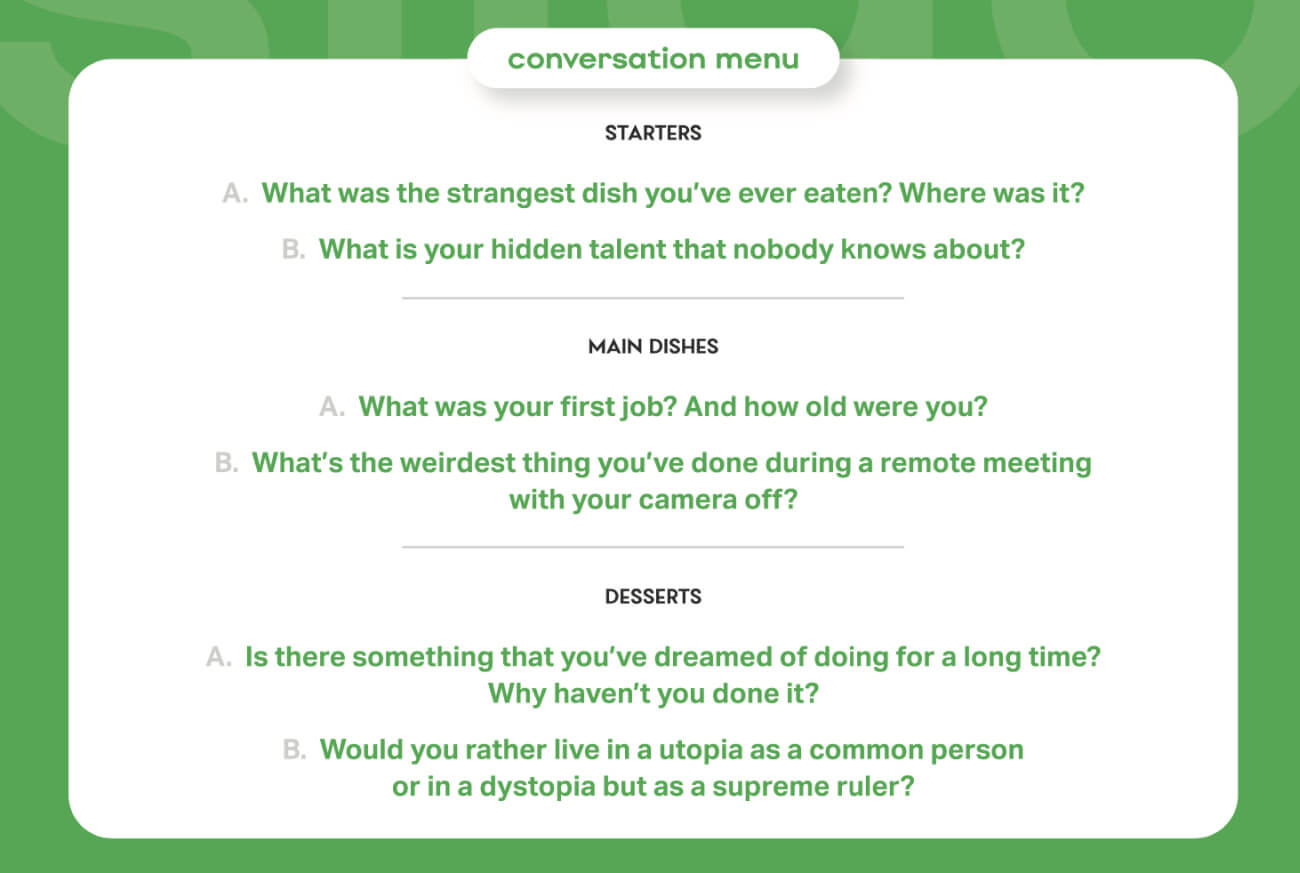
Name tags
Upon arrival, each person got a name tag along with how long they’d been working for Slido and their favorite pastime. It really helped people, especially the newbies, to strike up a conversation with one another.
Screw-up roundtables
We also organized a peer-to-peer session, where the team was asked to share with each other their screw-ups and what they learned from that situation.

The reason was to help people connect on a more personal basis, learn from one another and also bring in the peer-to-peer element to the agenda.
Lastly, I would like to thank everyone who helped organize this great event – you’re superstars! ⭐️




