“Do you find engaging virtual participants more challenging than attendees in the room?”
We asked this question during a recent webinar that we jointly organized with Prezi and Zoom Video Communications. Here is what they answered:
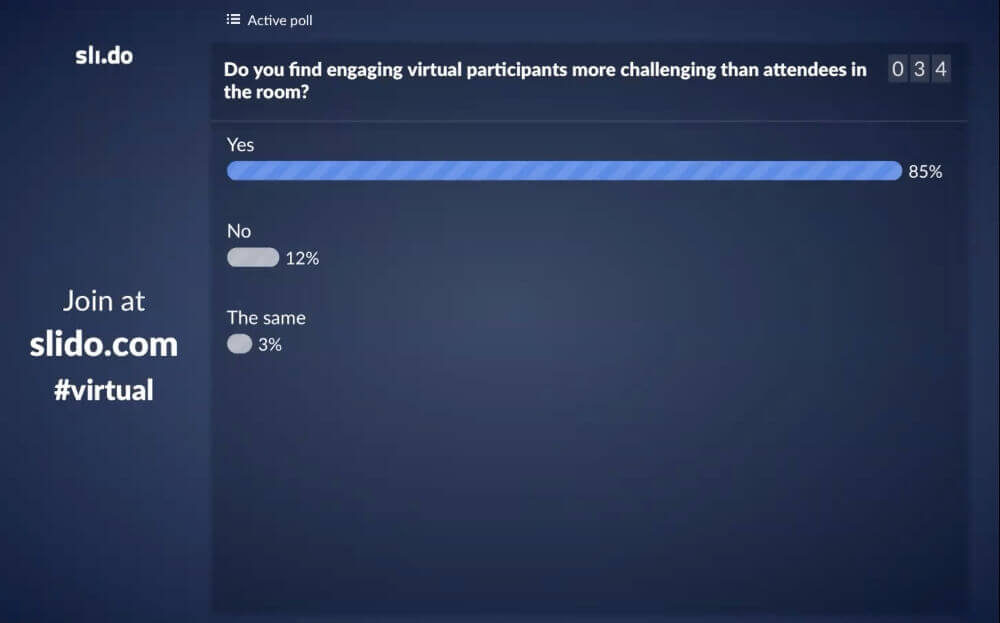
Almost 9 out of 10 people confirmed that engaging people online is more difficult.
The extra barrier during virtual meetings – the screen – requires facilitators to prepare well ahead to get the attendees to participate actively and keep them tuned in.
So how do you keep your audience’s attention and bring them back once they’ve lost it?
To help team leaders and presenters address this challenge, we organized a conversational webinar jointly with Prezi and Zoom.
Here are the top tips for engaging virtual audiences that we learned from the experts.
Arwen Heredia, Content Marketing Manager at Prezi, moderated the panel with three communication software experts:
- Janelle Raney, Head of Product Marketing at Zoom;
- Spencer Waldron, European Regional Director of Marketing at Prezi;
- Juraj Holub, Marketing Manager and Chief Meeting Designer at Slido.
To walk the talk, we used three tech tools to demonstrate the different ways in which you can engage your audience. We used Zoom to transmit the webinar, Prezi to help us drive the conversation and Slido to get the audience’s perspective through live polls. You can watch the full recording here.
Get to know your audience in advance
The panelists agree that it all starts before you go into a meeting. To help you connect with the virtual audience, make sure you do your homework.
Start with the attendees’ social profiles. Check their LinkedIn to find out what topics they care about. Once you have a hook, it’s much easier to connect and get the conversation going. It can be as simple as asking them where they are located, e.g., How is it in London today?
If you are presenting on behalf of your company, find out who will attend, the number of people, their expectations and the tools that will be used. The answers will help you tailor the content and prepare for the dynamics during the meeting.
For internal meetings, Janelle advises sending out a survey in advance to find out what the attendees want to learn.
Invite people to turn on their cameras
As Janelle points out, “You tend to be more engaged when you’re on a video and [you see that] everyone is participating rather than checking their email.”
Once on the call, prompt people to turn on their cameras. It will help you connect with the attendees on a personal level.
Spencer’s tip to get people to turn on the video: “The first words out of my mouth sometimes are, I can hear you but I can’t see you. Is everything okay with your camera?” After a soft nudge, Spencer shares that 8 times out of 10, people tend to switch on their video.
Use icebreakers to connect with people
If you want to make your webinar more interactive, do it from the start. A quick icebreaker will capture people’s attention and get them to focus.
Spencer’s advice is asking open-ended questions and letting people talk first.
Some facilitators use a simple icebreaker word cloud poll asking people to type in the city or country they are joining from. Or you can make the icebreaker relevant to the session’s objective. Get people to think for 30 seconds at the start and invite them to type in the challenges they face. Address these during the talk to make the session relevant for them.
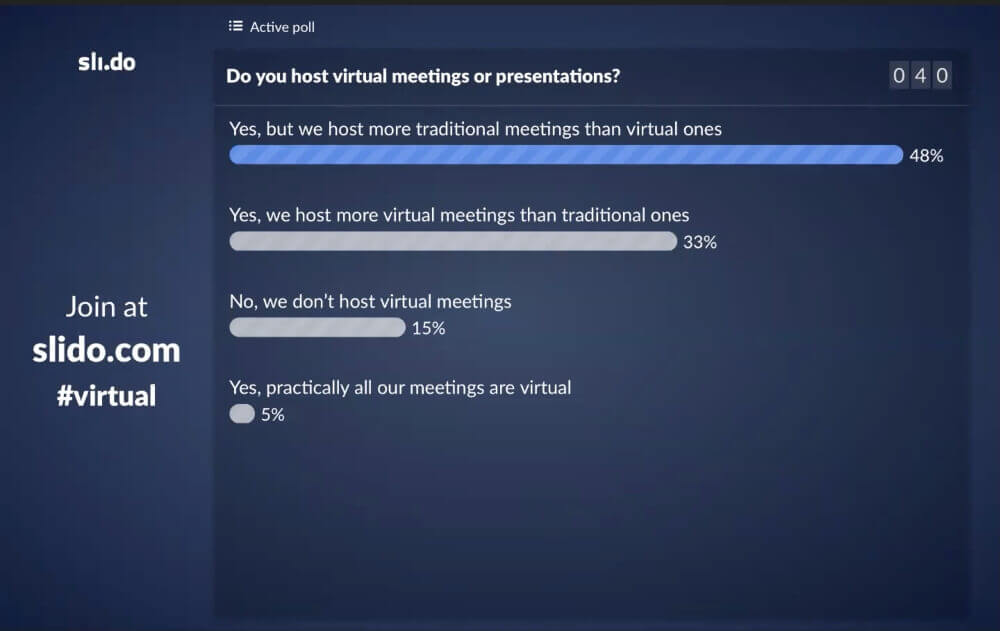
Read these 30 icebreaker polling questions to help you kick off your next meeting.
Techniques to help people stay engaged
Have you ever put yourself on mute during a virtual meeting and done some chores in the meantime?
The chances of losing the audience when you present online are much higher than in face-to-face meetings. Here are some tips from the experts on how to keep people focused.
- Structure your content right
Organize the content into bite-sized pieces and plan for interaction points and breaks. Using the Power of Three can help you organize your presentation. As Janelle puts it, “Tell people what you’re going to tell them, tell them, and then tell them what you told them.”
- Facilitate the meeting well
If you don’t want to face dead silence or multiple people speaking all at once, Juraj advises: “Don’t ask, Are there any questions? Instead, address people by name.” During our smaller team meetings at Slido where half of the people join online, we ask our online colleagues directly: Jane, what do you think? It prompts the person to join in, but also indicates to the rest that it’s her turn to contribute.
- Do continuous check-ins
To keep people engaged with your content, be attentive. As Janelle advises: “You need to do your check-ins: Are people engaged? Do they have the video on? Are they looking at you?” If you’re using a chat tool, keep an eye on what people are saying. It will help you see if you are getting your main points across.
Extra tip: The attention indicator feature in Zoom will tell you if someone has another window in front of the meeting open for more than 30 seconds. If that’s the case, check in with them to see what’s going on.
- Quiz your audience
A fun way to get people to tune in for the content you’re presenting is giving them a simple quiz.
In a recent webinar organized by Event Manager Blog, the chief editor Julius Solaris presented his survey results. “Before revealing the key stats, he asked the audience to guess what they had researched in a short survey… He did it 5-6 times throughout his webinar. It was fun and super-engaging,” shares Juraj.
Let the audience guess the correct answer before delivering it. You can ask: Which of the following options did our respondents find the most important? Or you can flip this format around and deliver the content first. Then run a survey to check for understanding.
- Show a quick video
Video is a great way to tell a story when presenting virtually. Showing a short 30-second video is an effective technique to pull people in and give you space to take a break. As a rule of thumb, ensure the video is no longer than two minutes.
Tips for tackling the lack of physical cues and strict time limit
There will be situations when you can’t see people because they don’t turn on their camera. Here are three quick tips that will help when you can’t rely on the physical cues:
- Invite people to share their reactions
When you can’t tell if people are following, ask for directions, e.g., Does that sound like something that happens in your company? Would you agree with that? As Spencer says, “It will give you a sense of what’s happening and allow you to move on.”
- Let people see the visuals
While it might be common sense, make sure the attendees have access to the necessary documents before the meeting starts. Once in the meeting, remember to always share your screen and ensure the words are legible. Ask people if they can see, and adjust the view accordingly if needed.
- Ask the attendees for permission to run overtime
When running out of time, ask people if they want to continue with the discussion. Juraj’s tip: “When we receive many questions during our webinars…I ask people when we are nearing the end of our session if they want to continue for another 5 to 10 minutes. Asking for permission really helps with the delivery of content.”
One final piece of advice
Spencer: The biggest mistake is not practicing and not preparing. Your 15-minute talk can take 8 hours to prepare. Be the best-prepared person in the room.
Janelle: Ensure the place where you’re presenting from is appropriate for the meeting and always check your tech to ensure everything is working before the meeting.
Juraj: The interaction part is as important as the content itself. Plan and prepare for your interaction as much as you prepare the content you present.
Use these tips and best practices to make your next webinar a success. Tools like Prezi, Zoom and Slido will help you drive the conversation.




