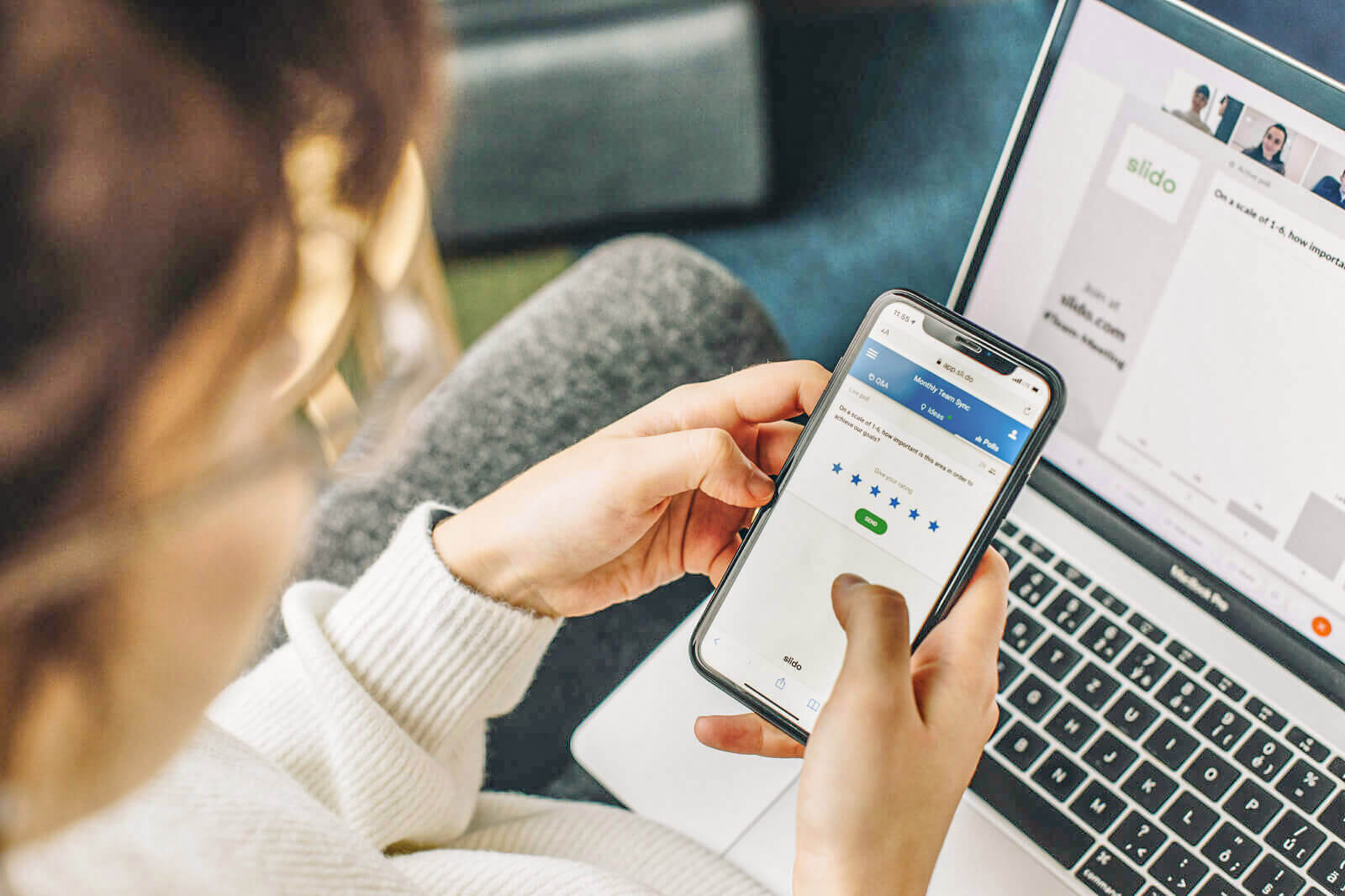You may know Slido as a great tool for larger meetings such as all-hands, town halls, or offsites. But did you know that you can take advantage of Slido for smaller team meetings as well?
Even during meetings with fewer participants – whether online or hybrid – there are often moments where polls, quizzes, or surveys come in handy.
Are your teammates reluctant to share their ideas or thoughts? Does the discussion drag on for too long, or, on the contrary, there isn’t any discussion at all?
And that’s just the tip of the iceberg.
Let’s look at 10 situations where Slido can help you make your team meetings more effective… and, simply better.
1. Speed up decision making
Making a collective decision is hard, even with as little as 5-6 people at a meeting. Discussions go on and on, people talk over each other, or – the very opposite – don’t want to talk at all.
There’s a simple solution to this: Put all your options into a multiple choice poll and let people vote.
Making decisions in this way has a number of benefits:
- You save plenty of time
- It enables democratic decision-making
- Votes are anonymous so people can be honest
Read more about this tactic in this blog post written by our VP of Customer Success, Jo Massie.
2. Spark a discussion
Kickstarting the discussion during a video call is sometimes a herculean task. People are muted, or reluctant to speak up, waiting for someone else to be the brave one and jump in.
You can speed up the whole process by firing a poll, asking everyone at a meeting what they think. At our Brand team meetings, our Head of Brand and Comms, Juraj often starts a discussion by running a rating poll such as: How excited are you about this project?
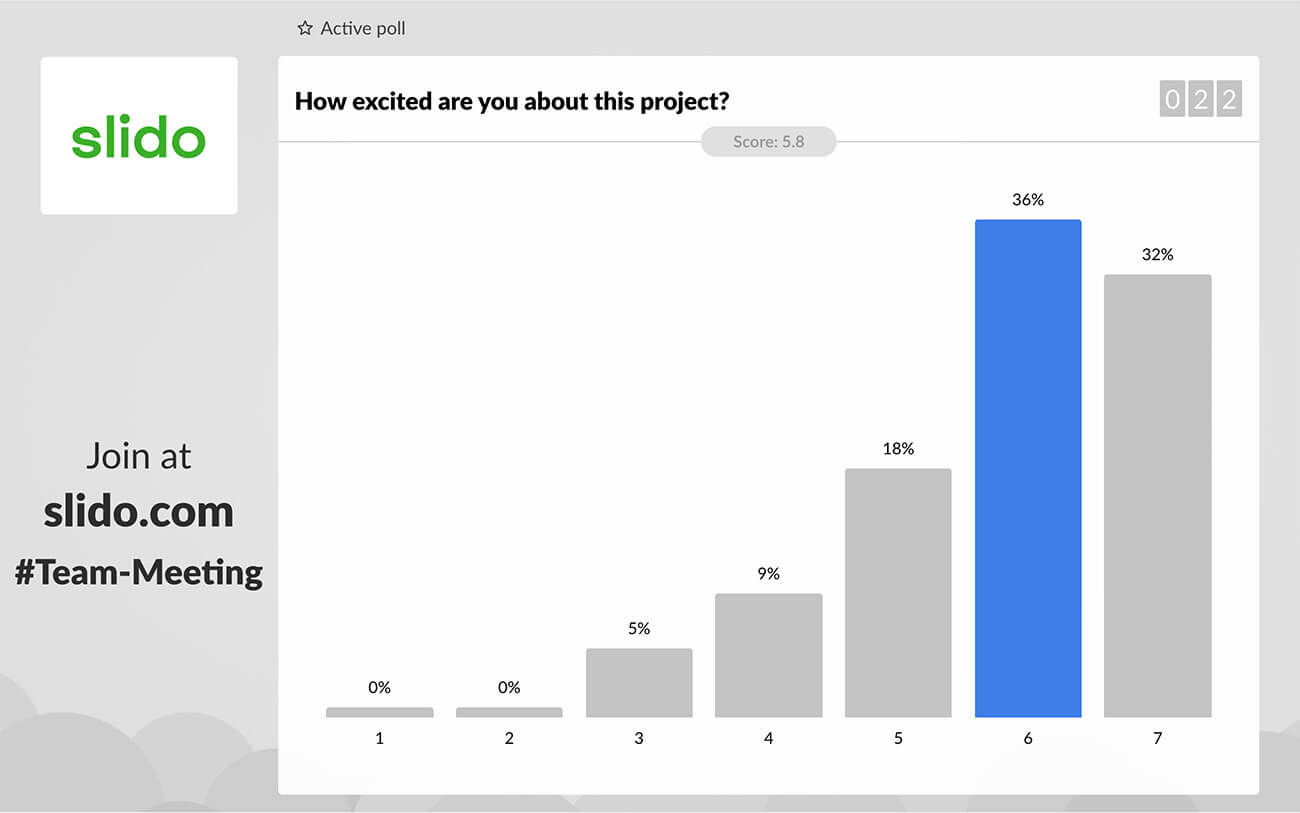
Seeing the results come in, he builds upon them by asking us one by one why we voted the way we did. 9/10 times, a discussion gets going with people sharing their thoughts or concerns.
3. Break the ice
Sometimes, it just feels odd to jump straight to business as soon as the meeting starts. It’s good to enjoy a little chit-chat before you kick off the meeting, to connect on a more personal level. But even that isn’t always as easy as it sounds, especially when meeting remotely.
Polls offer you a plethora of options for setting the mood and getting people to talk. For instance, word clouds are great icebreakers:
Just ask your teammates how they are or about their favorite Netflix show. Whatever they submit will create a cool-looking word collage.
❄️ For more inspiration, check out this list of 200 great ice-breaker questions.
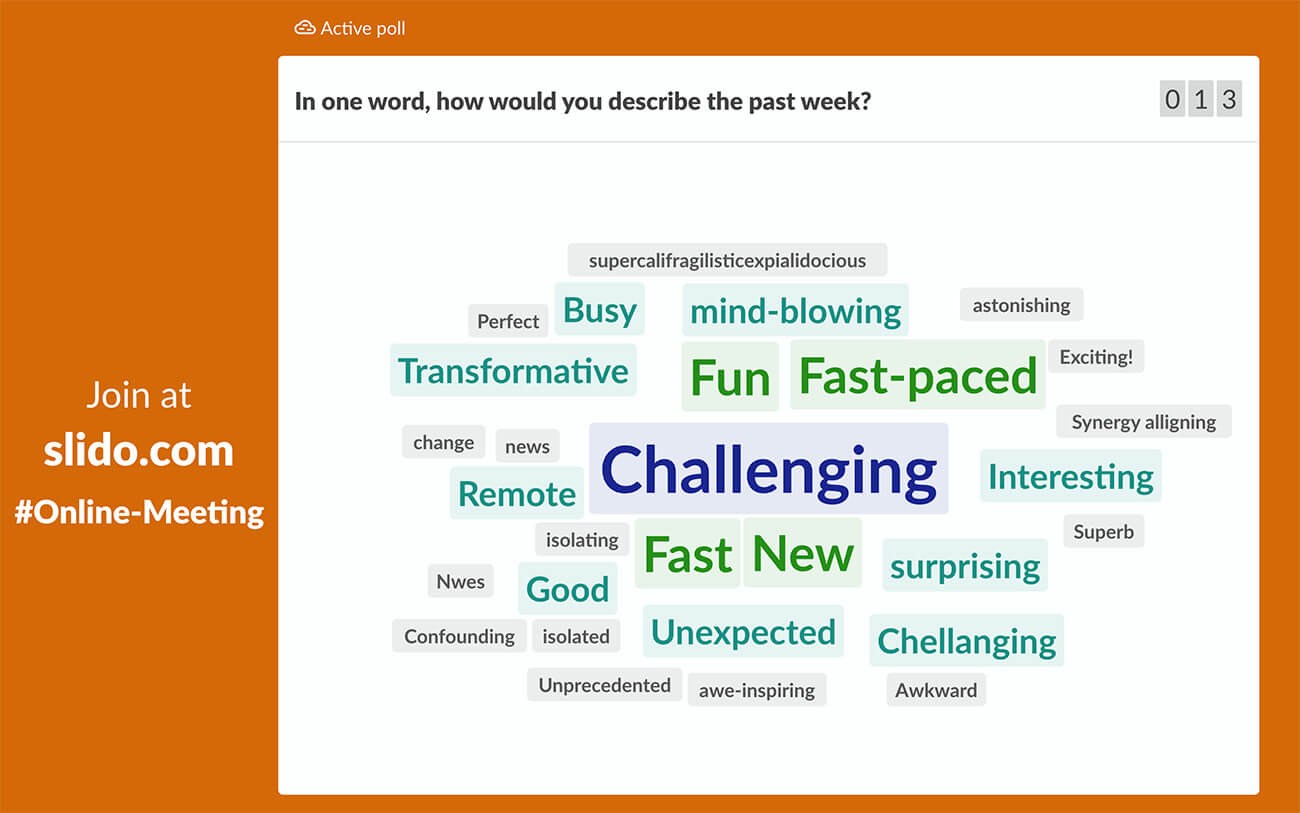
4. Collect insights for a retrospective
It doesn’t matter whether you’re running retros after a sprint, a long-term project, or a season – you need to hear from your teammates what worked and what didn’t.
Instead of running long discussion rounds, use a Slido survey to collect insights from your team. You can even send them the survey to fill out before the meeting so you can evaluate their answers in advance and come to the retro armed with very concrete discussion points.
Are you doing the Stop-Start-Continue method? Send your teammates a survey with 3 open text fields, one for each of the three points.
Or create a survey with your own tailored questions, such as:
- What went well?
- What do we need to improve?
- Is there anything you’d like to discuss?
- What do you want to pat yourself on the back for?
Find more tips on how to perk up your team retrospective here.
5. Learn what your teammates think
Getting everyone to share their opinion is sometimes close to impossible – some people might not feel comfortable with speaking up; some would rather go with the flow… And you often find your questions answered with uncertain nods or shrugs.
Polls are super effective for gathering collective opinion fast and in a democratic, unbiased way.
Just fire a clear Yes/No poll question such as:
- Is this deadline realistic? Yes/No
- Do you find our Wednesday syncs valuable? Yes/No
- Should we embark on this project? Yes/No
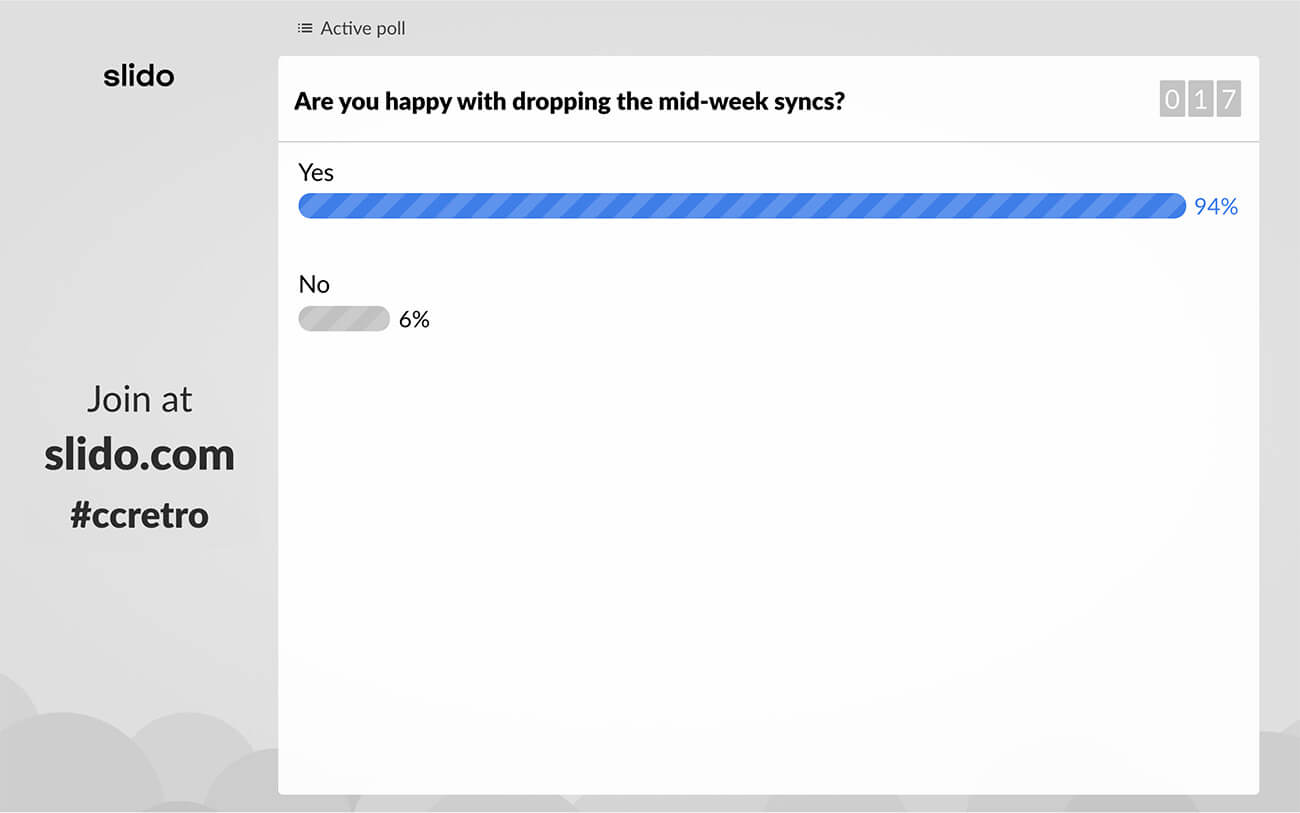
And let your people vote. You’ll see what your teammates think instantly and you’ll be able to move the discussion forward. Plus, you’ll know that you’ve taken everyone’s opinion into account, not just that of the more vocal individuals on your team.
6. Get everyone’s buy-in
As a team lead, it’s only natural you want to stay on top of the general atmosphere in the team, especially after a certain change.
Whether it’s a change in strategy, embarking on a new project, or implementing a new policy, it’s good to know how much your team’s onboard with the decision.
Polls will help you here as well. Just ask your team to vote in a rating poll. For example:
- Does this new strategy make sense to you?
- How happy are you with our team taking part in this project?
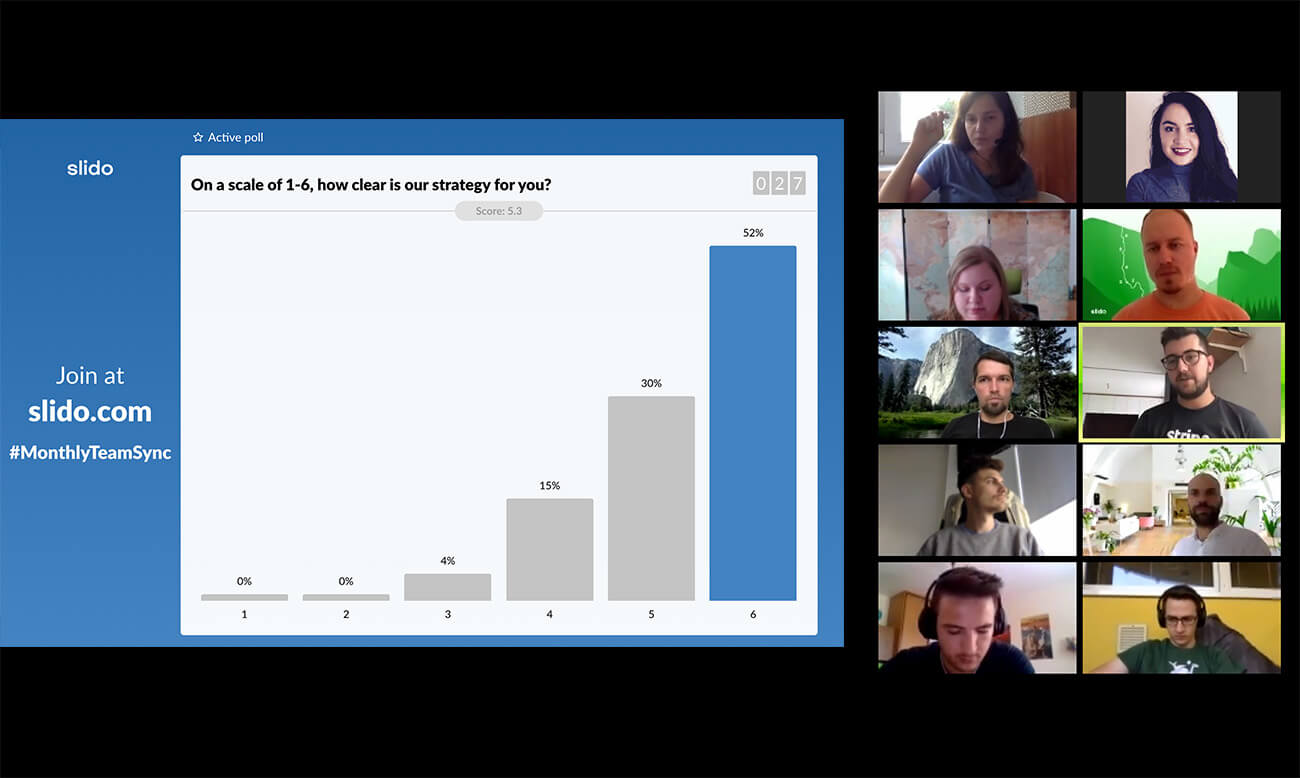
The results will show you clearly how aligned your team is and allow you to identify problematic issues and fix them.
7. Collect ideas
Whether it is a brainstorming session or quarterly planning, sharing ideas in a team is pure gold. Although it doesn’t always turn out to be productive. Often, a couple of vocal individuals in your team push their own ideas, while others don’t get to say a thing.
You can use Slido effectively for collecting ideas from your teammates. You can let your colleagues submit their thoughts into an open text poll.
Collecting ideas through Slido is inclusive and democratic as everyone has the same chances to contribute: Whether they’re introverted or extroverted, whether they’re onsite or working remotely.
You can even collect ideas from your colleagues before or after the meeting – just send them a link to Slido and ask them to contribute.
Read also: 5 Tips for Designing an Inclusive (Remote-Friendly) Brainstorming Session
8. Ask for feedback
As our CEO, Peter Komornik likes to say: Every piece of feedback is a gift. And it’s true – especially if you want to keep improving your meetings.
So ask your colleagues what they think of the meetings you’re running. Prepare a short 2-3 question Slido survey and ask your teammates to fill it out after a specific meeting. It’s little effort on your side but can lead to some great outputs.
To make it even easier for you – you can make the feedback survey a part of your presentation: Just use either our Google Slides integration or PowerPoint integration and add the feedback survey as the last slide of your presentation deck.
Use a star rating poll to get a general idea of how people find the meeting and an open text poll where people can type in a comment or a suggestion for improvement.
9. Welcome your newbies in a fun way
For any newbie, attending the first meeting as a new member of a team can be quite stressful. Prepare a special welcome for them and help them feel part of the team right away.
Open your meeting with a ‘Get to know the team’ quiz. Collect an interesting fact about each one of your team members (including the new one) and turn them into a fun trivia game.
We played this quiz recently in our Brand team when we welcomed two new colleagues to our team, and it was so much fun!
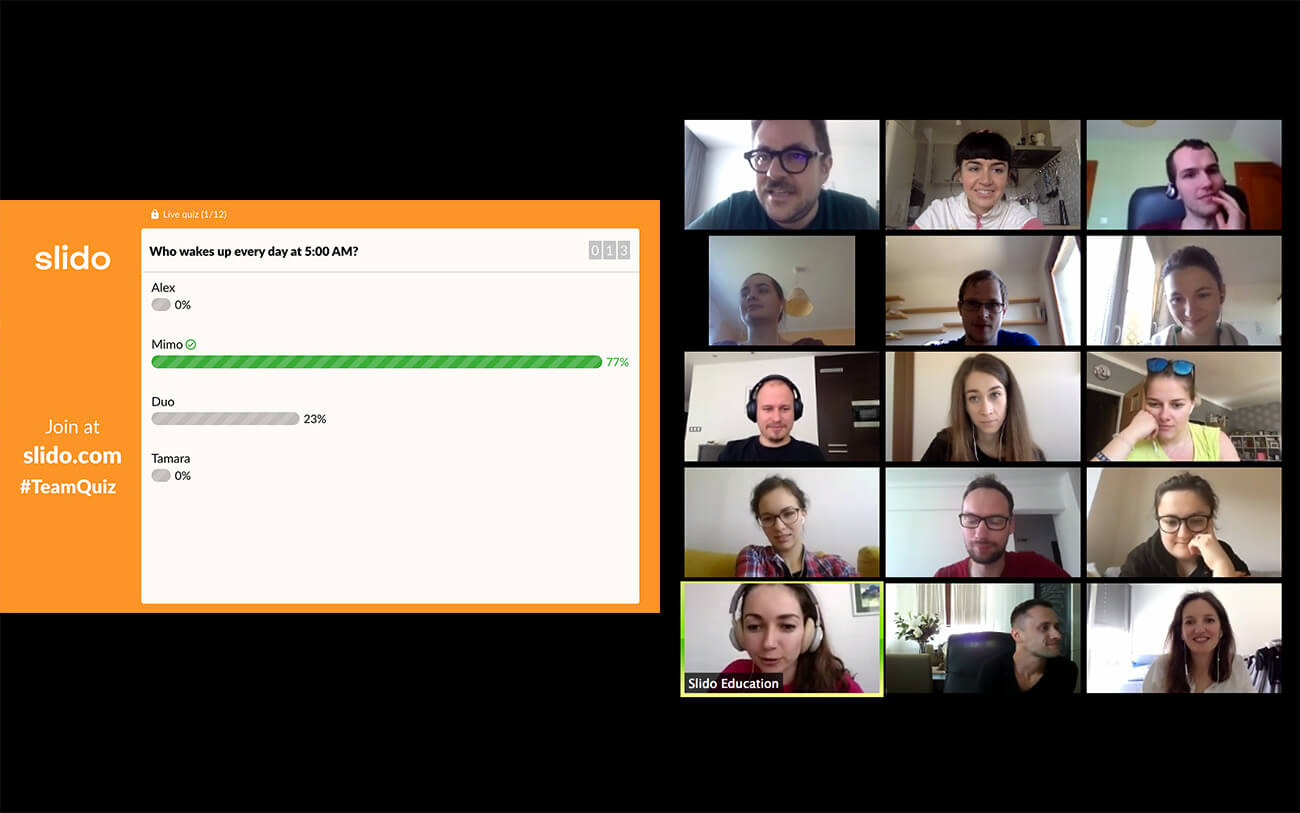
Find 5 more ideas for fun quizzes in this article.
10. Give your team a safe space to ask questions
Running Q&A sessions doesn’t just have to be a domain of big company meetings – even within small groups, it is important to have a forum where your teammates can raise any questions or points for discussion.
For example, in our Marketing team, we have one Slido event open throughout the year where people can post questions at any time – before, during, or after a meeting. (Because let’s be honest, sometimes, the right question doesn’t come to mind during a discussion.)
You may uncover some important issues in this way. People can also post questions to Slido anonymously, which gives way to questions that may have otherwise stayed hidden behind a lack of confidence.
Read also: How to Facilitate a Successful Q&A Session
Over to you
Have you tried Slido at one of your team meetings yet? You can leverage the power of polls, quizzes, or Q&A even in a smaller setting – both online or hybrid.
Get inspired by the 10 use cases that we have listed above, and make your monthly team meetings, retrospectives, planning meetings, project kick-offs, or brainstorming sessions more interactive and productive.
We’ll be happy to guide you through. Contact us and we’ll help you tailor the best solution for you. Or, try Slido for yourself right away.