Yesterday, we ran our first fully virtual event – Slido Masterclass. Over the years, masterclasses have become the key platforms for us to engage with our clients in London and beyond.
At our January masterclass, we overcrowded the room in one of the WeWork spaces in London, hosting around 50 people.
We were headed to replicate a similar setup during the masterclass planned on March 31.
The event has been announced. Several invites have already been sent.
But plans change sometimes. Like many others, we were forced to cancel the live event.
Then, we thought: Let’s do it anyway.
Taking the masterclass to the virtual space
First, we were anxious. We knew that we’d have to ditch everything we already had and rethink the whole concept from scratch.
But today I can say with a 100% certainty that it was worth it.
During our first virtual masterclass, we had a 400% increase in attendance when compared to an average turnout at our live masterclasses.
Despite the remote setup, we kept the engagement high through live polls, quizzes, and Q&A and got very positive feedback from our participants.
Today, we learned our lesson first-hand. Virtual events are a huge opportunity to reach a much bigger audience. Without the event losing anything from its value.
How we pulled it off
It took five meetings and many hours of preparation to take our masterclass to the successful end. Here are steps that we took before the masterclass and during the course of it.
Before the masterclass: The preparation phase
First, we needed to adjust the content for virtual delivery. Since people tend to easily lose attention during virtual events and webinars, we redesigned the slide deck and made it more digestible. We tried to keep one idea/number/information per slide.
Also, we chopped the content into multiple bite-sized pieces, divided by multiple interaction points. To make up for the lack of personal touch, we decided to use more polls and other interaction points than during a live event.
We strategically planned all the interaction and integrated it logically into the flow. We used our Slido for Google Slides integration, so we seamlessly incorporated Slido polls and a quiz into the slide deck.
There were two tracks – beginners and advanced users. We divided our roles in between the team and prepared the content for each track separately.
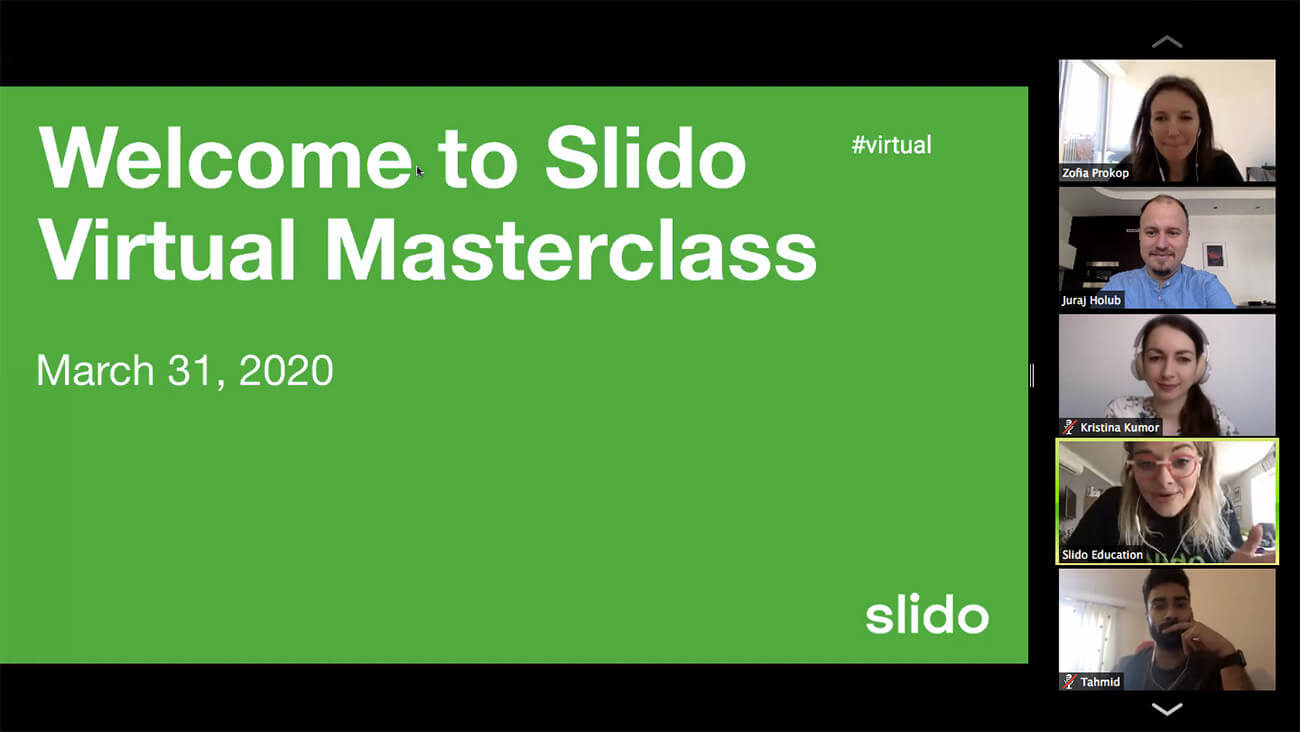
Altogether, we had five meetings leading up to the event:
#1: Crisis meeting
This was the first meeting where we came up with an action plan and figured out what our next steps are going to be.
#2: Brainstorming of the concept
We knew we couldn’t just use the masterclass template that we were using during a live event. We had to reinvent the whole concept from scratch, update content, and polish each track.
#3: Tech rehearsal
Then we had to choose the right platform on which we’d run the masterclass. The two in question were Zoom Meetings and Zoom Video Webinar. We went with the latter. Since we were going to be splitting people in separate tracks, we had to ensure it’s seamless and smooth.
#4: Content rehearsal
When we got together for the fourth time, we went through all the parts of the content and worked on polishing all the details and fine-tuning the dynamic. We also had to adjust all the live polls so they fit in the narrative.
#5: Final dry run
An hour before the curtain went up, we met for a final dry run. We briefly went through the content, double-checked the tech side of things and troubleshot some minor tech glitches.
During the masterclass: The structure & content
Here’s how we structured the masterclass and designed interaction during each of the sessions.
Intro + Quiz
We had our awesome colleague Zuzana Bozikova, Slido’s Head of Education, to host the event. As the people were joining in, she ran an icebreaker poll to prepare the participants for interaction – a word cloud “Where are you joining us from?”
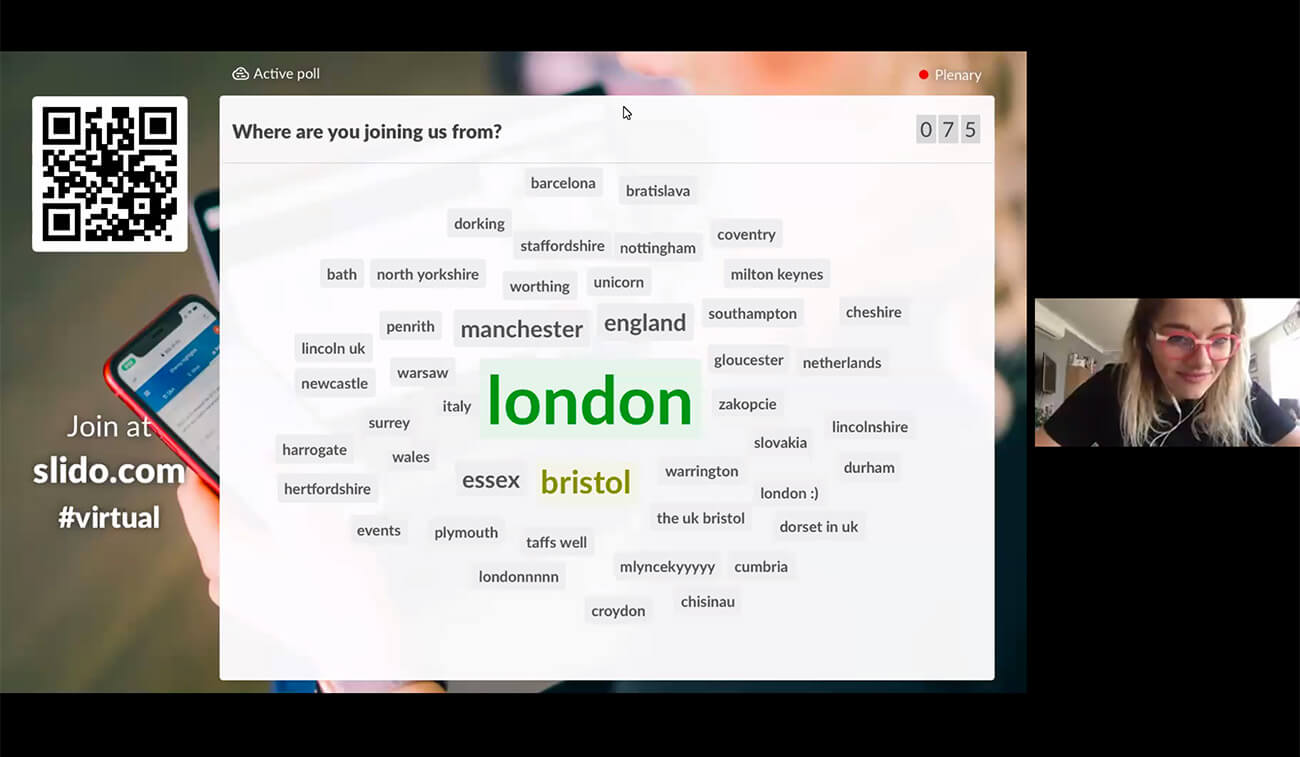
Zuzana then welcomed all participants, outlined the content of the individual learning tracks and introduced the rest of our team who were hosting the tracks.
To kick the masterclass off, Zuzana ran a quiz around questions relating to the virtual events.
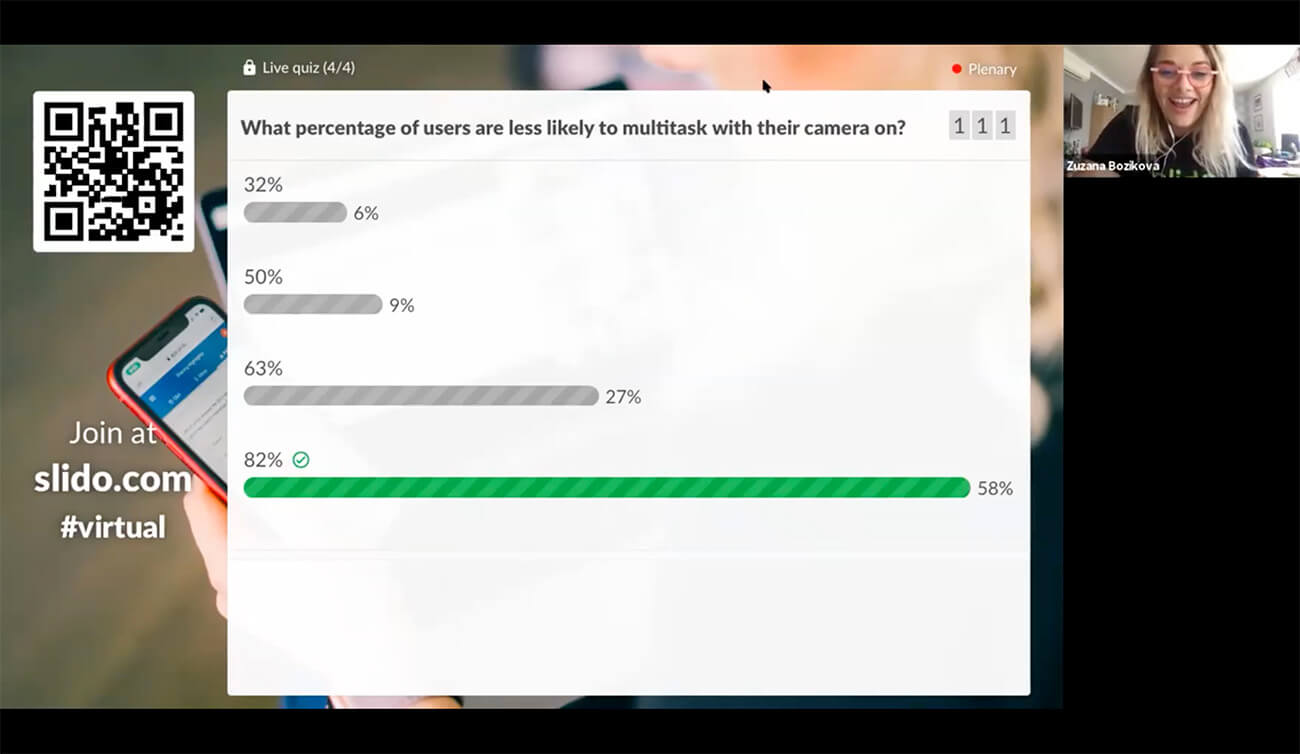
It was super engaging and helped start the masterclass on a high note.
Individual tracks
After the quiz, we split into two groups:
- Beginners track where we covered the basics of Slido, broke down the features and provided simple facilitation tips for our users. We ran a Q&A at the end. You can find the slides and poll results here and the recording here.
- Advanced track where we shared some advanced engagement tips and went over the tech setup for multiple scenarios. We ran a Q&A at the end. You can find the slides and poll results here and the recording here.
Those who joined the beginners track stayed on the call with Zuzana, joined by Tahmid, Nadia and Zofia who led the track.
For those who were joining the advanced track, led by Kristina and Juraj, we shared a link in both the Zoom chat and Slido, that redirected them to another Zoom video chat.
The tracks split the 180 participants beautifully, almost into two equal halves.
Wrap up
When both tracks finished, we got back together on the link where we started.
Zuzana again welcomed everyone and ran a wrap-up “How are you feeling?” poll to crowdsource the participants’ first impressions from the content.
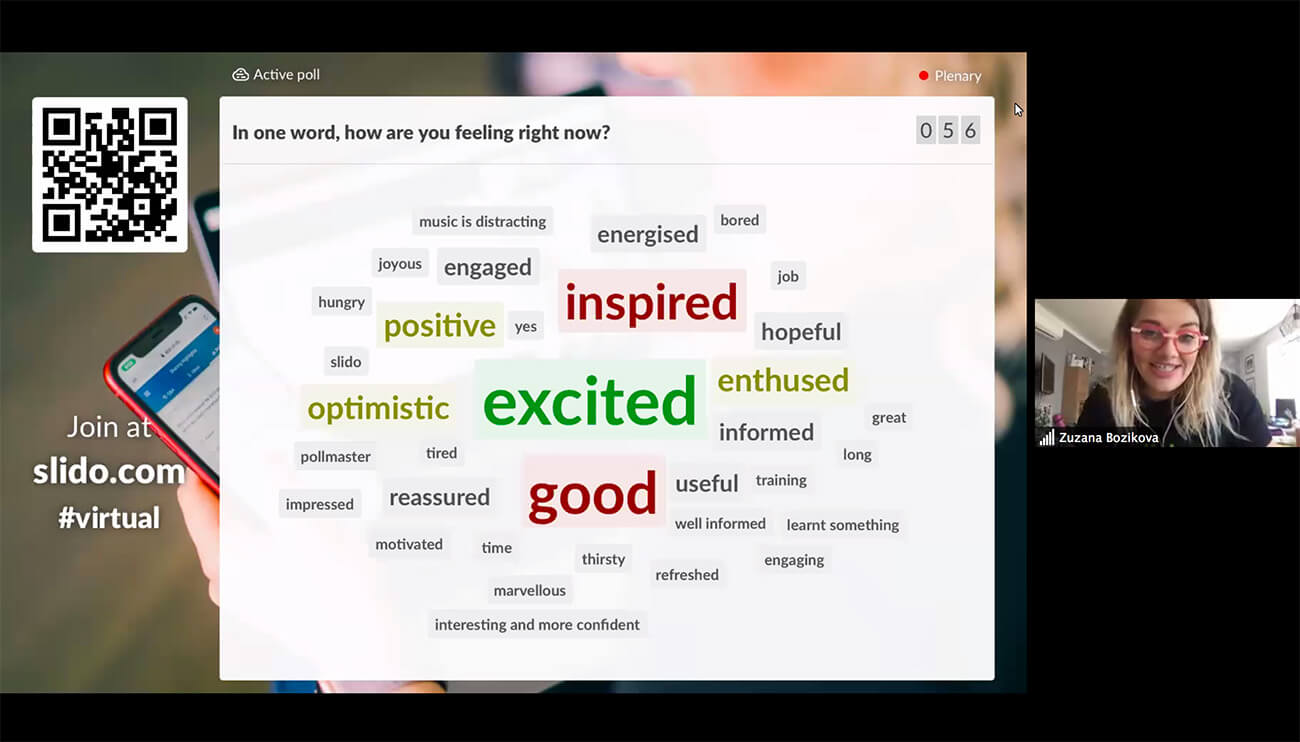
Next, each track facilitator briefly wrapped up the key points from their tracks, after which Zuzana asked the participants to submit into Slido their key learning from the day. Also, we asked our online attendees for feedback while we played some music in the background.
After that, we said goodbye and promised to be in touch.
After the masterclass: The follow-up
As a follow-up, we sent the recording and slides to everyone who participated. Also, since our speakers got way more questions that they were able to answer during the tracks, we exported the questions and put together a write-up with answers that we also shared with our attendees.
You can read them here.
Key learnings & tips
Here are some of our key learnings from today. You can use them as tips to guide you during organizing any virtual event.
#1: If your content is engaging enough and you have a substantial amount of attendees with you on the call, don’t hesitate to make it 60 minutes long. Our masterclass was 45 minutes and it proved to be too short.
#2: Have an extra person for checking Zoom chat and Slido questions. Two facilitators and one extra help is an ideal setup. Our host, Zuzana, said she’d appreciate a co-host.
#3: If you’re using Slido, send joining instructions to your participants in the invitation or confirmation email.
#4: Leave enough time for the Q&A session. 10 minutes at least, otherwise the session might feel rushed through.
#5: Have the speakers and facilitators agree on gestures if they want to add something to the discussion so as to avoid interrupting each other.
#6: Content is everything. You can’t really improvize and interact spontaneously with the audience as you would during the live event. Invest twice as much time for preparing the content.
#7: Rehearse, Rehearse, Rehearse! If you have more people involved, practice runs are necessary. Scripts may help as well.
We hope you found our story inspiring. Explore how Slido can help you host better and richer virtual events.




