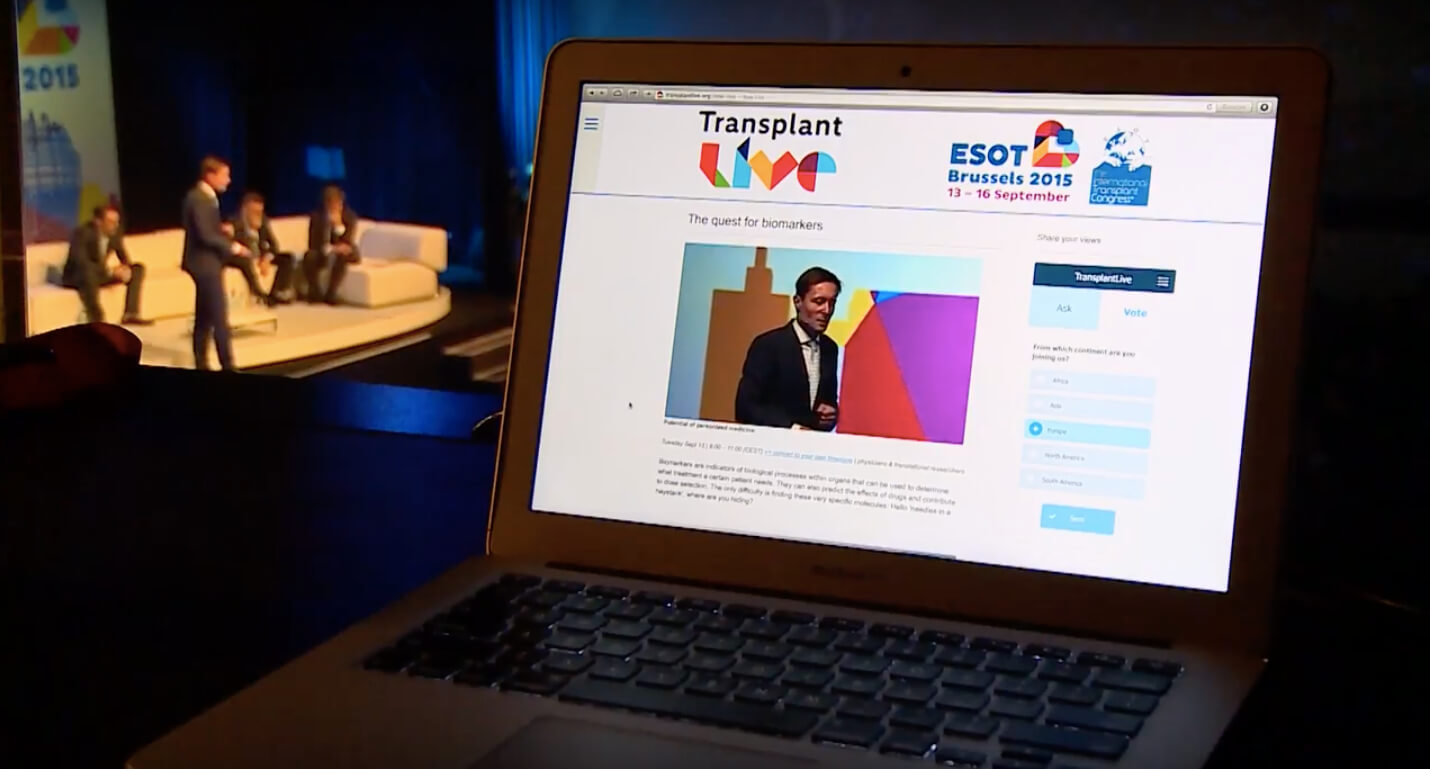To organize a successful virtual event, as an event planner, you need a toolbox that will help you to both bring the content to your online viewers and also engage them.
Like the onsite attendees, people join events online for the sake of experience, for the chance of being part of it. So making sure that you involve your online viewers should be one of the key objectives when planning a live broadcast.
In part one, live online host and social media expert, Gerrit Heijkoop, outlined the key elements of any successful hybrid event. In the second part, Gerrit talks about the platforms and engagement techniques that he used at the award-winning virtual event that he moderated.
Gerrit, what would you say is the biggest difference between engaging online vs. onsite audiences?
I honestly think that there are not many differences.
Obviously, it is an online event so I talk to the camera all the time. But I get practically zero physical feedback on how people feel about the session and whether they interact or keep getting distracted by something.
Do they have technical issues to log in? I have no idea.
These would be the cues you could tap into if you were a moderator at a live event and act on them by steering the conversation in a different way or poking the audiences with funny questions.
Other than that, I think the process is pretty much the same.
What tools did you use to create audience interaction at the event?
We used two tools, and one of them is going to make you happy (lol).
1. Social media: We always begin with social media by starting a dedicated event hashtag, e.g., #TransplantLive on Twitter, and then we publish a few Facebook posts that people can comment on.
This will trigger an interaction on people’s friends’ timelines which gives us extra exposure and visibility. That is how people easily find us and tune in.
2. Live interaction tools: Not everyone wants to use their personal Facebook profiles to participate in business related conferences or activities. Therefore, we always offer Slido as it requires no infrastructure or sign-ins to allow participants to interact. It’s been a great pleasure to use it.
Gerrit, can you summarize how you used Slido for your event?
Slido is a part of our own online platform. When online attendees join us, they have to participate somewhere.
We normally use two-thirds of the screen for video streaming and one third for what we call an “interactive box,” which is a simple iframe of the Slido interface.
That is an interesting solution. Can you tell us specifically which sessions you used it for?
We have the Slido application open throughout the duration of the event. We use it as a chat to receive support-related questions or, as I mentioned before, as a back channel for collecting the discussion topics.
Then we also enable polls and questions that help us with the management of the queries.
Tools remain tools unless we use them well. You reached some impressive numbers when it came to audience engagement. How did you achieve that?
First of all, it starts with a great piece of content that people will want to watch and be a part of. We talked about this earlier.
Next, you need to ask yourself if you have a proper communication plan tailored to attract live viewers. The truth is that you can be breathtakingly interactive but if there’s nobody there, not much is going to happen.
Any tips on the effective communication plan?
Hybrid events have a flipped model when it comes to the marketing of the event, and event organizers should be aware of that.
Live events have a peak in communication three to six weeks prior to the event.
With online events, this is the last minute call. Most of the communication is pushed 48 hours prior to its start because many viewers will not free up their agenda but just join in.
Simply put, you have to work with impulsive decisions or sudden dropouts if they get pre-occupied with something else.
So you got people onboard. What is your secret for getting them to participate?
You need to dedicate enough time for interactivity.
It’s painful to see when organizers leave five minutes for Q&A.
You have to realize that people are in a listening mode when you jump on them with a request. They typically need time to reflect on the topic before they are able to formulate any questions.
This is true especially for online events as people have to type in their responses. Remember that online viewers can be delayed somewhere between 30 seconds to two minutes until their player buffers the video.
But once the queries start coming in, it is great to see people inspiring each other with their questions.
What about facilitation?
Hire a proper moderator who understands the process of event planning and who is able to pull out the questions from the attendees in case it gets awkwardly silent. I find this to be a very specific skill that not every moderator necessarily has.
Asking “Are there any questions?” and then waiting for the answers is not exactly what you want. You have to help people with that.
Watch a full Hangout Live session with Gerrit right here.