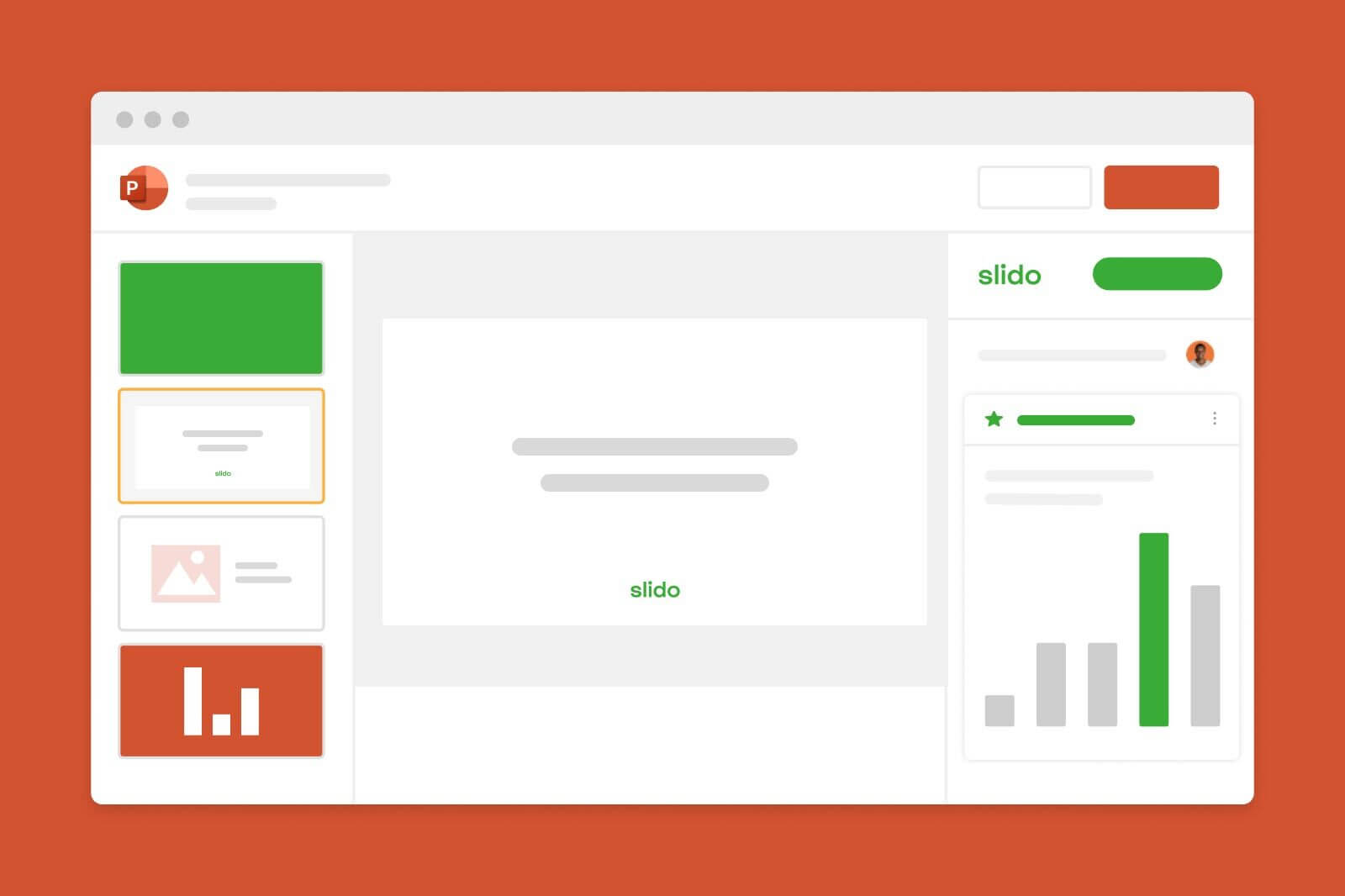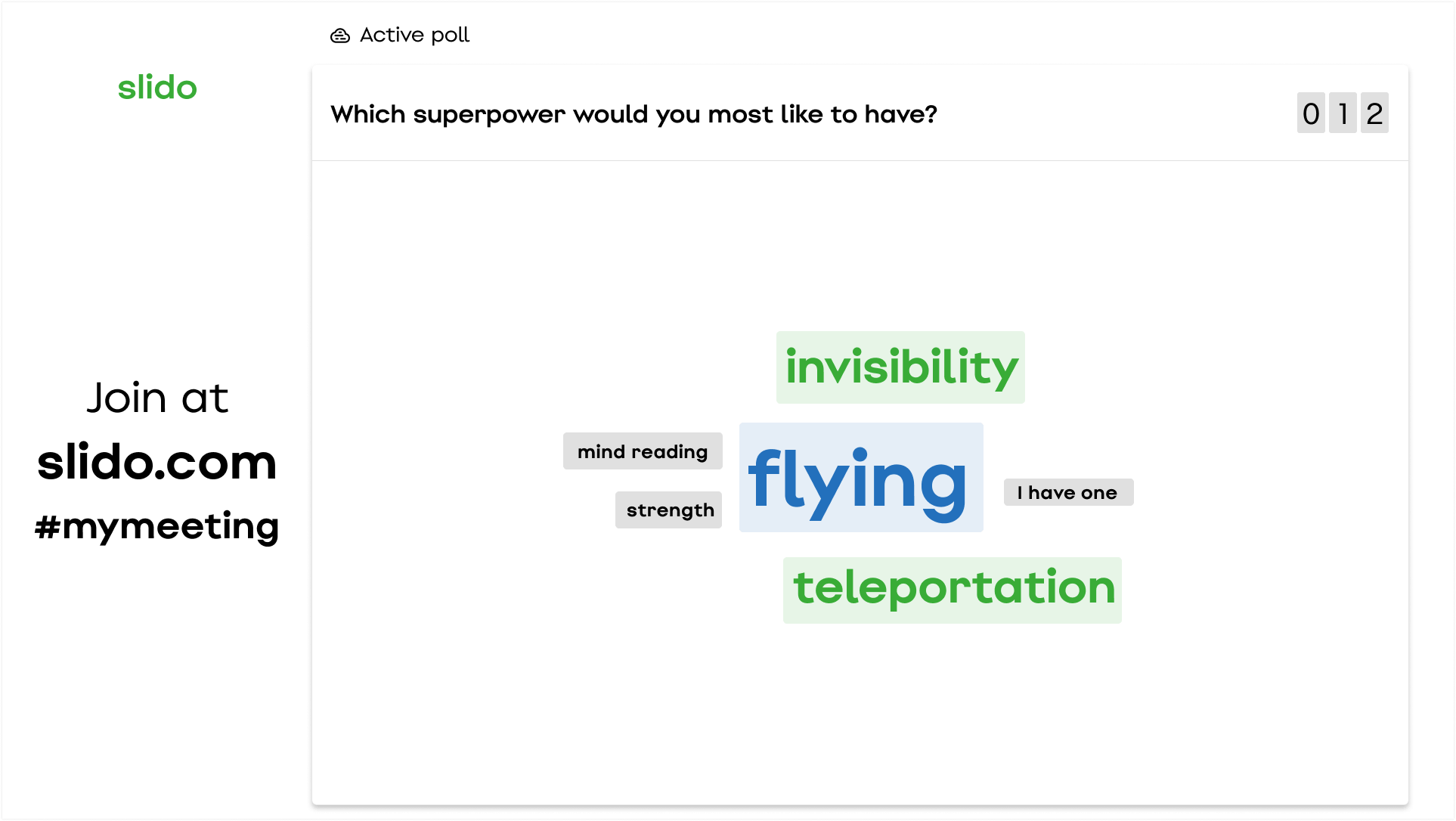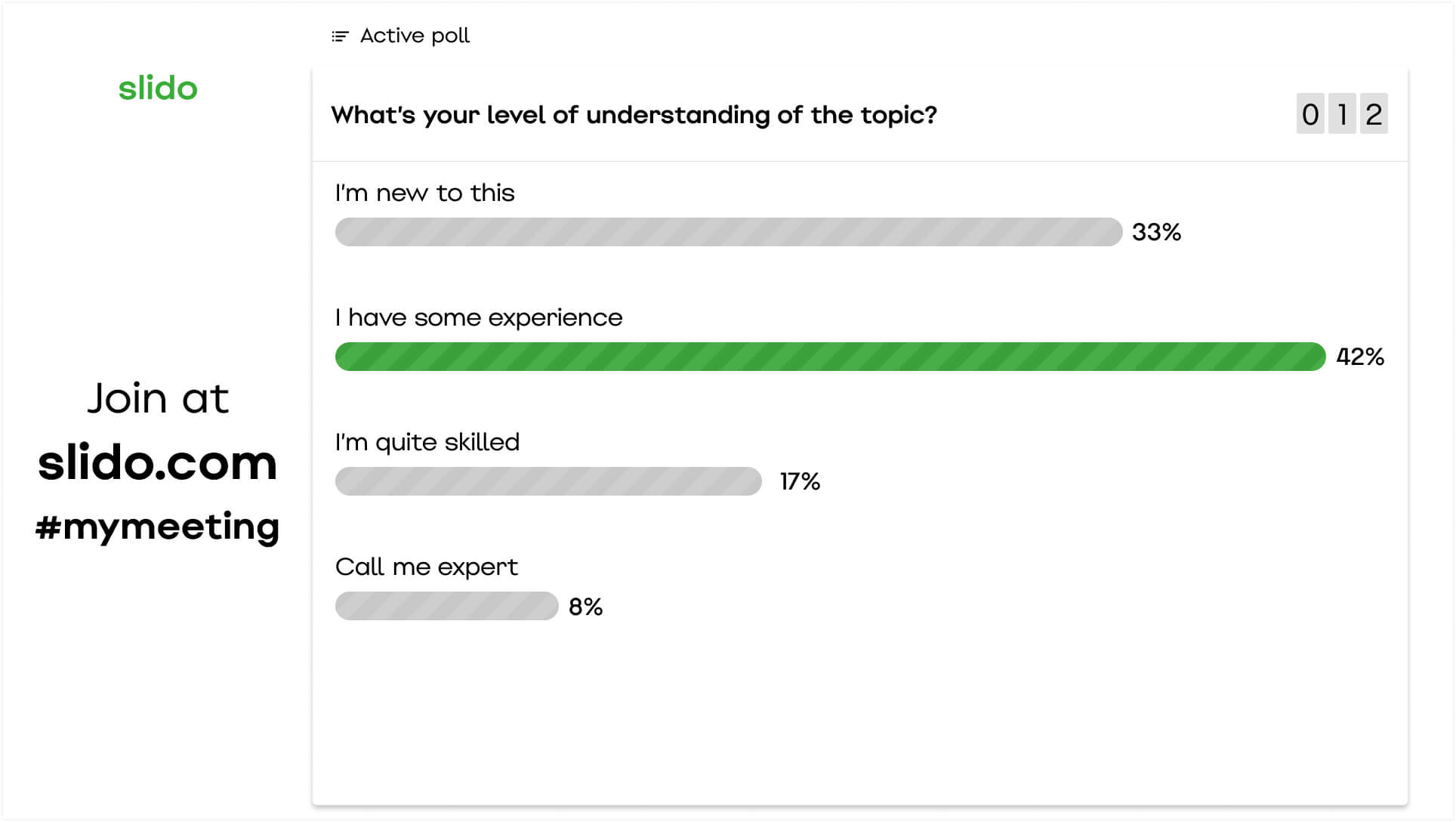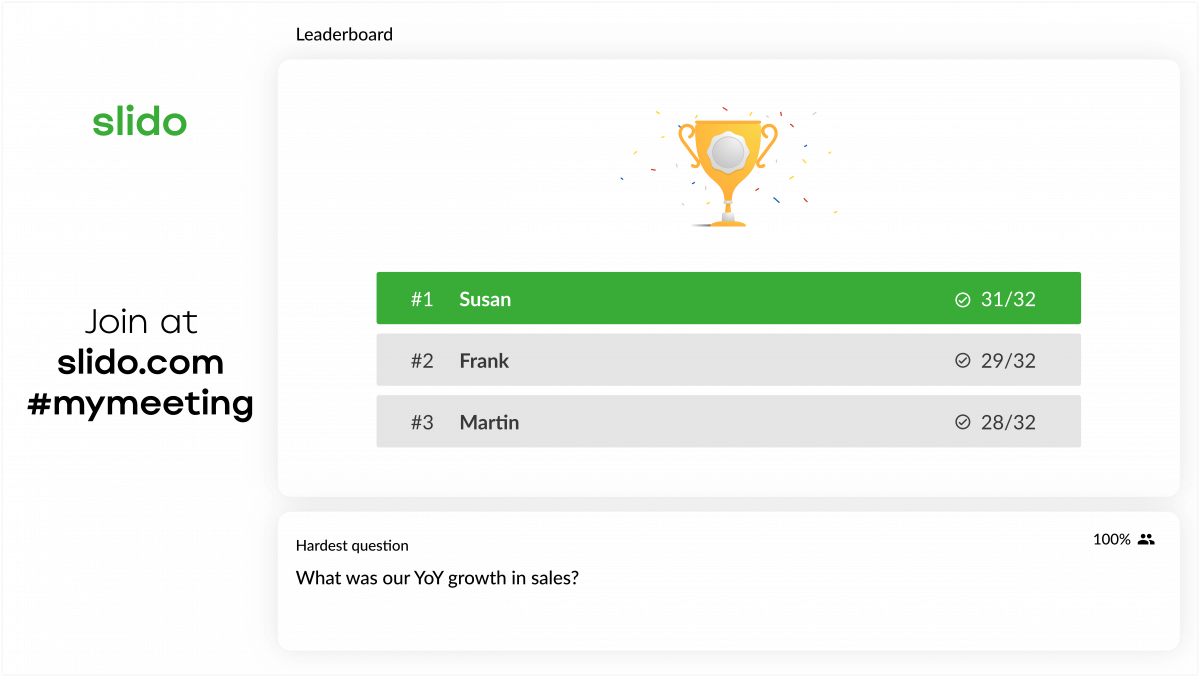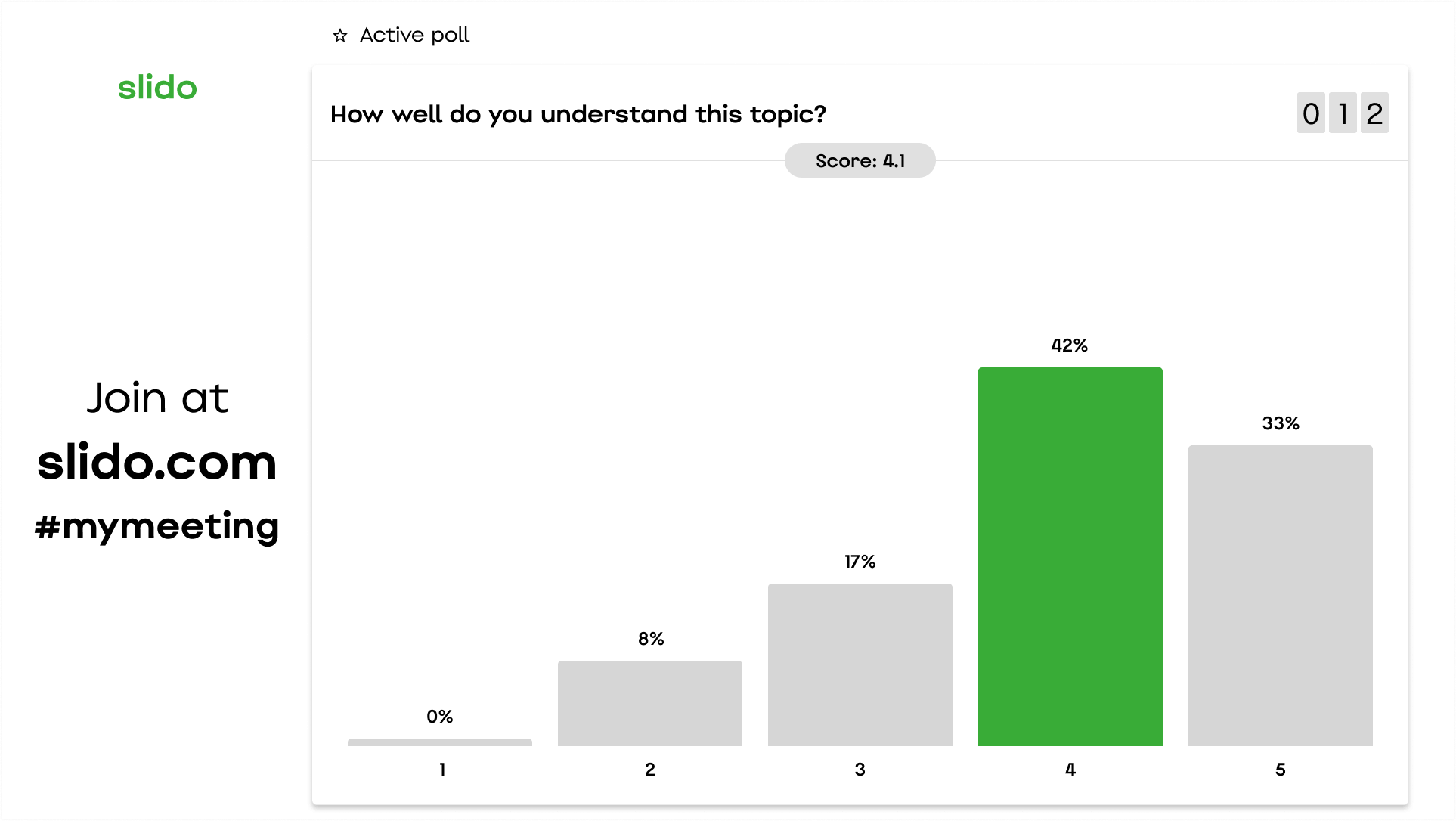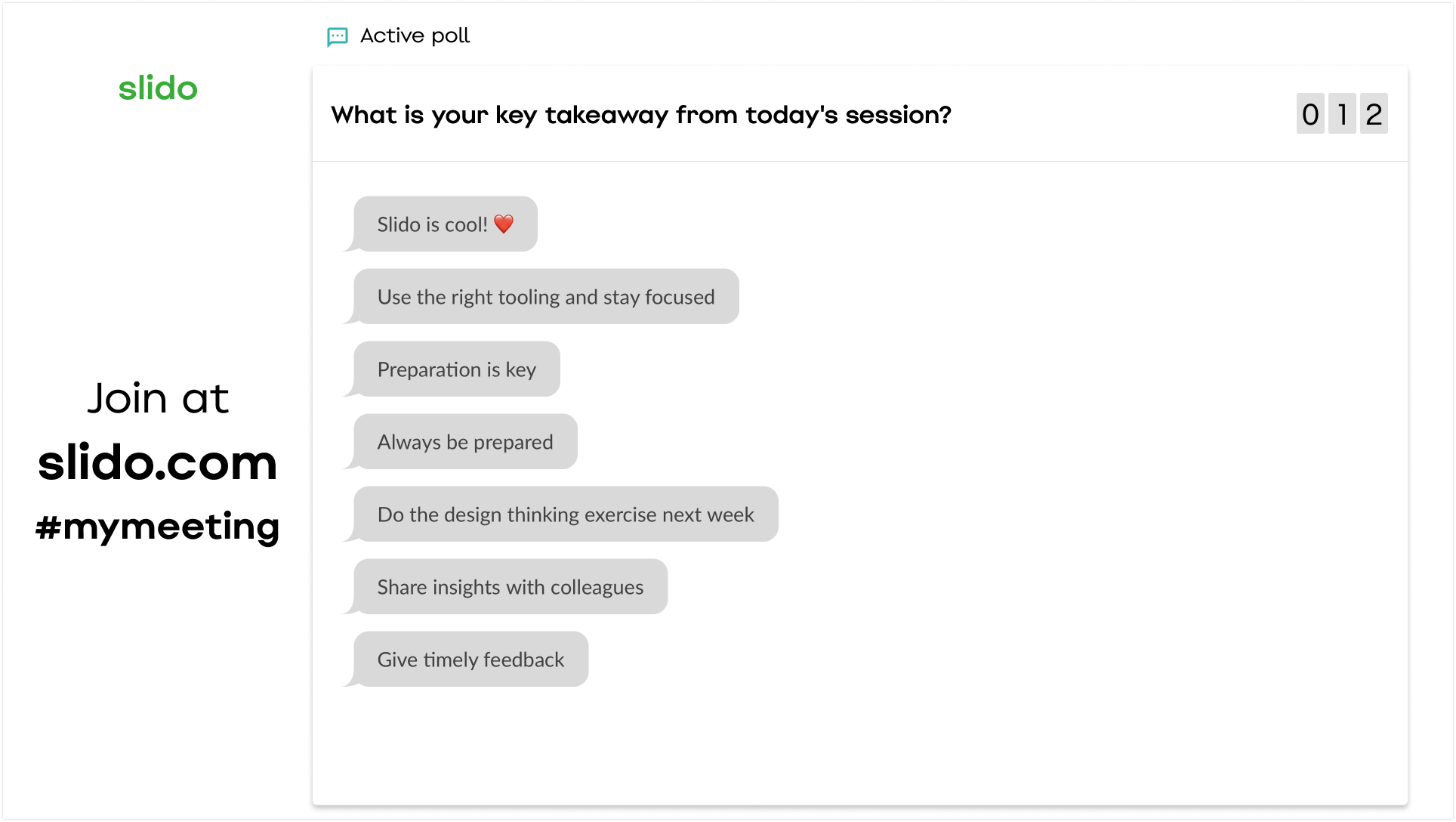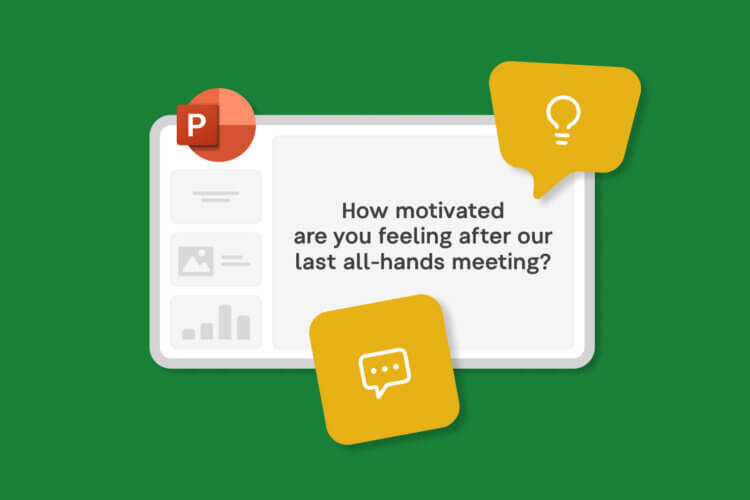In this article, you’ll find examples of poll questions and quizzes that you can create with Slido and use in your PowerPoint presentation to engage your participants.
Quick tip! If this is your first time using Slido, start by adding one or two polls to your slides to keep things simple. You can always add more later on.
Start with an icebreaker (word cloud)
Use an icebreaker to kick off your presentation and capture everyone’s attention right at the start. It will help you loosen up the atmosphere and get everyone on-board with Slido.
- Which superpower would you most like to have?
- What’s the best thing you did this summer?
- How are you feeling today?
Get to know your participants (multiple choice)
You could also take the opportunity to use a live poll to discover participants’ expectations or learning objectives.
- What do you expect to get out of this presentation?
- What’s your level of understanding of the topic?
- How do you feel about the subject we will be discussing?
Run a virtual quiz with leaderboard (quiz)
Create a fun twist to presenting business numbers during your presentation. Your colleagues will enjoy guessing at how well your company did in terms of your core metrics, for example, sales or NPS.
- What was our YoY growth in sales?
- What was our average ticket response time?
- How many minutes (rounded) did we spend on video calls this quarter?
Tip: Add fun trivia questions to your slides.
Check for understanding (rating)
Check if your teammates, attendees, or students understand what you’re presenting as you go through your presentation. Ask a question to quickly identify areas that may need further explanation.
- How confident do you feel about our strategy for next year?
- How well do you understand this topic/theory?
- On a scale of 1-7, how clear are our company OKRs to you?
Close with feedback (open text)
Feedback is fuel for improvement. Find out what resonates with your participants by letting them submit anonymous feedback and create a safe space for everyone to share their thoughts.
- How did you like this training?
- What is your key takeaway from today’s session?
- Do you have any ideas for improving the next session?
Want more inspiration? See examples in this video or continue reading our blog. And if you’re new to Slido for PowerPoint, go ahead and explore it by clicking below.