The future of work is hybrid. The recent Global Workforce Survey predicts that a staggering 98% of meetings will include at least one remote participant.
When we asked the attendees of our Trend Report launch event to describe their current situation, 41% of remote workers said they intend to continue working remotely. Another 36% is planning on mixing and matching remote work and working from the office.
What does this mean for our meetings?
First, inclusion will have to become more than just a catchphrase. In our research, we found out that 42% of workers have left a meeting without saying what was on their minds.
We have to consciously drive inclusive experiences to make all voices heard – wherever they are joining the meeting from.
Second, great facilitation is key. As we discovered in our meetings report, 54% of workers believe their manager needs to get better at facilitating meetings.
As meeting leaders, we need to step outside our comfort zone and try new tactics and technology to engage and empower everyone – on-site or online – to deliver truly productive hybrid meetings.
Now, before we dive deeper, let’s define the terms.
What are hybrid meetings?
Hybrid meetings are meetings where some participants join remotely while the rest of the meeting attendees are gathered together in a meeting room.
Essentially, we can consider any meeting with at least one remote participant a hybrid meeting.

How do you facilitate a hybrid meeting?
We’ve collected for you these 22 best practices for running and facilitating truly inclusive and productive hybrid meetings.
I. Make the most out of asynchronous communication
If a portion of your team sits in the office while the others work remotely, it’s easy for your remote colleagues to feel disengaged or left out of important conversations. Often, the time spent on meetings doesn’t make up for the interactions that happen throughout a day in the office.
You can minimize this friction by adopting an asynchronous mindset: Anything that you can do asynchronously, do it online – without calling a meeting. Create your online spaces that all your teammates can use to stay aligned and get actively involved (Slack, Notion, Asana, Trello, you name it).
Using these asynchronous means of communication, you can better prepare for your meetings so that once you meet at a video conference, it’s time spent productively.
PS: The following tactics also work great for globally distributed teams where not everyone can always attend every meeting that you run.
#1. Move every important conversation online
Discuss everything important online, e.g. in your internal communication channels – whether it’s quick morning sync outcomes or a “what shall we do for our team retreat?” chat. If that’s not possible, update your team right after the discussion to keep everyone on the same page.
#2. Stay on top of your project management
Have your Notion/Trello/Asana (or whichever project management tool you’re using) constantly updated so that everybody is aligned on the status of each task and each others’ priorities.
A great hack is to set an automatic reminder bot in your internal communications tool for your teammates, so they don’t forget to update their dashboards.
For instance, we have such a reminder set in our team’s Slack channel. Each Monday morning, it nudges us into setting our priorities for the week and reminds us to fill out the latest results into our Notion dashboard.
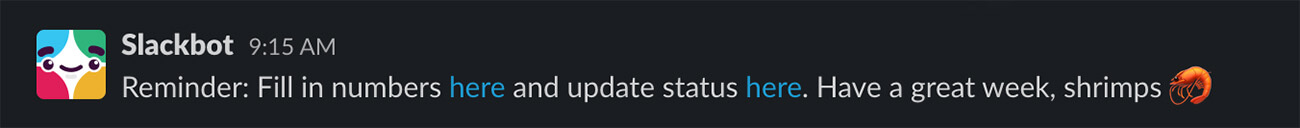
For larger projects, we recommend appointing someone from the team to be a project manager who’ll oversee these virtual whiteboards and keep them updated.
#3. Run asynchronous feedback rounds
Instead of asking around the office for feedback, post any work-in-progress documents in your team Slack channel (or any other internal comms channels) to give everybody a chance to express their opinion.
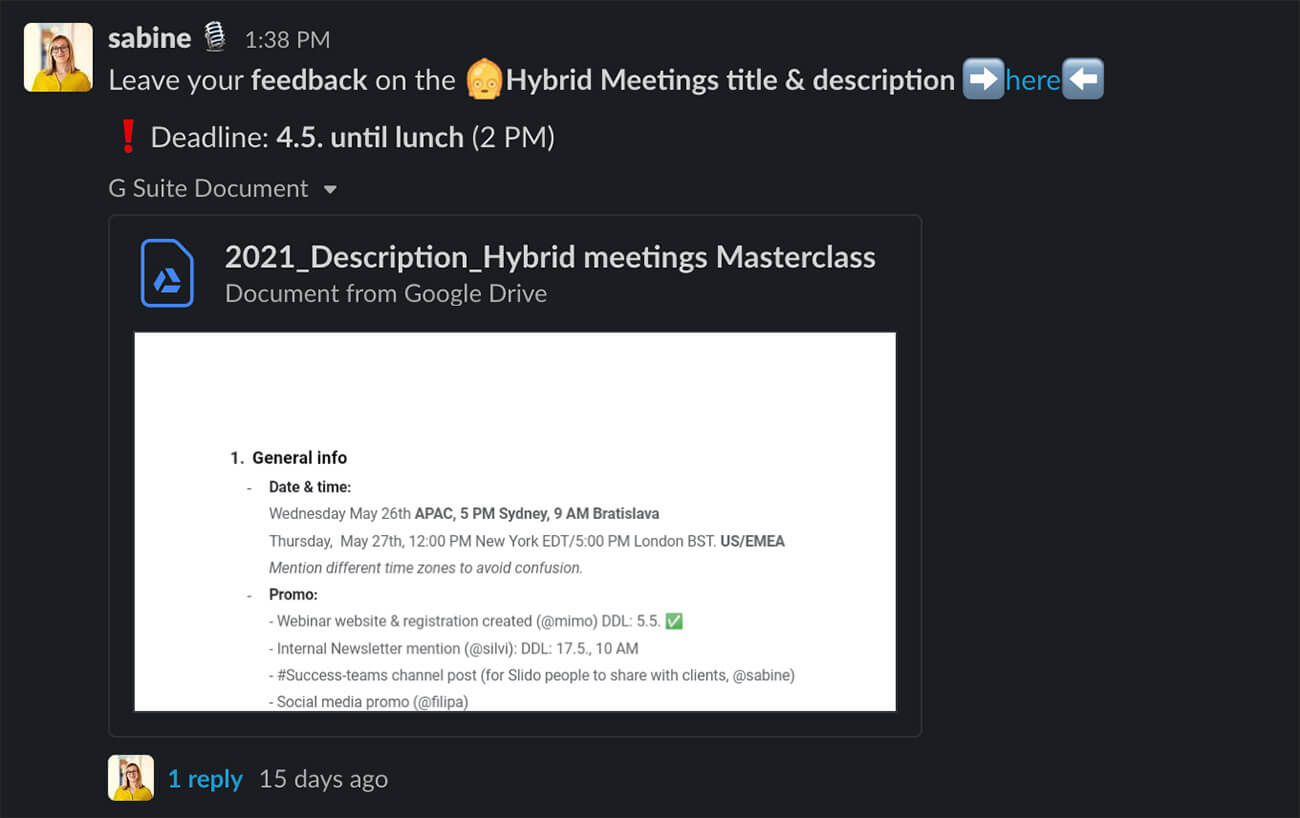
The smoothest way to collect feedback is via collaborative cloud-based documents such as G-Suite Docs, Sheets, or Slides. This way, people can comment on or start a discussion about a certain item directly within the document – both asynchronously or in real time.
#4. Collect input from your colleagues before the meeting
Use Slido polls and surveys for collecting input from your colleagues in advance, before the meeting, so that everyone has the same opportunity to share their ideas (they may not have it during the meeting). Simply create a poll or a survey and then share a link with your colleagues in your internal channel.
At the meeting, you can then have a productive discussion about what people had already posted. This also saves you a lot of time!
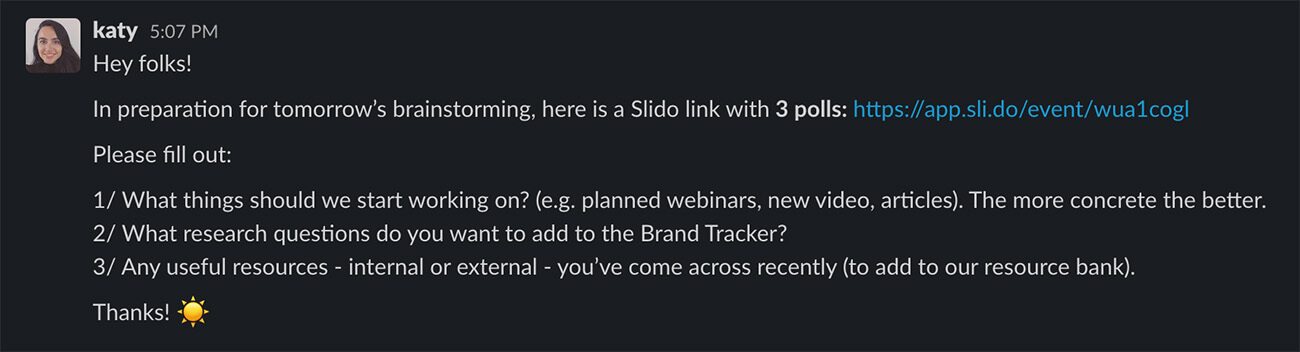
Also, whenever there’s a hot topic going on – such as a change of strategy or a big new project – you can do the same with collecting questions before your meeting. Share a link to Slido Q&A with your colleagues so they can post their questions at any time and then address them at a meeting during a Q&A session.
Read also: How to Host More Effective Meetings by Collecting Input in Advance
#5. Take notes and write down output from every important meeting
Don’t let anything important slip through. Appoint someone to write down everything noteworthy that was said during your meeting and then share it via your internal channels.
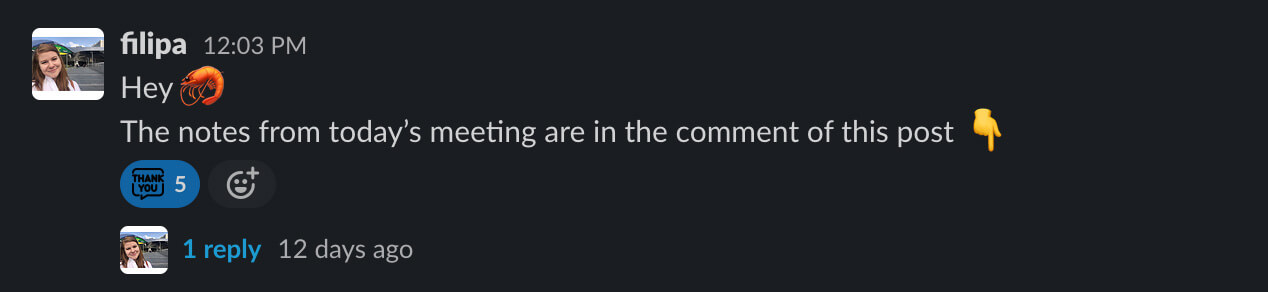
This way, everyone has access to all the important stuff – whether they attended the meeting or not.
A great practice is also to store these meeting minutes somewhere in your work management tool so that your teammates can find the notes easily and come back to them anytime.
II. Set ground rules
Now, let’s move to ‘the how’ of running the hybrid meetings themselves. How do you make sure they’re productive and that everyone who attends feels included and respected?
For people who are gathered in a meeting room, it’s often easy for them to lose themselves in an unguided conversation and “forget” about their remote colleagues. It is exactly in these instances that your remote colleagues feel most left out.
Start by setting some ground rules and principles for meeting together in a hybrid environment.
#6. Make sure everyone is on camera
In a meeting room, it’s best if everyone is in view and faces the camera, even those sitting next to the screen. This is important because it can be confusing for your remote colleagues if someone in the room talks and people online can’t see them.

#7. Avoid side conversations
Try to avoid cross-talks and impromptu side conversations as they can be confusing to your remote colleagues. This also applies to jokes or situational humor. If the whole room bursts out laughing, your online colleagues might feel excluded. If such a situation occurs, explain and fill your remote colleagues in.
#8. Maintain eye contact with all your attendees
Whenever someone who’s in the room speaks, make sure that they try to maintain eye contact with your online attendees. Look in the camera often, not only at the people around you.
#9. Keep all conversations in one universal language
If people in the room speak a language that the remote colleagues don’t understand, avoid using it altogether, and keep all your conversations in English (or another language that you agree on).
#10. Remind people of the rules
It’s good practice to reiterate the ground rules at the start of each of your hybrid meetings. It will help your colleagues to familiarize themselves with these principles and soon, they’ll come naturally to everyone.
#11. Have a safe word
Leanne Hughes, international facilitator and the host of the First Time Facilitator podcast, advises to agree on a safe word that you call out if anyone “breaks the rules”. You can even pick a funny one to have a laugh.
It’s much more polite to remind people to be mindful of their remote colleagues in this way rather than scolding them like a teacher.
Read also: Facilitating Great Meetings: 10+ Tips That Work by Leanne Hughes
III. Start your meeting in an inclusive manner
Acknowledge your online attendees and make them feel included right off the bat. Encourage them to turn on their camera so that you can all see each other. If you’re planning on doing any interactive activities during your meeting, pick ones that even your online colleagues can join in with.
#12. Give a special shoutout to your online colleagues
As you kick off your meeting, greet your online colleagues and welcome each one of them by name, if possible. If you have a large team and this is not possible, send out at least a general greeting such as: “Hey, folks in Australia, how are you doing?”

#13. Use an icebreaker to set the stage
You can leverage all sorts of remote-friendly icebreakers to make your colleagues online feel included from the very beginning.
For example, use a quiz or a word cloud poll to take a quick pulse check on your colleagues’ mood, such as: “How would you describe this past month in one word?”
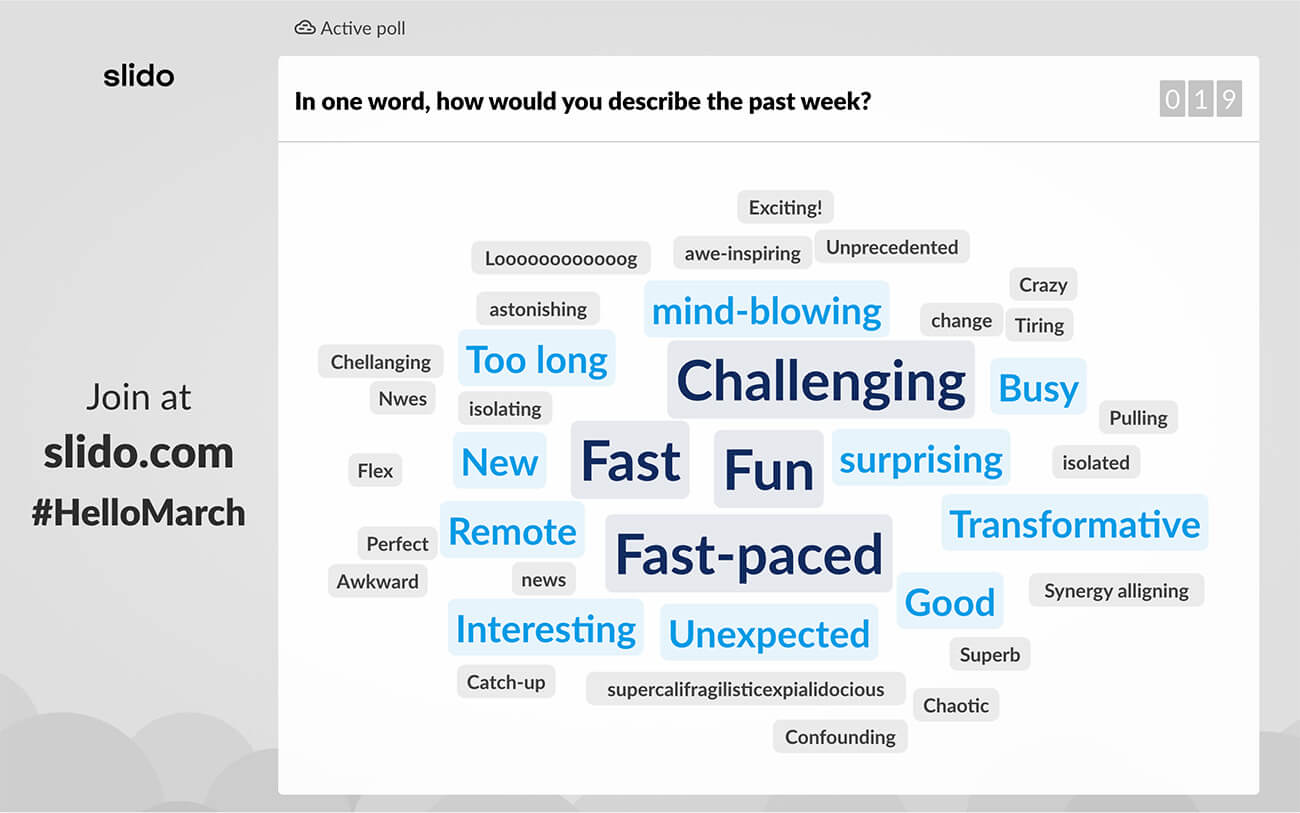
Or, get inspired by our Head of User Research, Neil Sharman, who likes to start his meetings with thought-provoking ‘would you rather’ poll questions, such as:
“Would you rather live for the rest of your life in the Arctic or in the Sahara desert?” Or: “Would you rather have a time machine that can only go back in time or one that can only go forward in time?” These kinds of poll questions often spark quite heated discussions!
Find more icebreaker poll examples here and here.
IV. Be remote-first in interacting with your attendees
To design a truly inclusive hybrid meeting, you’ll need to adopt a remote-first approach to the way you talk to and interact with your meeting attendees.
In essence, this means that whenever you’re posing a question or asking someone at the meeting for their opinion, don’t automatically turn to the person next to you, or someone sitting opposite you.
#14. Ask one of your online colleagues first
Especially when there are multiple people joining your meeting online, give them a space to be the first to react or join the discussion. This will make your online colleagues feel much more included and respected.
Surely, you wouldn’t want to put your online colleagues on the spot – if there are just one or two people online, you probably don’t want to turn to them with every single question. To avoid singling people out, say something such as: “Let’s hear from the folks online – is there anyone who’d wish to comment on Nadia’s proposal?”
#15. Make silence your ally
In hybrid meetings, silence is an empowering asset for your remote teammates. If somebody in the meeting room hogs the discussion all the time, your remote colleagues won’t have the chance to join in. As a meeting facilitator, you should be the one to carve out time for them to speak.
#16. When presenting, be brief and get straight to the point
After each bulk of information, make a short pause so as to allow anyone – on-site, but mostly online – to jump in should they wish to. You can even implement some quiet time into your meeting agenda deliberately.
For instance, allow your colleagues some two silent minutes to think about the main discussion points before jumping to the discussion itself. This way, you’ll also give all your colleagues a chance to ask additional questions, or chip in with any suggestions.
#17. Keep an eye out for people unmuting themselves
A great tactic for ensuring that your remote participants feel heard is looking at the screen for cues that someone wants to speak.
Depending on the video conferencing platform that you use, it can be either by seeing that someone has unmuted themselves, or used the ‘Raise hand’ feature. You can say something like: “Arya, you’ve unmuted yourself; do you have any questions?”
#18. Be sensitive to subtle cues
In case your remote colleagues have their cameras turned on – keep an eye on subtle facial cues such as inhales or quizzical facial expressions.
Looking out for these cues is a great way to include your teammates online in a conversation, for example: “Dan, I can see you look puzzled, would you like me to clarify anything?”
V. Use technology to give everyone an equal opportunity to participate
Using smart meeting technology tools like polls, Q&A, or virtual whiteboards can help you level the playing field and collect insights from everyone equally – whether they’re physically in a meeting room or joining online. In this sense, treat your hybrid meeting as an online meeting.
Engaging your teammates evenly throughout your hybrid meeting and asking them to actively participate via technology will make your remote colleagues feel more included and heard.
#19. Run more inclusive brainstorming sessions
For a brainstorming session, rather than using an actual flip chart and post-it notes, have all your colleagues write their ideas on a virtual whiteboard, such as Miro or Mural. You can also use Slido Ideas or a Slido open text poll.
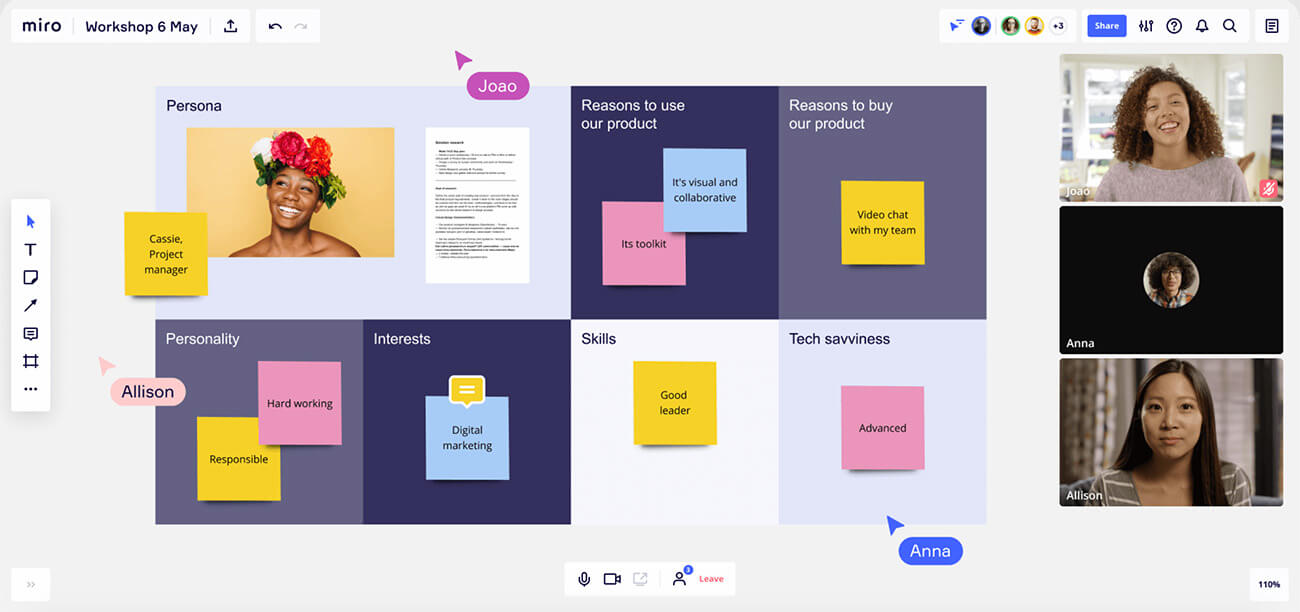
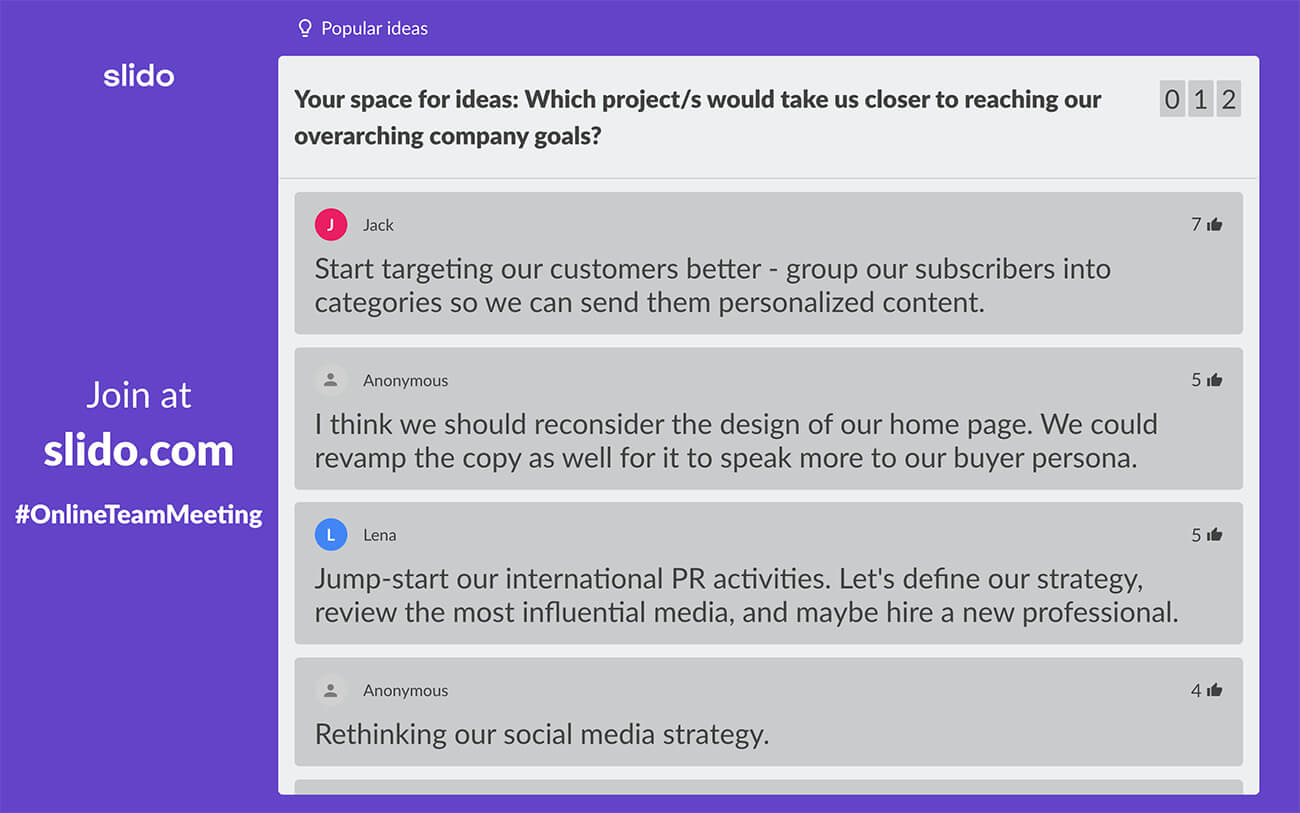
#20. Ask your teammates to vote in a poll
Rather than asking for your colleagues’ opinions out loud, use polls for more democratic decision-making.
Not only will you be able to collect data from every single one of your colleagues (other than just a vocal few who are open to speaking up) but you’ll also make your meetings more inclusive and transparent. Everyone will have an equal say in a discussion.
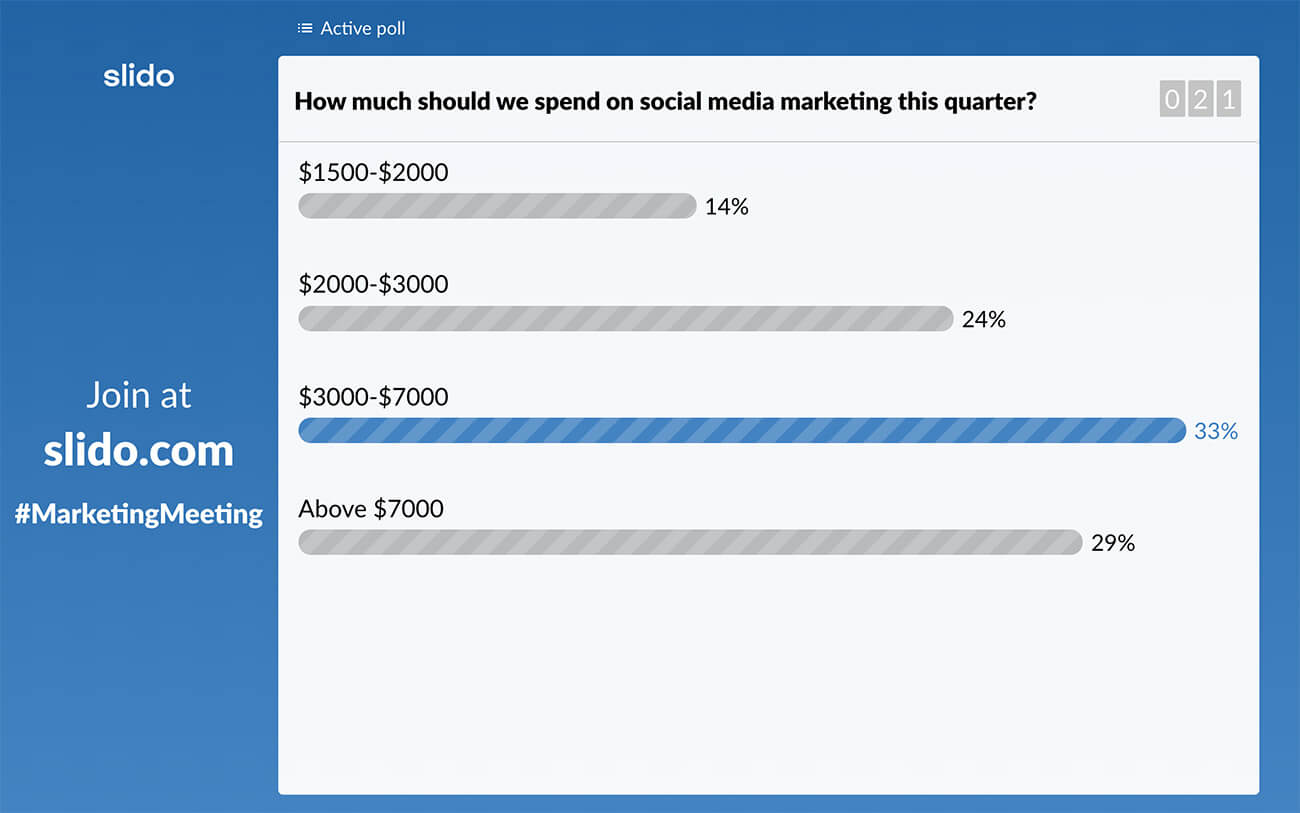
Read also: How to Use Slido for Your Hybrid Meetings
#21. Hear out all voices in a Q&A
The same goes for collecting questions from your teammates. Not everyone feels comfortable to interrupt the speaker and ask a question, especially if they’re joining online. Give them an opportunity to ask questions via a live Q&A app, where they can also do so anonymously.
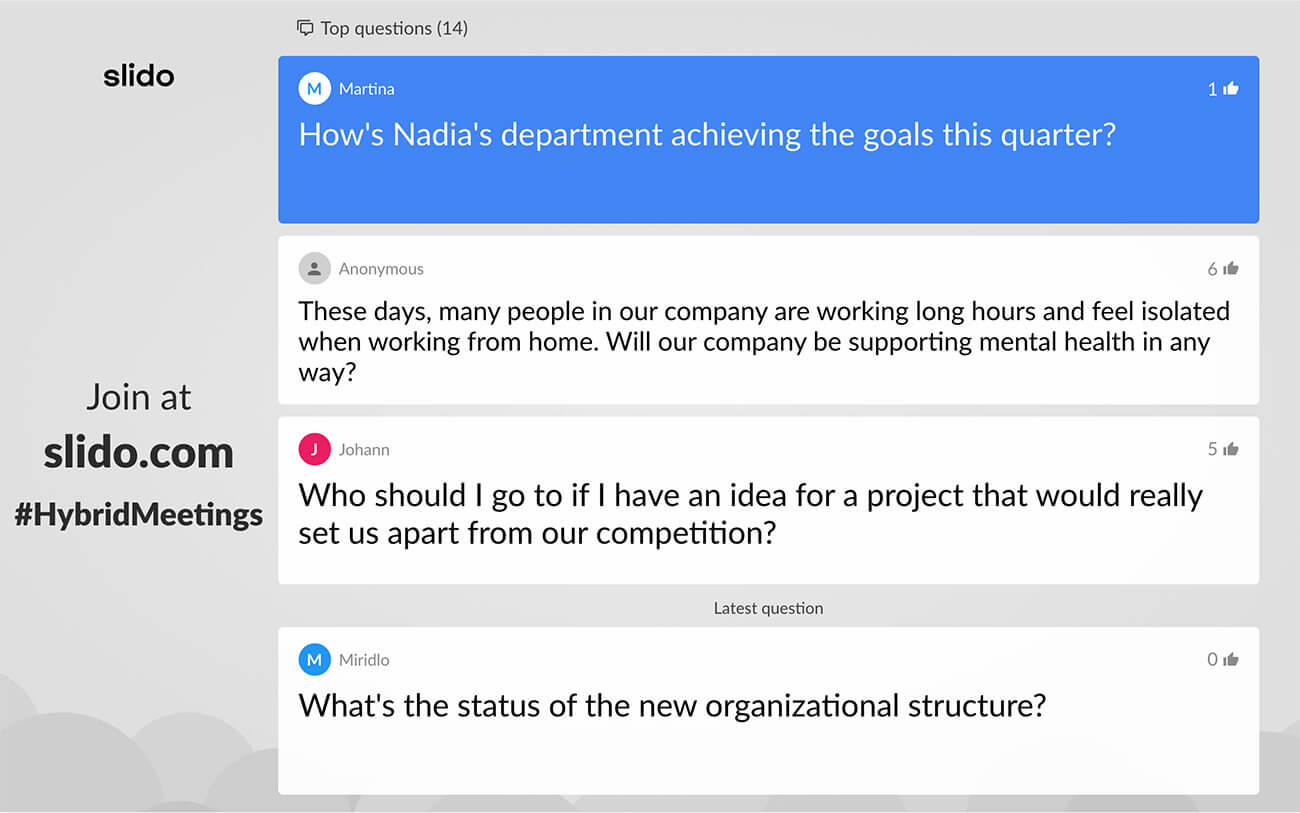
Read also: 10 Interaction Tips for Small Meetings
#22. Ensure that your audio is flawless
The quality of audio can really make or break the meeting for your remote participants. If they can’t hear what’s happening in the room, they’ll have trouble joining the discussion.
To avoid this, ensure all your meeting rooms are equipped with quality external speakers such as these by Jabra.
For hybrid meetings with a larger number of participants, you might want to have microphones available in the meeting room to make sure everybody online can hear their on-site colleagues if they speak up. At Slido, we use Catchbox, a throwable microphone that you can customize and tailor to your brand.
Before the meeting, always check if people online can hear you well. Everybody has to hear everything – and feel like they’re heard.
Over to you
Hosting hybrid meetings doesn’t have to be rocket science, but you do need a couple of smart facilitation tactics in your utility belt to bridge the gap between your online and your on-site colleagues.
We hope the above tips have inspired you and that they’ll help you host hybrid meetings that are inclusive, engaging, and democratic.
Try Slido for free today and see how polls, quizzes, and Q&A transform your next hybrid meeting.




