Remember when we used to go for company offsites? Me neither. The fact that the whole company was able to meet in a cool spot and have fun together sounds quite utopian today.
What we’re left with, are virtual offsites (isn’t that an oxymoron?).
Sure, a virtual offsite may sound like a very long Zoom call. But offsites are strategically important avenues for growth and alignment in your company.
Don’t give up on them, just because you can’t take your team actually off-site.
What is a virtual offsite?
Typically, an offsite is a company event where employees and leaders go to a certain place (away from the office) for a full-day meeting.
The purpose of an offsite is to align everyone around company strategies and goals, motivate employees for the next season, get together, and bond as a team.
Virtual offsite is basically all of the above, except it all happens online via video conferencing. Virtual offsites came into being only recently, as a result of the pandemic restrictions.
Can virtual offsites work?
Yes. Organizing a fully remote offsite is challenging. But do it well and it will be so worth it.
Our recent all-company offsite – which we held fully remotely via Zoom and Webex – turned out to be a great experience.
We still missed being together.
But I dare say we bonded as a team and succeeded in recreating the offsite atmosphere in the virtual space.
Here are a few tips that worked great for us.
- Chop the agenda & add frequent breaks
- Have a moderator/facilitator to lead the meeting
- Fill up the opening with positive emotions
- Promote and emphasize your company values
- Activate everyone and re-engage them with polls
- Break the dynamic with multiple speakers
- Use breakout rooms for peer-to-peer discussions
- Run Q&A session as a natural conversation
- Make space for socializing and fun online activities
- Repeat the key message & ask for feedback before wrapping up
1. Chop the agenda & add frequent breaks
Offsites are typically packed with content. In an onsite setting, sure. But online, it can be a lot for people to sit through.
Don’t think twice about cutting the agenda in half straight away. If you previously held a 3-hour-long strategy session, chop it to 90 minutes.
Make the presentation snappier, get rid of content-heavy slides, and cut right to the essence and the message you want people to leave with.
Besides trimming the sessions, cut the agenda into smaller, digestible chunks and leave space for longer breaks. It’s bad enough for people to spend the whole day on a video call, let alone for a couple of hours straight.
We began the day with the most content-heavy session on the company strategy (90 minutes) followed by a 30-minute break, before diving into an hour-long H1 priorities session.
2. Have a moderator/facilitator to lead the meeting
A good moderator can make all the difference in the way your offsite turns out. Besides the obvious moderator’s chores, such as welcoming people and running them through the agenda, a moderator is there to make sure everything runs like clockwork:
- Overseeing the handovers
- Keeping track of time
- Bringing people back into context after breaks
- Facilitating interactive activities that you run during the offsite
- Monitoring people’s questions or comments in the chat or in Slido
- Troubleshooting any technical issues
A moderator acts as a mediator between the speakers and the participants and makes sure there’s a smooth interaction between the two sides – this is something that’s especially important in a virtual setup.
Having moderated our own offsites for a couple of years now, I can’t imagine creating a substantial level of interaction in a room or on a conference call without someone posing as the “voice” of both the audience and the speakers.
3. Fill up the opening with positive emotions
Recreating the personal touch in a virtual space is difficult, but definitely worth a try. In the past, we always started our offsites with a musical number – we have our own Slido band – so we decided to stick with the musical intro for our virtual offsite as well.
Before the official part of the offsite started, our dear colleague, Dodo Dolinka, was kind enough to play and sing three songs for us on his piano. It was truly heartwarming, as people cheered and clapped into the camera (even took out their lighters!) and started the day with a smile on their faces.
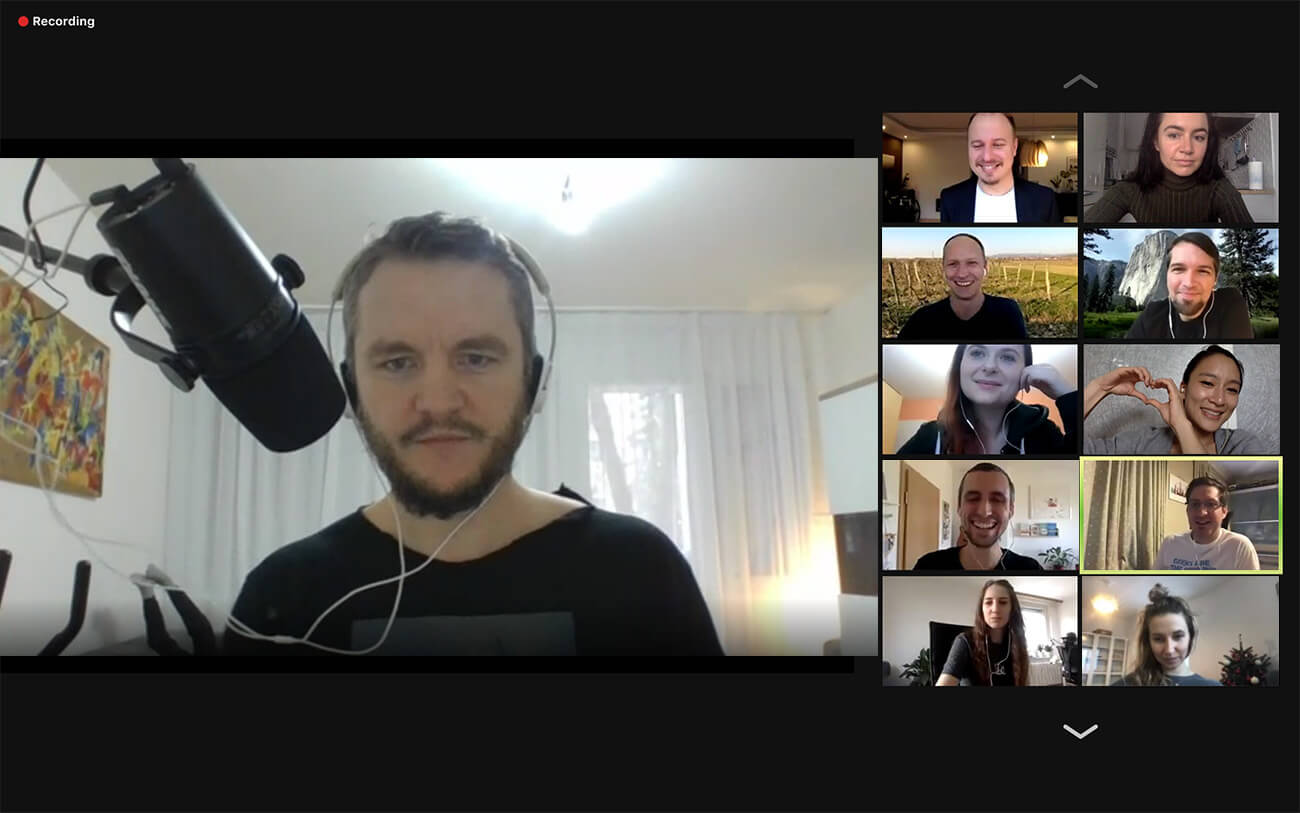
We then kicked off the official part by showing a couple of old team pictures on the screen. We wanted our people to remember the good old pre-covid times when it was possible for all of us to be in the same room together.
It was definitely very uplifting to start the offsite by spreading love and positive emotions.
Read also: 35 Best Virtual Icebreakers For Your Virtual and Hybrid Meetings
4. Promote and emphasize your company values
Offsites are wonderful opportunities for strengthening your company culture. Dedicate a special time in the presentation to talk about your company’s purpose and values.
Here you have a great chance to hear from your employees: What do your company values mean to them?
We recently ran a word cloud asking our people this question and it was really touching to see what people wrote down.
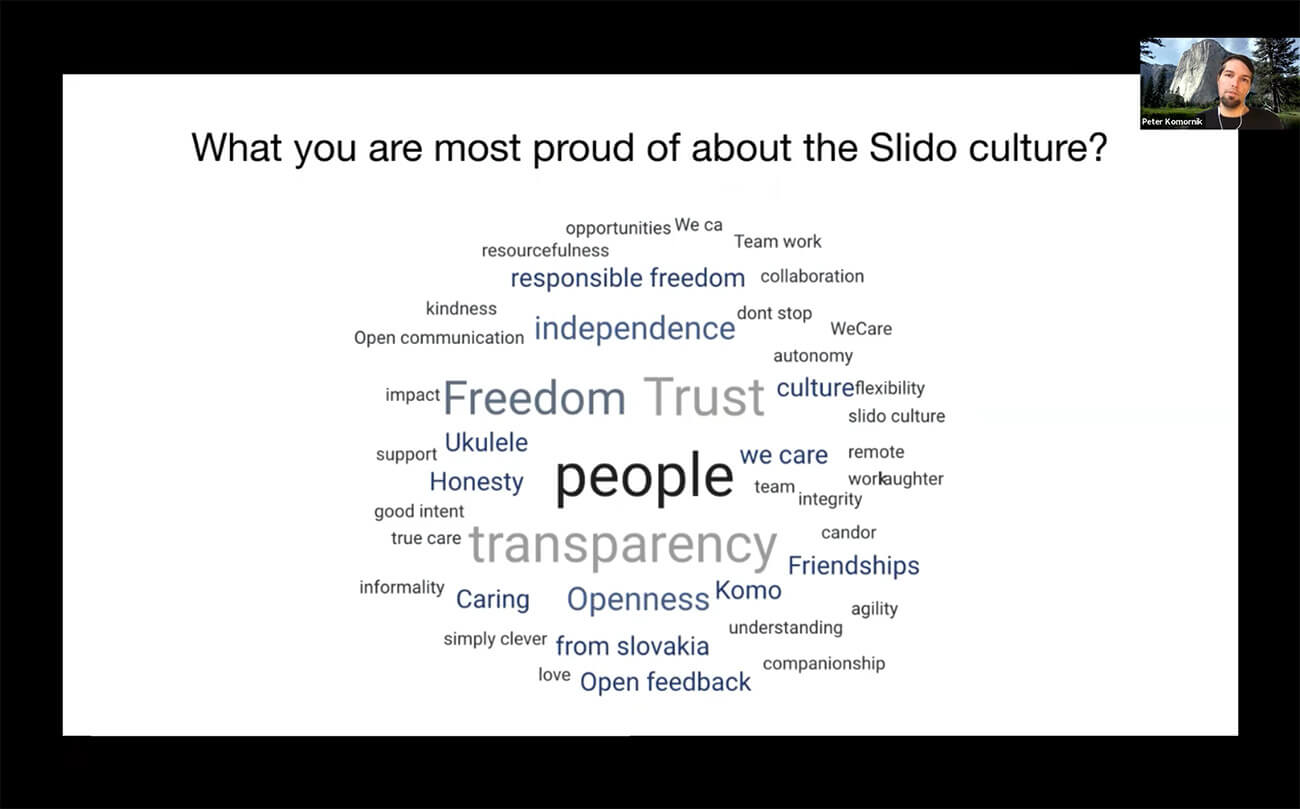
Through a poll, our CEO, Peter, also asked our coworkers which of the three values of Slido (We care, Simply clever, Don’t stop) we most identify with.
After Peter revealed the results, he turned it into a very cool interactive exercise.
He told us to take one minute to think of an experience from the last couple of months that best captures one of our core values – something that really stood out or resonated with us, where we thought, ‘This is Slido’.
Using Zoom Breakout Rooms, we were then split randomly into pairs and given 5 minutes to talk with the person with whom we were paired about our experiences. People loved it. It gave them a chance to chat with their colleagues and pulled them out of the passive listening state.
Peter then asked us to write down our highlights in an open text poll and share them with the rest of the team.
5. Activate everyone and re-engage them with polls
No matter how engaging your content is, with large company meetings/events, people tend to fall into a passive mode and gradually zone out. Polls will help you greatly here.
With polls, you can ask your teammates questions throughout the presentation and let them give you instant answers or feedback.
Thanks to the multiple polls that we incorporated into our offsite presentation (approximately one every 7-10 minutes), we kept people active, kept them “talking to us” throughout, and were able to collect lots of great thoughts and ideas.
For example, during our morning Strategy session, our CEO, Peter, was curious to know how much the strategic vision that he had just presented, made sense to us. He used a rating poll:

Another time, Peter asked people in a multiple choice poll which of our strategic areas did we think we made the biggest progress in last year?
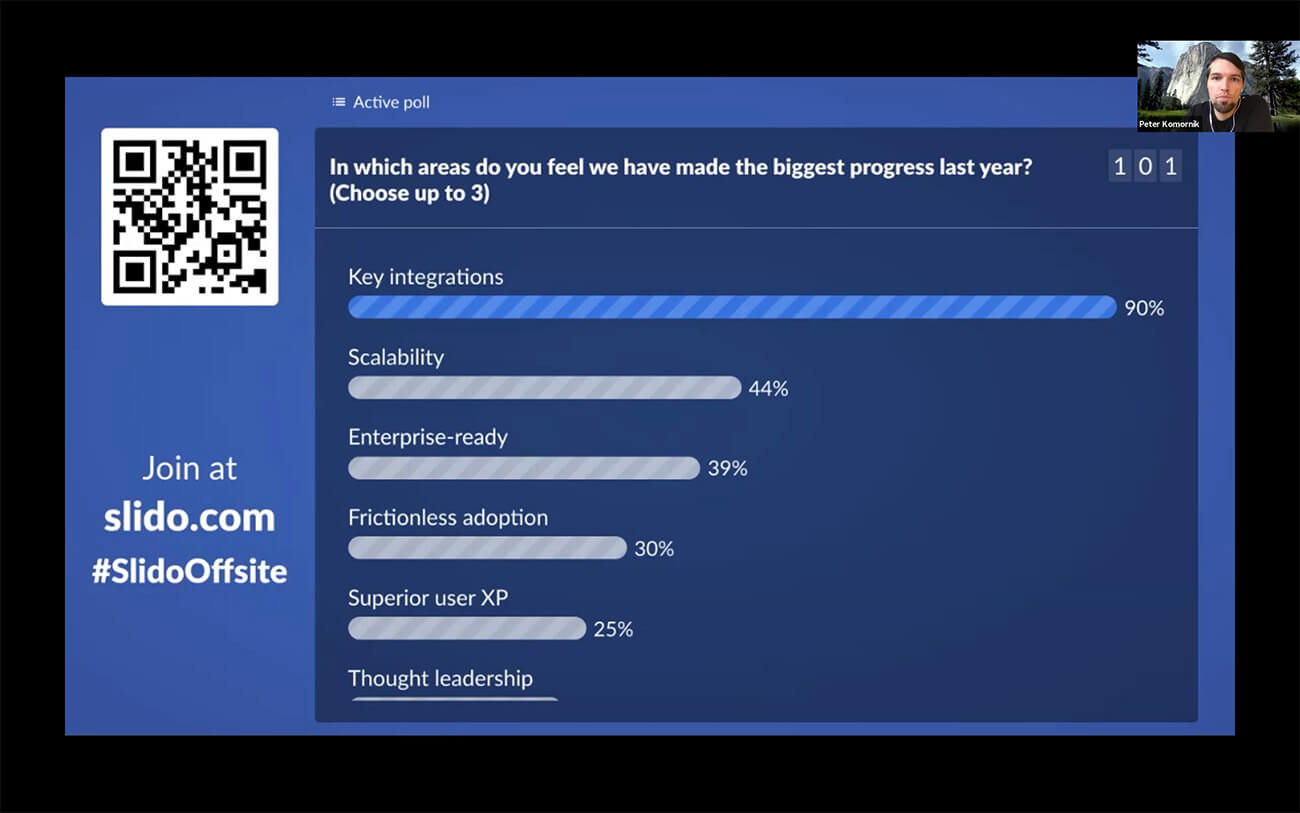
Polls help you “read the room”, understand what people are thinking, get their instant feedback, and make sure that the message you’re trying to convey is coming through.
This is a great help, especially in a virtual setting where you’re practically blind as to how your audience feels or what they think. And the best thing is that you can get all those insights quickly, and from an unlimited number of people – whether you’re running a meeting with a dozen, a hundred, or thousands of people.
6. Break the dynamic with multiple speakers
To bring more value to your team content-wise, it’s good to bring in more perspectives. Invite people from different departments and teams to speak and share the stage.
Bring in the product teams to talk about new features, data teams to share jaw-dropping insights about your clients, or people teams to talk about the softer side of your business.
Plus, each speaker has a different tone of voice and a different presentation style. The dynamic break will be very refreshing for your participants.
As for our own virtual offsite that we held recently, during the morning sessions alone, we had 9 speakers altogether – including our CEO – delivering content. In the afternoon, during roundtable discussions, there were 14 roundtables, each owned by two speakers, so it was pretty intense.
Read also: Multiple Presenters? Here’s How to Run Your Virtual Meeting Without a Glitch
7. Use breakout rooms for peer-to-peer discussions
A company offsite is also a chance for you to encourage the team to get to know each other better and have fruitful discussions. In a virtual setting, this is a challenge but not impossible to pull off.
In the second part of our recent virtual offsite, we ran a series of roundtable discussions via Zoom Breakout Rooms.
The main theme of the roundtables was to get people to connect across teams, learn about their everyday jobs, and find out what cool things they’re working on.
This is how we pulled it off:
- We created 14 roundtables – one for every team – each roundtable hosted by two representatives of the team
- We ran two discussion rounds – each for 30min
- Each virtual roundtable was open for people to join – each group could take 6-7 people
- The representatives of the team had 5 to 10-minute presentations about their team goals and strategy, followed by a discussion
- After 30 minutes, people could swap rooms and join a different roundtable discussion
After the discussions, I encouraged people to post their highlights from the roundtables to a Slido open text poll.
For many, this was the highlight of the offsite. In the feedback survey, the roundtable session got a rating of 5.7/6.
8. Run Q&A session as a natural conversation
Questions-and-answers session (Q&A) is one of the most important interaction moments of your offsite. There’s a lot of new information for your teammates to process and they’ll surely have plenty of questions in their minds.
First, collect questions via Slido – your colleagues will be able to submit any questions that they have into the app at any time, – they can even stay anonymous.
Second, once you get to the Q&A part of your offsite, don’t let your CEO or the exec team just read the questions from the screen and then answer them one by one. It’s very unengaging.
Instead, have your moderator/facilitator pose people’s questions to the CEO or other executives as if it were a natural conversation. Take it as a virtual fireside chat. This will take your Q&A session from 1 to 100 and will be much more enjoyable for your audience to watch.
Read also: How to Facilitate a Successful Q&A Session
9. Make space for socializing and fun online activities
Now, you might have pulled together a terrific offsite with great content and engagement, but don’t forget that company events should also be fun.
Give your teammates something to look forward to. Create a space for socializing and catching up with their colleagues and friends. Sure, it’s not as easy and spontaneous in a virtual space as it is in person, but it’s worth it.
This year, we experimented with three socializing formats. Get inspired:
Social lunch
Our offsite lunches have typically been the most social moments. We refueled our energy, caught up on the latest scoop, and met new colleagues. That’s why we ran an experiment and tried to recreate that experience in a virtual space.
We told people to order lunch from their favorite place on the house. Using the Breakout Rooms, we then split them randomly into groups of 5. To help them kick off discussions, we prepared a few icebreaker questions for them. It was up to them to use them or ditch them and chat about anything else.
Here are some of the icebreaker questions:
1/ What’s the most popular dish you’ve been eating during lockdowns?
2/ What does your family think of your career?
3/ If you could time travel, when and where would you go?
From what people told us afterwards, the experiment turned out great and people really appreciated being able to spend some time with their colleagues at least on a call.
Music quiz
In the afternoon, our colleague Dodo hosted another one of his famous music quizzes. Almost 40 people participated, while another 20 joined just to spend some time with their colleagues.
Dodo invited two amazing co-hosts Filip and Jana who also played some music for the rest of the people on the call, so it was a lovely combination of a fun social activity and an online gig.
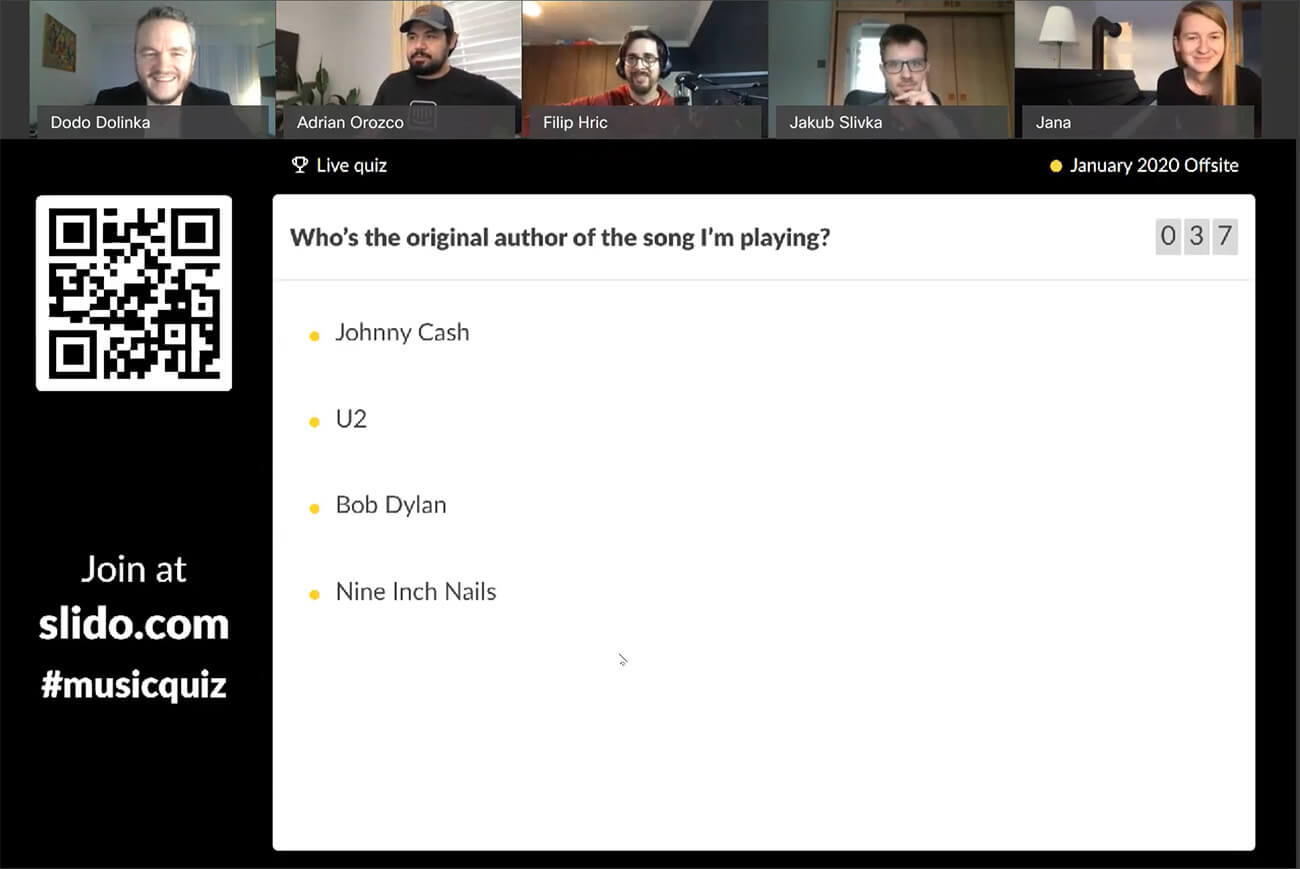
Online games
A couple of people also met after the offsite to play some online games together. One group played CS:GO and the other relished in the game of Among Us. If you haven’t played it yet, we strongly recommend it!
10. Repeat the key message & ask for feedback before wrapping up
You surely want the team to leave the offsite with the main message on their minds. Before you wrap things up, bring the key points that you want people to remember back on the slide.
Let the message sink in and make sure it sticks. You can make it interactive here as well: Ask people in a poll: What’s the one thing that you’re taking away from this virtual offsite?
Oh, and there’s one more important thing to finish off the event: Feedback. We all rate Uber rides, meal deliveries – so why not company meetings? Feedback from your people will help you improve your next offsite, and make it more enjoyable for your teammates.
Create a Slido feedback survey with a combination of star ratings and open text comments.
We wanted to know which of the sessions people find most valuable, so we let people give ratings to every session separately.
Here’s more or less how our feedback survey looked:
- How would you rate this virtual offsite? (rating 1-6)
- What’s the one thing that you liked the most? (open text)
- Do you have any suggestions for improvement? (open text)
- How would you rate the morning Strategy session? (rating 1-6)
- How would you rate roundtables? (rating 1-6)
Ready to run an awesome virtual offsite?
Just because you can’t enjoy a real-world company offsite, it doesn’t mean that you have to give it up. Even online, you can pull off a great company event that your colleagues will actually enjoy, and leave without third-degree Zoom fatigue.
Take inspiration from the above tips and I’m sure you’ll organize an offsite where you get your key message across, reach alignment, and do something positive for your company culture.
And if you want to make your offsite more interactive and engaging – there’s Slido. Try polls, quizzes, and live Q&A at your next virtual offsite and you’ll never look back. Contact our team to learn more, or sign up below to try out Slido for yourself.




