Creating a bulletproof meeting agenda is key for running a successful and engaging all-hands meeting.
Preparation is essential when you’re bringing everyone in the company together and aligning across multiple departments – which is the goal of an all-hands.
By setting concrete meeting objectives in the form of your agenda, your all-hands meeting will run smoothly.
At Slido, we’ve been refining our all-hands agenda for years. This is the schedule that helps us align our 300+ team across 25 countries.
Feel free to get inspired by it or modify it to your needs.
🗺 Agenda:
- Opening & icebreaker (5-7 mins)
- Business updates (15 mins)
- Priorities & project updates (15 mins)
- Special session (10 mins)
- Team updates + Silent hero (10 mins)
- AMA (Q&A) with the executive team (30 mins)
- Closing & feedback (3 mins)
⏰ Length: 90 minutes
📅 Frequency: Once a month (an ad hoc meeting in between if necessary)
🛠 Toolkit:
- Webex Meetings
- Google Slides
- Slido (integrated with Webex Meetings & Google Slides)
Below, you’ll find a breakdown of each segment in our all-hands meeting agenda.
1. Opening & Icebreaker
We start every one of our all-hands meetings by welcoming everybody and running a short interactive activity, such as a fun poll, word cloud, or a quick quiz question.
It’s a nice way to help people loosen up before we get to the serious stuff and socialize a little. Plus, a poll will fill up that (sometimes awkward) time while you’re waiting for the rest of the colleagues to join the meeting.
Our tradition is to always have a poll open as people are joining in. As the submissions are coming in, our GM, Pali, and our Internal Communications Manager, Silvia, comment on them and invite volunteers to share their thoughts and feelings.
For example, last Halloween we asked employees if they’d rather choose between sweets or pranks!
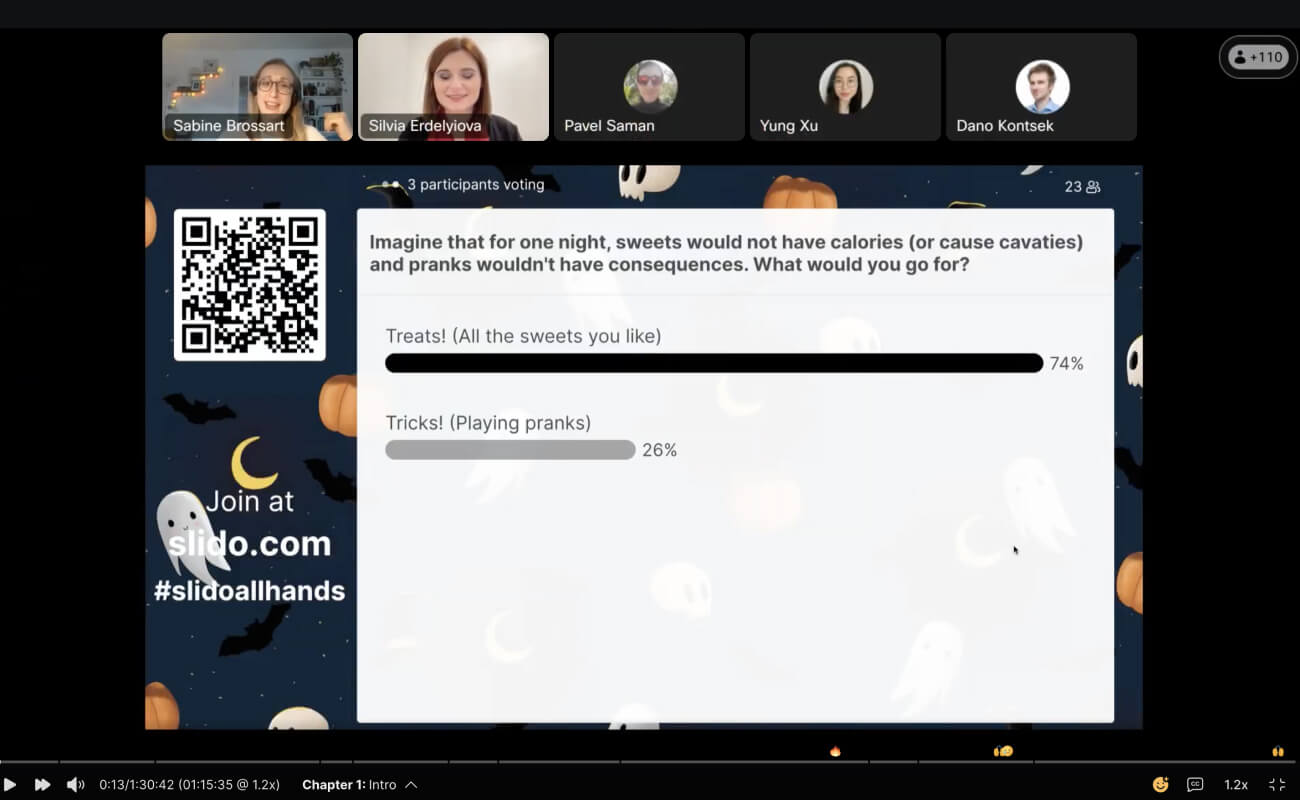
We also like to ask our employees season-related poll questions, such as: “What’s your favorite summer vacation spot?”, or some fun ‘would you rather’ questions.
Starting with a poll is practical because you can include everyone in the activity, whether you have a hundred or a thousand people on the call.
Read also: 35 Best Icebreakers for Your Virtual and Hybrid Meetings
2. Business updates
After we set the atmosphere in the room, Pali, our GM, takes the stage to walk us through last month’s numbers and comment on how we are progressing towards our business goals.
He does this in a very engaging way. He divides his presentation into several parts (each part representing one business metric, e.g. monthly active users, net retention, NPS, monthly sales, etc.) and often prepares a quiz question for each of the parts.
So, instead of just presenting the numbers from the slides, he lets us have a guess at how we stand in terms of numbers.
Not only is this more engaging, but it also makes us actively think about the business numbers and understand them.
Plus, it adds a bit of a fun competition element to the all-hands meeting.
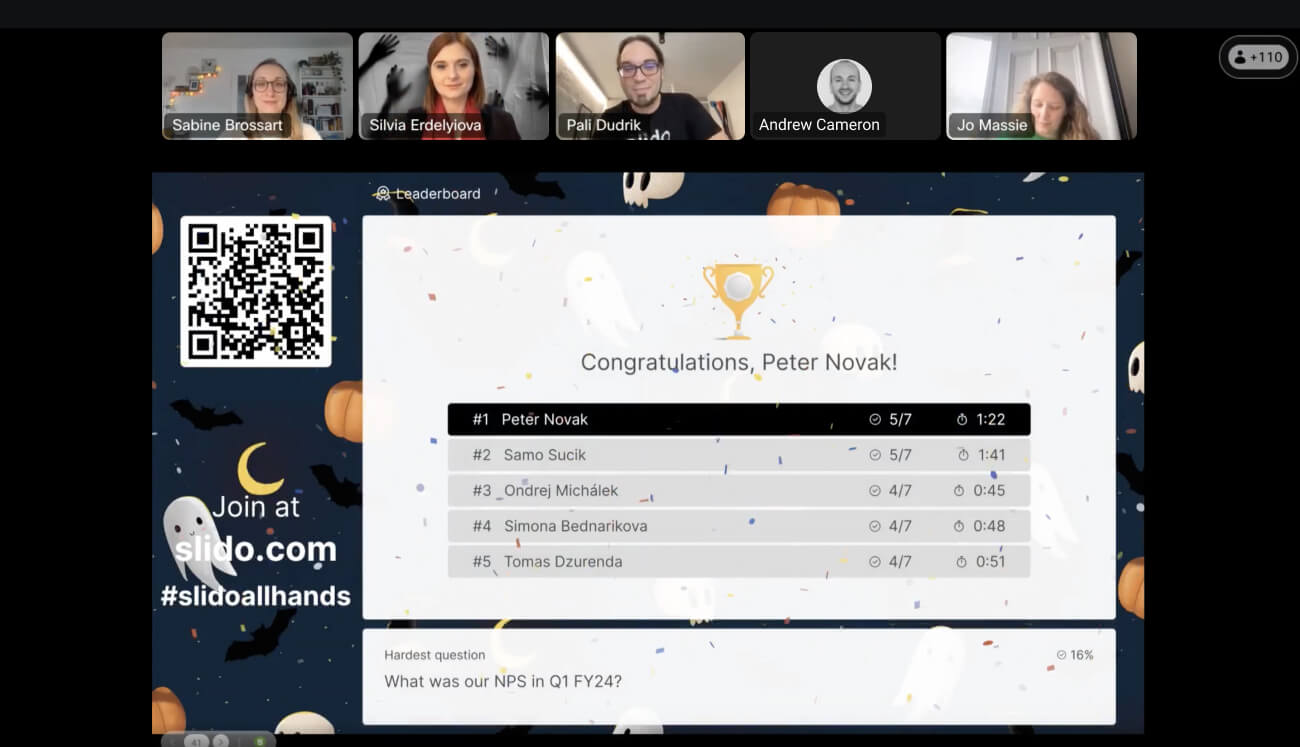
If you’d like to recreate this at your own meeting and need inspiration for quiz questions, find it here. Oh, and here’s a step-by-step guide on how to run a great quiz.
3. Priorities & project updates
After we go through the business results, we move to the next section where our team leads update us on the status of key business priorities.
Typically, we have 3-5 main company projects/business objectives for the season and we use the all-hands meetings to update everyone on their progress.
One by one, each of the leads of the project takes the stage for a few minutes and shares the most important news with the rest of us.
Sometimes, the speakers make their presentations more interactive by asking us for our immediate feedback via a rating poll, firing a quick quiz question, or holding a mini Q&A session to make sure everyone’s on the same page.
💡 Tip
If there will be multiple presenters delivering a speech, create one master deck where each of your speakers adds their slides. This way, everyone will present seamlessly from one single slide deck and you’ll avoid delays or technical glitches.
4. Special Session
There’s always something new going on in the business every month. Sometimes there’s an inspiring story a customer shared with us or new insights that we learned on user research calls.
That’s why we have dedicated time in our agenda to mention things that deserve the spotlight.
For example, our special session is often dedicated to our Customer Success Managers, who might tell us an inspiring success story or share with us the most common customer struggles. This helps us better understand our clients and their needs.
5. Team updates + Silent hero
After the main business parts, we shift our focus to our employees. After all, all-hands meetings should not only be for them, but also about them.
First, our VP of People, Katarina, introduces the newbies who have joined our company that month. We show their names and pictures on a slide and let the others know which team they’re joining.
We also recognize those who’ve been with the company longer. In the next section, we give a shout-out to those celebrating their Slido anniversaries.
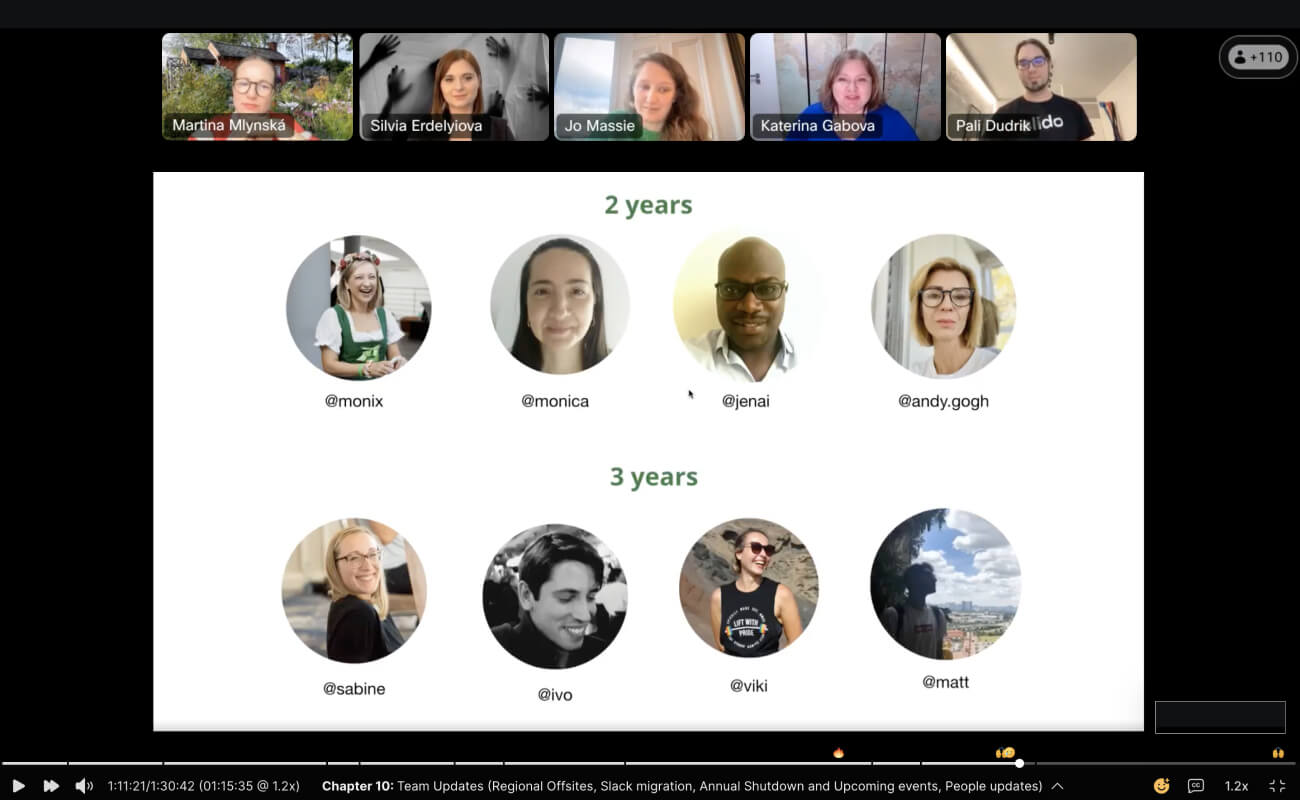
Our all-hands wouldn’t be complete without our favorite ‘silent hero’ activity.
As the name suggests, it’s about celebrating all the unsung heroes in your company who went above and beyond and did an outstanding job.
Here’s how it works: Get inspired!
Our GM, Pali, encourages everyone to take 30 seconds to think about a person who they want to nominate as their silent hero or heroine. Then, we are asked to submit his or her name into the word cloud poll. We use our unique Slack handles so as not to confuse two people of the same name.
After everyone has sent in the name, we display them on a screen.
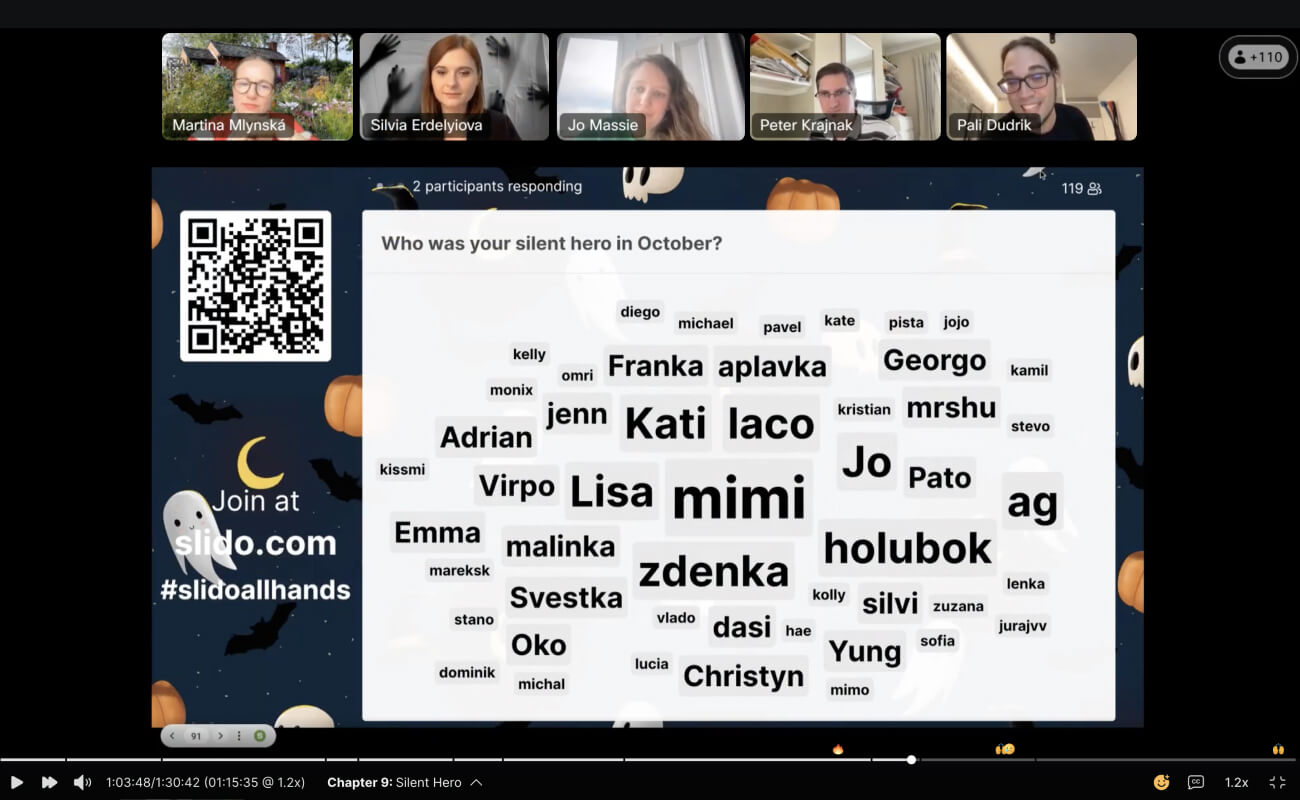
We combine the word cloud with an open text poll so that people can also write a nice message for their nominated person. After the meeting, our Internal Communications Manager shares these comments with our colleagues in a private Slack message to brighten their day.
It’s a great activity for boosting team morale and recognizing your employees for their hard work and dedication.
6. Ask Me Anything with the executive team
The final part of our all-hands meeting is the Q&A session, or the ‘Ask Me Anything’ session as we call it, with our GM, Pali, and the other members of our executive team.
It’s where everyone can ask anything that’s on their mind or raise any issue or concern. It’s one of the main reasons why we organize all-hands in the first place – that’s why we allocate almost one-quarter of the agenda to it.
We always collect questions from our employees days before the all-hands meeting, but people can send a question into Slido at any time throughout the meeting as well.
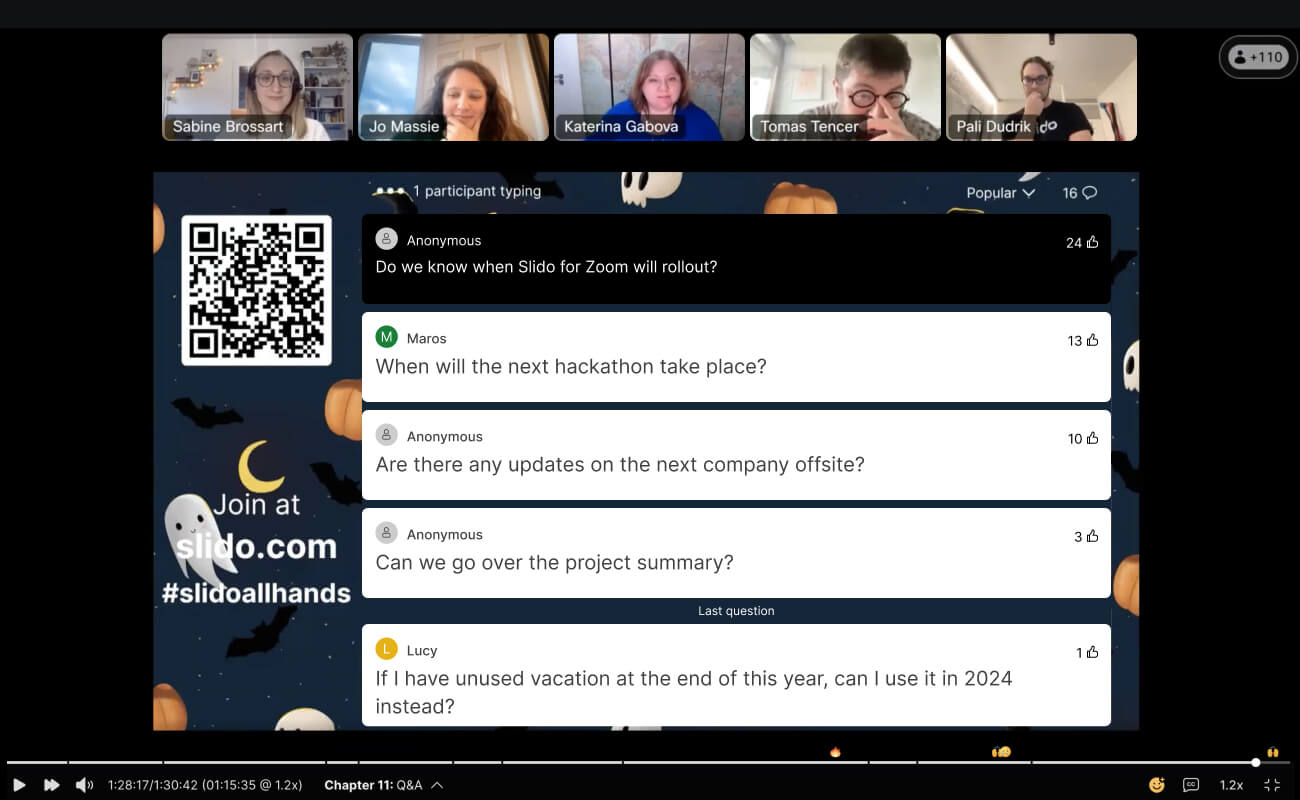
If we run out of time, we address the remaining questions after the meeting. It’s important for us to ensure that no question has been left unanswered.
Read also: How to Host Better Q&A Sessions at All-Hands Meetings
7. Closing & feedback
Before we officially wrap up our all-hands meeting Pali thanks everybody for attending and shares a few key messages that we should take away from the meeting.
Also, before we all sign off, we ask our employees to fill in a short feedback survey. We want to know how valuable they found the meeting and what they’d wish was done differently.
Although it might seem redundant to do it at each all-hands, having these regular checks helps us identify any shortcomings and makes our all-hands time well-spent for everyone.
Over to you
We hope that the above all-hands meeting agenda template will serve as a good inspiration for you while crafting your own. Feel free to copy it or adjust it according to your needs.
Our general advice is: Design your all-hands meeting with your employees in mind.
Engage them by running various interactive activities; give them a voice in an open Q&A session. Make your content more interesting by inviting multiple presenters – it’ll break the monotony of the meeting and bring in more perspectives.
Step by step, you’ll design an all-hands meeting that your employees will love to attend! Let Slido be your companion.




