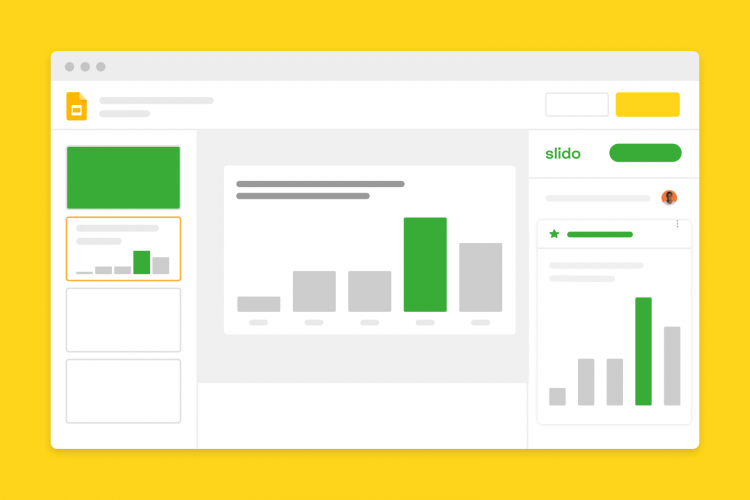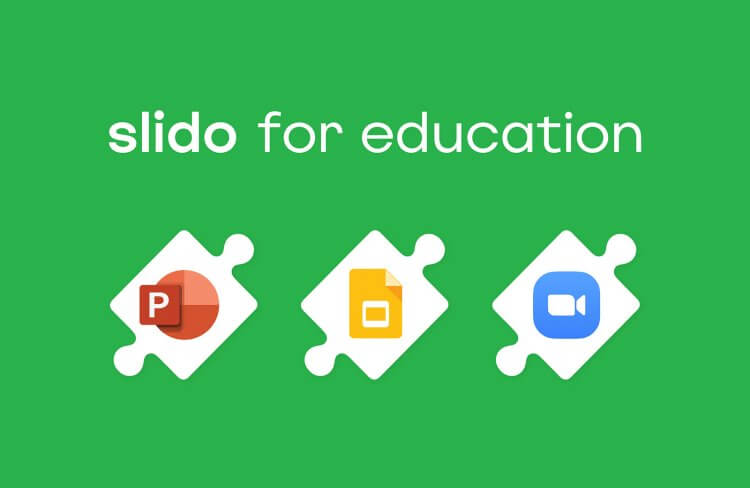Classroom interaction is key to giving great lectures. If you’re reading this, you’re probably one of the teachers who realize that one-way content broadcast doesn’t appeal to students anymore.
They want to have a voice. They want to take on an active role in their learning.
By adding interaction into your classroom, you can significantly improve your lectures and help your students learn more.
Don’t worry, you don’t have to start from scratch. You can easily take the content that you already have and weave some interaction into it, or even turn parts of that content into interactive activities.
Let us show you how.
Create a two-way conversation in your class with live polls
Live polls are great for creating interaction in your classroom. Each of your students surely has a smartphone or a laptop, so let’s put them to good use.
It’s simple: You prepare a set of poll questions before your class, and during your presentation, ask your students for their responses.
With Slido for PowerPoint, you can create live polls and quizzes right inside your presentation, which will be added as interactive slides into your slide deck.
More interactive presentations start with Slido for PowerPoint
Get it hereBe aware that interactive activities only make sense when properly facilitated. Always introduce the activity first, give your students enough time to submit their answers, comment on the results, and set them in the context of your presentation.
Done well, live polls will help you to effectively collect your students’ insights, test their knowledge, or fire up a discussion.
In this article, you will find 11 ideas for easy live polls that you can leverage during your class, along with tips on how to pull them off.
1. Break the ice at the start
Prepare your students for interaction right off the bat. As you kick off the lecture, run a quick word cloud poll to get your students in the mood.
You can either tie the word cloud to the topic of your lecture, such as: “What one word comes to your mind when you hear ‘Climate change’?
Or simply break the ice with a fun poll like: “In one word, how would you describe the last semester?”
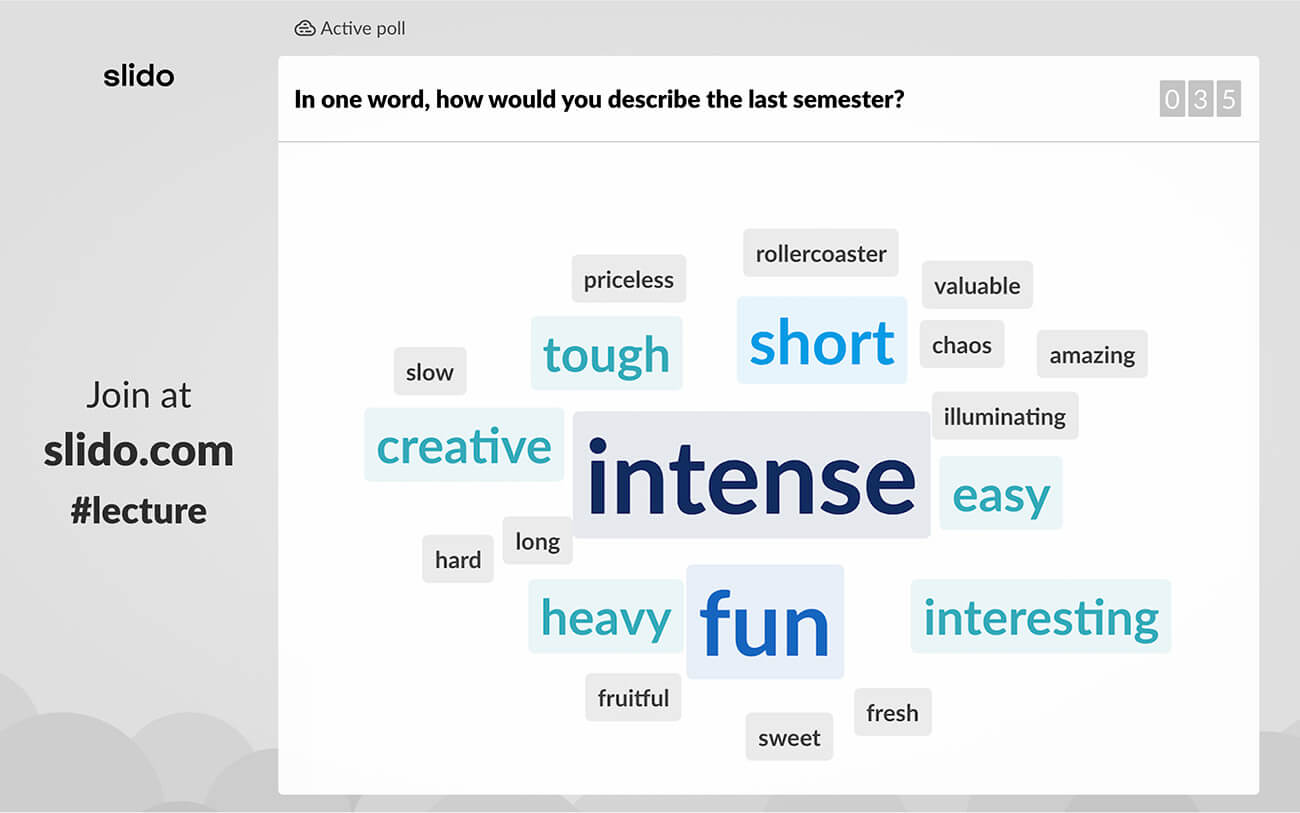
Word clouds are quite impressive if you display them on the screen. They work best for questions that can be answered with one or two words, so consider starting with “In one word,…” to optimize their use.
TIP: Do you run your presentations on Google Slides? With our Slido x Google Slides add-on, you will be able to run all the interaction in your classroom without having to leave your slides!
2. Find out about your students’ expectations
At the start of the year or a semester, it’s good practice to collect what your students hope to learn during your classes. This will help you understand what your students care about and what areas you should focus on.
With Slido Ideas, you can collect your students’ expectations very easily. Just ask them a question such as “What do you hope to get out of this class?” and prompt them to write down their thoughts into Slido.
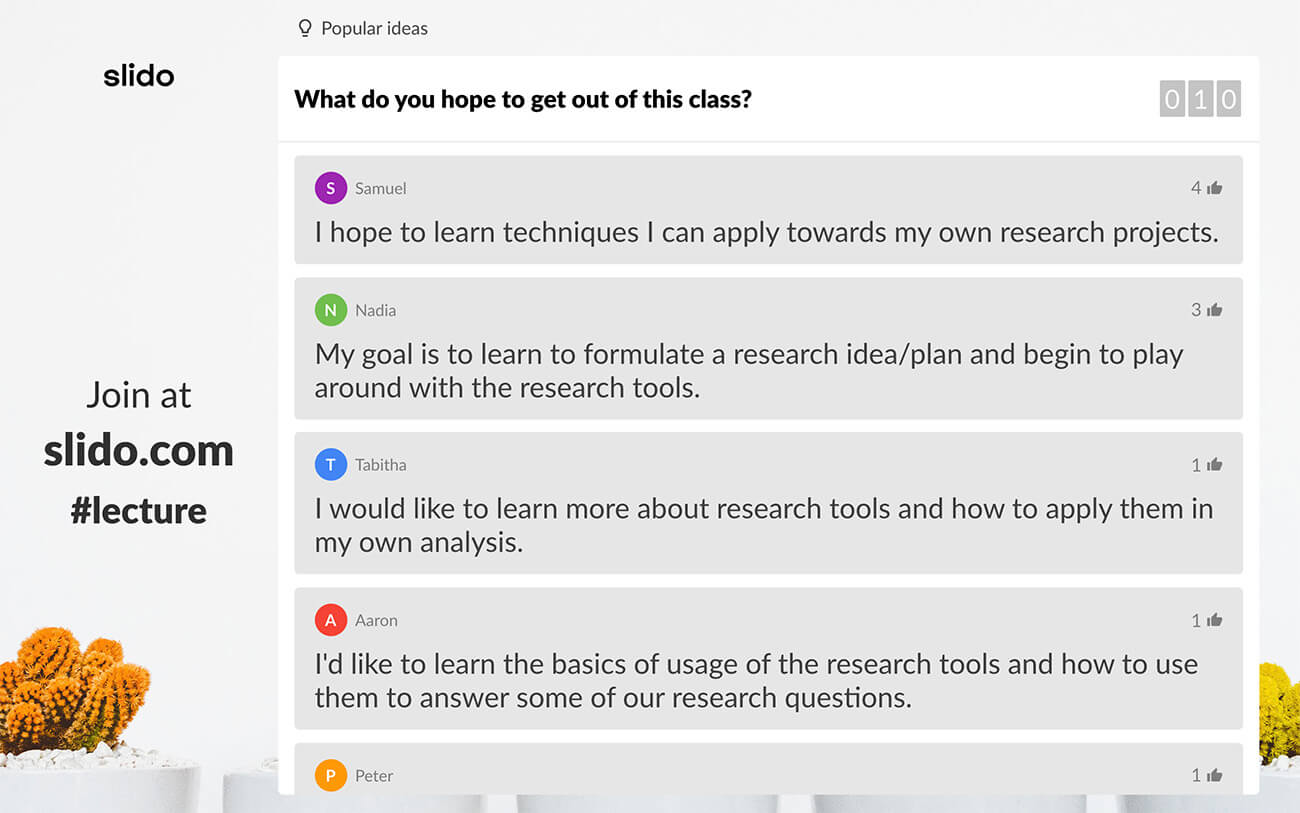
They can also upvote their classmates’ submissions, which will help you narrow down the areas that are most relevant for the majority of the class.
3. Run a creative thinking exercise
You can also use Slido Ideas for an effective in-class exercise. Propose a problem and ask your students to brainstorm how they would solve it, or ask them a thought-provoking question such as: “How does Plato’s allegory of the cave reflect his epistemology?”
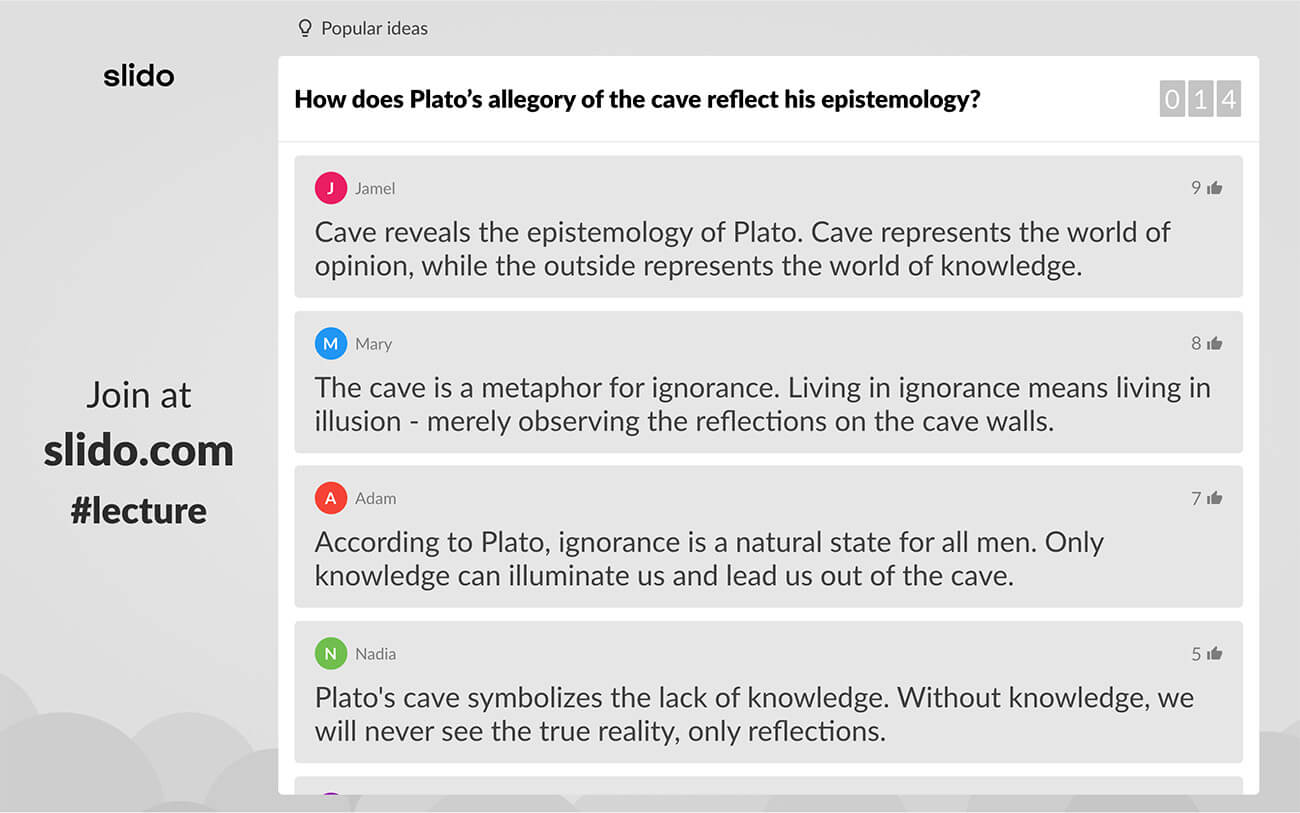
This type of interaction pushes students to think about the content of your lecture and formulate their thoughts on the topic.
It can also work great as a discussion starter. Ask your students to discuss in pairs, come up with a solution and then submit their answers to Slido as a team.
4. Check for your students’ understanding
Find out how well your students understood the topic you were presenting. After every block of information, run a quick rating poll, such as: “How well did you understand…?”
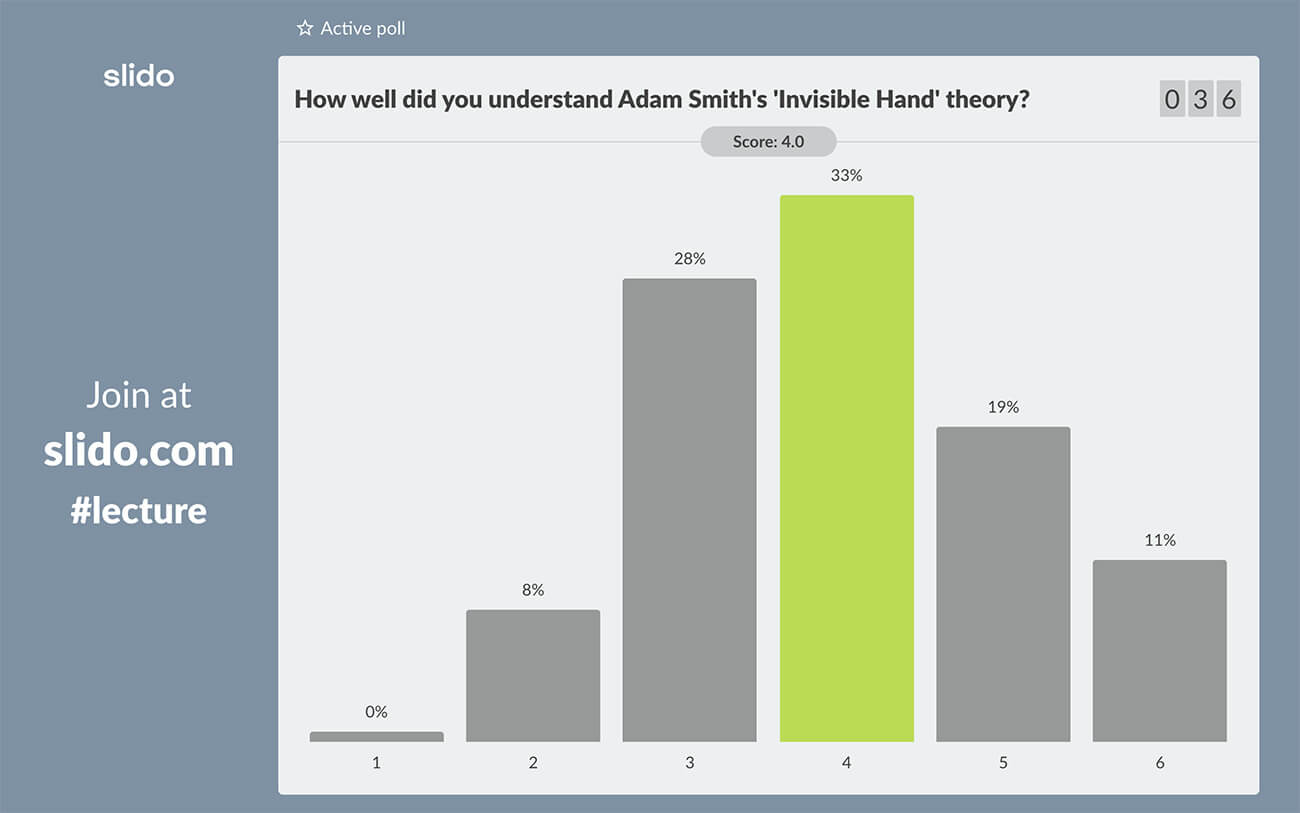
This is invaluable knowledge for you to make sure that your students really take in the presented material and learn from it.
TIP: Do you use PowerPoint? Sign up for the beta version of our Slido x PowerPoint Integration and be among the first to try it out!
5. Check for a baseline
Similar to the previous point, you can use rating polls to check students’ prior knowledge. This is useful if you’re starting on a new class or topic. Your students might have had different educational backgrounds, so it’s helpful to know where they stand. You can use a rating poll such as: “How comfortable are you with using…?”
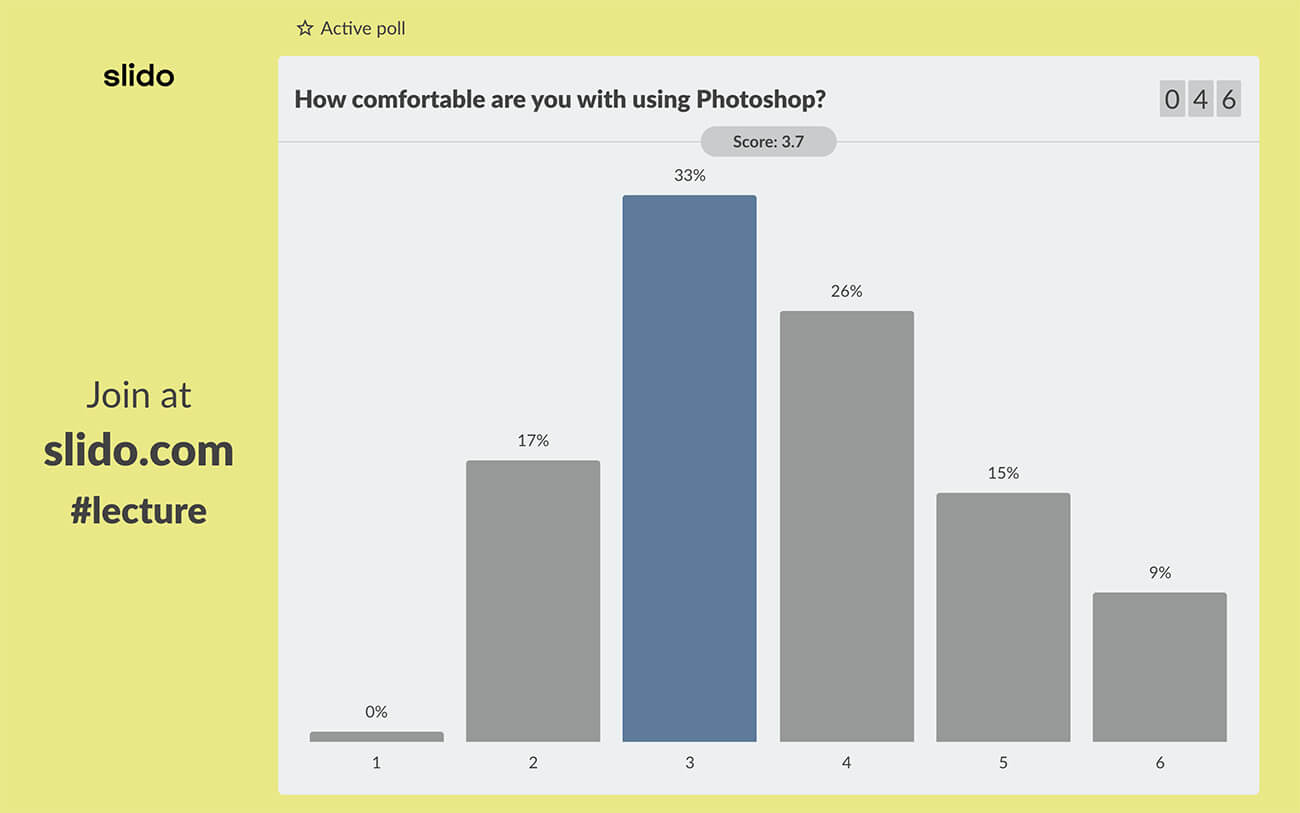
Knowing how much your students already know will help you tailor the content to their level of proficiency.
6. Make numbers fun
If your lecture includes numbers – for instance, stats, research results, or years – you can easily turn these into multiple-choice polls or a quiz, and let your students guess the correct answer.
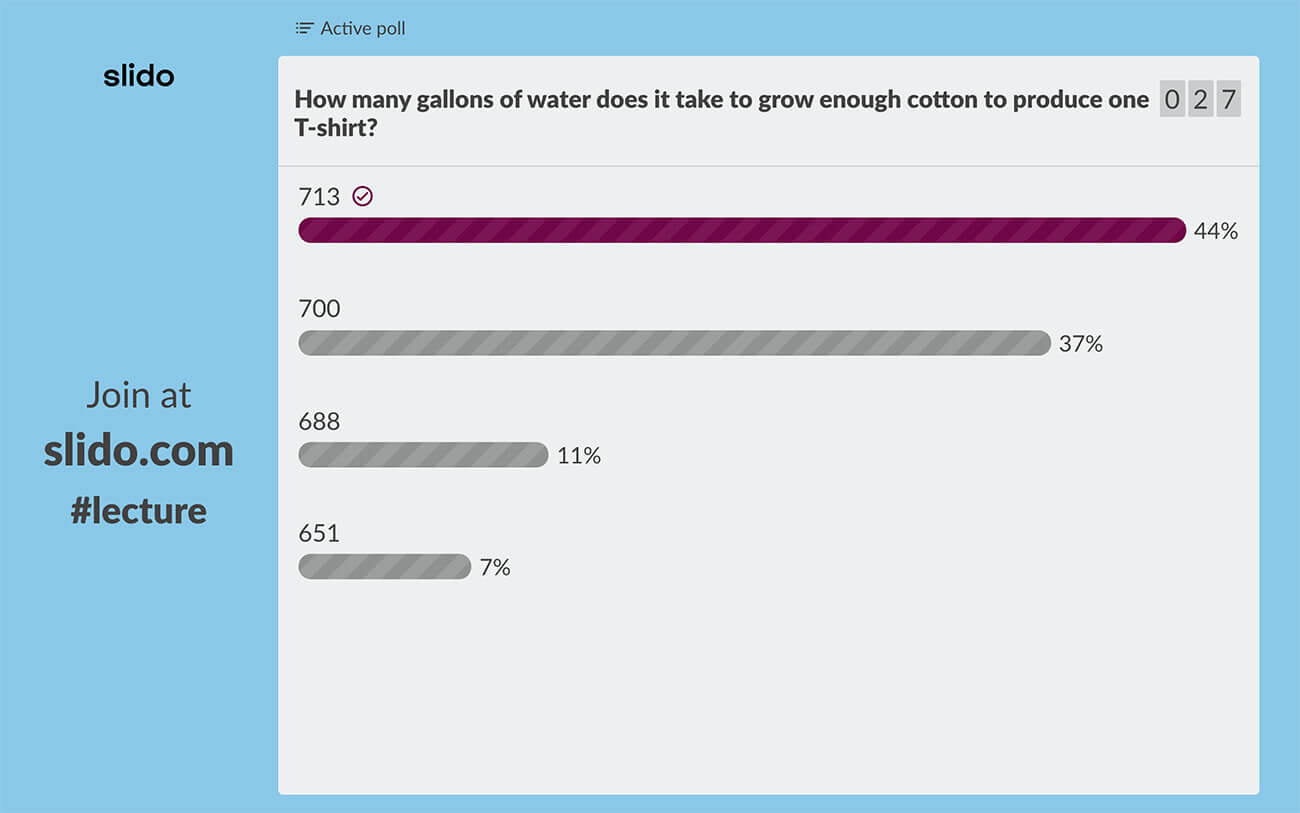
Presenting numbers in this way is a lot more fun for the students and they will be much more likely to remember the figures and the content they connect to.
7. Tell a case study differently
When presenting a case study, involve your students in the story. Before any breaking point or plot twist, pose them a simple ‘What would you do?’ type of poll; give them multiple options to choose from and ask them what they would do in a given situation.
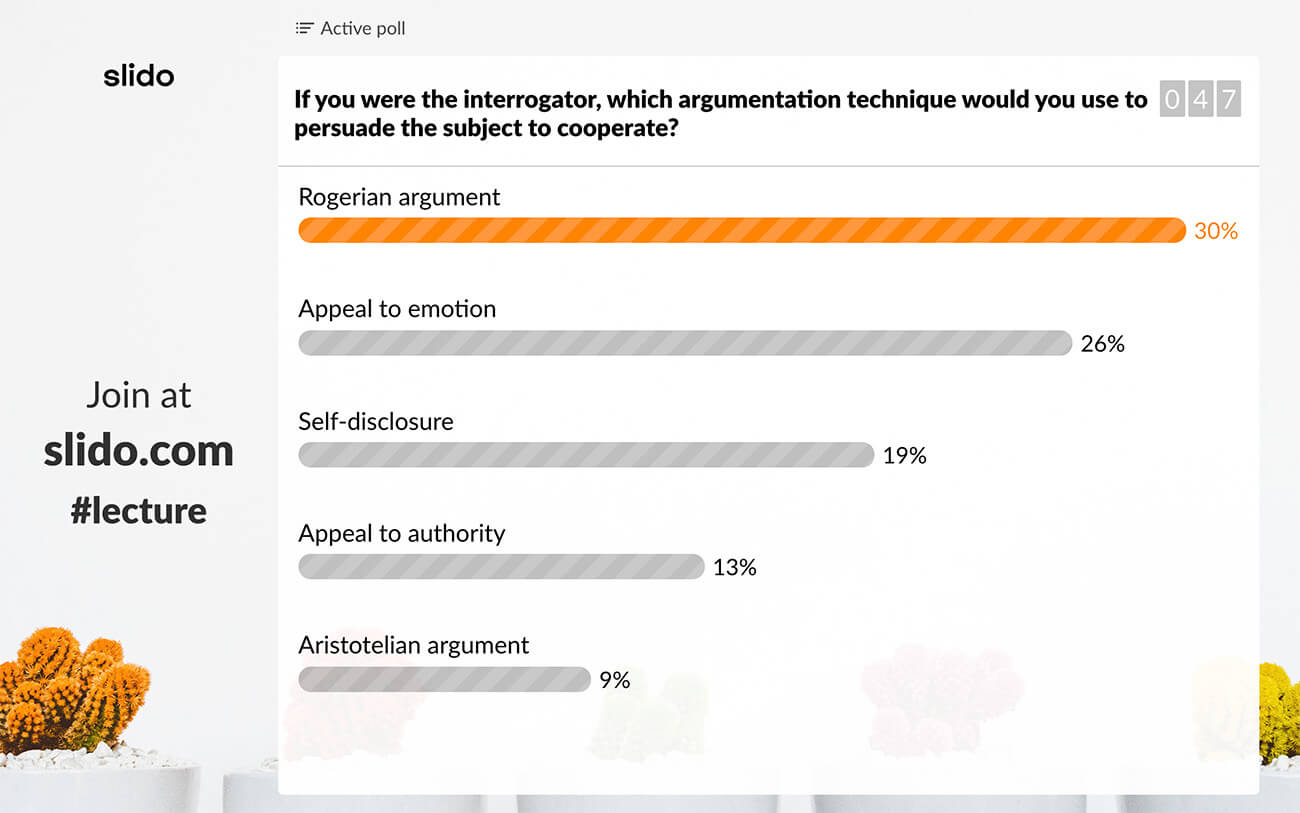
This interactive exercise is perfect for sparking up conversation in the classroom. After your students cast their votes, encourage them to share why they voted the way they did.
Or, you can turn this into a group exercise and ask your students to discuss in teams and brainstorm their next steps.
Read also: This One Question Will Help You Tell More Powerful Stories
8. Collect contrasting opinions
If you’re drawing a contrast during your lecture – for example, you’re describing different philosophical approaches – let your students express which one resonates with them. Run a simple ‘Where do you stand?’ type of multiple choice poll.
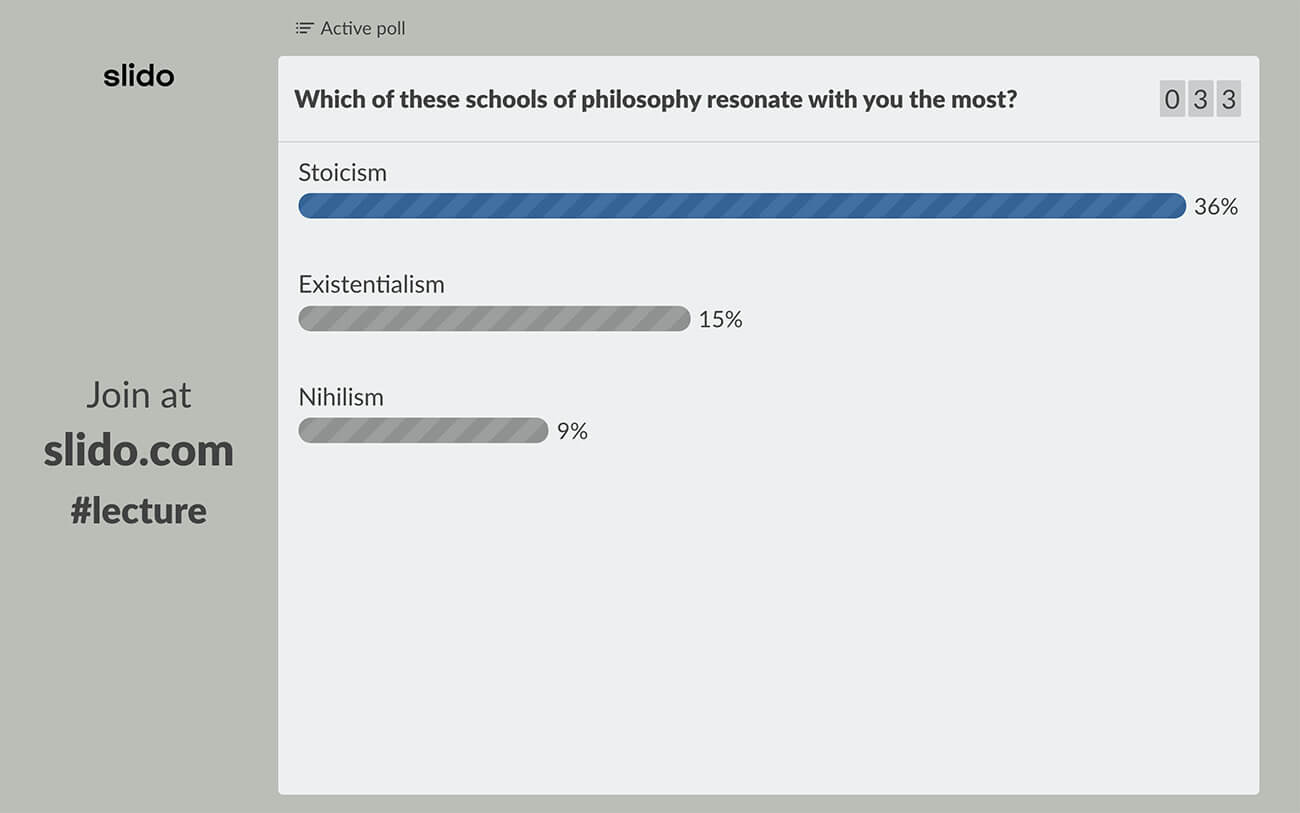
After you display the results on screen, comment on how the students voted and invite some volunteers to share their thoughts. Since your students’ opinions may markedly differ, this exercise has the potential to drive a very passionate discussion in class.
9. Recap the lecture with a quiz
Students love to play. A friendly competitive quiz is a perfect way to recap your class and find out how much your students have learned.
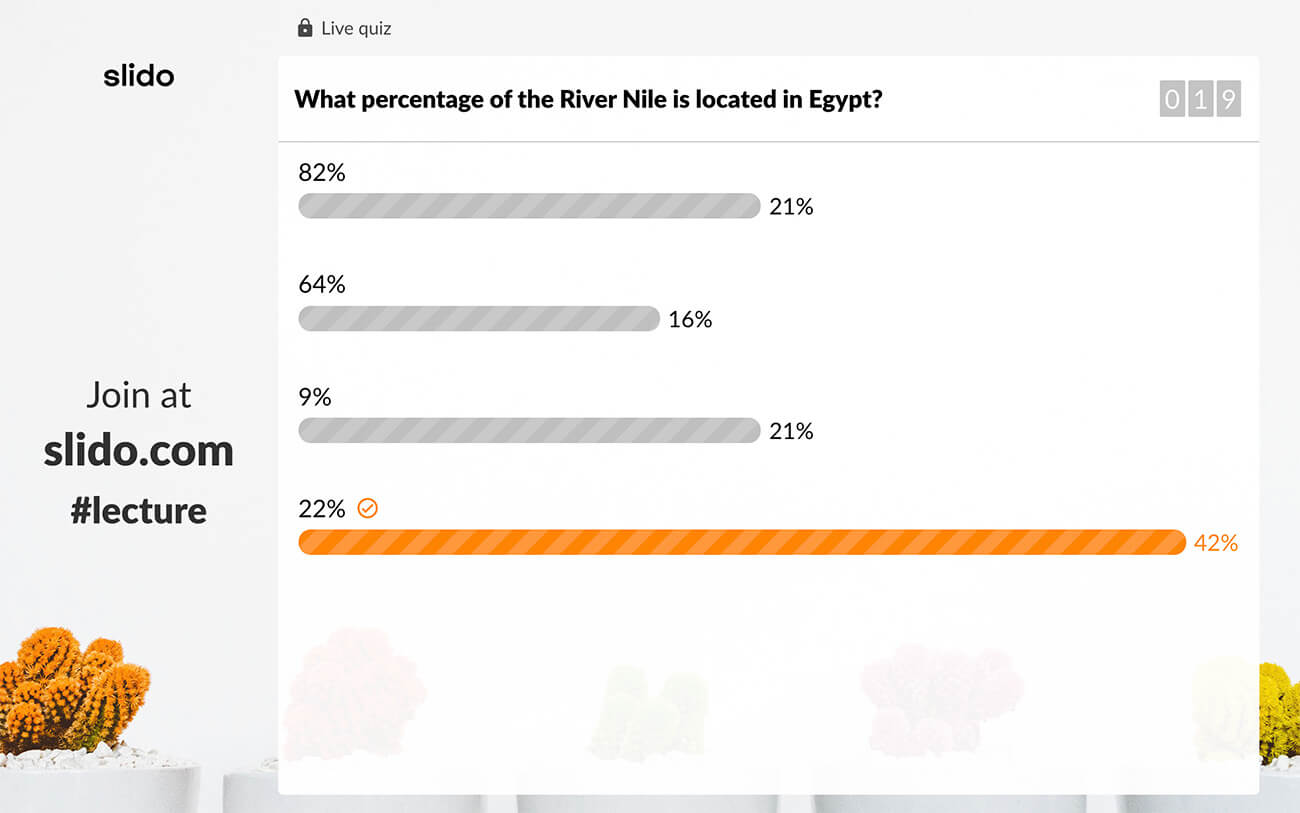
You can run a quiz at the end of each lecture, or semester, for a full summary. Don’t forget to have some little treats ready for the winner.
10. Crowdsource students’ additional questions
This is not a poll, but letting your students ask you additional questions is an important classroom interaction point. Instead of raising their hands, which may not be fit for the shyer participants, let your students post their questions into Slido.
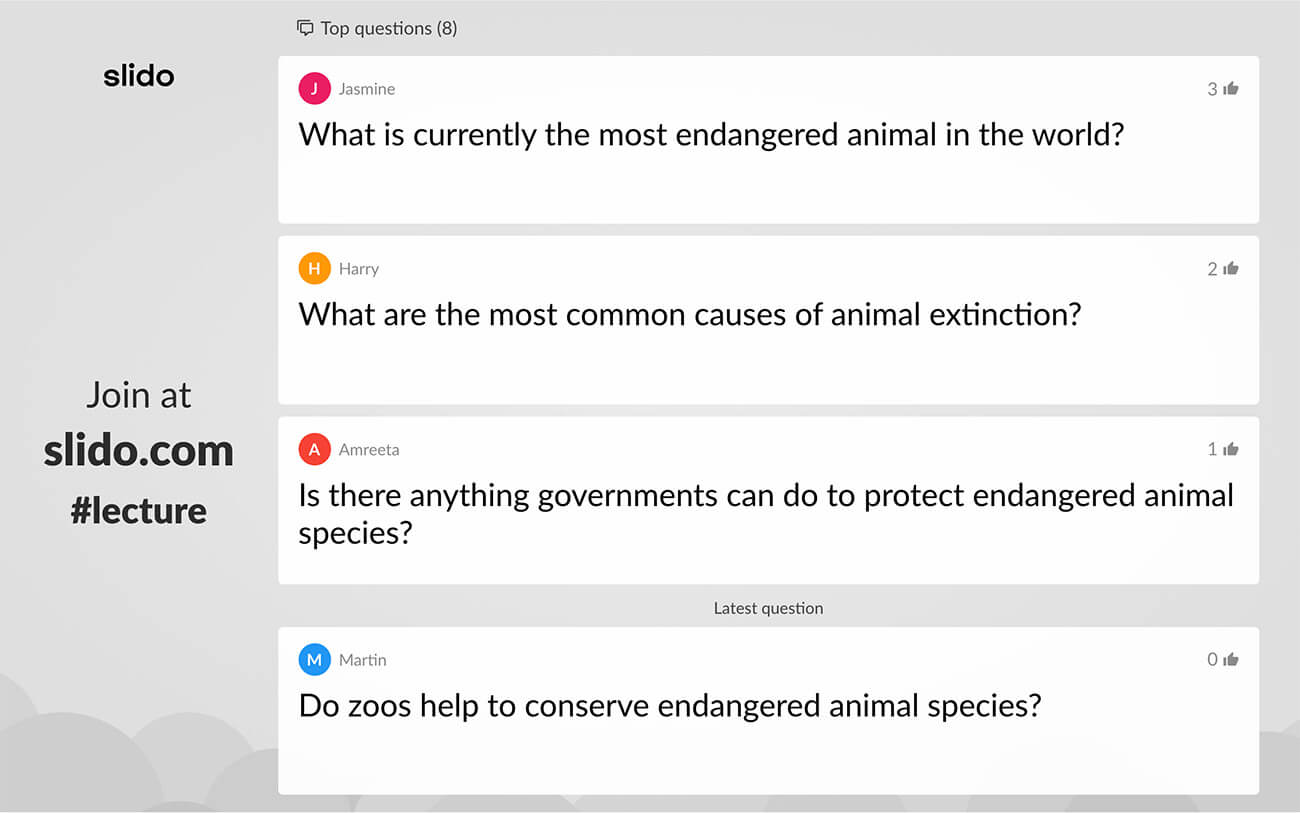
You can either address your students’ questions as they come in or take a deeper dive into them by running a Q&A session at the end of your class.
Crowdsourcing questions will help you uncover and address any unclear areas and closes the gap between your content and the content your students want to know about.
Read also: How to Give a Killer Presentation: 18 Top Tips
11. Gather feedback after every class
Your students’ feedback is your most important asset. Without it, you can’t improve your lectures, nor can you improve yourself as a teacher.
By combining multiple live polls together, you will be able to uncover what works with your students and what doesn’t and collect their precious insights. Use rating polls for a quick assessment and open text polls for more elaborate comments.
Your feedback survey could look like this:
- Overall, how would you rate this lecture? (rating poll)
- What’s the one thing you liked? (open text)
- What’s the one thing you’d like me to improve? (open text)
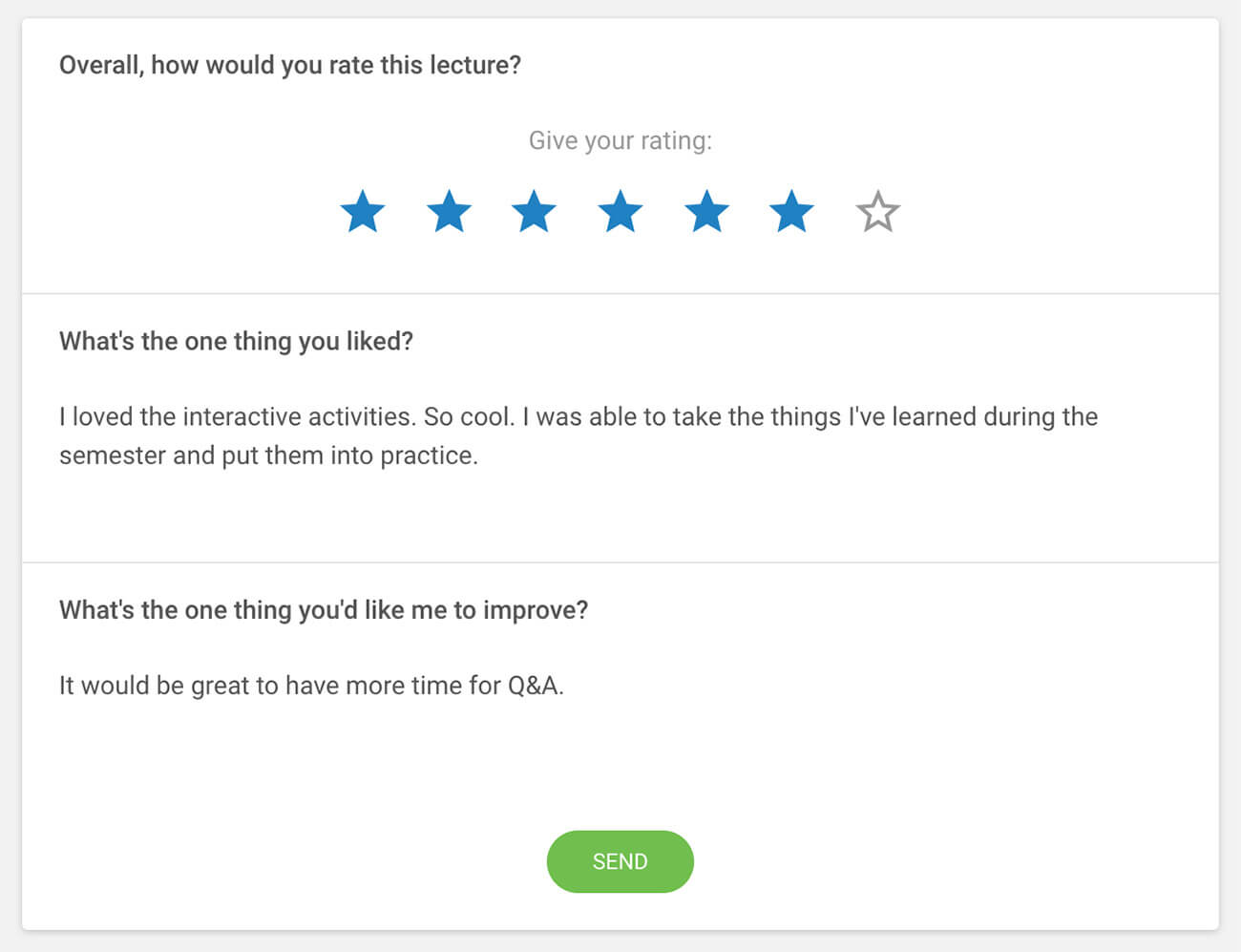
Read also: Want to pick up more tips and tricks on how to run more engaging lectures? Read more articles in our education category.
To sum it up
We hope you got inspired by the ideas above and that you’ll try some of the interactive activities during your upcoming lectures.
The best thing about live polls is that there are infinite possibilities of how to use them, so get your creative juice flowing and turn your one-way presentations into engaging conversations.
Make your lectures more interactive with Slido.