Being able to prioritize tasks is indeed a superpower – especially when you’re managing a team. Prioritize well and your team will be able to focus on work that really matters, deliver tasks on time, and eventually help your company grow faster.
Effective prioritization is easier said than done, though.
To prioritize tasks and projects with success takes a manager who fully understands and owns the strategy (whether on a team level or company level), thinks like a project manager, and communicates clearly with their team.
In this article, we share 6 essential tactics for effective prioritization and better team management.
Why is prioritization important?
First things first – what are the benefits of effective prioritization?
🚀 Strategic alignment
When you prioritize, you’re giving your team members a clear direction – a map that will help them reach a destination faster. They don’t have to waste time finding the path on their own. Instead, they’ll know what to focus on and be more productive.
⏰ Effective planning
Having your team priorities set out will help you plan ahead better. With clear direction, you will be able to set realistic expectations for the season/quarter, therefore you and your team will be more likely to meet deadlines and successfully deliver what is expected.
💚 Team wellbeing
Good prioritization and planning will make your team much happier too. By providing clarity of expectations and clear direction, you’ll be protecting your coworkers against one of the main causes of burnout, while also making them less stressed and confused.
Now, let’s get to prioritizing. Here are 6 tactics to do if you want to master prioritization.
1. Define clear team objectives
Team objectives specify goals that your team wants to achieve.
Without making your team objectives clear, it’s almost impossible to prioritize, as you need to understand what the overarching goal is before you decide on the actions you’ll take in order to reach it.
A great method that will help you prioritize tasks and projects later down the line is setting your team’s OKRs.
OKRs stands for objectives and key results. As Asana wrote, “this framework pairs the objectives you want to achieve with the key results you’ll use to measure progress.”
At Slido, we use this framework on an all-company level, but also on a team level. We typically set OKRs for the season as the goals tend to shift due to changing business needs or other factors.
Here’s an example of what a team OKR could look like:
O: Inspire people to host more interactive meetings
KR1: Launch a global brand campaign
KR2: Build a knowledge hub with inspirational content
KR3: Improve onboarding and activation of new users
While the “O” (objective) is a high-level goal that your team has set, the KRs (key results) specify the particulars of that goal – the key deliverables specifying what success looks like.
Having your OKRs written down like this will massively help with prioritization as the overarching goals will lead your future decisions about tasks and projects to embark on.
2. Set realistic expectations and deadlines
Being realistic about the scopes of the projects is an important aspect of prioritizing and planning effectively.
Unrealistic expectations may cause you to overprioritize. This puts too much unnecessary pressure on your team members and hinders your team’s productivity.
Instead, when setting priorities for a quarter or season, learn from past experience. If you think you will be able to deliver only one big project in a quarter, make that your sole team focus, and then prioritize and plan within the scope of the project.
Running regular retrospectives can really help you set realistic expectations for future projects and tasks. By identifying the roadblocks and pain points that your coworkers experienced in the past, you will be able to think ahead better.
It’s also a great opportunity to open a discussion with your teammates and ask them what can be done better in terms of prioritizing and planning. You can use polls here and ask your team members for their opinion.
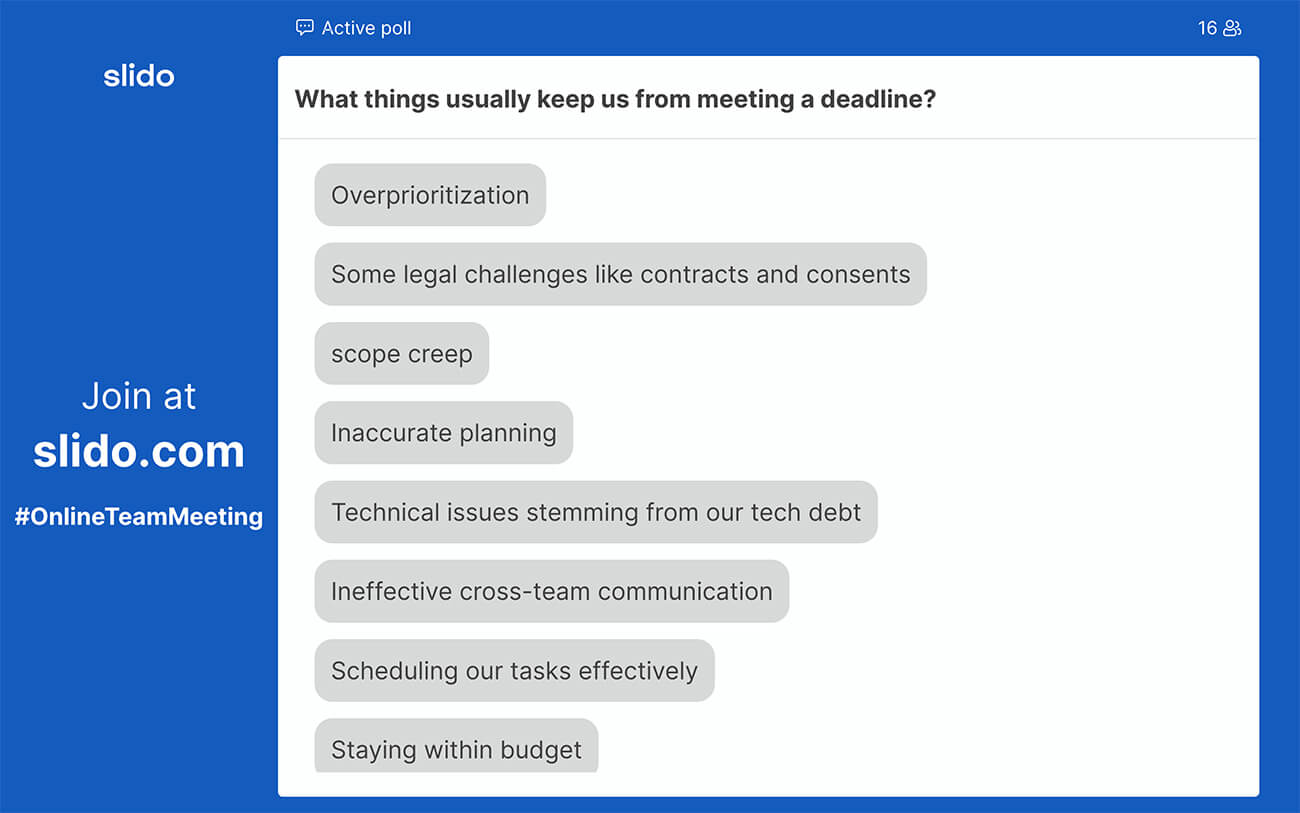
Here are some example polls:
- What do you think should be out of the scope of this project? (Open text poll)
- What things usually keep us from meeting a deadline? (Open text poll)
- What is the one thing we should definitely change in the next project? (Open text poll)
The insight that you collect via polls will give you plenty of data points to help you manage the tasks better.
3. Crowdsource priorities from your team
Another great tactic for getting your team priorities right is crowdsourcing the most burning tasks from your team members. Simply ask your coworkers what they think the main priorities for the next quarter or season are.
At your team meeting, run an open text poll or create a topic with Slido Ideas and have a brainstorming session where you discuss and plan the next time period together.
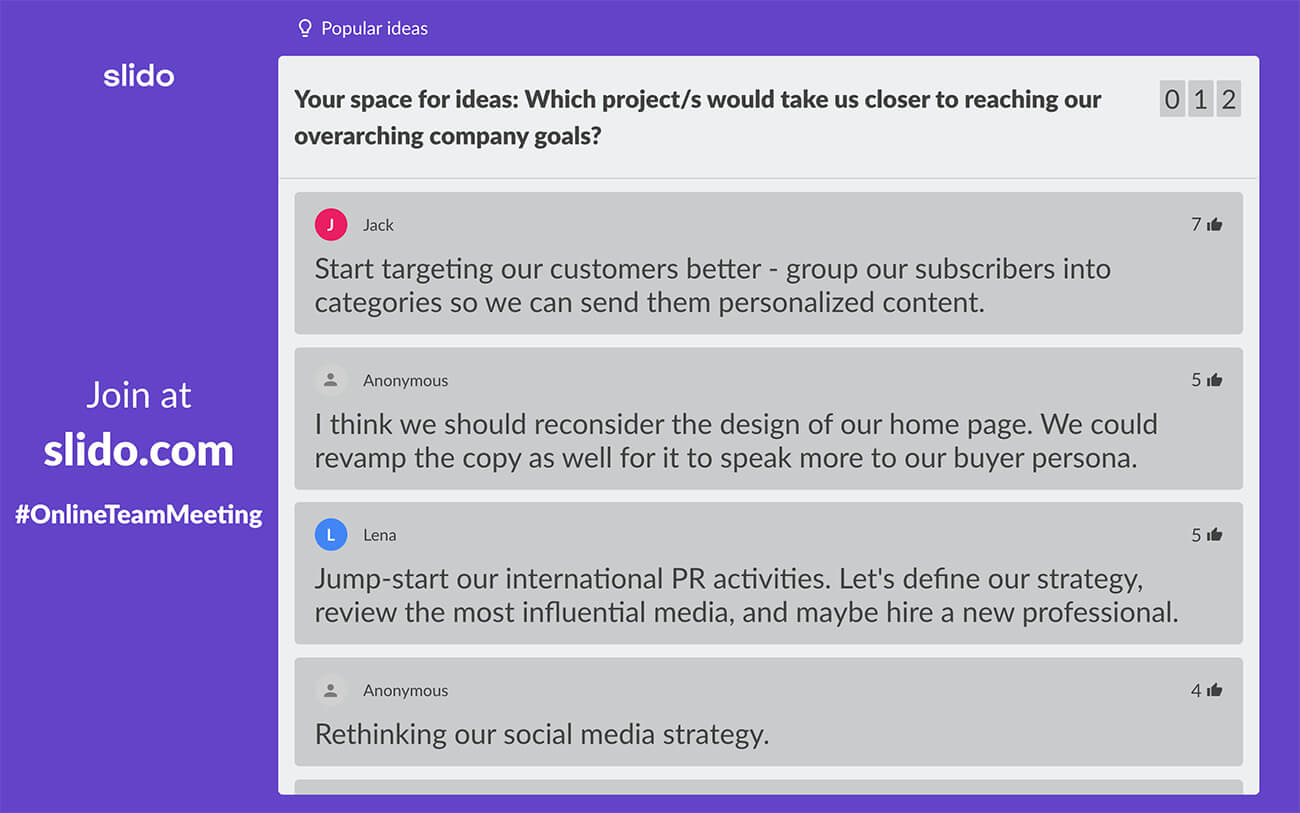
Here are some example polls:
- What’s the most important priority for us this quarter? (Multiple choice poll)
- Is there anything that we haven’t done yet, that we should start doing this season? (Open text poll)
- What project would take us closer to our overall team goal? (Open text poll)
This tactic is inclusive and collaborative. You’ll tap into the collective potential of your team and collect many valuable data points that will be useful when making decisions about priorities.
Read also: 5 Tips for Designing an Inclusive Brainstorming Session
4. Rank priorities and discover the most burning ones
You can involve your team in the prioritization process as well.
You may have a backlog full of potential projects to embark on in the future. Or, maybe you just ran a brainstorming session where you thought up plenty of ideas for the next season.
Now, you might need to prioritize them.
Gather all of these project ideas, put them as options in a ranking poll and let your teammates rank them according to how urgent they are in order to reach reaching your team goals.
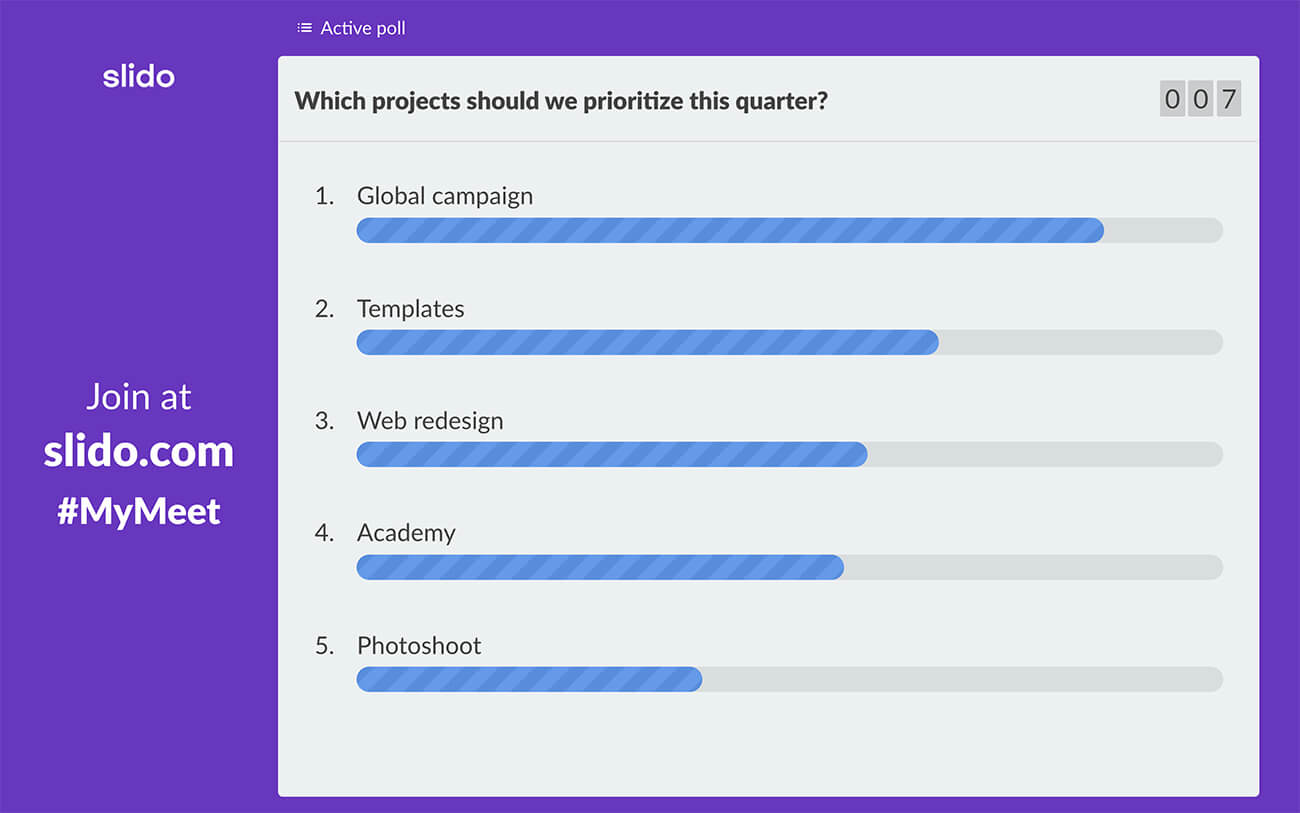
Here are some example polls:
- Rank these projects from the most important to the least important. (Ranking poll)
- Which of these projects should we prioritize this quarter? (Ranking poll)
With a ranking poll, you’ll get a clear chart of projects your team thinks have priority and you can subsequently plan the next steps.
Read also: 7 Interactive Tips for Running a Better Project Kick-off Meeting
5. Make use of a prioritization matrix
A prioritization matrix is a visual diagram used to compare multiple sets of data using weighted criteria.
There are multiple different prioritization matrices out there, but the most simple one is the urgency-importance matrix, also called the Eisenhower matrix.
It’s a 2×2 grid, dividing your tasks into four quadrants according to how urgent and/or important the tasks are for reaching your goals.
Here’s what the prioritization matrix looks like:
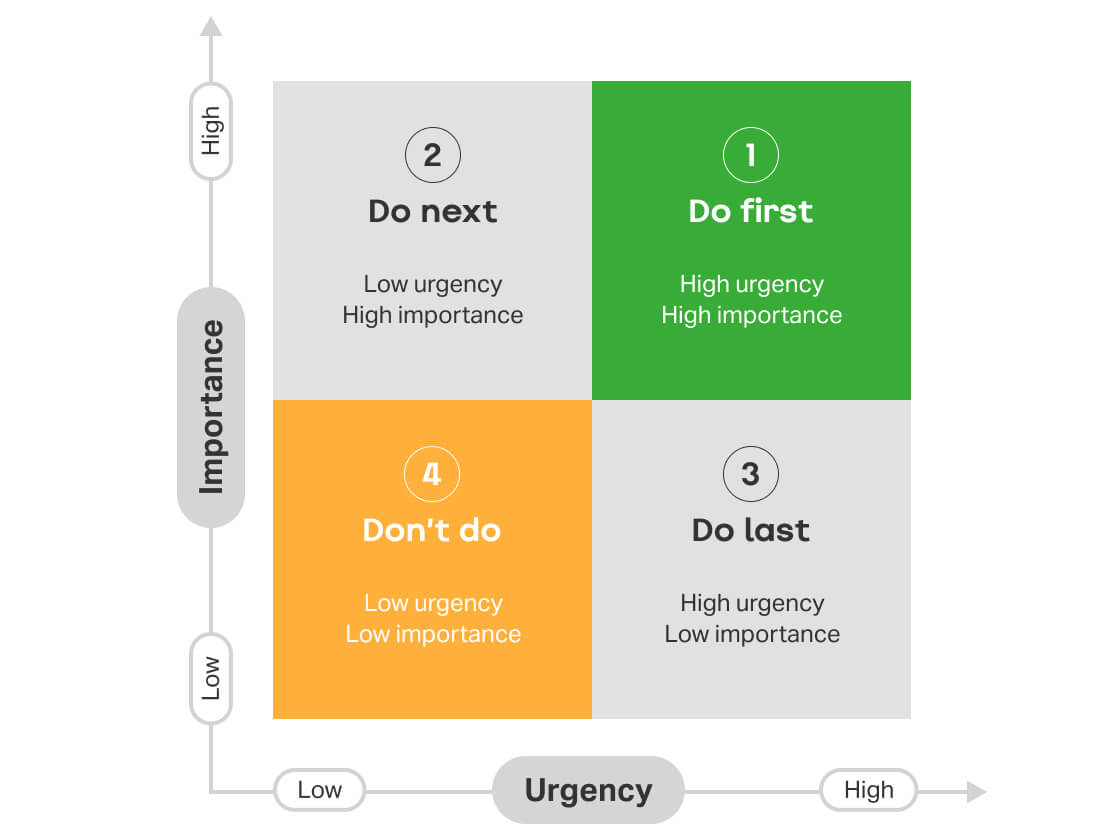
This method is a great way to organize your to-do list, prioritize individual tasks within a larger project, or figure out day-to-day priorities.
Plus, you don’t necessarily need to write your tasks down into a grid.
Simply assign a number (1-4) to your tasks and then rank the tasks based on how high a priority they have according to this key:
- High urgency + High importance = Highest priority (Do first)
- High importance + Low urgency = High priority (Do next)
- High urgency + Low importance = Lower priority (Do last or Delegate)
- Low importance + Low urgency = Low priority (Do never or Delegate)
6. Create a Not-to-Do list
A not-to-do list is sometimes more useful than a to-do list.
How many times have you or your team members wasted time with tasks that led you astray from the path toward your team goal?
Coming back to point #1 – once you have defined your team objectives, you should stick to them. Identifying tasks that are in conflict with the main objective – ie. are NOT a priority – is an important part of effective prioritization.
A not-to-do list is also a great asset for your team members. It will give them clarity and basically an authorization to say ‘no’ to any ad-hoc request or task that presents itself.
When Slido’s CEO Peter Komornik presented our all-company strategy for the H1 of 2022 during our recent January offsite, he included a list of things we will not be focusing on in the first two quarters. It was positively received by our team as it brought even more clarity to the strategy and managed expectations.
Did we get you inspired?
Prioritizing tasks may be overwhelming but it’s crucial to work more productively and effectively as a team. There are many methods, apps, and matrices for prioritizing well.
In this article, we shared 6 hands-on tactics that will help you prioritize better and move your team closer to achieving your goals.
With Slido, you’ll be able to involve your team in prioritizing and planning, and work even more effectively as a team. Browse through the templates library, find your favorite polls, and become a better manager with Slido. 💚




