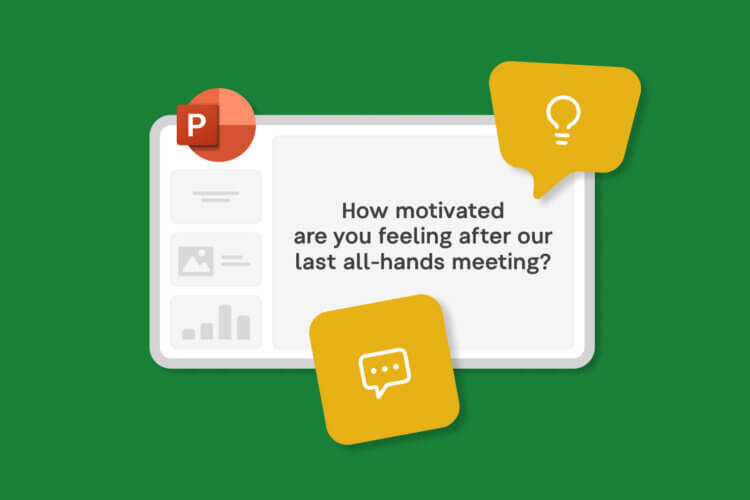Giving a presentation online is much more difficult than presenting in front of a live audience.
People get distracted easily. You can’t read the room. Often, you can’t even see your audience.
Because of this, it’s hard to engage and captivate your participants.
Hard, indeed. But not impossible.
I put together these 11 tips that will help you turn your online presentation from good to great.
And don’t just take my word for it.
Among these tips, you’ll also find the wisdom of Nathan Gold, high-stakes presentation coach, and seasoned keynote speaker, and Gibson Biddle, former VP of Product at Netflix, now a teacher, speaker, and workshop host.
Ready to take your online presentation to the next level?
#1. Cut the number of your slides and simplify them
Don’t overwhelm your online audience with too many slides or they may easily zone out. In case you have more material, consider splitting the presentation into two sessions.
Also, make your slides minimalistic. One idea, one quote, or one number per slide is ideal. This will make the information more digestible and draw attention to what you’re saying instead of forcing people to read.
#2. Use the rule of three
A good structure helps people follow your story and understand your presented content better. Gibson Biddle recommends following the rule of three because:
- 3 items are easy to remember
- They help you minimize your text
- 3 chapters provide guideposts for the content of your presentation

The rule of three will help you hold the message of your talk together nicely.
Apply it in the design of your slides (3 bullet points a slide), or use it to structure your whole presentation (three main takeaways).
#3. Fail to rehearse at your own peril
Improvisation has a certain appeal, for sure. But don’t leave your online presentation to a chance. Take your time and rehearse your talk well. Otherwise, your online gig might come across as unprofessional and messy.
I usually give as much as one hour of rehearsal time for every minute of my talk before any large presentation that I give.
Nathan Gold goes even beyond that. In this webinar, he says that whenever he trains TED and TEDx speakers, he asks them to commit to around two hours of out-loud practice for every minute of their talk.
Of course, the length and intensity of your preparation is entirely up to you. What’s important is that you’re confident about how you’re prepared. At least, though, run through your slides and content about an hour before your talk and rehearse your opening well so that you start strong.
#4. Start with a strong hook
Speaking of starting strong. Captivate your audience right from the start of your presentation. Open your talk with a powerful statement, story, thought-provoking question, or an eye-opening number.
See our new vlog below where I share 5 types of hooks to open your presentation with.
Another great practice is to actively involve your audience in your talk right from the beginning. Let the tech aid you there.
In his webinar on how to captivate an online audience, Nathan Gold kicked things off with an interactive word cloud: Using one word, describe how you feel about presenting online.
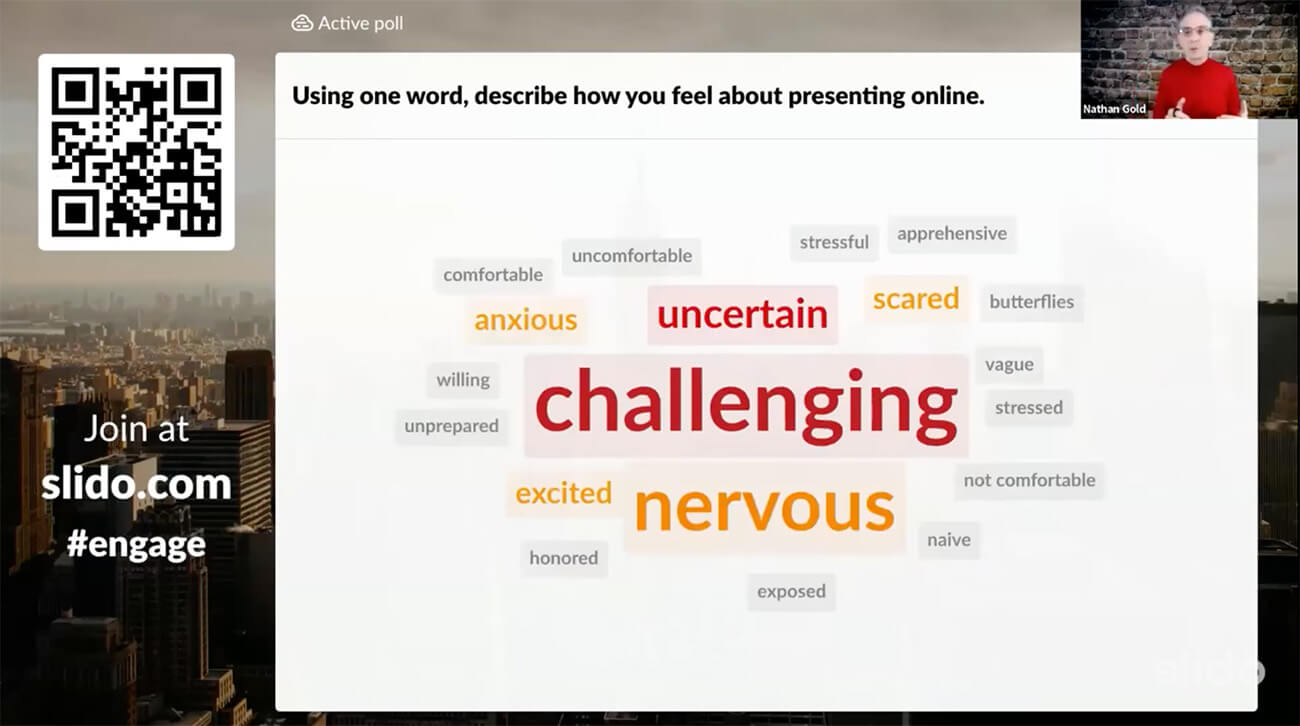
This way, he learned something more about his audience and was able to address their concerns throughout his presentation.
To make it more impactful, he repeated the same word cloud at the end of his webinar to see how his participants’ feelings changed after his presentation. The result was remarkable. Watch it here at 31:30.
#5. Quiz your audience
A quiz is another brilliant way to start (or finish) your online presentation. Running a quiz is fun for your participants and allows you to connect and “talk” with your audience even if you can’t see them.
Prepare a short, four to six-question quiz on the topic of your presentation and let your participants guess away. You can even motivate your audience to participate by giving away some small treats for the winners.
Tools such as Slido allow you to create your online quiz in a couple of minutes and run it during your online speech, webinar, or workshop.
Read also: Step-by-Step Guide for Hosting a Great Online Quiz
#6. Use a backdrop or a virtual background
Even if the situation forces you to give your presentation from your home, avoid letting your audience peek into your kitchen or living room. You will appear much more professional against a plain wall or a special backdrop that you can install easily in your room.
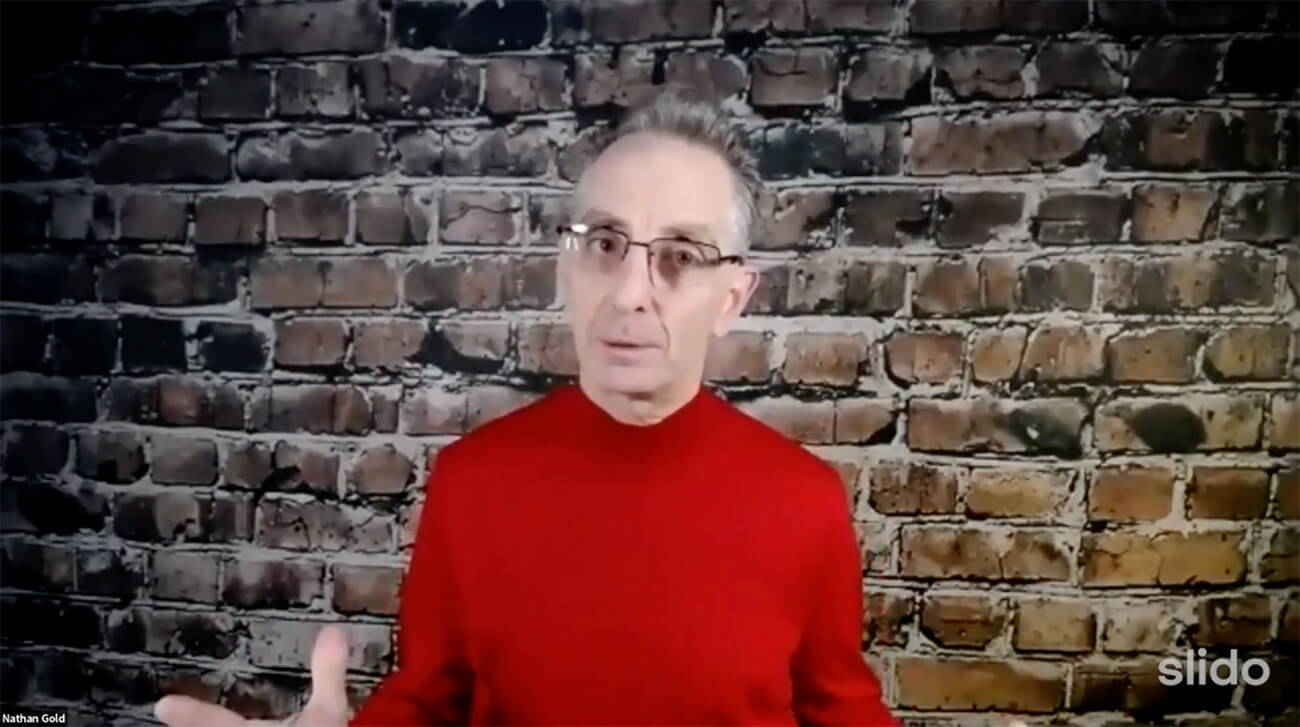
If your video conferencing tool allows you to set up a virtual background (such as Zoom), choose one that’s pleasing but not disturbing for your audience to look at.
Canva put together an awesome virtual background library, you can pick one from here.
#7. Position your web camera at eye-level
Even if you can’t always see your audience, that doesn’t mean you can’t be looking them in the eyes.
Nathan Gold advises moving your laptop/phone camera up so it’s approximately your eye level. This way, it will appear as if you’re looking right at your audience which feels much more natural.
You can also play around with tripods and stands to achieve the most comfortable position for you. For example, Nathan has his web camera mounted on a tripod in front of his computer screen which allows him to look at his slides while still being glued to the camera.
#8. Prepare secret notes
Here’s another great hack from Nathan Gold that will help you keep an eye-contact with your online audience.
If you want to keep notes to remind you about some important things you want to mention during your presentation, write them down on sticky notes and stick them behind your camera, close enough for you to read through them comfortably.
This way, your audience won’t even notice that you’re glancing at your notes (as opposed to looking down when reading from your notebook).
#9. Keep engaging with your participants
Throughout your presentation, space out several interaction points that will bring your attendees back in case they tuned out. Take inspiration from Gibson Biddle who likes to break the dynamic of his webinars and workshops by asking his audience questions through live polls.

Live polls offer you a great chance to open a conversation with your audience, get their instant feedback on your presented material, and collect their opinions.
Since people tend to lose attention when attending a presentation online, re-engaging them throughout your talk is even more important. When I present online, I space out live polls every about 5-7 minutes, as opposed to every 7-10 minutes in the live setting.
Another great way to interact with your audience is to let them ask you questions. Collect your participants’ questions using Slido Q&A and then answer their questions at the end of your online presentation.
#10. Have a wrap-up slide to summarize your points
By the end of your presentation, conclude your talk by summing up all the important messages and key lessons on a separate slide. You’ll draw the full circle and your audience will get a nice overview of what they learned.
Or, end your presentation with a call to action or a tangible next step for your audience to do. Encourage your participants to try practices that you shared, provide actionable steps they should follow, and share ways for them to keep in touch with you.
#11. Ask for feedback
Feedback is the best gift your attendees can give you in return for the learnings that you shared throughout your talk. Without it, you don’t know what your audience liked or disliked. In other words, you can’t improve.
Create a simple feedback survey and ask your participants to fill it out at the end of your talk.
Make it easy for your audience to participate in the survey. For example, during his webinar, Gibson had a QR code displayed on the screen and described in detail how the participants should scan the code and take the survey.
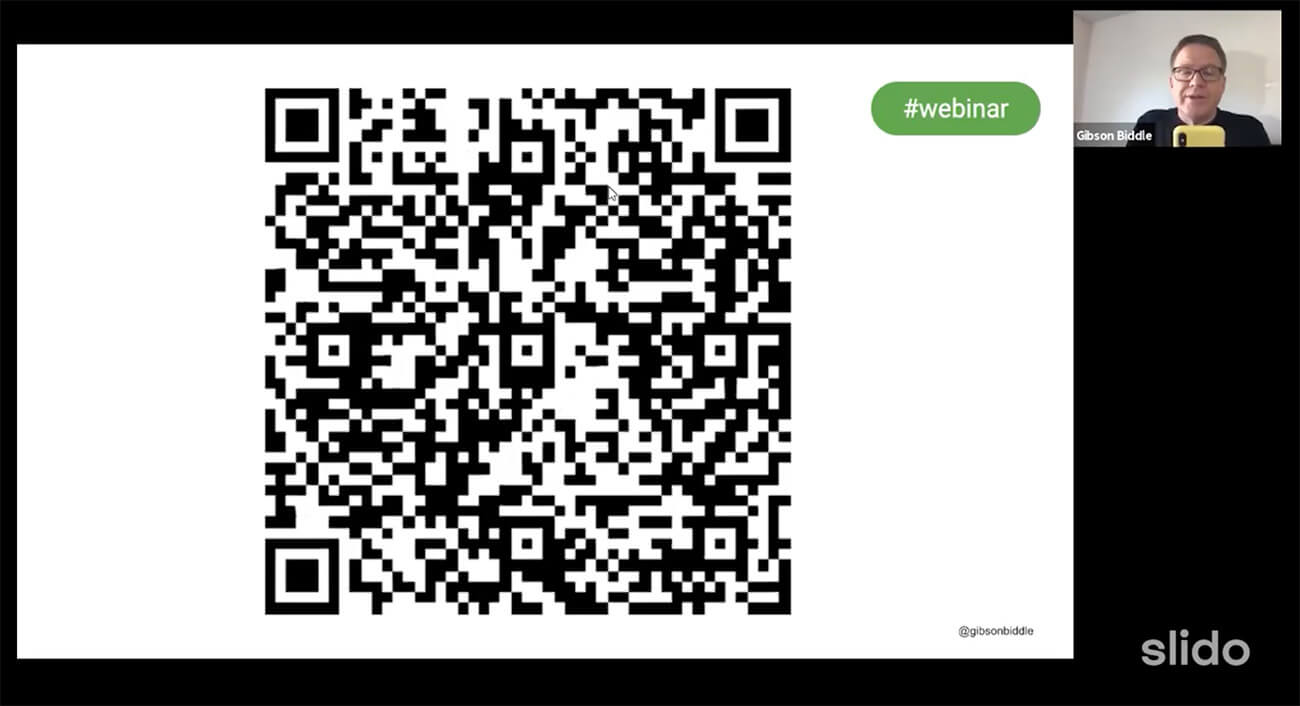
The feedback form can be really simple – three questions will do.
Try something like:
- On a scale of 1-10, how did you like this presentation? (Rating)
- What is the one thing that you liked about today’s talk? (Open text)
- What’s the one thing that could have been better? (Open text)
To sum it all up
I hope that by now you’re more confident about presenting online and that the above tips will make you a better online speaker.
See how Slido can help you make your next online talk more engaging for your audience. Try live polls, quizzes, or Q&A and take your online presentation from good to truly great.