The first step in setting your project up for success is running a stellar kick-off meeting. It’s an important meeting for determining the scope of the project, what the deliverables are, and what each team member’s responsibility is.
Besides, a good kick-off meeting will get your teammates excited, motivated, and aligned. And that’s no small achievement!
In this article, we’ll show you how you can make your project kick-off meetings more interactive and engaging.
The gist is simple: Don’t let your teammates be just passive absorbers of information; Give them space to be active contributors. Together, you’ll bring the meeting (and the upcoming project) to success.
Let’s jump right in!
What is a project kick-off meeting?
A project kick-off meeting is the first meeting that the project team members (sometimes including the client) attend before they embark on a project together.
The meeting is typically held by a project manager whose task is to enlighten everyone involved on the main goals, objectives, and vision of the project.
It is during a kick-off meeting that the scope, the timeline, and the main deliverables are discussed and planned. After all, you don’t usually jump on a train if you don’t know where it’s headed, right?
Why you should run a project kick-off meeting
If you’re a project manager, a project kick-off is your secret weapon. It will help you to:
- Set the right expectations
- Align on the goals and objectives of the project
- Get to know the team and understand their roles
- Set a timeline
- Define project scope and key deliverables
- Assess risks and potential roadblocks
- Foster team morale
- Discuss next steps
- Address any questions and concerns
How to design an agenda for your project kick-off meeting
First, let’s emphasize that there isn’t just one universal kick-off meeting agenda template. The structure of a meeting will heavily depend on the type of project, the team size, and the organizational setup.
You may meet to kick off a new marketing campaign, an event, a product launch, new feature development, or you may have a sales kick-off.
Whichever the case, there are a few must-haves to cover:
The What
What the project is about; what’s the project scope, what is/are the main deliverable/s, what does success look like? Paint a realistic picture right off the bat – it’s important for the team to know what kind of journey they’re embarking on.
The Why
Why does this project matter, what’s the purpose and the vision behind it, how does it fit into the company strategy, what goal does the end result/the main deliverable help achieve? A well-presented ‘why’ gets your team excited and lifts team morale.
The Who
Who’s on the team, who is/are the client/s (where applicable), what is expected from each member of the team, who’s responsible for what? If the team is new and the people don’t know one another, short introductions at the start may be useful.
The How
How will the end result be achieved, how are you going to work together, what needs to happen in order for the project to be successful, how often will you meet for updates, what resources will be needed in order to see the project through, etc?
The When
When’s the deadline, what’s the timeline, are there any partial deadlines and which partial results are to be delivered, and when, how many feedback rounds will you run and when will the feedback rounds happen, etc?
💡 Tip
Share the detailed agenda with your teammates ahead of the meeting – either via email, internal comms channels, or attach it directly to the meeting invite. You can also send along a link to Slido to collect your team’s questions or ideas before the meeting.
7 tips for running more interactive project kick-offs
Now that we’ve run through the basics, let’s look at the facilitation during the meeting itself.
Here are 7 easy ways of how you can make your meeting more dynamic and effective by actively involving your colleagues throughout the meeting and building a meaningful discussion.
1. Kick off the meeting with an interactive icebreaker
Start on a positive note – after all, you want to get your colleagues excited. It may be a little chit-chat as your team members are coming in/joining the conference call or a little interactive activity.
You can run a quick poll – it’ll help you break the ice and get your colleagues actively participating. Polls make it super easy for everyone on the team to make a contribution – whether they are shy or vocal, joining in person or online.
Tie your icebreaker poll to your kick-off meeting, for example:
- What are you looking forward to the most during this project? (Open text)
- From 1-7, how excited are you about the project? (Rating)
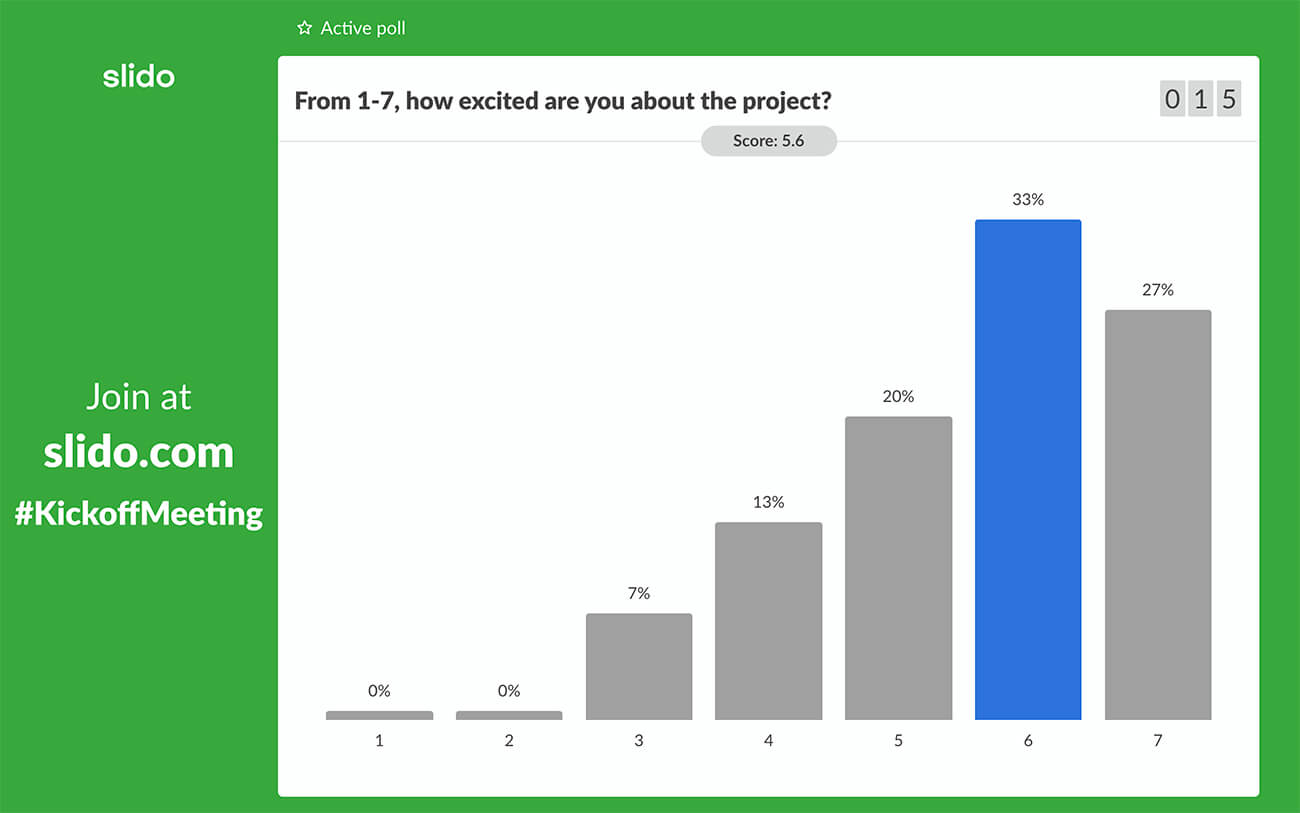
After people have typed in their input, show the results on screen – they will help you kick-start a discussion.
You can also go with more general examples such as these:
- Guess how many projects we delivered last year. (Multiple choice with one correct answer)
- Describe our team using an emoji. (Word cloud)
- Using an emoji, how are you feeling about this project? (Word cloud)
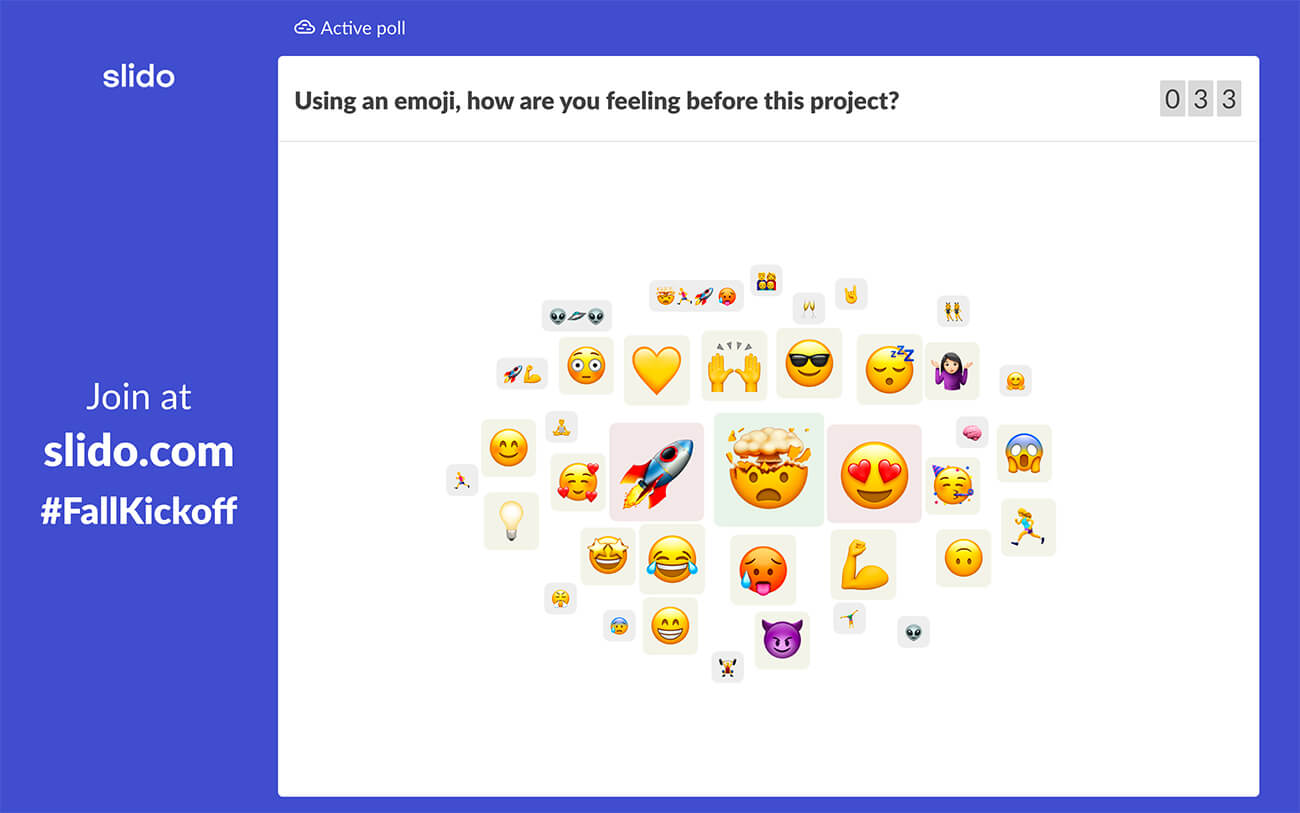
In need of more inspiration? Try one of these remote-friendly icebreakers.
💡 Tip
If you have a slide deck that you will be presenting at the meeting, add Slido’s polls and Q&A directly to your Google Slides or PowerPoint presentation using our free integrations.
2. Involve everyone in defining the scope of the project
What is in the scope? What is out of the scope? These questions have to be clear by the end of your kick-off meeting. It’s important to define the project scope soon enough and set clear boundaries for your project team on what work is part of the project and what work isn’t part of the project.
Include your team members in defining the scope of the project – run a simple survey with two open text questions:
- What is the scope of the project? (What do we deliver?)
- What’s out of the scope of the project? (What do we not deliver?)
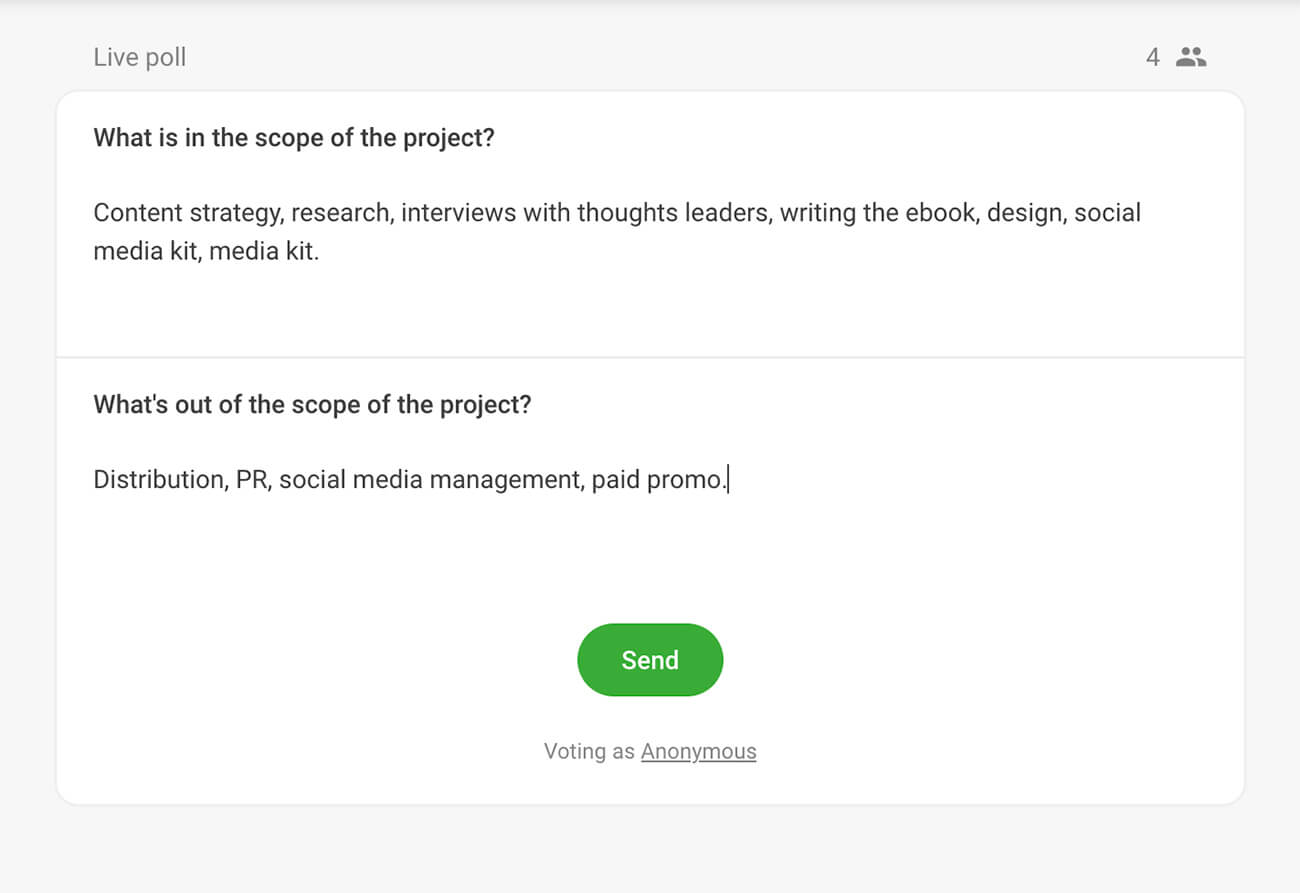
The results will help you define the goals and the deliverables that your project team will see through.
What’s even more important, you’ll be very clear on what your project is not to deliver by the deadline. It will help set the right expectations and eliminate any future miscommunications or misunderstandings – either from your team’s side or from your client’s side.
3. Crowdsource potential risks
Risk assessment is one of the key elements of your project kick-off. Discuss any potential hiccups or unexpected issues that may occur during the course of the project and possibly derail it.
You can turn this into an interactive activity and brainstorm all the possible risks with your team.
Use an open text poll with a question: “What potential risks may we encounter during this project?”
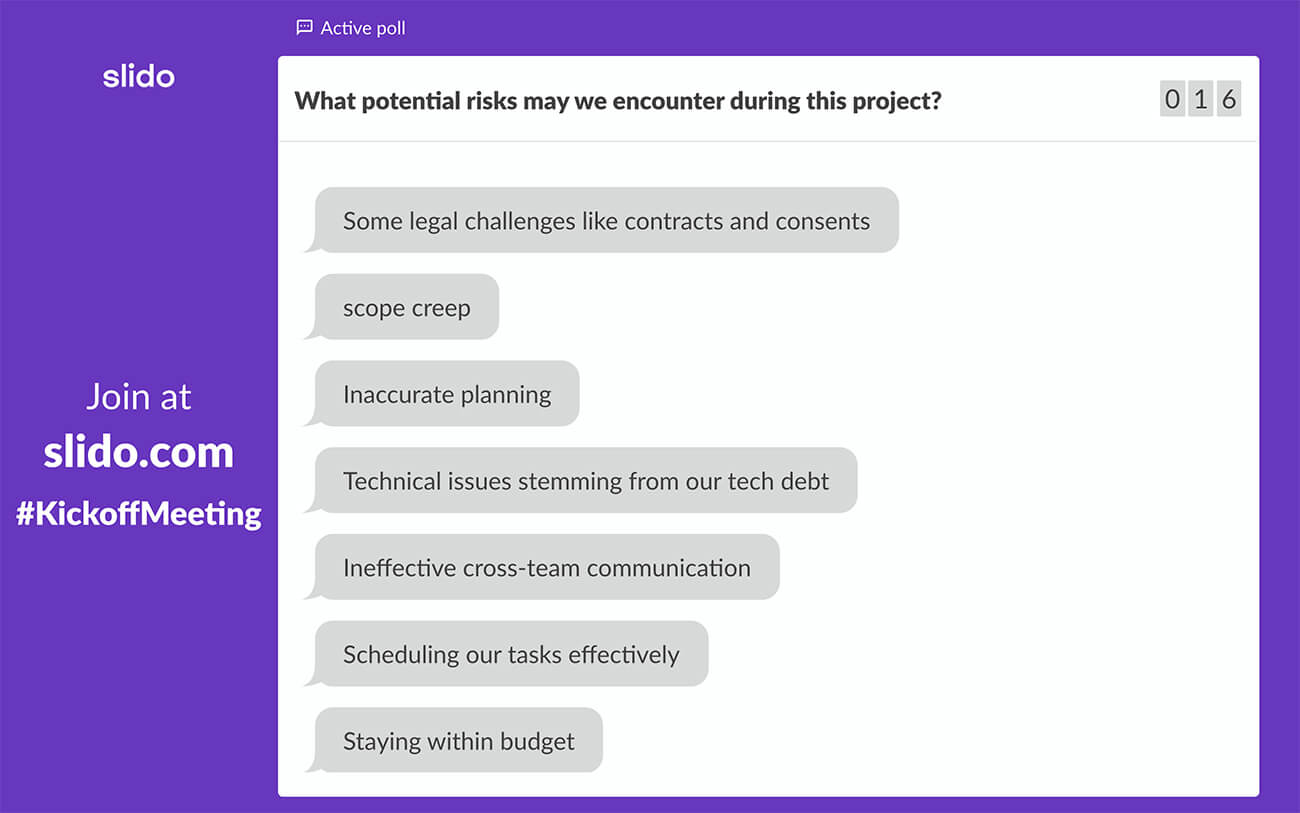
Give the team members some time to think about this and then submit their ideas to Slido. Remind people that no idea is wrong – the goal of this exercise is to collect as many potential risks as possible to get your team prepared for anything that can happen.
After your teammates submit their ideas, go through them together and discuss the biggest risks. Decide on 3 to 5 risks that are most likely to occur. To decide, use a ranking poll to let people vote or assign risk scores by using this simple formula:
Severity = Probability* x Impact**
*Probability of the risk to occur
**Impact that the risk would have if it occurred
Next, discuss ways how your team will respond to the risks. This is a great problem-solving exercise. Discuss how your team can completely avoid or mitigate this risk and assign a risk manager/s who’ll monitor the situation and make sure all is under control.
4. Get a pulse check on your team’s thoughts throughout the meeting
Understand what the team is feeling and thinking during the kick-off meeting. There’s a lot of new information and details presented during the meeting – the goals, the timeline, the roles of each of the team members, etc.
Some team members may just process the information passively, without a comment. Polls will help you take a regular pulse check on your whole team and collect thoughts and insights even from the less vocal individuals.
For example, after showing a timeline, ask your team members a Yes/No poll question: “Is this timeline realistic?”
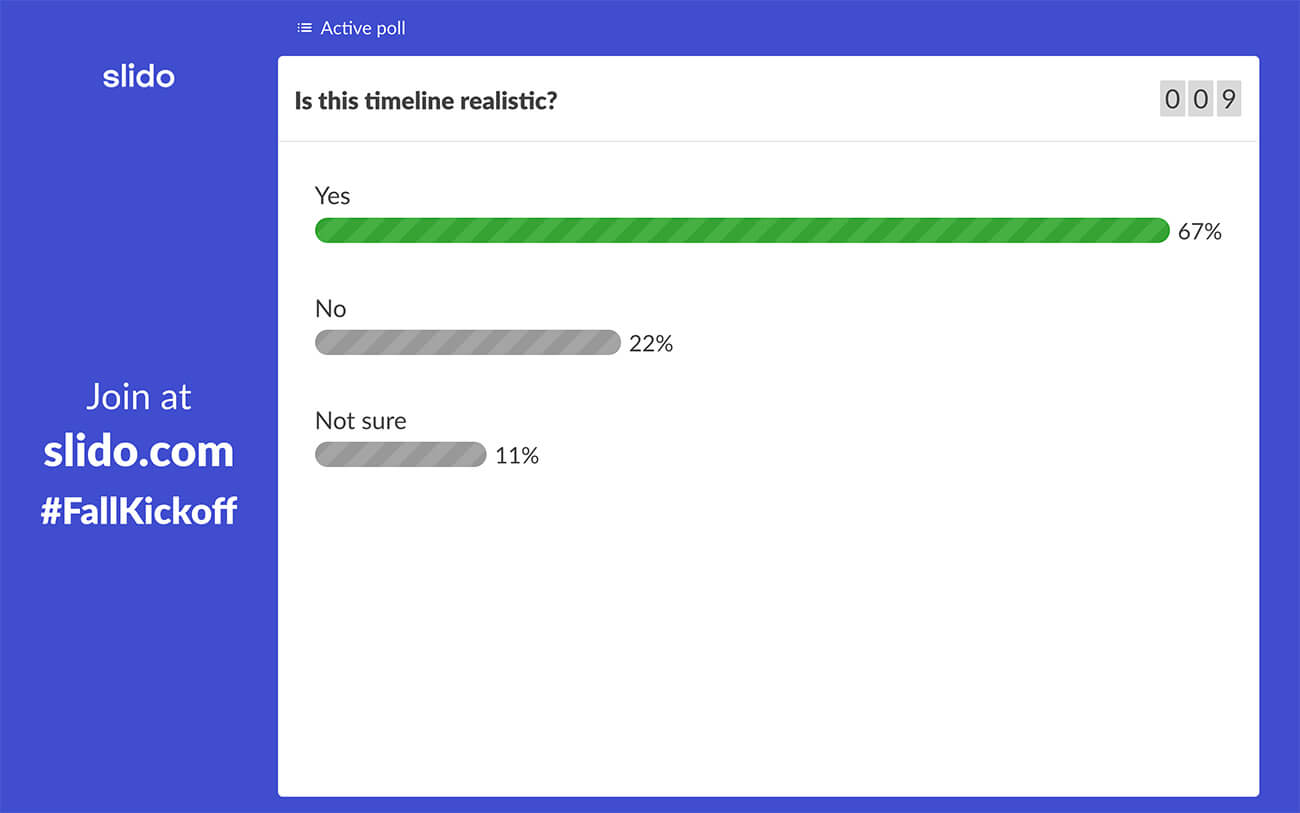
You’ll see right away what your team thinks. If there are a couple of ‘No’ answers, you may then trigger a discussion: “Would anyone who voted ‘no’ like to share why they think the timeline is unrealistic?”
You can use this technique throughout the whole meeting after every important piece of information.
Some examples:
- How confident are you that we’ll meet the deadline? (Rating poll)
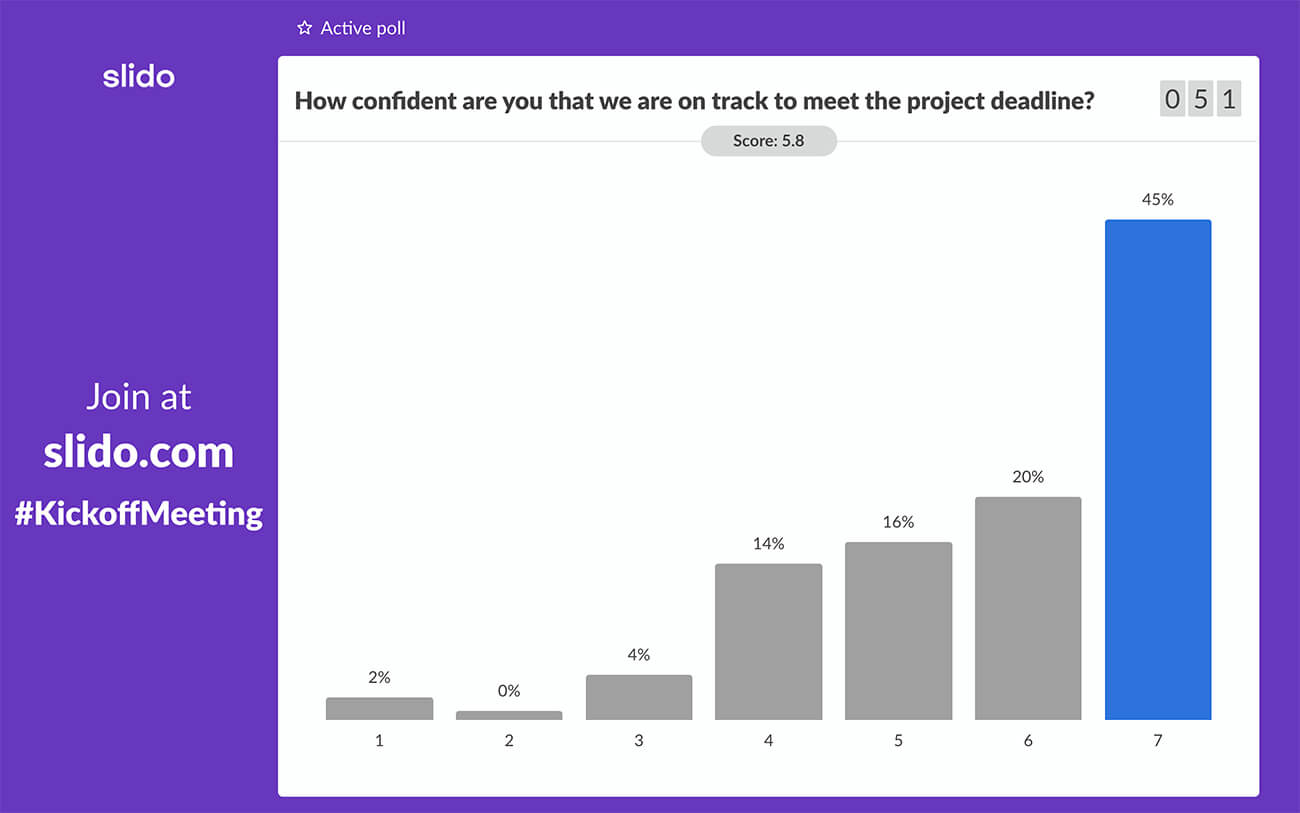
- Expressed with an emoji, how do you feel about the presented project goals? (Multiple choice)
🚀 Let’s get to it
💪 They are quite ambitious but we can do it
🤯 They’re possibly too ambitious
😐 I have some concerns - What do you think of this proposal? (Multiple choice)
a) It sounds great, let’s do it
b) It sounds good but we’ll need to figure out the details
c) I’m not sure, you need to convince me some more
d) It’s way off the mark, let’s discuss
5. Prioritize together & agree on the next steps
With lots of ideas on the table and a lot of work ahead, it may be tough to prioritize and align the whole team on the next steps.
Polls will make this easier for you.
Say you just discussed risks or hurdles that need to be resolved in order for the project to go smoothly. Ask your team to rank the issues in the order of how quickly they need resolving.
- Which of these hurdles should we resolve with priority in order to move forward? (Ranking poll)
- Which should be our first step in order to kick this project off successfully? (Ranking poll)
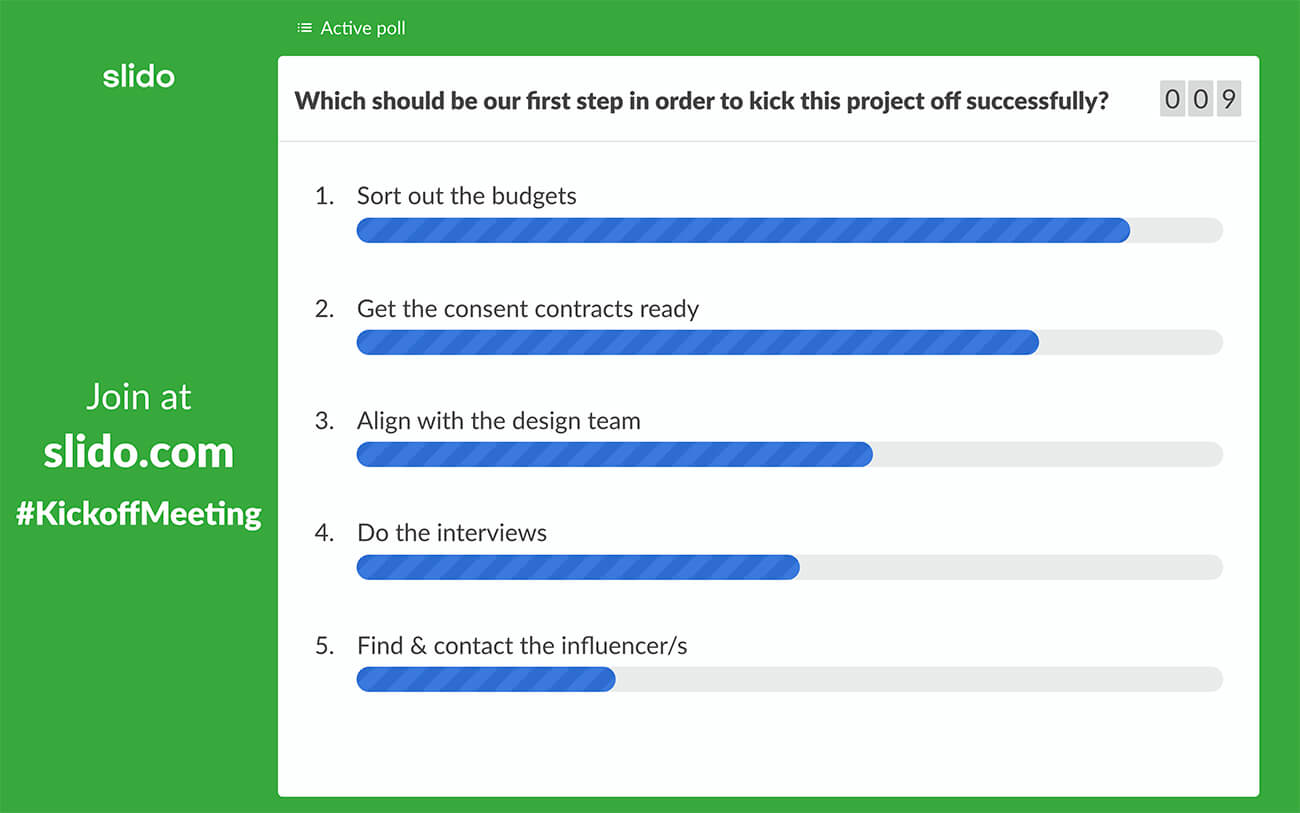
You can also use polls to decide on operational matters, such as:
- How often should we meet up for project update meetings? (Multiple choice)
a) One Monday morning update meeting will do
b) At least twice a week
c) Quick daily standups
Polls will make all your processes more democratic as they allow all your team members to have a say and influence a decision.
💡 Tip
Appoint someone to write down meeting minutes and distribute them to every team member after the meeting. People will have an opportunity to go through the most important discussion points again and/or access the information they missed during the meeting.
6. Speed up lengthy discussions
With so many voices involved, the discussions may often go around in circles, seemingly without a way out. You can cut them short by running a democratic poll. The poll results will show you what the preference of the majority is, and you’ll be able to move ahead.
Here are some examples:
- Should we move the deadline or thin the scope? (Multiple choice)
A: Move the deadline
B: Thin the scope - Which proposal should we go with? (Multiple choice)
– Proposal A
– Proposal B - Should we involve the design team in the development? (Multiple choice)
– Yes
– No
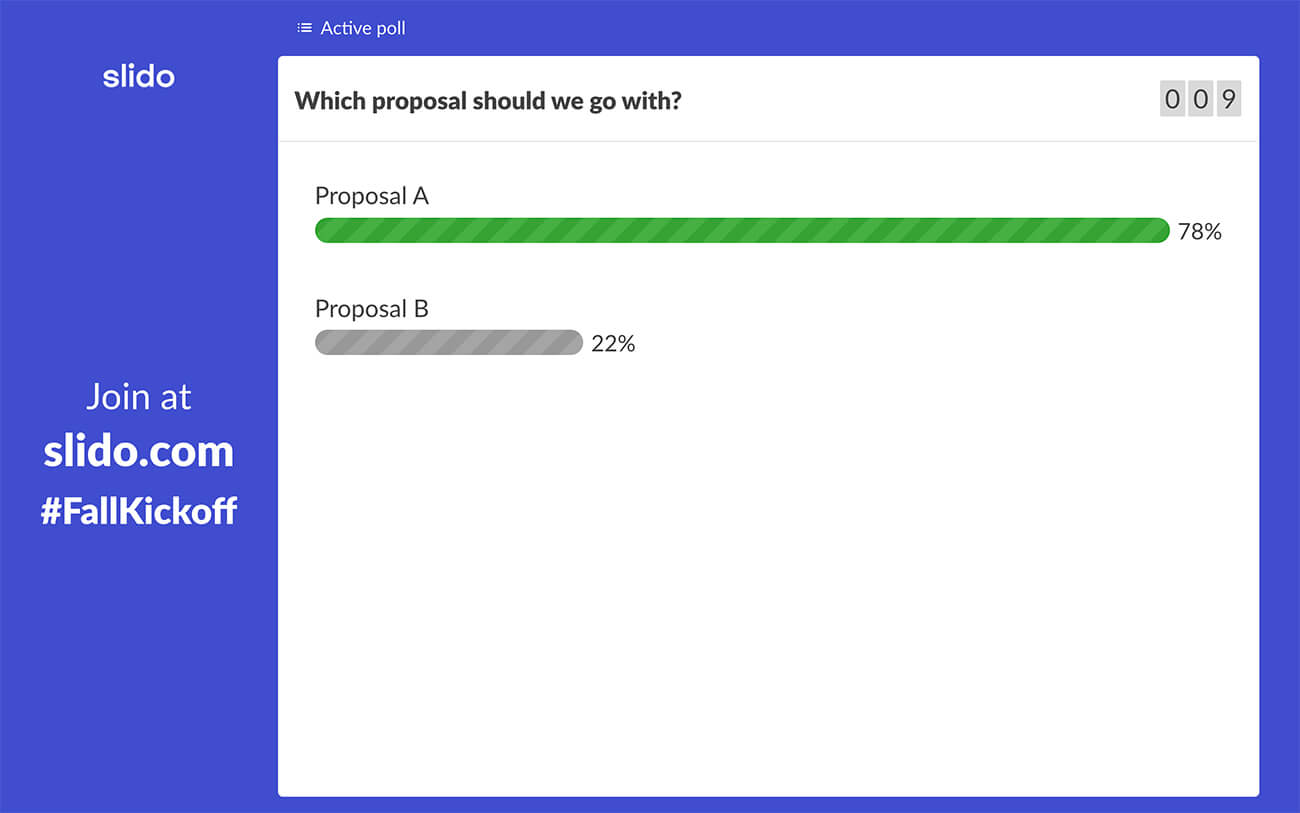
7. Q&A: Create space for discussion and team alignment
It is only natural that after a content-heavy meeting, your team will have a lot of questions. Make sure to leave time for the Q&A at the end of your meeting. After all, the goal of the project kick-off meeting is for everyone to leave the meeting aligned, informed, and ready.
Collect your team’s questions using Slido’s live Q&A.
It allows your team members to submit their questions (even anonymously) through an app, without having to raise their hands and speak up. Not only is it more comfortable for a lot of people, but it also makes for a more organized questions and answers session.
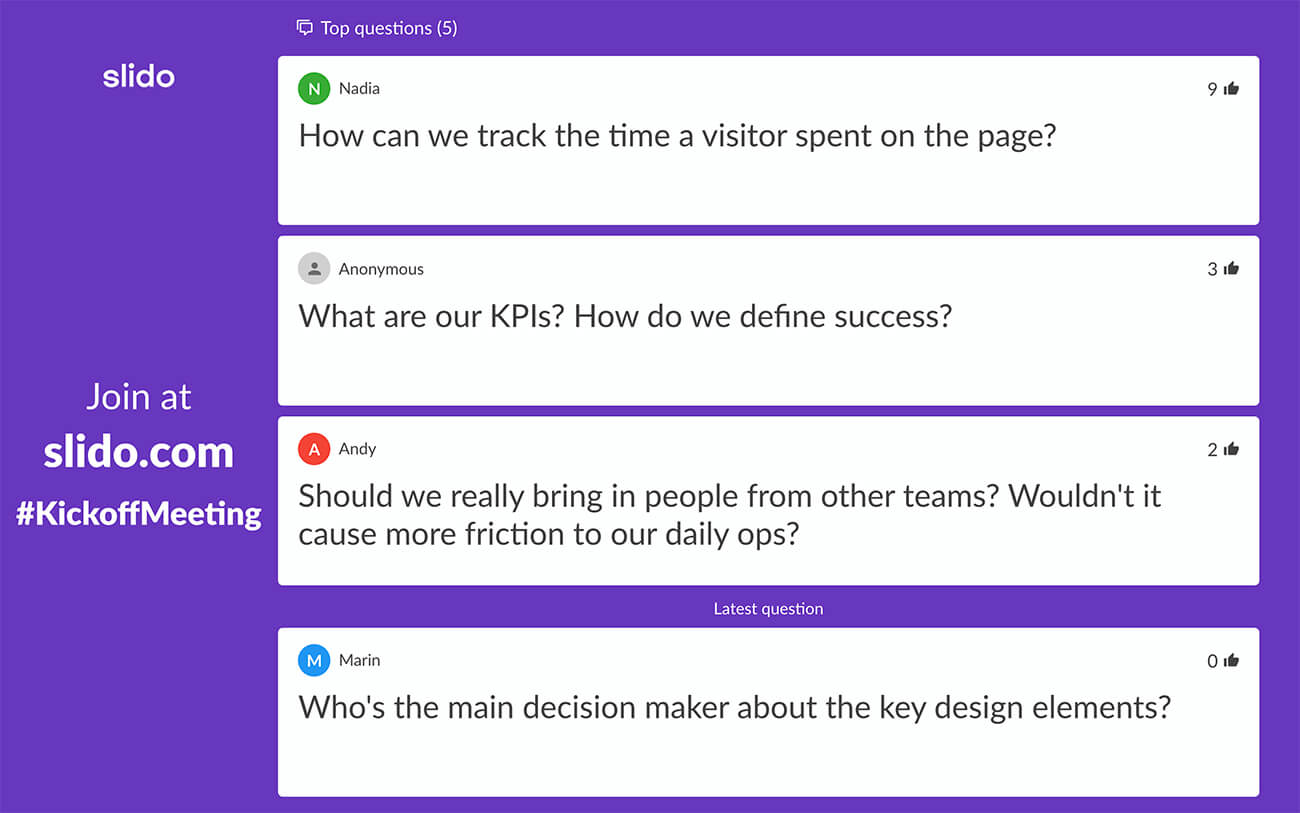
Tell your team members to post any questions they have via Slido at any time during the meeting. They can also upvote questions posted by others. This helps you know which issues are the most burning.
Running an organized Q&A will also help you eliminate the chaos that often happens during projects: People talk over one another, jump from one topic to another, every team member has their own priorities and thus very specific questions, etc.
With Slido, you can just tell people to put all of their concerns and questions into the app, and you’ll tackle them later down the line.
💡 Tip
If you run out of time and there are still some questions left unanswered, don’t let them hang in the air. Answer them after the meeting in writing and share the answers with your teammates.
Ready to take your kick-off meeting to the next level?
For both the project manager and the team, kick-offs are possibly the most important meetings within the whole project. It’s crucial to get them right.
They’re also very content-heavy and exhausting meetings. Make it easier for your team members to get onboard and process new information by making the meeting more interactive and engaging.
Don’t let your team members just sit through the meeting. Turn them into active co-creators of the meeting.
In this article, we’ve shown you 7 tips you can do with Slido’s polls and live Q&A. In case you need any help, contact us, and we’ll be happy to guide you.
Try Slido for free today and see how polls and Q&A transform your next project kick-off meeting.




