Conferences are places where amazing conversations happen. Unfortunately, these are often cut off early due to a lack of Q&A time and a packed agenda. But the attendees still want to know the answers.
With the Q&A platforms, the good news is that once submitted, you can easily address any outstanding questions after the event and continue the discussions.
Whether you are an event organizer, speaker or moderator, here are the most popular ways to address audience questions after your conference Q&A. These tips will help you provide the participants with valuable content even after they leave the room.
1. Publish a write-up
The most straightforward way is to answer all the remaining questions in a separate blog post. It kills two birds with one stone as you can cater to those who are curious to hear your expert opinion and at the same time generate valuable post-event content.
Simply arrange with the organizers to send you the list of unanswered questions, collate them in the article and share the written Q&A with your followers like Jayesh Kawli did.
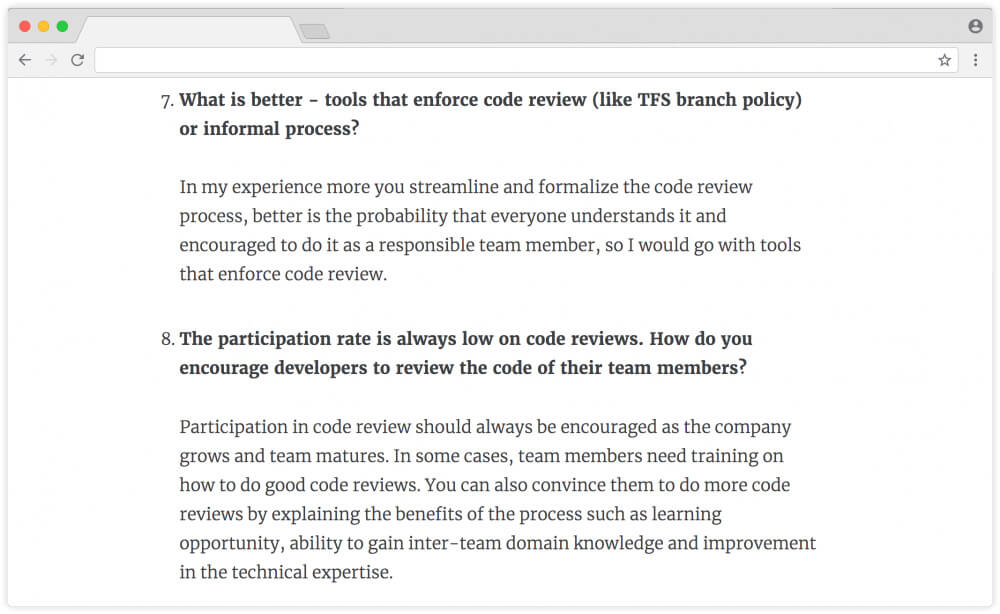
2. Answer in Twitter threads
Twitter is another great place to continue discussions from the event. Publishing your slide-deck, video of the lecture or replies to audience questions can give you additional visibility and help you engage with your followers after the event.
Besides, it’s an excellent opportunity to connect with other authorities in the field or easily direct people to the right resources.
Prof. Dr. Jan Mendling did a great job answering questions from his We Are Developers talk in Twitter threads, one question with the corresponding answer per tweet. Take a look to see whether this format would work for you.
There are still some @Slidoapp questions from my @WeAreDevs talk on #blockchain that I have to answer. I will do this with the following tweets.
— janmendling (@janmendling) May 16, 2018
3. Record a video
At Pioneers Festival 2014, Steli Efti from Close.io was one of the speakers who received far more questions than he could answer during his Q&A. The organizers then sent him an email with the remaining Slido questions and asked if he could take some time to reply to them.
He recorded a video for the event attendees when he was stranded on a different continent and had some time on his hands. “Since I have pretty much nothing to do at this point but wait for my new passport to get done, I thought why not record a quick video and answer your awesome questions,” explains Steli in his video.
You know where we are going with this – you can do the same, especially if you prefer to talk to a camera instead of putting the answers down in writing. Check out Steli’s video to get inspired on how to do it.
4. Create a separate session for the Q&A
Sometimes, the packed agenda does not allow for a Q&A slot after every speaker. To address this, the organizers of StartUp Grind set up a separate Q&A stage where the most popular speakers could answer audience questions in interactive 30-minute “Ask Me Anything” sessions.
Similarly, the organizers of SLUSH 2018 created a separate space for the attendees to interact with speakers. They dedicated one whole stage exclusively to Q&A.
Following their presentation on the main stage, each speaker moved to the Q&A track to take questions. Each Q&A was driven solely by the audience questions collected on Slido and displayed on a screen.
Doing so gave the attendees a unique chance to engage with speakers in real-time despite a packed conference agenda.
Read also: Want to pick up more tips and tricks on how to organize an exceptional conference? Read more articles in our conferences category.
5. New: Reply as admin in Slido
If you prefer one platform for answering the remaining questions, we have good news for you. In June, we introduced a new feature that allows you to reply to submitted questions directly in Slido – either before or after the event. You need to be logged in into Slido Admin to be able do that.
To share the answers with your participants, simply send a link to Slido so people can go through the speakers’ replies. Note that the character limit for admin replies is 1,000.
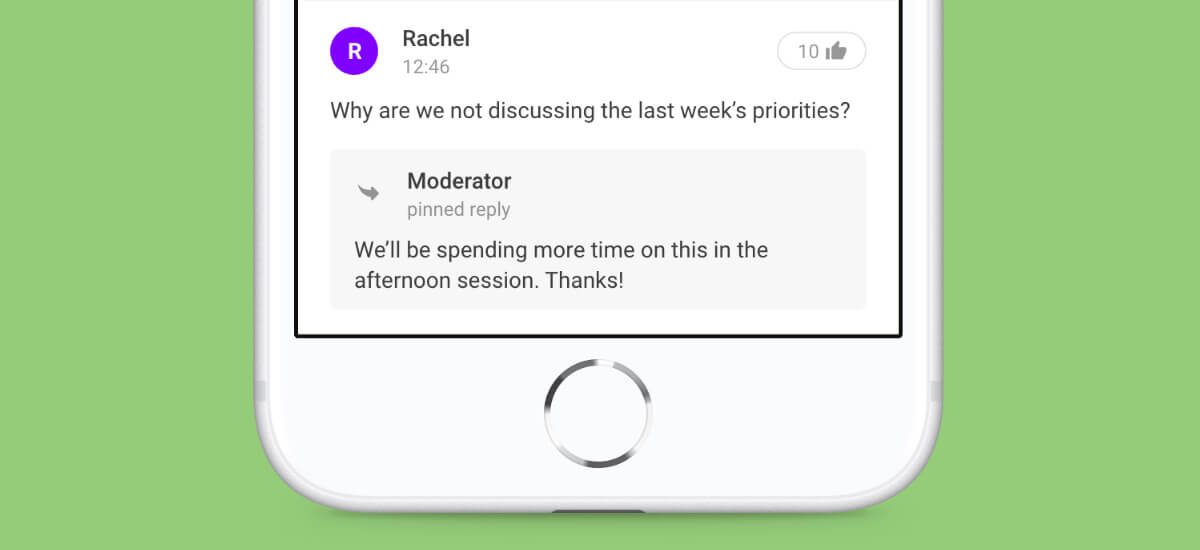
Do you have any other ideas for answering the remaining questions from your Q&A? We’d love to hear about them. Hit us up on Twitter @slidoapp.




