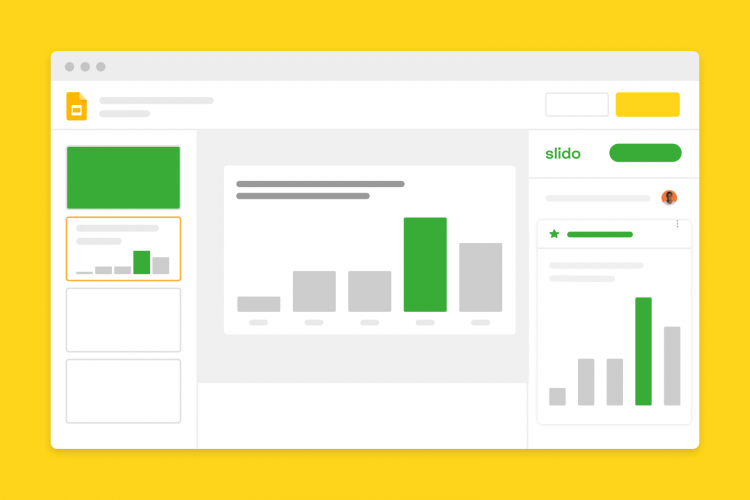When running a webinar, you’re often in the dark. You can’t read the room. You don’t even know whether your online participants are paying attention to you.
Well, the truth is, presenting online is really much more challenging than speaking to a live audience.
That’s why we’ve collected these 13 best practices from our own seasoned webinar-runners on how to overcome these hurdles and deliver a truly engaging webinar.
If you’re strapped for time, start with these 7 easy tips:
Give these a go and make your next webinar a gleaming success!
1. Log in early and do a tech check
Allow yourself some 15 to 20 minutes before your webinar to set everything up. Log into your webinar platform, open your slide deck, and test if everything’s up and running.
If you’re using Slido, or any other audience interaction platform, double-check if everything’s ready there as well so that you’re all set.
2. Facilitate the waiting time
As your participants are tuning in, start welcoming them to your webinar. Keep checking how many people have already joined and fill in the silence by commenting on the situation.
Our Head of Education, Zuzana Bozikova, often says something like: “Just so you guys know, there are XY people already connected, let’s just wait one more minute for the rest of the participants to join us and then we’ll kick things off.”
3. Greet your participants and run an icebreaker poll
Start off your webinar by officially greeting your participants and thanking them for joining. To get your audience excited and paying attention, our webinar experts advise running an icebreaker poll before you move to the main part.
For example, Slido’s Head of Communications, Juraj Holub, likes to start with a word cloud asking his participants: “Where are you joining us from?”
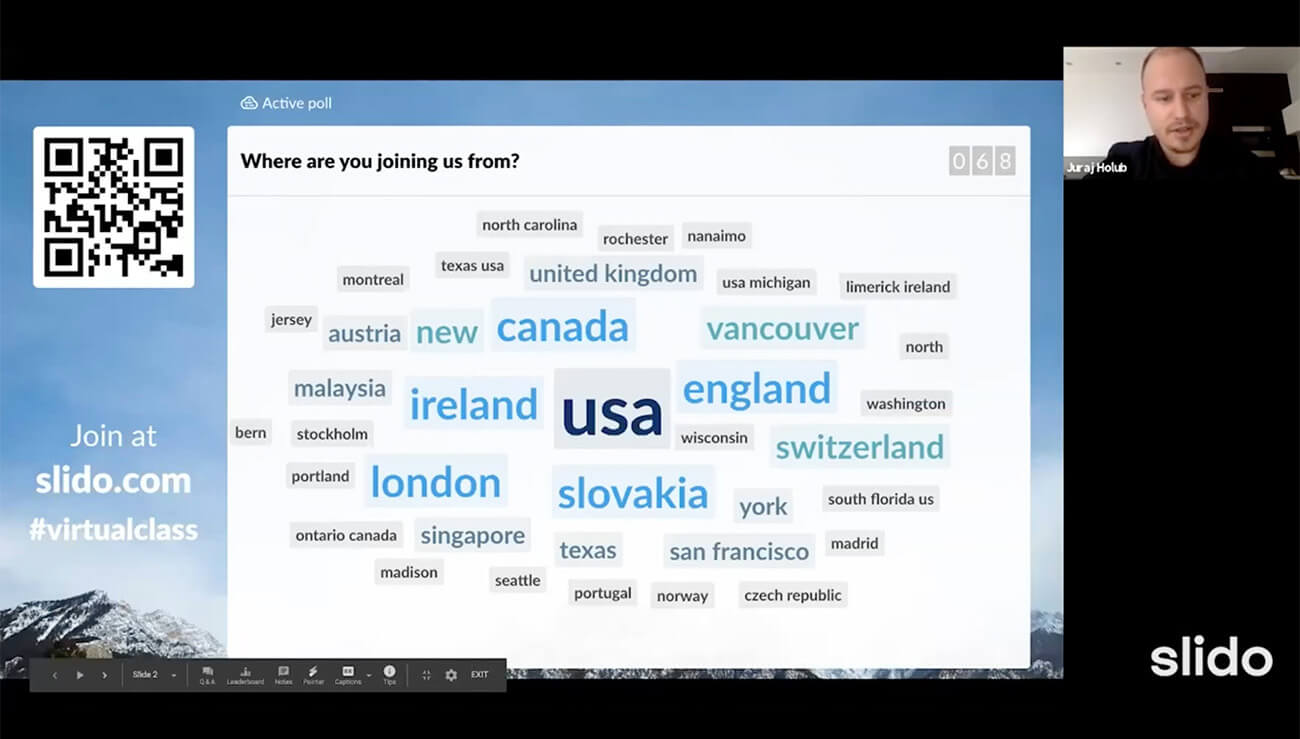
An icebreaker poll such as this one helps Juraj fill in the gap while the rest of the latecomers join in. Besides that, it gives a webinar a bit of a personal touch. As the countries or cities show up in the word cloud, Juraj gives them a separate shout-out.
Note: If you’re going to be using an audience interaction platform such as Slido, introduce the tool at the start of your webinar and give your attendees instructions on how to join and participate.
4. Break the dynamic by having two speakers
If you want to make your content even more engaging, invite another speaker to deliver the content with you, just like our colleagues Juraj Holub and Juraj Pal did during their latest Slido for Education webinar.
The exchange in delivery of the content will freshen up your webinar and break the stereotype of only one speaker talking.
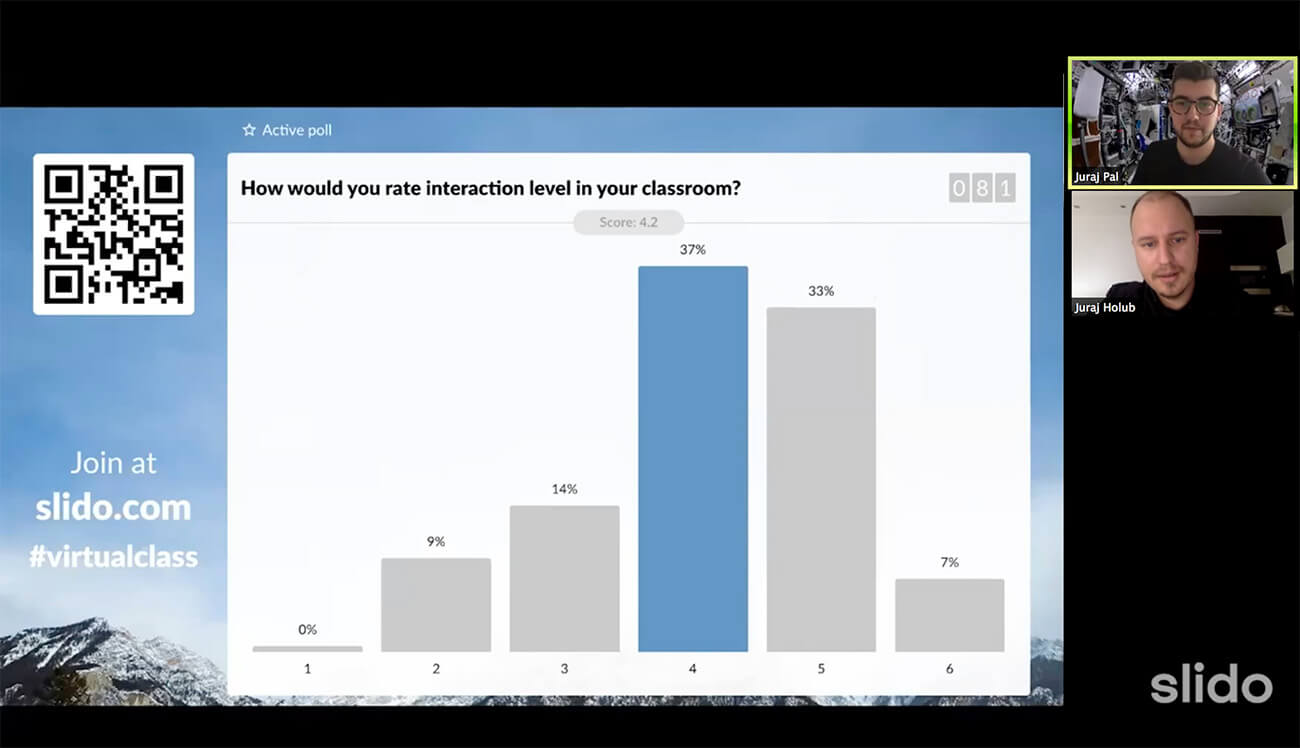
On top of that, if there’s two (or more) of you doing the webinar, you can help each other out and bring more perspectives into the conversation.
Read also: How to Use Slido for Your Webinar
5. Learn more about your audience
Another great way to connect with your online audience is to find out more about their background or expectations.
This will help you to better understand who’s with you on the webinar and tailor the content you’re about to talk about to their needs.
Take inspiration from our Key Events Specialist and seasoned moderator, Kristina Kumor. During our latest virtual masterclass, she ran a couple of polls to learn more about the online participants.
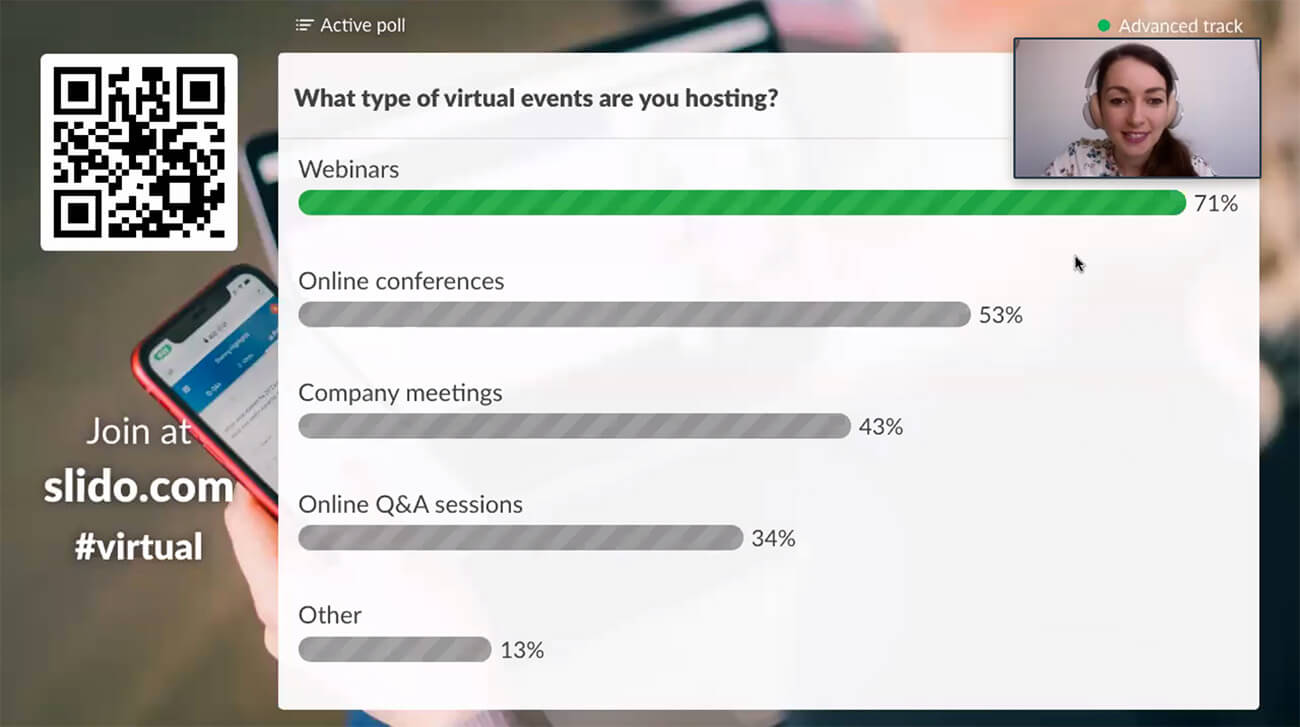
After showing the results, Kristina commented on them and explained how the votes connected to what she was about to cover.
Here are some example polls:
- What’s your current role in the company you’re working at? (open text)
- What is your main goal for attending this webinar? (multiple choice)
- How extensive is your experience with X? (rating)
- What is your biggest struggle with X? (multiple choice)
6. Let your audience pick what they want to learn about
If you want to take your webinar even further, let your audience vote on what they want to hear about. This technique will allow you to tailor your content specifically to your audience’s needs and thus maximize the value they get from attending your webinar.
Our VP of Customer Success, Jo Massie, used this tactic during our recent webinar and it proved invaluable. At the start of the webinar, she ran this multiple choice poll and asked the participants to pick three options.
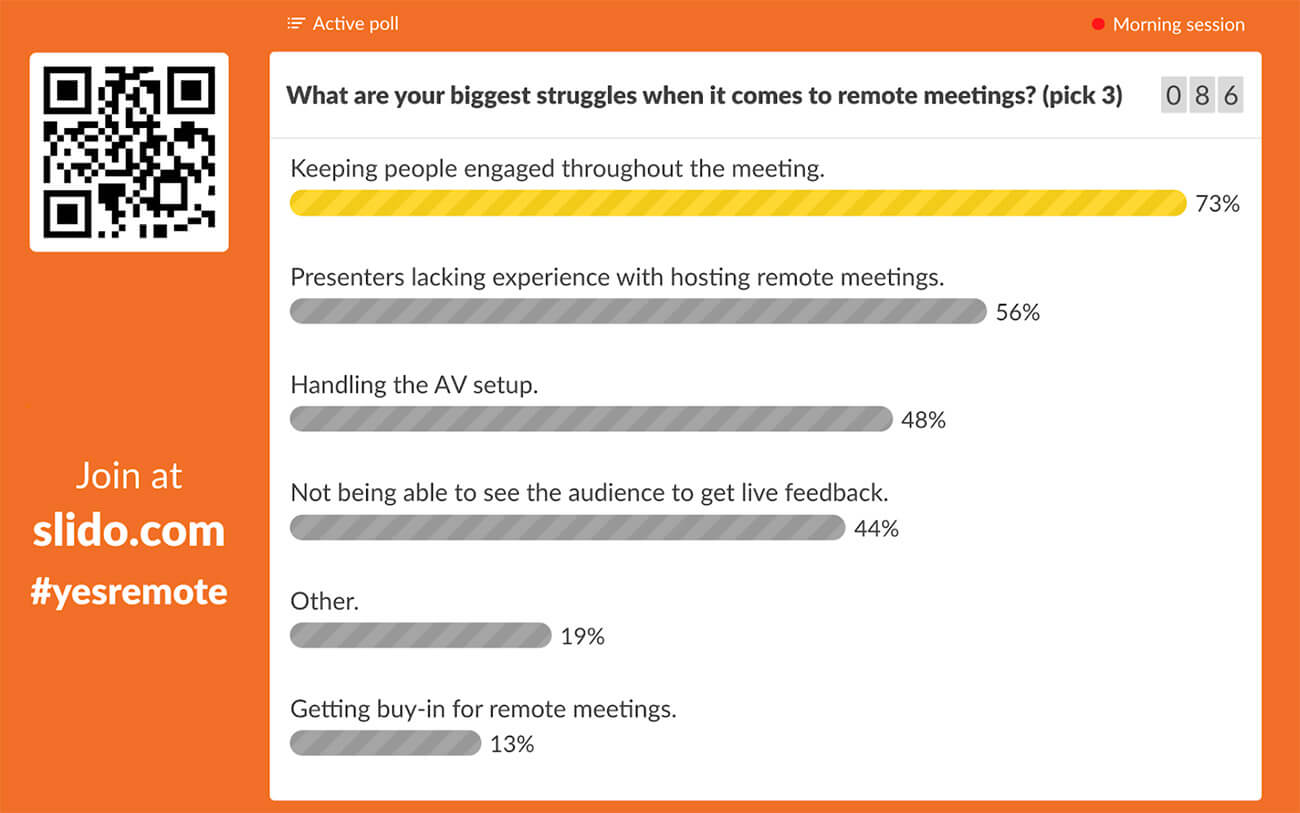
Based on the top three struggles the audience voted for, Jo tailored the main content of the webinar to address and provide solutions to these particular issues.
If you want to replicate this, have content ready for every topic, create a slide where you list all the points and add jump links to easily navigate in your slide deck based on the topics your audience chooses.
Read also: 40 Best Poll Questions That Will Engage Your Audience
7. Split your content into bite-sized pieces
Before you dive into the main content of your webinar, go briefly through the agenda. Give your attendees a little context into what you’re going to talk about and plan out the structure of the whole session. You can summarize this in a few bullet points and make it your opening slide.
Make sure that the structure is simple and easy to remember. For instance, you can use the rule of three and divide your content into three smaller chunks.
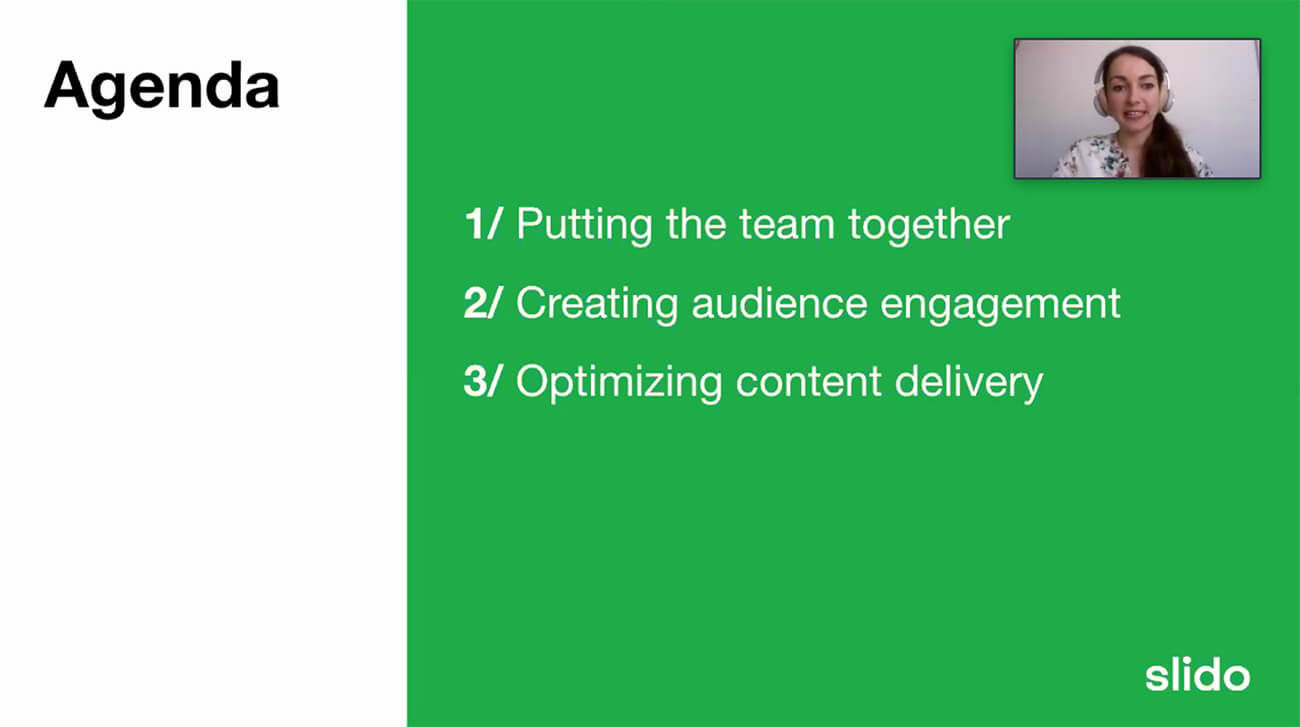
Also, make your slides minimalistic. Our Head of Communications, Juraj Holub, recommends one idea, one quote or one number per slide. This will make the information more digestible and draw attention to what you’re saying instead of forcing people to read.
To top it all, add interaction in between the chunks of content. This will win your online attendees’ undying attention. Let’s explore this more in the next point.
8. Keep re-engaging your online audience
Re-engaging your participants throughout your webinar is key. It’s a surefire way to prevent them from drifting off or multitasking.
After each bigger chunk of content you present, give a voice to your audience instead. Run a live poll where you ask your audience’s opinion or check their understanding of the topic.
At our recent webinars, we switched to interaction after almost every 3-5 slides and it worked out magically.
For example, during one part of our Slido for Education webinar, our hosts Juraj and Juraj gave their attendees some practical examples on how to use Slido during their virtual classes and then asked them how applicable these are to them:
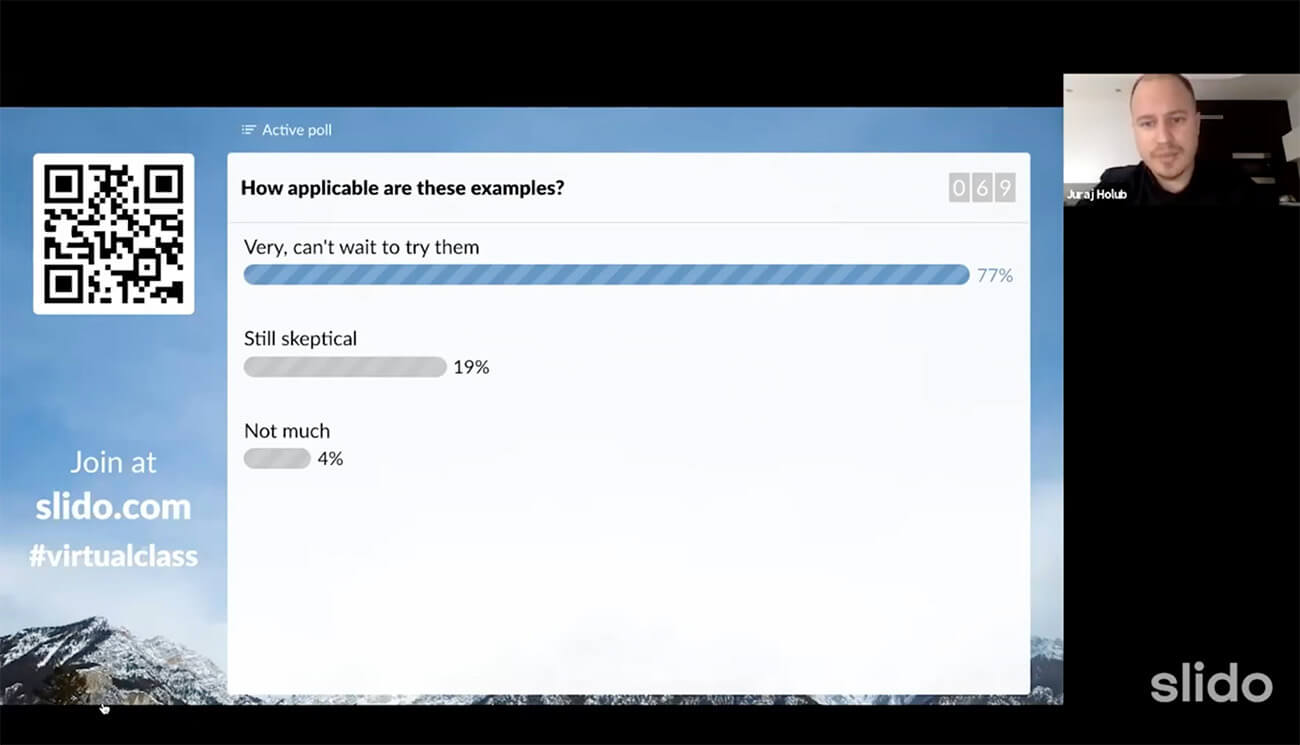
Webinars are typically a one-way street. Surprise your webinar attendees with a different style and actively bring them in.
Weaving interaction into your presentation like this helps you break the monotony of a one-way talk and is an effective way to find out whether you’re getting your main points across.
Here are some example polls:
- On a scale of 1 to 7, how clear is the discussed topic for you so far? (rating)
- How comfortable do you feel about using this tool? (rating)
- Which of the mentioned practices you can’t wait to try? (multiple choice)
- How applicable are these tips for you? (multiple choice)
9. Keep commenting on the situation
Don’t run live polls only for the sake of creating interaction. Always facilitate them properly. Comment on the poll results in real-time as the votes are coming in and set them in the context of your talk.
Our seasoned webinar masters, Zuzana and Juraj, compare it to how sports commentators give a running commentary of a game or a match.
Typically Zuzana tries to avoid longer silence breaks, except when she runs an open text poll. In that case, she allows her attendees some quiet time to type in their answers.
10. Engage your participants with a quiz
Bring out the competitive side of people. Running a short quiz is an ultimate win for you to make your webinar more fun. You can either host a quiz to break the ice at the beginning and introduce your topic or toward the end as an entertaining recap.
During our webinars, we like to use our Slido quizzes to engage the participants in a fun activity and give away some cool prizes.
To facilitate the quiz, explain to your online audience how to join. Once you kick off the quiz, read each question out loud and comment on the situation throughout – again, like a sports commentator does during a game (see the previous point).
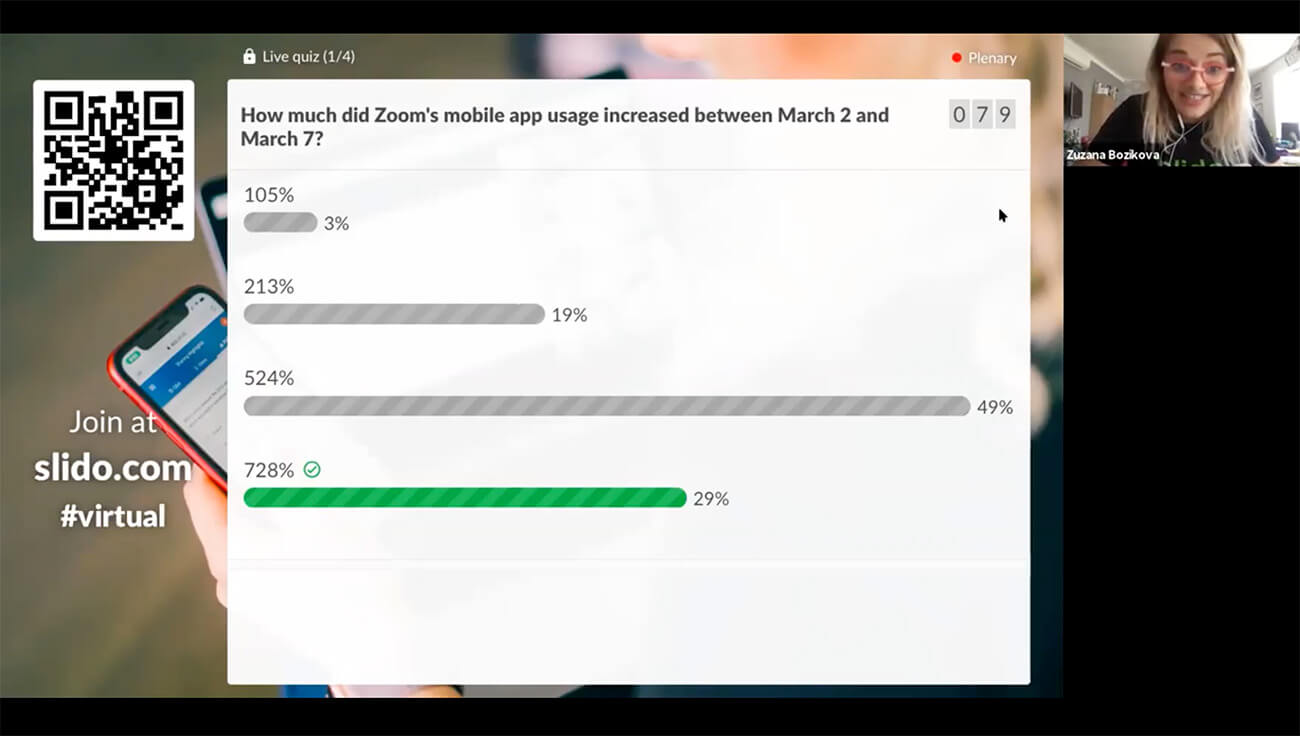
There are many ways you can use quizzes during your webinar, depending on your objective. You can simply run a quiz around fun facts relating to your webinar. For example:
- How many videos are watched on YouTube every single day?
a) 900 million
b) 2 billion
c) 5 billion
d) 1 billion
Or, you can actually test your audience’s knowledge of the topic of your webinar. For instance, if you’re running a digital marketing webinar, you can ask something like:
- What does CPC stand for?
a) Consumer Protection Committee
b) Cost per click
c) Community produced content
d) Custom PC
11. Collect questions throughout
Running a Q&A session at the end of your webinar is one of the most important interaction moments you can create. It’s another way for your participants to be actively involved in the content of your webinar and dive deeper into the topics they care about.
Give your online attendees a chance to ask you questions via Slido Q&A. As you start your webinar, tell people to send in their questions and keep reminding them to do so as you move through the content.
As the questions start flowing in, you can either incorporate them into your flow or tell your audience that you’re going to address them during a Q&A at the end.
It’s a good practice to acknowledge the incoming questions. Take inspiration from Zuzana and say something like: “Thank you, Mark, that’s an excellent question. I’ll address it by the end of this webinar,” or “I can see the questions are coming in. We’ll get to them in ten minutes.”
Note: For larger webinars where you expect plenty of questions, invite a sidekick, e.g. your colleague or friend, to monitor incoming questions and comments on chat and respond to them. As a speaker, you won’t have the capacity to do that.
12. Facilitate the Q&A
Once you get to the Q&A session, remind the participants once again to submit any questions they have. Then, display the questions on the screen and begin answering those with the highest number of votes. Read each question out loud so your participants know which one you are addressing.
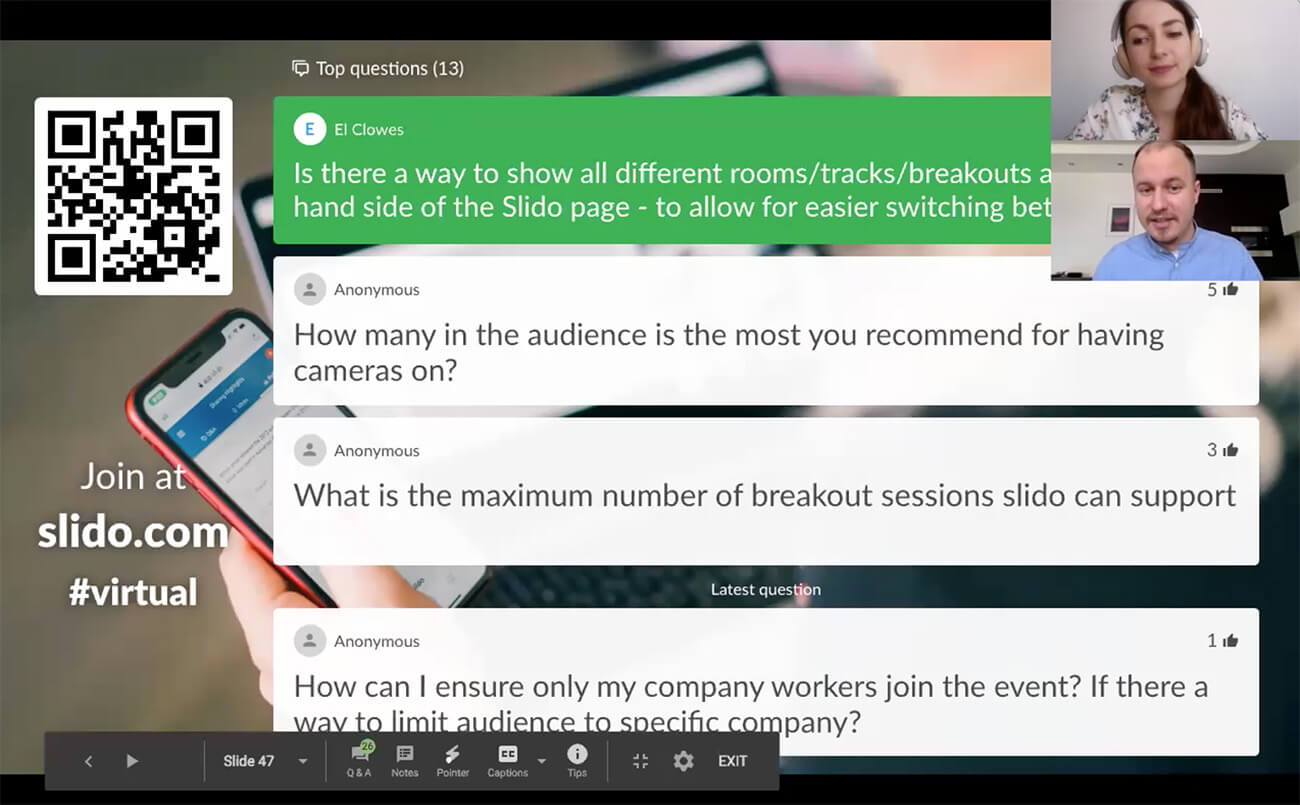
Sometimes, you might get way more questions than you’re able to answer during a limited Q&A slot. Our webinar expert Kristina advises to always address the outstanding questions in writing and send it to your attendees in an after-webinar email. She also says to dedicate at least 10 minutes to the audience’s questions – otherwise, your Q&A session might feel rushed through.
Read also: How to Handle Too Many Questions After Your Conference Q&A
13. Ask your participants for feedback
To wrap things up, run a simple feedback survey to learn how much your attendees enjoyed your webinar. Make the survey short, so it’s easy for the attendees to complete.
Our Head of Communications, Juraj, advises making the feedback a part of the webinar so your participants get to fill it out while they’re still on the call. Two minutes before the end, activate the survey and ask your participants to give you their feedback. You can play music in the background so as to fill in the silence.
Here’s an example feedback survey:
- How would you rate this webinar? (star rating)
- What was your main takeaway from this webinar? (open text)
- Any suggestions for the speaker? (open text)
14. Finish your webinar with a call to action
At the very end, provide ways for your participants to keep in touch with you. Share your contact information with them, prompt them to follow you on social media for more relevant content, or invite them to register for your next webinar.
If you have resources that your attendees might find useful, like a blog post, ebook or a guide, direct them to it at the end of your webinar or send them links in the follow-up email.
Over to you
We hope you found these tips useful and that you’re ready to run more engaging and enjoyable webinars.
Explore more ways of how Slido can help you create a richer online experience for your virtual audience.