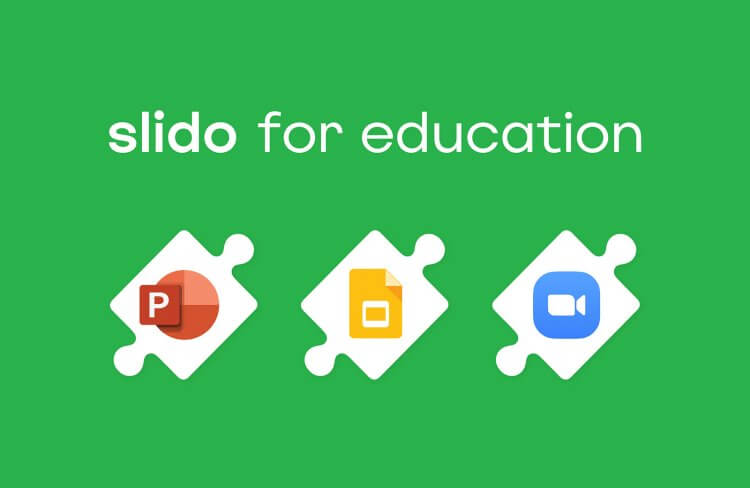By taking the barriers of location and time away, e-learning platforms have made education accessible for everyone. One of the many benefits that came out of this movement is the asynchronous or self-paced learning method.
In most asynchronous settings, the coursework is offered to students online to read and learn in their own time, with some elements of live interaction.
Asynchronous as well as online courses have a growing fan base among the new generation of students. Data from the US National Center for Education Statistics shows that over 46.4% of undergraduate students are taking entirely online degrees.
We anticipate that every course, even the in-person ones, will eventually have some elements of asynchronous learning built into it. Here’s how you can elevate the asynchronous learning components in your training sessions, workshops, or university lectures using Slido.
- What is asynchronous learning
- What are the challenges of asynchronous learning?
- Make your asynchronous courses more effective with Slido
- Embed Slido into your asynchronous learning platform
- 5 Slido examples to level up your asynchronous classes
What is asynchronous learning?
Asynchronous learning allows students to learn courses using a self-study method via learning platforms such as Moodle or Canvas.
In other words, it is learning that happens outside a physical or online classroom.
As opposed to classes happening in real-time – in synchronicity – asynchronous learning allows students to work more individually and learn at their own pace. Most universities now offer online asynchronous courses where the learners are expected to complete a certain lesson within a specific period of time.
To better support students with the self-study method, asynchronous courses tend to focus on learning material consisting short video content or specific readings.
These materials are often designed with a short activity or a quiz (during or at the end) to encourage students to really think through the material and familiarize themselves with it.
Some of these asynchronous online courses also have live components such as Q&A sessions. These sessions give the students a chance to clarify their doubts in real time with dedicated instructors.
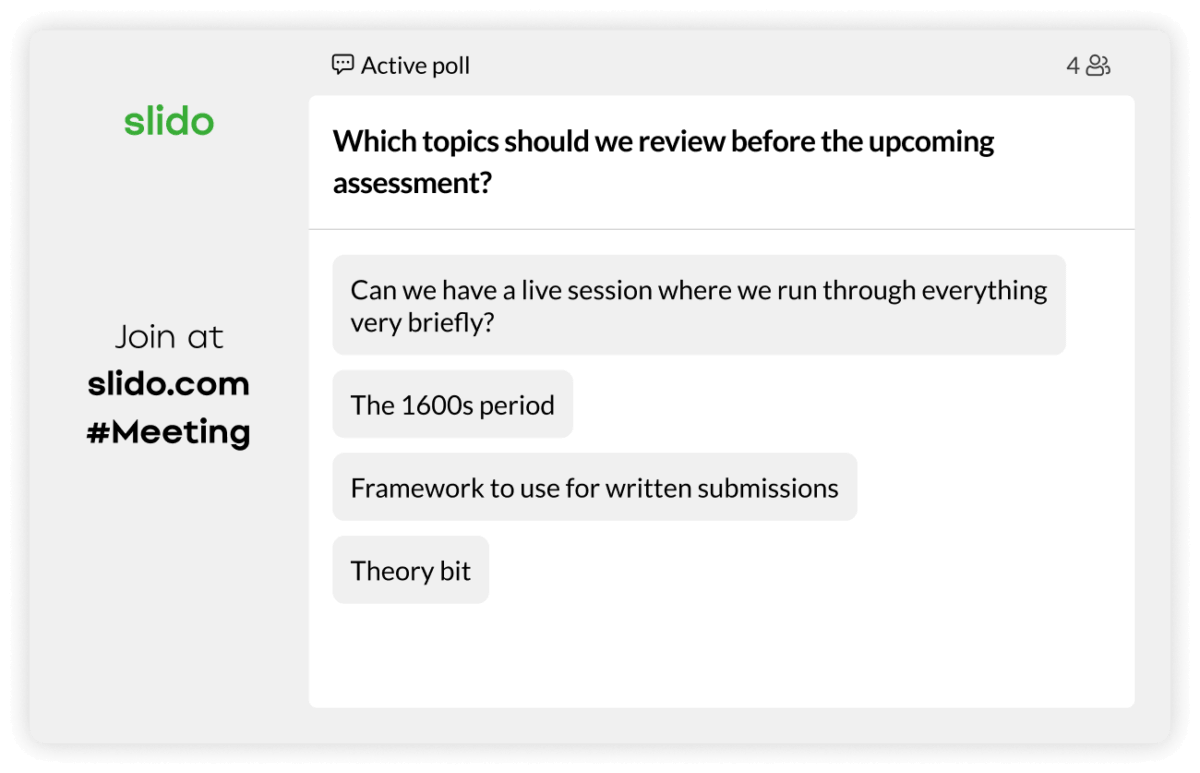
What are the challenges of asynchronous learning?
As a method, asynchronous learning respects a student’s individual learning pace.
By allowing educators to reach more students in a faster and more effective manner, asynchronous learning also makes the lessons more practical and cost-effective.
But it is not without challenges.
Students who undertake asynchronous methods of learning online often find themselves:
- Feeling disconnected or out of sync with the lecturer
- Lacking personal interaction and collaboration with other students
- Struggling with lack of instant feedback
- Being unable to actively participate in or interact with the course content
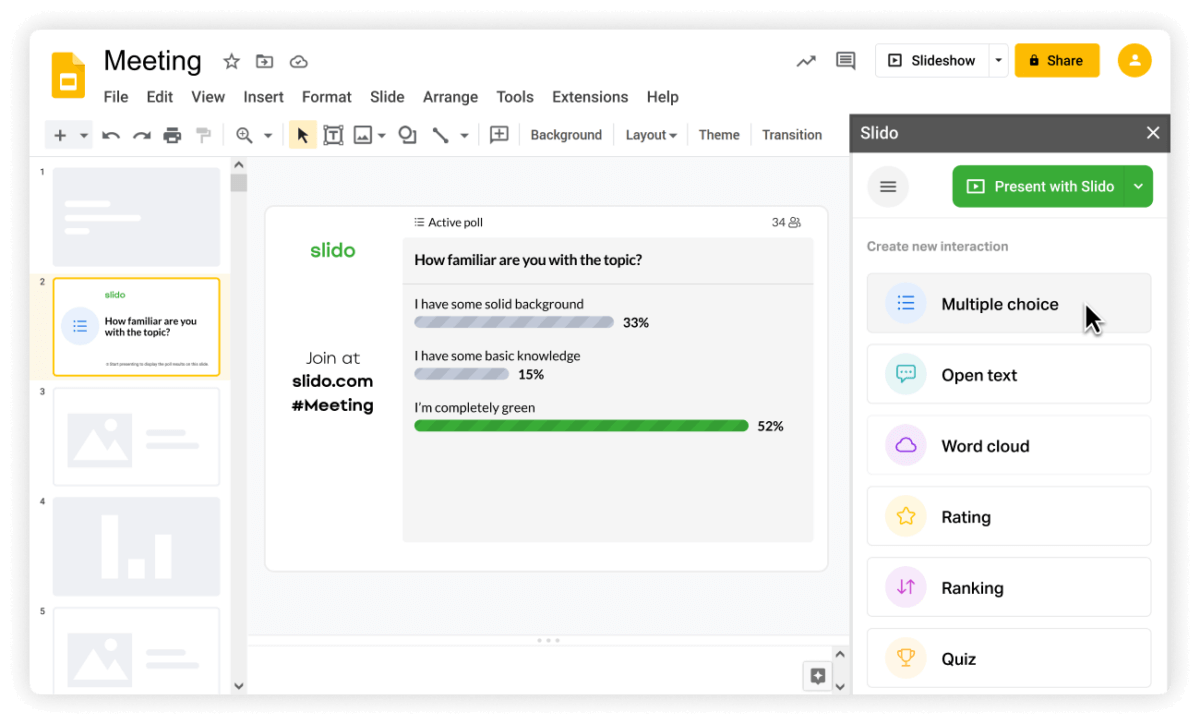
For educators who run asynchronous sessions online, the inability to “read the room” presents the biggest challenge of all. They struggle with:
- Understanding the needs of the students
- Lacking data on how well their course content is performing
- Checking the levels of understanding or knowledge among the students
If you are currently facing any one of these challenges, you might benefit from using an engagement platform like Slido.
From measuring the effectiveness of your lessons or mapping the progress of the students, Slido can help you make your lessons more creative and effective at the same time.
Make your asynchronous courses more effective with Slido
When it comes to asynchronous courses, the expectation is a linear process of going through the course material and taking some form of a test to check your knowledge levels.
But, with Slido, these asynchronous courses can be so much more.
From enabling students to interact better with the content to creating more inclusive learning experiences, there are multiple ways of tapping into this potential.
We’re bringing you 8 tips to make the most out of your asynchronous lessons.
✅ Design an inclusive learning environment for your students
Without the live interaction, students may feel a little lonely or left out in asynchronous lessons at times. This happens especially when dealing with the tough sections of the learning material.
By voting in asynchronous polls and engaging through the Q&A, your students can see how others voted or what questions they asked while going through the same sections. Such interactions will help make your students feel like a part of the larger community learning the same course together.
✅ Use interactive polls to check for levels of understanding
When polls are used asynchronously in the learning material, you can instantly see how well the students understand the course content.
By embedding multiple-choice questions or rating polls into the learning material, you’ll be able to get a quantitative measure of the levels of understanding among your students. In case the polling results are low, take it as a cue to revamp your learning materials and make them more explanatory.
✅ Allow students to ask questions to enable clarity and save time
By enabling an asynchronous Q&A, you can check what is and isn’t clear in your course syllabus. With Slido, you can easily create an asynchronous Q&A by sharing a link with your students. You can then bring clarity by answering those questions in an async manner via Slido’s reply feature.
Moreover, the most upvoted questions will also allow you to identify what topics need more clarification so you can adjust your course material moving forward. With Slido Q&A, you can answer questions for the whole class at once and avoid replying to numerous emails with similar questions from students.
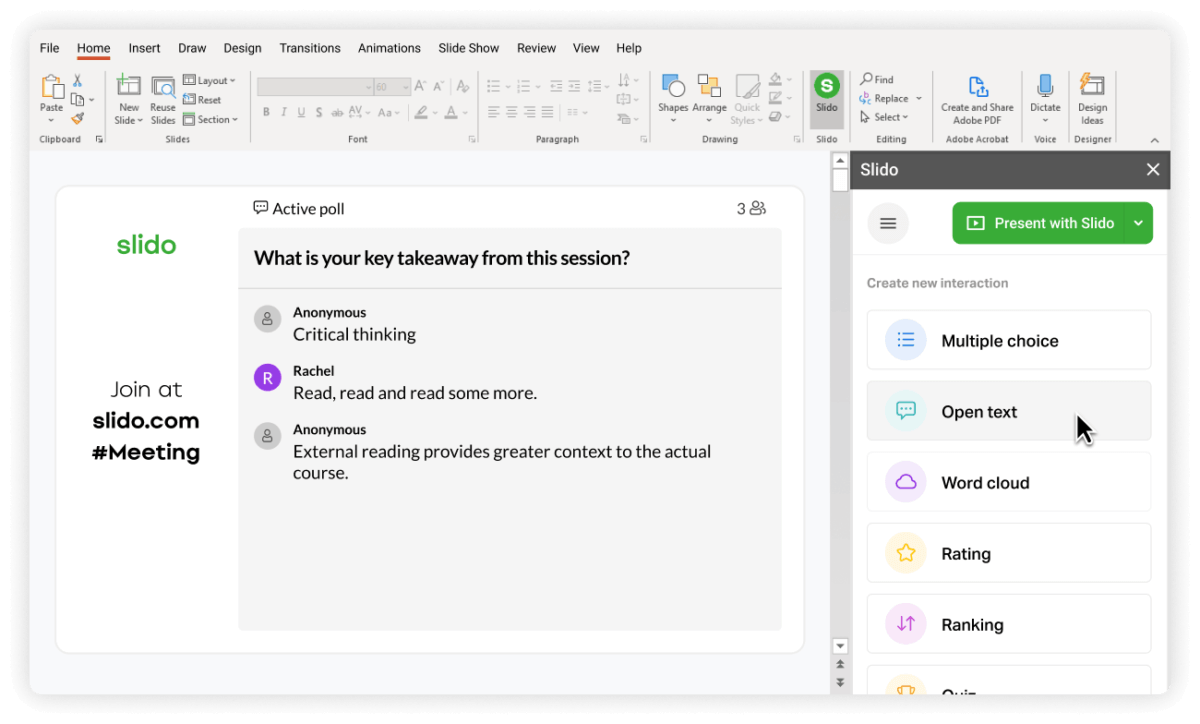
✅ Encourage collaboration among your students via Q&A
As the instructor or course owner, you don’t need to answer every question by yourself. Instead, encourage your students to answer questions for each other by enabling participant replies in Slido Q&A.
You can also include instructions on how to start conversation threads within the Slido Q&A. This will help your students collaborate and discuss their point of view, and arrive at a conclusion on their own. Jump in with answers only if necessary.
✅ Run online surveys as part of the evaluation
During evaluations, you can use Slido surveys to make the process easier and more interactive for your students. Slido offers a diverse range of polls that can be combined under the survey feature. These can be shared asynchronously via a link or a QR code. Additionally, you can also embed them into your learning platforms.
💡Be sure to add mandatory fields such as “Name” “Email” and “Student ID” as part of the survey to make your valuation process easier.
✅ Have all data in one place
Between multiple students, who are learning at their own pace, it is often challenging to keep track of the data. With Slido, you can create all your polls of a particular course under a single Slido event/session and have all the data in one place, as a downloadable asset.
Apart from data, there are other metrics, such as the engagement score and sentiment analysis, to see how your students are interacting with the content.
✅ Empower the silent voices
Students often find themselves too shy to approach the instructors for the fear of asking the wrong questions. You can help them overcome this reluctance by enabling anonymous questions. By doing so, you will empower students to ask their doubts without having to worry about the spotlight.
✅ Embrace “continuous learning” as a two-way communication process
To compete in the age of the internet, your course material needs to be both dynamic and up-to-date. Use the feedback from Slido polls and Q&A as an inspiration to update your content as required based on your students’ needs. If the feedback indicates an advanced level of knowledge about a certain topic, you can scale back on that particular section’s content and bring in newer topics.
Embed Slido into your asynchronous learning platform
As a tool, Slido is designed with inclusivity at heart.
No matter where your students are, you can easily crowdsource insights and feedback from them by sharing the link to a Slido interaction.
You can also add Slido interactions directly to your learning platforms such as Moodle or Canvas by simply embedding the link to the desired Slido poll, survey or Q&A.
Here’s how you can do it:
- Log in to Slido and create a new session
- Create polls or surveys or Q&A that you’d like to embed into your course material
- Embed the created interaction into the desired section of the course using the Slido embed code
5 Slido examples to level up your asynchronous classes
Each class or lesson may have completely different learning requirements.
We’ve tried to assemble five universally applicable, hands-on Slido examples for you to use during your asynchronous lessons.
- What are you looking forward to learning the most from this course?
Asking this question as a word cloud at the very beginning of the course would help you gain a better understanding of people’s expectations from the course. Based on this, you can revamp the course description or update the materials to help set the right expectations for your students.
- On a scale of 1-5, how well do you understand what’s been shared in this lesson? (with 5 being the highest)
Run this question as a rating poll after each section to get a sense of how the content is performing among your students. This pulse check serves as an instant measure of how easy or difficult the content is to learn.
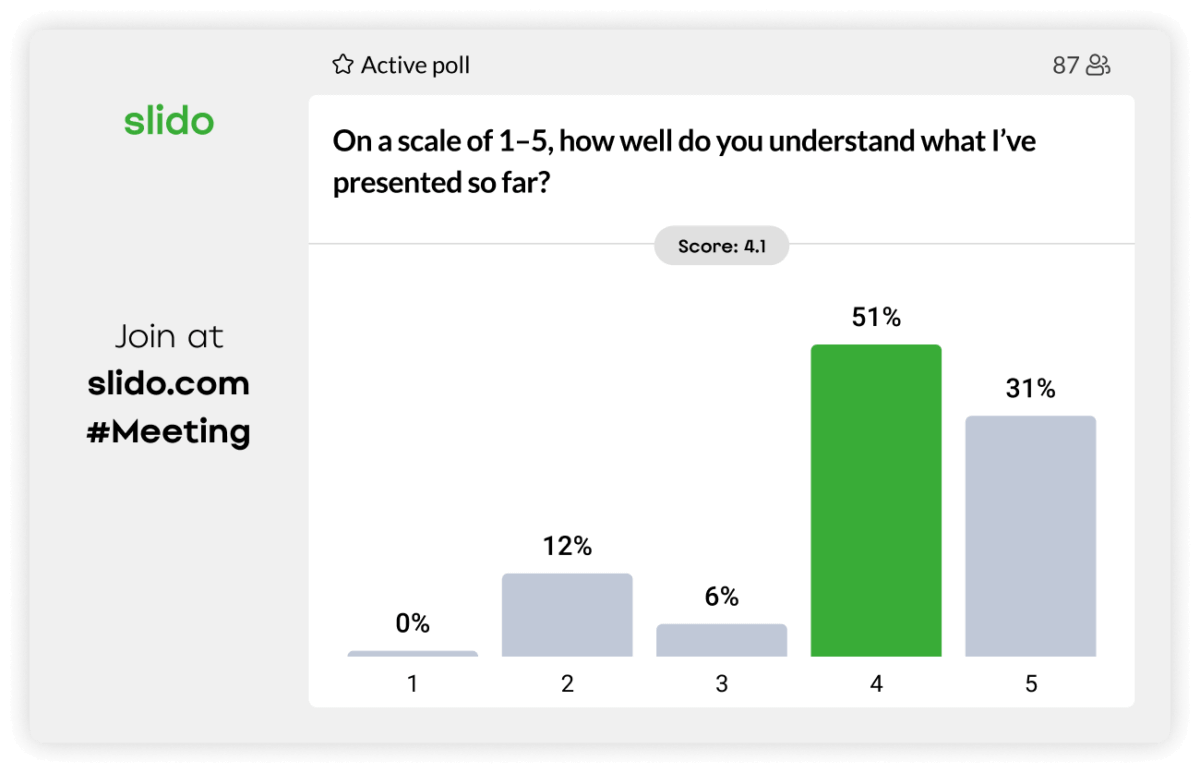
- What more would you like to learn in this specific lesson?
By adding this question as an open text poll, you can collect tangible insights into what your students are looking for. This will help you find inspiration when updating content for the next sessions.
- In one word, how would you describe this course?
Use this question in a word cloud as a fun infographic for the students to see. It’ll help them build an understanding of their peers and their experience with the course.
- What’s your key takeaway from this lesson/course?
When used as an open text poll, this question can shine a light on the points that stood out to your students.
Over to you
Asynchronous learning demands meticulous planning and a certain degree of offline facilitation from instructors to the courses interesting and relevant.
By making space for interaction as well as collaboration intentional right from the start – while designing the course content – you can make a truly immersive experience out of your asynchronous lessons.
While integrating Slido into your lessons, we recommend starting small and experimenting with various poll types. It’s all about finding the winning combination that works for you!