A discussion is often what makes a meeting. If it’s a productive one, you and your team can come up with the best idea, make a decision or find an innovative solution to a problem.
If, of course, you manage to trigger a discussion in the first place. It’s not always easy.
People shy away from speaking up at meetings and sharing their opinion. Especially if they have to be the first to break the silence and speak.
But sometimes, a little nudge is all it takes to spark a discussion. A poll, for example.
In this article, we’ll show you how you can use polls to drive and lead a productive meeting discussion.
Warm-up: Get people talking from the beginning
If you want to build up a discussion during a meeting, get your teammates ready for it from the very start.
As you join a meeting – whether online, hybrid, or in-person – bring up a topic that will be irresistible for everyone in the room to comment on. And no, we don’t mean “How are you?” or “How was your weekend?” – these ones are getting quite old (and, let’s be honest, boring).
Instead, prepare a poll with a more surprising question. Here is some inspiration for you:
- If you didn’t do the job that you do now, what other career path would you choose?
- Be honest: How many unread emails are there in your inbox right now?
- If you were writing your autobiography, what would be its title and why?
It’s simple to pull it off: Create an open text poll or a word cloud poll in Slido and then activate it as people are joining a meeting or a conference call.
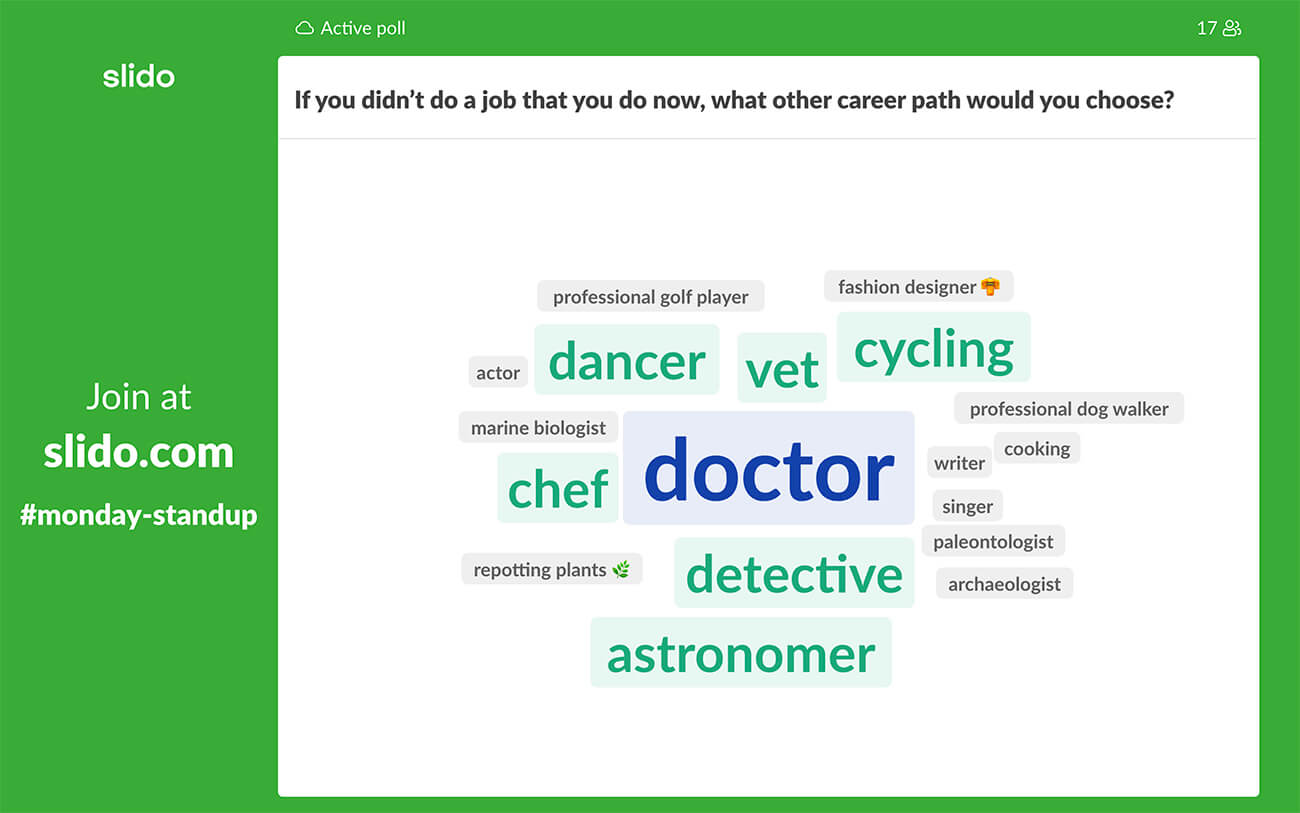
As a meeting host, encourage people to share verbally or type their answers into a poll. It’s a more inclusive way as well because everyone can share – whether they want to speak up or not.
Typically, a few people start commenting on the question which will then encourage others to join in. Tailor your warm-up question to the season, tie it to a trending topic or refer to something that’s been highly discussed in your company lately.
When you start a meeting with a heated discussion – even if it’s just about a random topic – it will be much easier to get people talking about more serious topics during the meeting itself.
Would you like to recreate this tactic? Try Slido for free and take advantage of polls at your meetings.
Pulse check: Read the room before triggering a discussion
Starting a discussion is the toughest part. Just imagine how many times you heard a radio silence after a sentence: “So, what do you guys think?”
Sometimes, all you need is a “springboard” – a stimulus that would kick the conversation off the ground.
A rating poll can be your springboard that will do just that.
Instead of ‘What do you folks think?”, ask your teammates a more concrete question such as:
- On a scale of 1-6, how confident are you that we’ll meet our sales target this quarter?
- 1-10, how excited are you about the new brand campaign?
- How sustainable is your pace at work at the moment? (5=sustainable, 1=not at all sustainable/close to burning out)
Or, you can ask how happy people are with a decision, how well they understand the new strategy, how excited they are about a project or before a season, what their mood is, etc.
These kinds of questions give you valuable insight into your audience that you can follow up on and use as a foundation for building your discussion.
To pull it off, ask the question, activate the poll, and allow people some time to give their rating. Then, display the poll results on the screen.
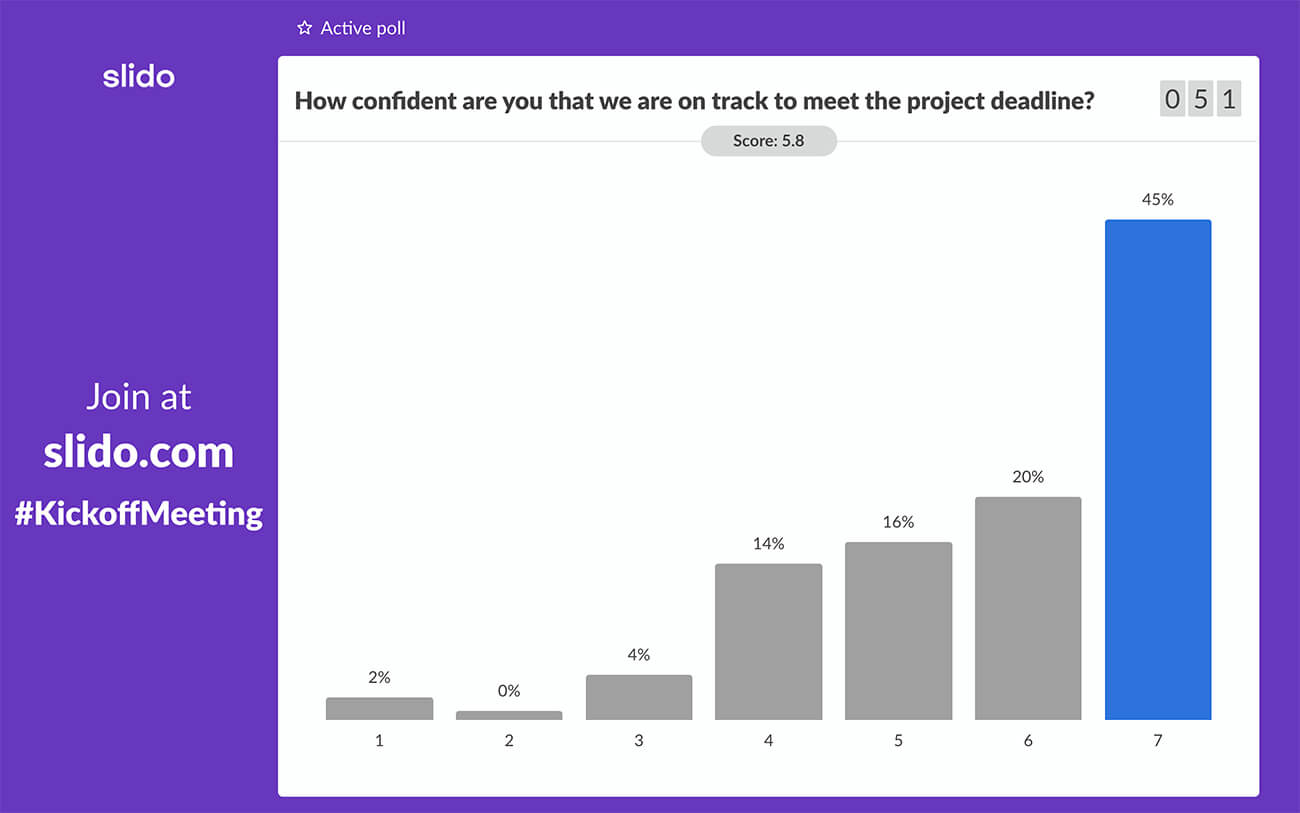
You’ll instantly see the tendencies in the room. Are people generally happy or does it look like there are some doubts, concerns?
If you see some lower ratings here and there, comment on the results and encourage people to share what could have been the reason for the lower ratings. Ask people to elaborate on why they voted the way they did.
This will help you uncover hidden issues and start a conversation around them.
If the ratings are high on both sides of the spectrum – even better. It’s your chance to hear out different opinions and kickstart a productive debate.
Read also: The Complete Guide to Using and Facilitating Live Polls
Deep dive: Ask people to jot down their opinions before discussing them
For a group discussion to be productive, it needs two things: 1) clear direction and 2) moderation. In other words, you should know what should come out of the debate and set some boundaries as to what the subject of the discussion is and what isn’t.
Polling can help you greatly here. Use an open text poll to run a little “brainwriting” exercise before you jump into discussing.
It’s simple: You allow people some time to think about their discussion points first, ask them to write them down into a poll, and when everyone’s contributed, you’ll go through the submissions and discuss the most important points.
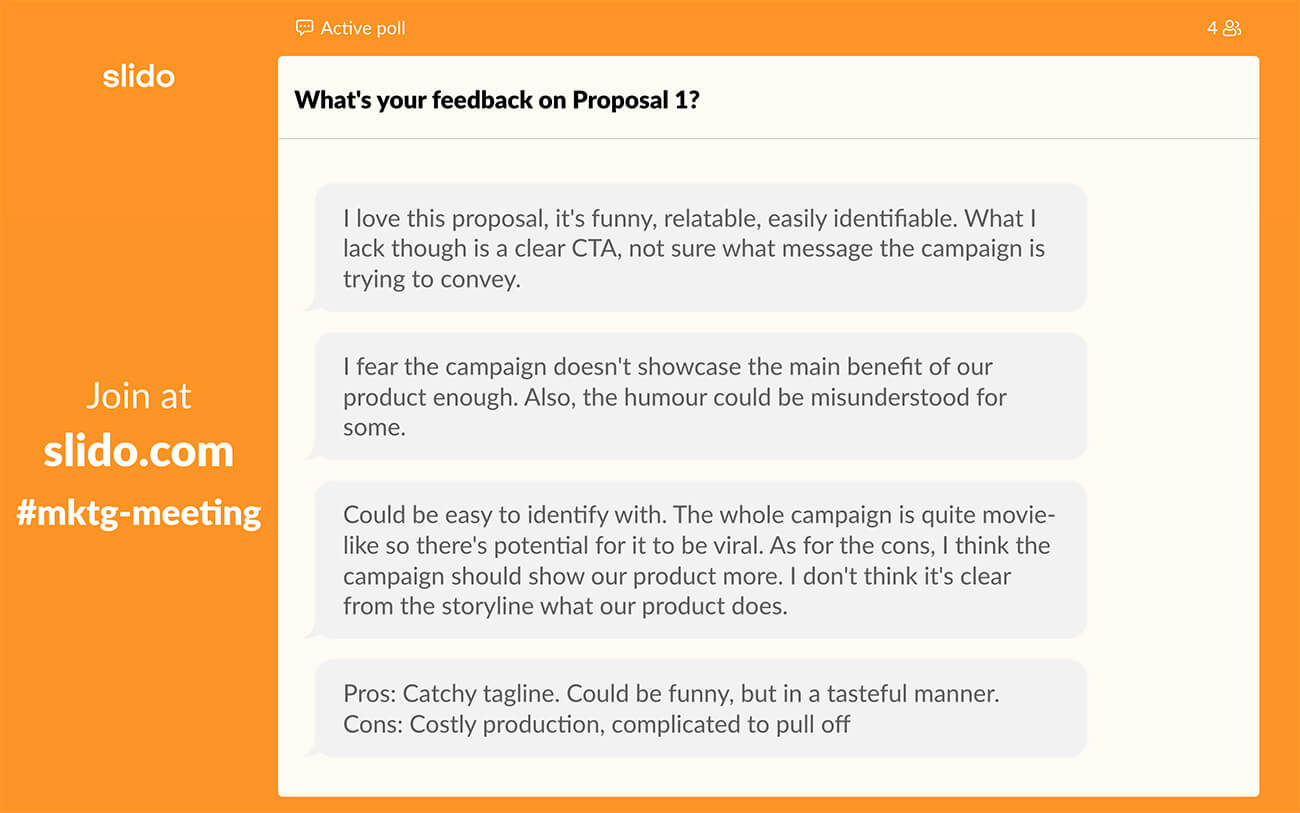
We used this technique at Slido recently when we set out to discuss which of the three campaign proposals that the advertising agency just sent in should we go with.
There were 3 creative proposals and up to 20 people together on the conference call. Sounds like a mess, right?
But here’s how we pulled it off:
- We discussed one thing – one proposal – at a time. We set up 3 open text polls, one for each proposal.
- Before the first one, we asked people to take some time to think about the proposal and then write down the main pros and cons of the campaign in the open text poll.
- When everyone contributed, we showed the results on the screen and our Head of Marketing went through the submissions and commented on them.
- Then, we discussed for about 10 minutes. Everyone got a chance to elaborate on their own thoughts or comment on the points that others made.
- We repeated the same process with the two other proposals.
This tactic allowed us to keep the discussion relevant and under control.
By focusing on one thing at a time, we gave the discussion a structure and avoided jumping from one subject to another. Also, everyone got a chance to express their opinion – either via a poll or verbally, during the allocated discussion time.
💡 Sidenote
To come to a decision, we put the three campaign proposals as options in a ranking poll and asked our team members to rank the proposals from their most preferred one, to their least preferred one (see the next point).
Decision-making: Move the discussion forward
Triggering a discussion may be hard, but taming a passionate one may get even more challenging. What do you do if things get messy and out of hand?
Sometimes, all you need to move the discussion forward is narrowing down the playing field and finding out what’s important.
You can do that easily with a ranking poll, or a multiple choice poll.
A ranking poll is great for decision-making but also for identifying the main points of discussion.
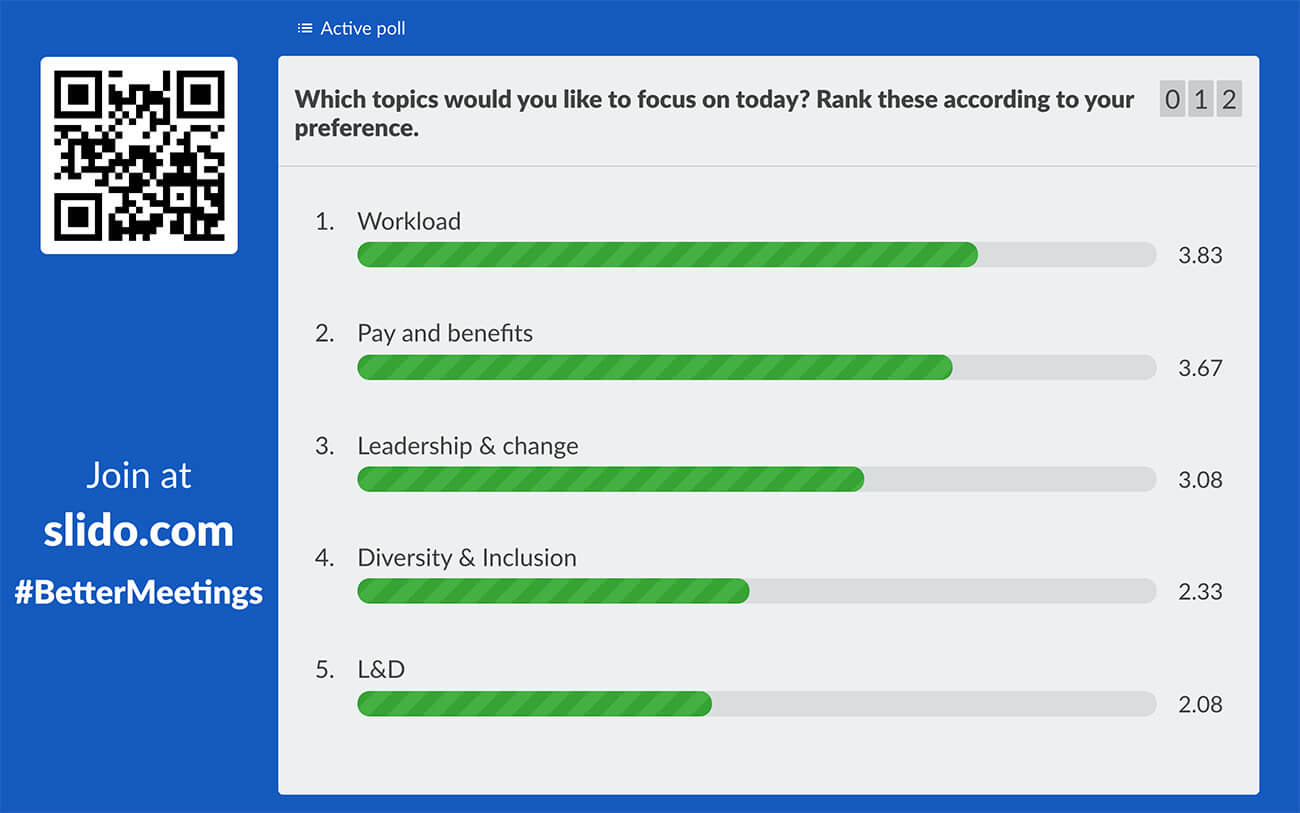
If you’re considering multiple options and can’t come to a decision by means of discussion, let people rank their choices and you’ll resolve the discussion instantly.
Or, you can also use a multiple choice poll here.
Simply put all options that you’re considering/debating about into a poll and ask your meeting participants to vote for one they think is the most important.
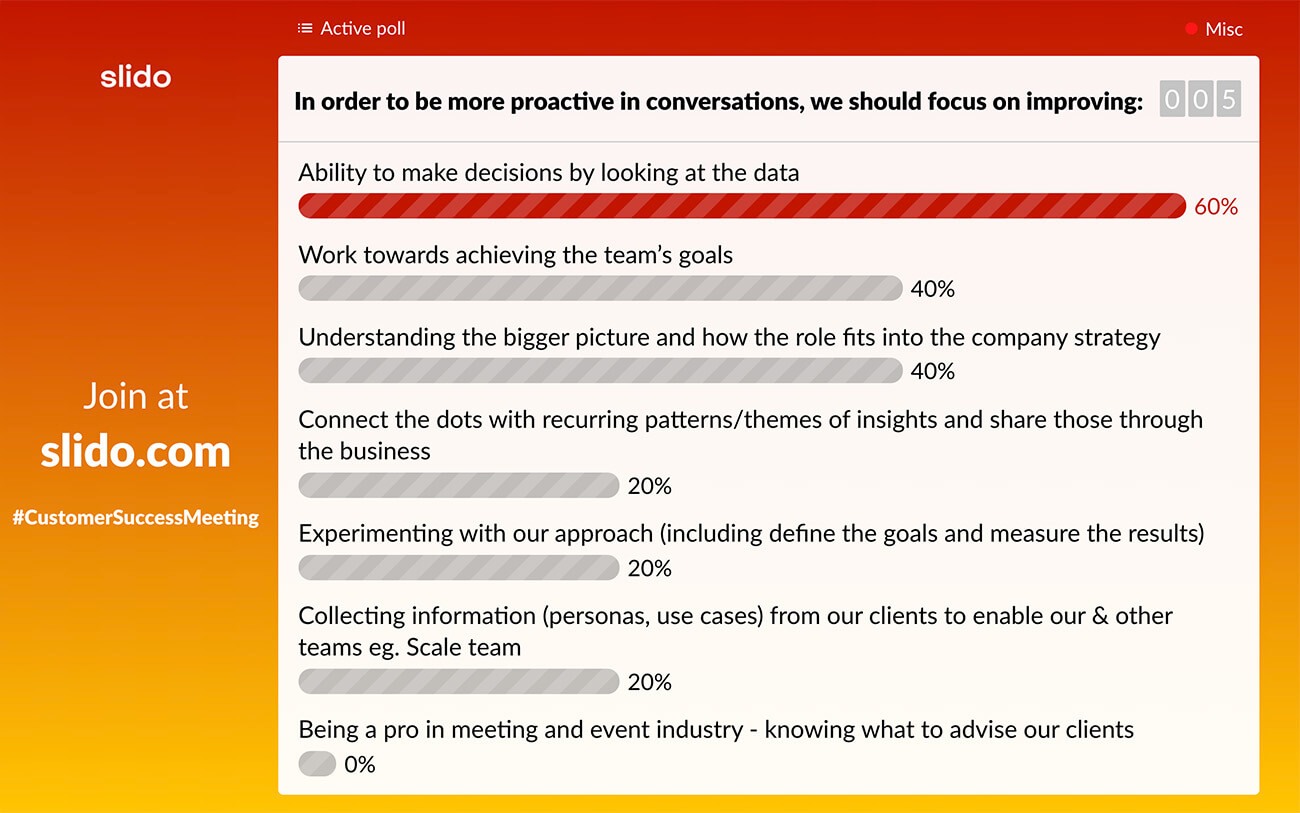
As our VP of Success Jo Massie said:
“Whenever our discussion is going round in circles, I just say, “okay, let’s run a poll and see what people think.” It’s a quick and efficient way of finding out what people find most important and narrowing the scope of the discussion. Often it can be that you only need to debate two options instead of five.”
By using this tactic, you’ll instantly identify what to focus on and keep the discussion relevant. Plus, you’ll save so much time!
Ready to run better meeting discussions?
Live polls are a great help if you want to run more organized and productive meeting discussions. They’re easy to pull off and versatile – there are thousands of ways you can leverage them to make your meetings more effective.
Try Slido today and take advantage of polls, quizzes, and live Q&A during your meetings.




