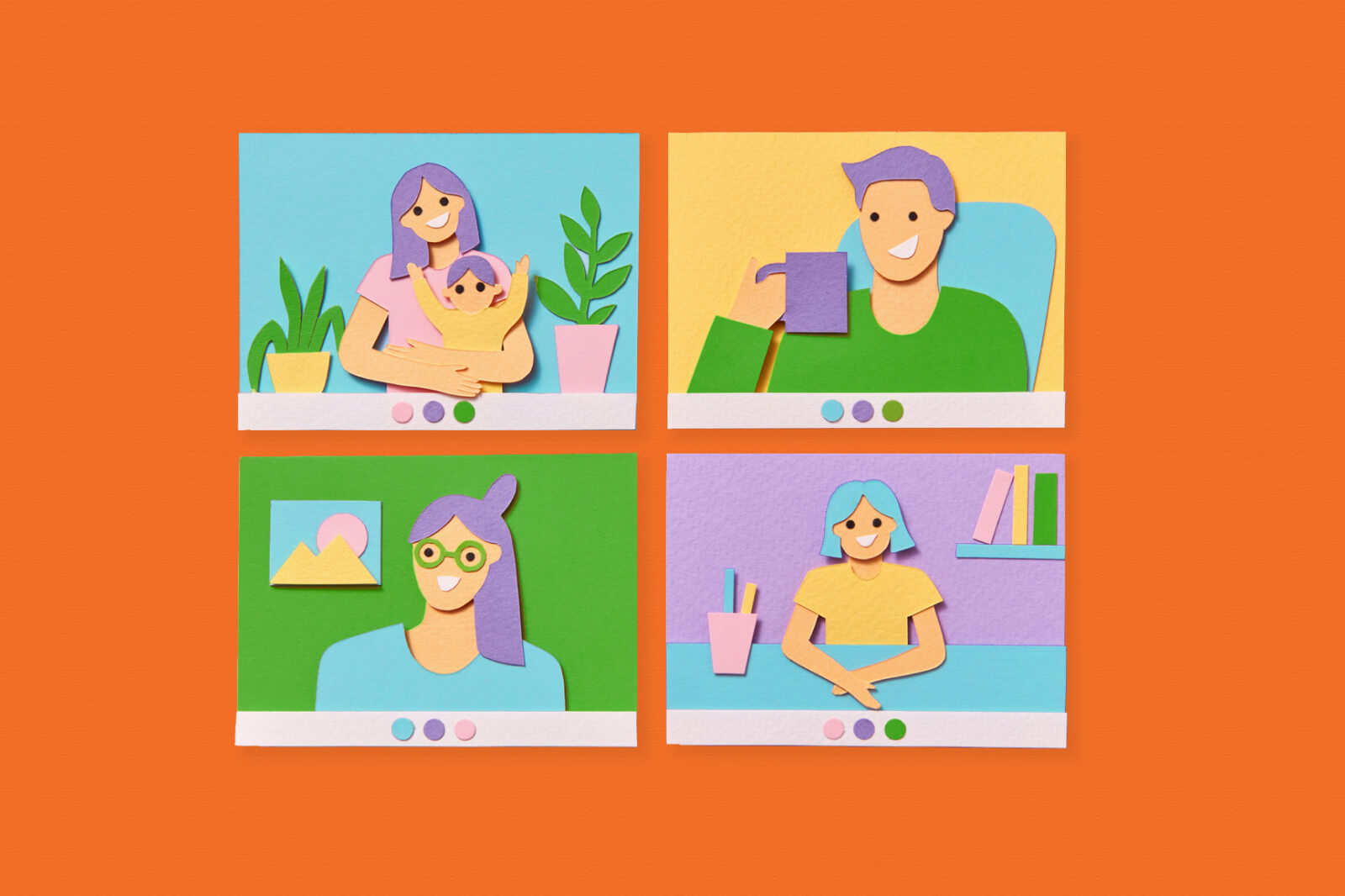What do we mean when we talk about inclusive meetings? The term itself doesn’t describe any new phenomenon; rather, meetings as they should be.
Inclusive meetings are meetings where each employee has a voice and feels empowered to actively contribute.
Running inclusive meetings means you open the door to a diversity of thought and enable all your team members to bring the best ideas to the table – regardless of their personality, role, or work setup.
Pick up a few of these handy practices, adopt them throughout your meetings, and start hosting more inclusive meetings for all.
I. Preparation phase
Don’t underestimate the prep phase. It’ll set the tone for your upcoming meeting (and beyond). Here are a few tips on how to be inclusive of all your teammates before your meeting even starts.
#1. Invite everyone who might benefit from the meeting
As much as 67% of employees say that spending too much time in meetings distracts them from being productive at work, as this study found. On the other hand, our own research showed that 21% of workers often feel uninvited to a meeting.
Now, you don’t want to waste people’s time, but you don’t want to make them feel left out either. How do you find that sweet spot?
Here’s an idea from us: Create two levels of meeting invitees.
- Those who absolutely need to be at the meeting because their input is essential for reaching the meeting outcomes.
- Teammates who might potentially benefit from the meeting but their attendance isn’t essential.
Send meeting invitations to both these groups, but mark the second group of invitees as ‘optional’. It’s their choice whether or not it makes sense for them to be at the meeting. They will not feel excluded, but they’ll know it’s okay not to join.
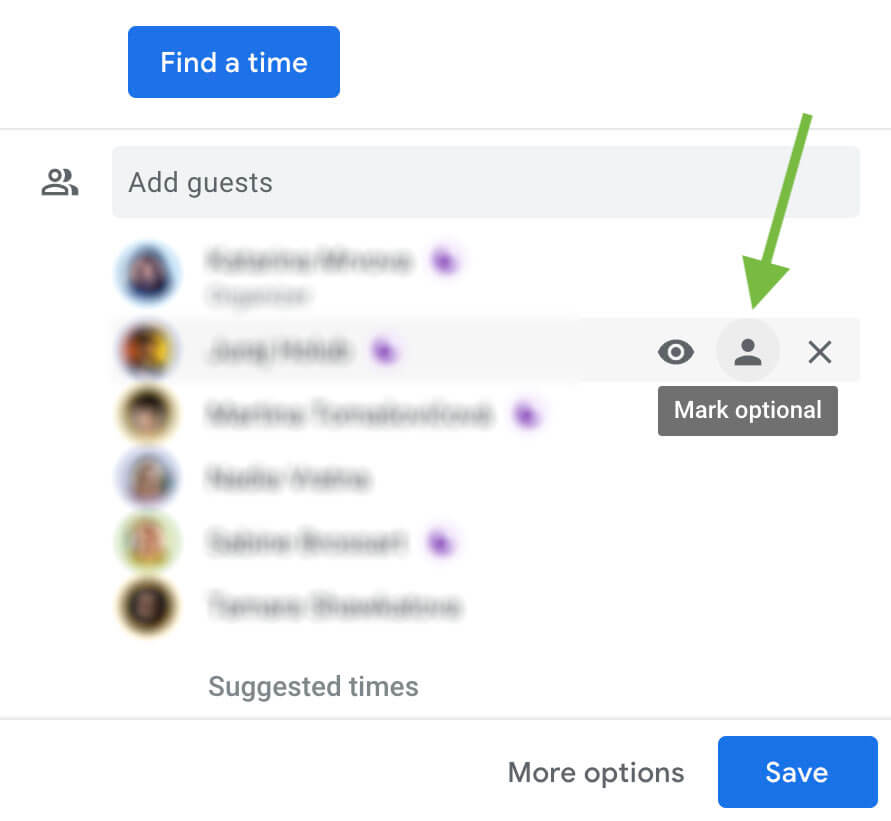
As a side note, even the invitees from the first group – the non-optional invitees – should feel that it’s okay to decline a meeting invitation if they wish to. It’s a sign of a great meeting culture. Let your team know that you respect their time and that there will be no bad blood should someone choose not to attend.
Read also: The Key to Making Your Organization More Inclusive? Start With Meeting Equity
#2. Share the expectations and meeting agenda in advance
Before every meeting, make sure that everyone knows what it’s going to be about. Share the meeting agenda and the meeting expectations/goals via your internal communications channels, for example in your team’s Slack channel.
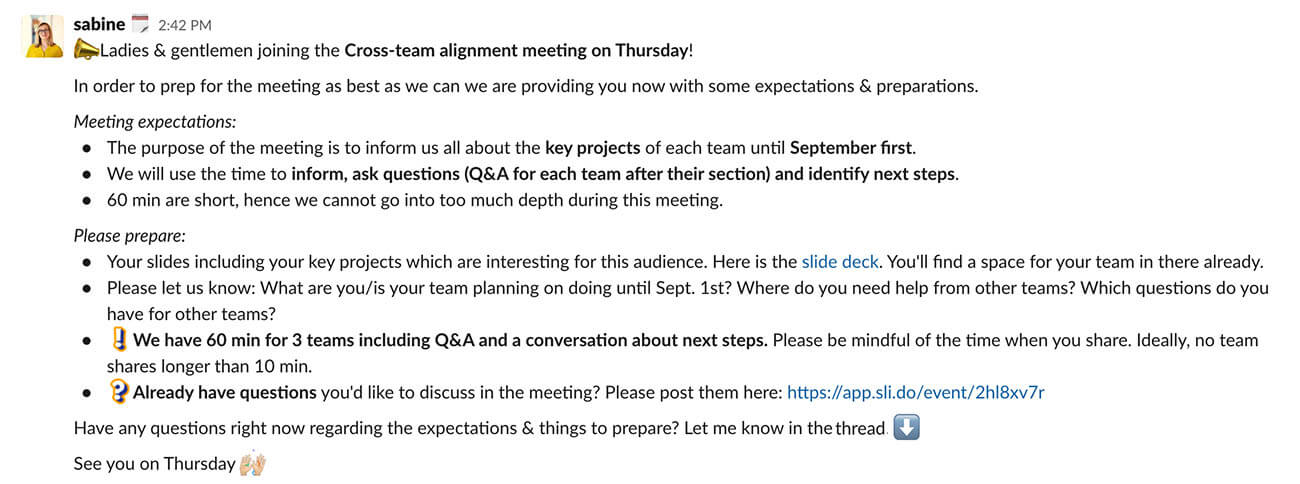
This way, you’ll make your team feel more included and keep everyone in the loop – whether they are physically present in the office, part of a team based in a different city, working remotely, or they’re out of the office.
#3. Perk up your meeting invitation
Your meeting invitation is the door to a more inclusive meeting experience. First, send it well in advance of the meeting so as to make sure that your colleagues have enough time to notice it and work it into their schedules.
Second, provide more information on the goals and the objectives of the meeting in the invite description, so that everybody is aligned and knows what to expect from the get-go.
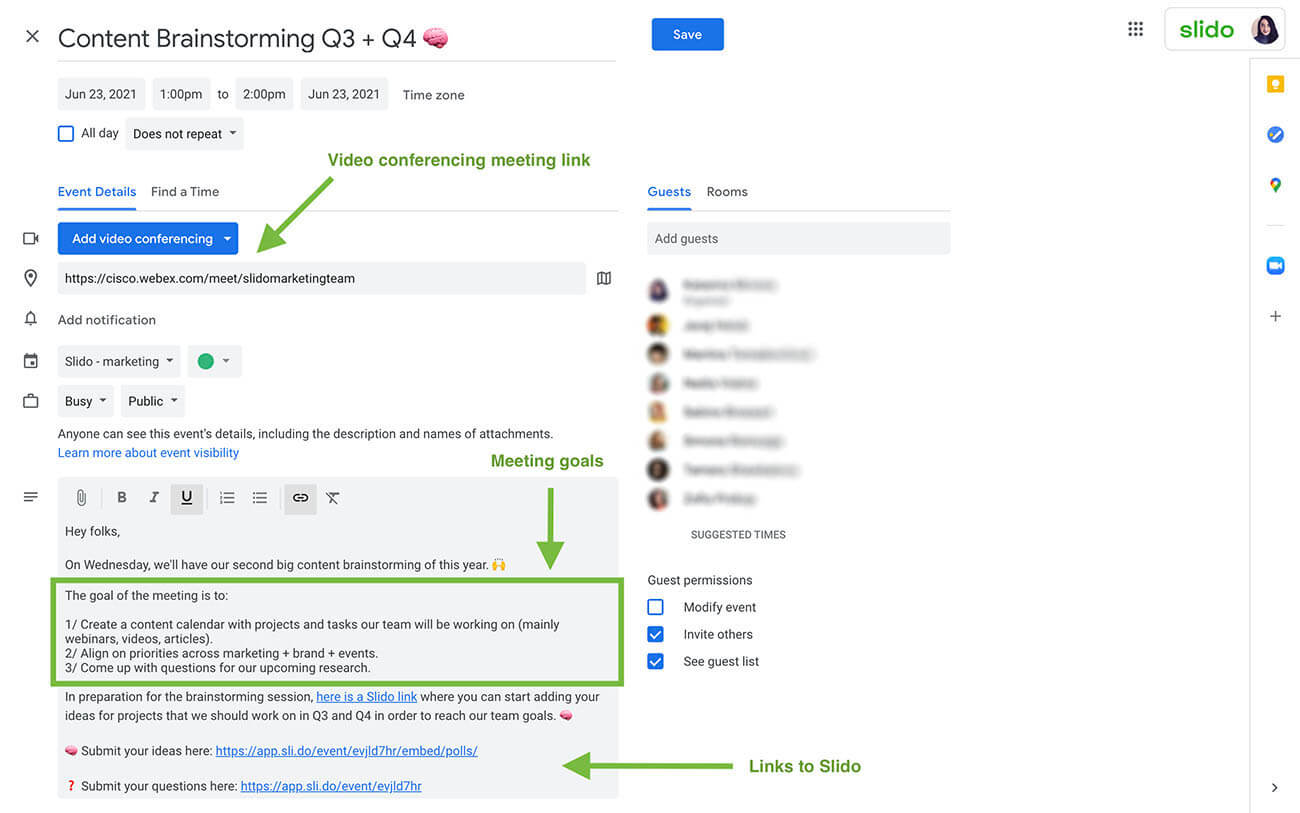
If you’re running a remote or a hybrid meeting, don’t forget to add the link to the video conference so nobody can miss it. Plus, you will make it easier for your remote participants to join your regularly run meetings if they get used to finding it as part of the invite.
For even more inclusive meeting invites, you can add links to Slido so you can start collecting people’s input, like questions or ideas, before the meeting. Read more in the next point.
#4. Collect input from your team upfront
Include your team in co-creating the meeting agenda by letting them contribute in advance. Send them a link to Slido before the meeting so they can vote in a poll, submit their ideas, ask questions, or suggest topics for discussion.
Slido provides a safe space for all your team members – whether they’re shy or joining remotely. You’ll even be able to collect insights from people who won’t be able to join the meeting in person.
Say you’re planning a brainstorming session. If you’re collecting ideas during the meeting itself, you can be sure that the more vocal or assertive individuals will use up the meeting time to share their thoughts, but your more introverted or shy colleagues may not get the chance. Imagine how many ideas may get lost in the noise.
Instead, give your teammates space and time to think their ideas through and submit them comfortably to a Slido open text poll – even anonymously. You’ll hear out all voices, and maximize the value from the meeting.
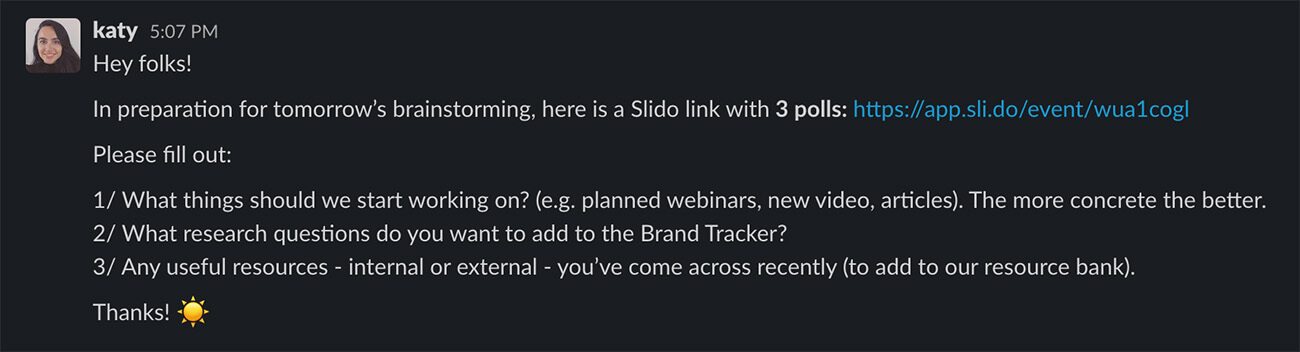
If you’re running a retrospective meeting, sending a retro survey to your teammates in advance will help you identify the most burning issues and allow you to wrap the meeting agenda around them. As a bonus, you can save plenty of in-meeting time and have a fruitful discussion instead.
Create your own poll in Slido and include everyone in a conversation.
Sign up below and try it for yourself.
#5. Appoint someone to facilitate the meeting
A meeting facilitator is practically a meeting captain, who steers the whole meeting to success. It can either be the team leader, who also takes on the role of the meeting facilitator, or – better still – a dedicated person from the team acting as a moderator who leads everyone through the meeting.
The facilitator is there to greet everyone, break the ice at the start, keep track of the meeting agenda, ensure smooth handovers, and most importantly, trigger meaningful discussions.
They also help create an inclusive environment and make sure that every meeting attendee feels empowered to share and contribute during the meeting. If, for example, someone is hijacking the discussion, a meeting facilitator is there to politely interrupt them and call on someone else to share their thoughts instead.
The role of a facilitator is especially important in hybrid meetings. He or she serves as a champion of the remote attendees by ensuring that they have a voice and are equally included in conversations.
#6. Set ground rules
Creating a truly inclusive experience in a meeting is a shared responsibility of all attendees. To help everyone adopt a more inclusive mindset and behavior, come up with a set of ground rules and guidelines. Take it as your personalized playbook for more inclusive meetings.
The concrete rules depend on the size of the meeting, the setup, and the meeting objectives, but here are a few basic ones to get you inspired:
- Avoid one person talking for too long. Consider putting a time limit on people’s presentations.
- Always be mindful of the remote participants. Set up a “remote-first” rule where the online colleagues have the prerogative to be the first to contribute to a discussion.
- Explain the tech setup to everyone. If you’re using microphones, remind everyone to use them when speaking; make everyone aware of the “Raise hand” feature in a video conference, etc.
- Whenever someone talks, make sure they face the web camera so the remote participants feel more included in the conversation.
- Avoid side conversations in the room, especially if there are people who join remotely. They may feel excluded.
- Find more tips for ground rules here.
Note: If you have a meeting facilitator, it’s good practice for them to go over the basic “housekeeping” rules at the start of each meeting to remind everyone of the best practices. The meeting facilitator should also intervene if someone “breaks the rules”.
II. During the meeting
In our latest research on the state of meetings, we found that more than half (54%) of workers think that their managers need to get better at facilitating the meeting.
Would your teammates be in the other half? Get inspired by the tips below and learn how to facilitate a truly inclusive meeting.
#7. Make sure everyone is heard, seen, and aware of everything that’s going on
The seating arrangements and the in-meeting room audio/video setup impact how included your meeting participants feel during the meeting.
If you’re all in the same location, make sure that there are no bad seats and that everybody can hear everything and is heard when speaking. For larger meetings, ensure the supply of microphones and speakers to improve the quality of audio.
For hybrid meetings, have your video conference displayed on a large screen so that all your on-site teammates can clearly see their colleagues online. Good audio is crucial – use quality external speakers. We at Slido rely on these by Jabra.

Are you planning on sharing a presentation on screen? Consider having two screens in the meeting room. One where the presentation would be displayed and the other where your remote participants would be visible. This way, your on-site employees will not lose touch with their remote colleagues so easily.
In terms of in-meeting activities, make them remote-friendly, so as not to exclude your remote attendees. Instead of a physical whiteboard, write down input onto an online whiteboard. Instead of brainstorming ideas using post-it notes, have your colleagues submit their ideas into Slido.
#8. Include everyone from the start
Give your meeting attendees a voice right off the bat. Open your meeting with a thought-provoking question that will get your attendees to think about and share their thoughts from the get-go.
To include everyone, ask via a poll. With polls, you’ll be able to collect input from everyone, not just a few vocal individuals. Plus, they are friendly to different personalities (both extroverted and introverted) and different meeting setups (it doesn’t matter whether someone’s joining from home, from a coffee shop, or the office).
Let’s say you’re meeting to sync about an ongoing project. Kick off your meeting by asking your colleagues: “How confident are you that we’ll meet the project deadline?” A simple rating poll makes it easy for everyone to contribute and express what they think.
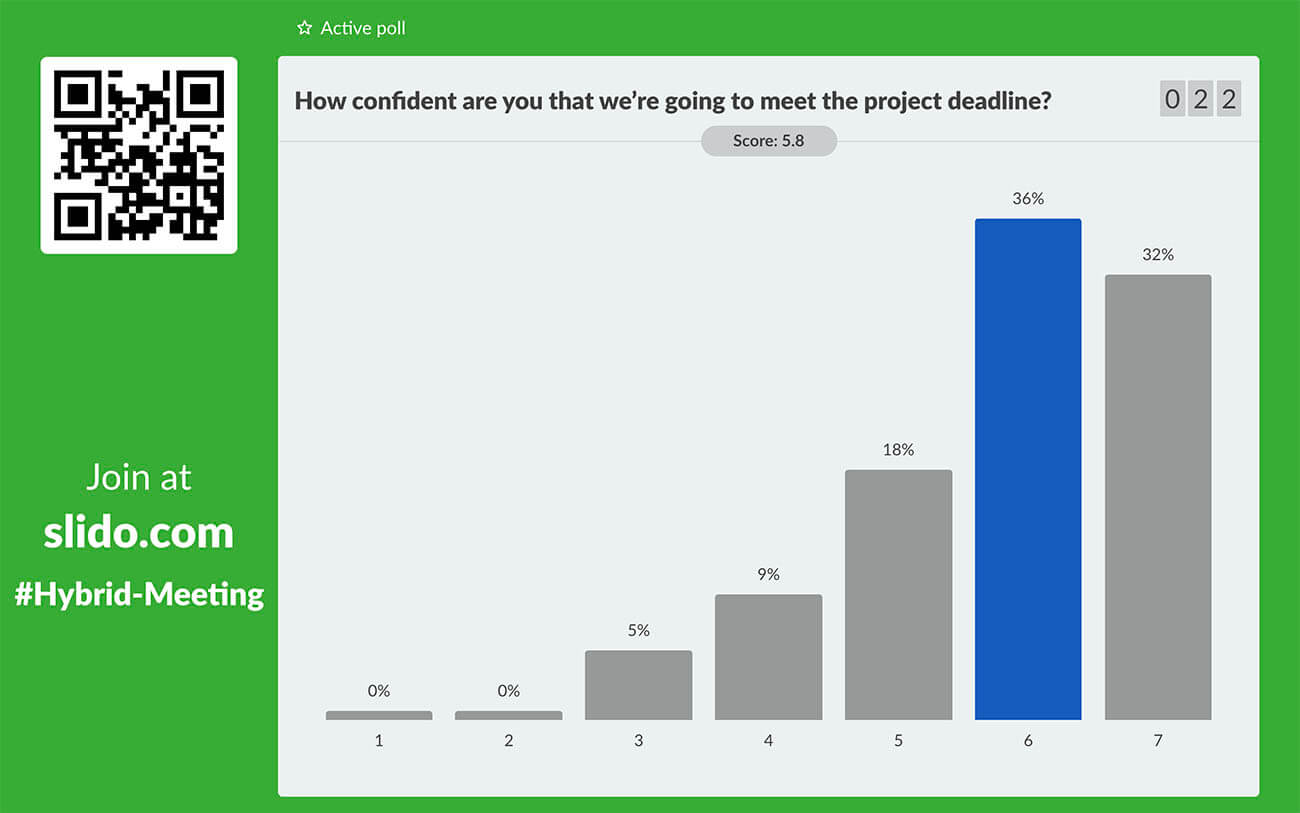
You can then display the poll results and use them to build up a discussion. Follow up with something like: “Okay, some of you are not so confident. Why? Anyone wants to elaborate?” Alternatively, you can call on a specific person, or say something like: “Let’s hear from our remote colleagues. Would any of you like to share your thoughts?”
#9. Democratize meeting discussions
During the meeting, whenever there’s something to discuss or you want your teammates’ opinion on something, don’t just ask the one or two outspoken personalities in the room. Ask everyone.
Use meeting technology to empower everyone to contribute. Do you need to make a decision? Add your considered items as options in a multiple choice poll or a ranking poll and let your teammates vote for their preferred option.
This way, you’ll include everyone in the decision-making process. Also, you’ll foster a more democratic and transparent culture in your team. Using polls will also save you minutes (if not hours) of time – you’ll see instantly what your team’s preferences are and you can move ahead with the discussion.
You can use a similar tactic in many different ways. Have you just proposed a new strategy, showcased a new design proposal, or presented a vision for the upcoming project? Run a poll where you ask your teammates to submit their immediate thoughts or feedback.
#10. Be intentional about including the silent voices
In the previous point, we talked about how polls help you collect insights from everyone at the meeting and spark a discussion. How about the facilitation of the discussion itself?
To facilitate a meeting where no one feels left out, it takes a few deliberate practices to adopt. Get inspired by some of these:
- Create opportunities for the less dominant participants to speak. Call on them individually, ask them if they also want to share their opinion or idea.
- Give people some silent time to process information and think about their contribution. A bit of facilitated silence can pave the way for the less assertive people to muster the courage to speak up.
- Be attentive to people unmuting themselves and people raising their hands. Keep monitoring the conference call tiles for any subtle cues suggesting that someone wants to say something.
- Don’t be afraid to cut people off if they’re speaking for too long. Do it gently – for instance, by raising a hand toward the person who is speaking, and saying: “Thank you, Miles, for the input, does anyone else wants to share?”
- When using meeting technology like a Q&A and polling platform, make sure that everyone knows how to join and participate so that you don’t leave anyone out.
- Read more tips on how to include silent voices here.
#11. Give everyone a safe space to ask questions
People often shy away from asking questions at meetings. They may be worried about looking silly in front of their colleagues; they may not feel comfortable speaking up, or they may be reluctant to interrupt the speaker and ask a question.
Allow your meeting participants to ask questions safely through a Q&A app. They will simply post their questions seamlessly into an app – even anonymously if they wish to.
You can then run a Q&A (Questions and Answers) session at the end of the meeting where you display your teammates’ questions on-screen and address them.
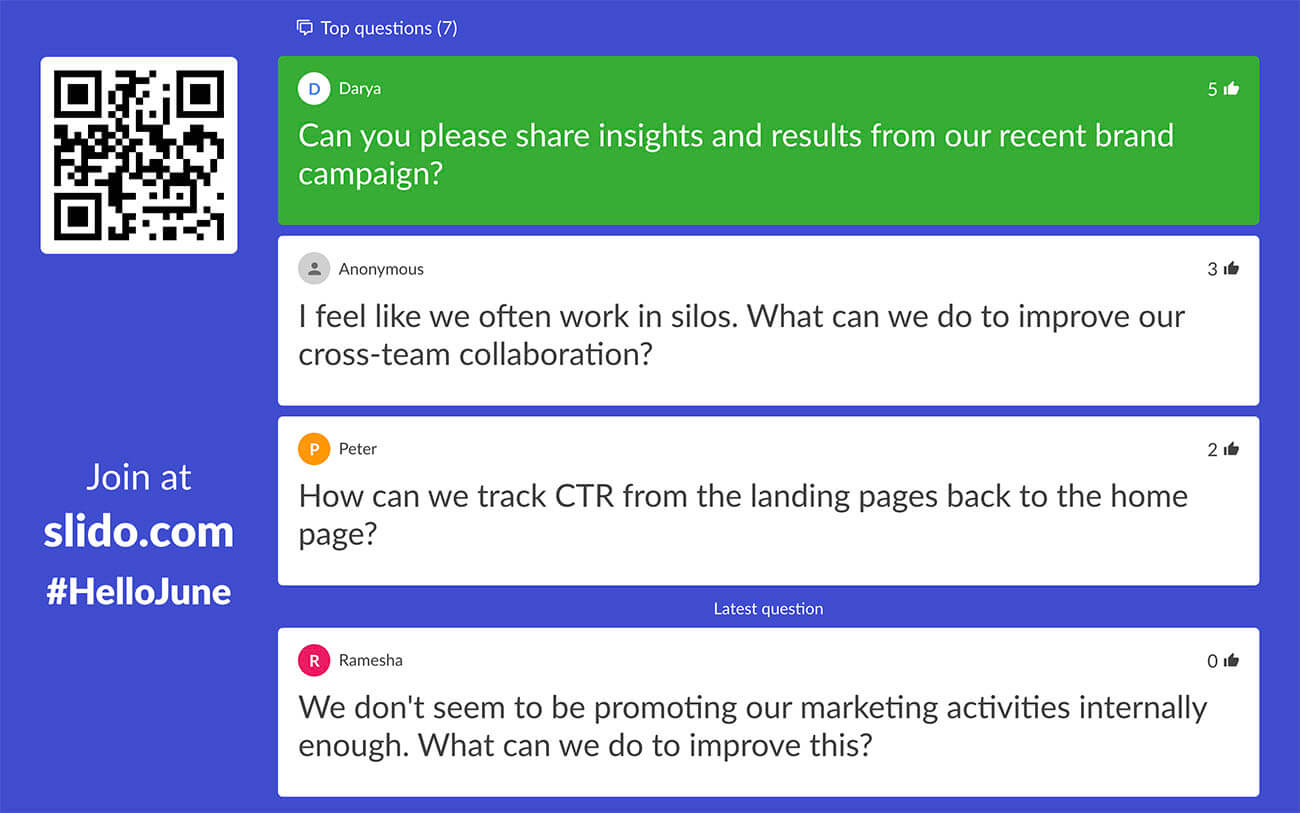
Having the questions displayed on the screen can also help you guide the discussion – your meeting attendees will be able to view and upvote each other’s questions to influence which questions rise to the top and get answered with priority.
Read more: How to Facilitate a Successful Q&A Session
#12. Listen to improve
Meetings where all people feel included and empowered to be active contributors, don’t happen overnight. One of the tools to help you get there is a feedback survey. Apply active listening. Ask your team about how they feel about the meetings, what they like, what they’d improve.
Combine classic star rating with open text comments where your meeting attendees have a chance to give more elaborate feedback.
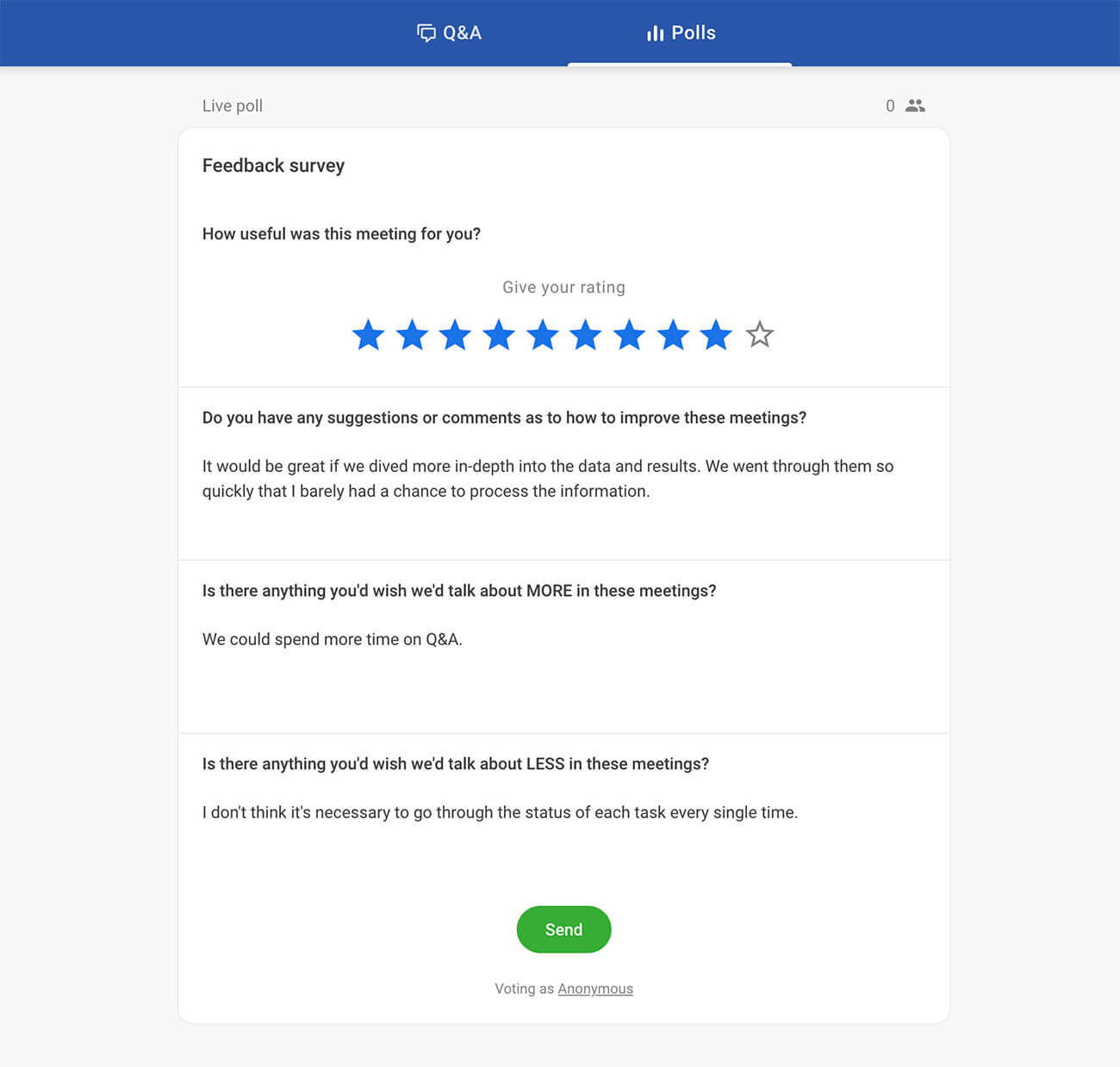
Feel free to also add questions that touch on the level of inclusivity during your meetings. You’ll learn how much of a voice your meeting attendees feel they have.
Here are a few survey questions for your inspiration:
- How useful was this meeting for you? (Rating)
- Do you have any suggestions or comments as to how to improve these meetings? (Open text)
- Is there anything you wish we’d talk about more/less in these meetings? (Open text)
- On a scale of 1-10, how empowered do you feel to share your thoughts and ideas during the meetings? (Rating)
Tip: For recurring meetings, run feedback surveys regularly to track progress in time. You can view, analyze, and export all survey results easily using Slido Analytics.
#13. Record the meeting & ask someone to write down the meeting minutes
If your meeting happens via a video conference (whether fully remote or hybrid), don’t forget to record the meeting for your teams in different time zones, or anyone who couldn’t join.
It’s good practice to make everyone feel like they are not excluded from any important meeting.
If you’re collecting insights beforehand (see point #4), the colleagues who didn’t join the meeting but submitted their questions or ideas to Slido in advance can actually see these being included in the discussion when they watch the recording.
Also, appoint someone from the team to take down meeting notes. It’s important to keep everyone aligned on the most important points and the next steps that came out of the meeting.
III. After the meeting
Finally, what happens after the meeting? The key is to make sure that no one is in the dark about the meeting outcomes and the points that were discussed during the meeting.
#14. Share meeting outputs, recording & provide answers to unanswered questions
After the meeting, distribute all the important resources to everyone via your Slack channel or other internal communications channels. Share the meeting minutes and the meeting recording to loop in all the colleagues who couldn’t attend.
Also, if you ran a Q&A session and there were still some unanswered questions submitted in Slido, provide answers after the meeting and share them with your teammates in writing, in recording, or any other way you see fit.
Here are a few tactics on what to do with unanswered questions after Q&A.
#15. Keep everything organized for everyone to access easily
Lastly, one of the most inclusive things you can do is very simple, yet game-changing: Make sure everyone can find all the information that they need.
Don’t let your meeting minutes get lost in the infinite scroll space of your Slack, Webex space, Teams, or whichever internal comms channel you’re using.
Having a well-organized team folder with all the documents and resources goes a long way towards people feeling aligned and equal across the whole team – no matter their role or where they work from.
If you’re using project management tools such as Notion or Asana, you can easily create your own team “folder” with important links or documents. The key is to create a pattern in which you’ll organize all these resources – by weeks, months, meeting types, etc.
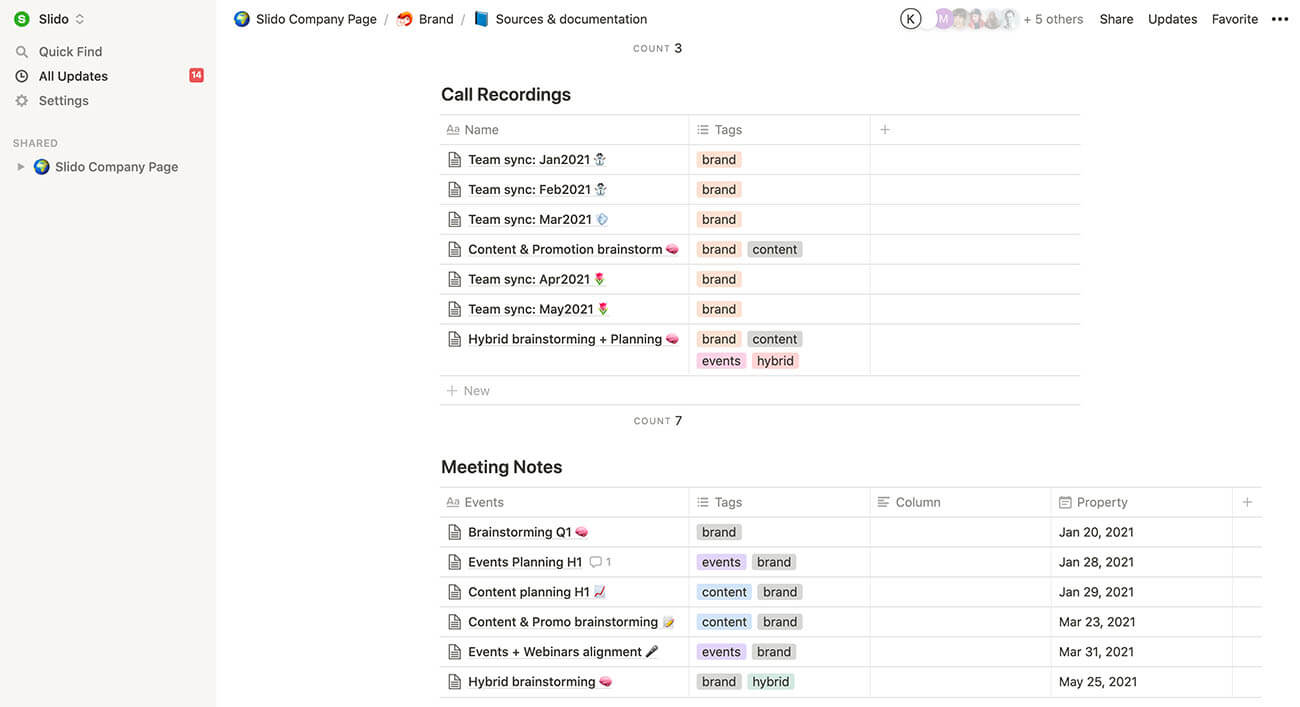
Tip: Appoint someone from the team to be the keeper of this space, who’ll be responsible for maintaining the space,collect all the important documents and resources, and organize them into subfolders where they belong.
Over to you: Transform your meetings into inclusive experiences
Running more inclusive meetings is not rocket science. All you need is a few handy tactics that will help you give all your teammates a voice and harness all this diversity of thoughts and ideas. In this article, we’ve suggested 15 of them. Hope you’ve found them useful.
Slido gives you a powerful toolkit for running more inclusive and productive meetings.
You can make your meeting discussions more democratic by hearing from everyone via poll voting. You can open a forum for employees’ questions with live Q&A. Collect the best ideas from your team – even anonymously. Whether you run fully remote, hybrid, or face-to-face meetings, you can gather insights from everyone equally.
See how Slido can make your meetings more inclusive. Try Slido for free or contact us and we’ll be happy to guide you.