Polling is an awesome way to collect useful data and insights from your participants and keep them engaged throughout your meeting or event.
But there are many different poll types.
How do you choose the right one for what you want to achieve during your meeting?
This guide will walk you through the individual types of polls and help you pick the right one for your use case. Let’s go!
Table of contents:
Word cloud poll
A word cloud poll is a visual representation of your audience’s thoughts. You simply ask your participants a poll question and their submissions create a word collage.
It works (and looks) best when people submit one- or two-word answers. The more times a word is submitted, the larger it appears on the screen.
💡 When to use it
Word clouds work best when used with a larger audience (30+) because the more words, the better the word cloud looks. Use it during larger company/team meetings, events, or webinars.
Use it for:
- Icebreaking
- Boosting motivation/morale
- Pulse checking
- Crowdsourcing quick ideas & thoughts from your audience
1️⃣ Quick icebreaker question
Use a word cloud at the start of your meeting or event to break the ice and energize people.
If you’re going to be using polls or other interaction methods throughout your meeting/event, running a warm-up word cloud at the beginning is a great way to get people into the app and ready to participate.
Examples:
- Where are you joining us from today?
- In one word, what was your weekend highlight?
- Where did you spend your summer vacation this year?
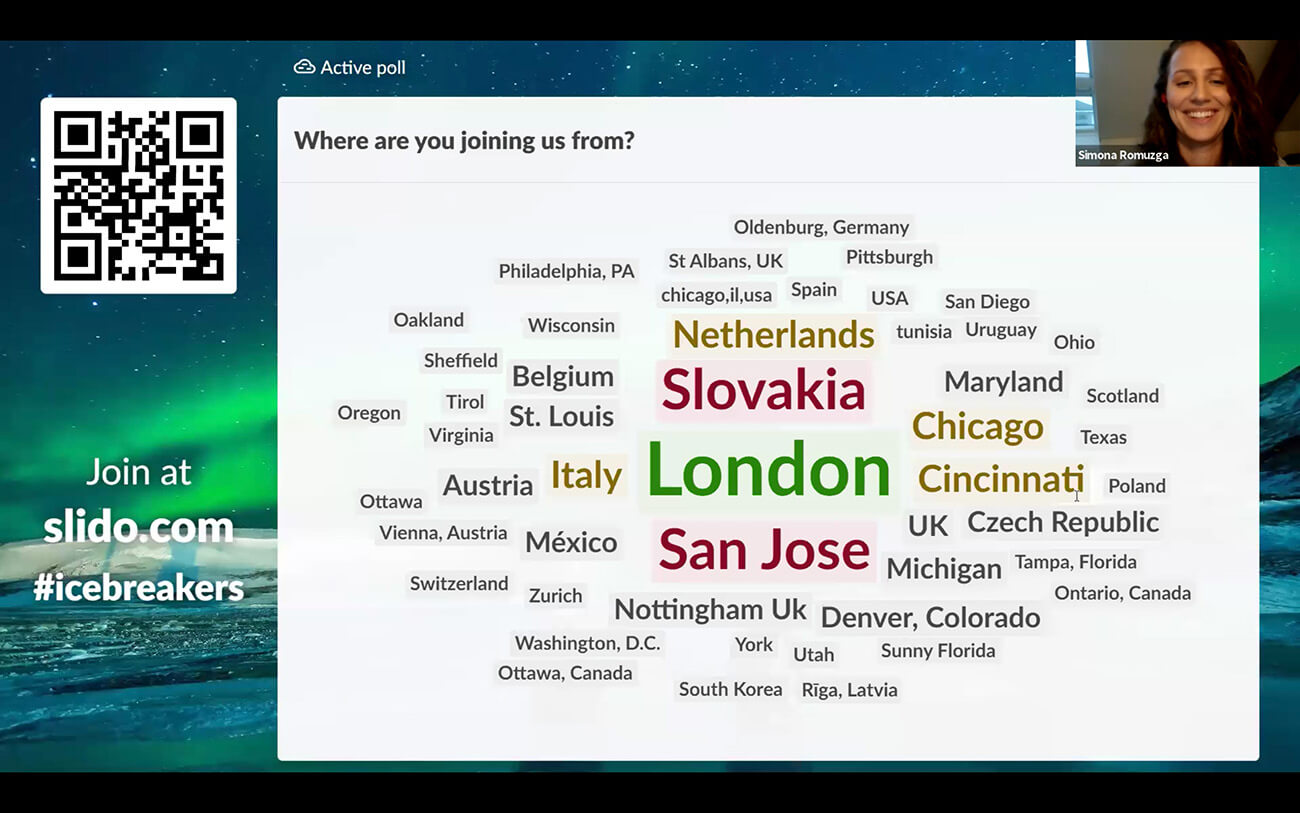
2️⃣ Give a shout-out to people
This one’s our all-time favorite – use a word cloud poll to celebrate your people. It’s a beautiful use case that is ideal for larger meetings such as all-hands or town halls. It will boost team morale and put some smiles on your team members’ faces.
Simply tell your employees to type the name of their silent hero into a word cloud poll and then display the word cloud on the screen. Tip: Combine the word cloud with an open text poll to let your teammates leave a nice comment for their nominee.
Examples:
- Who was your silent hero last month?
- To whom on the team would you like to say a special ‘Thank you’?
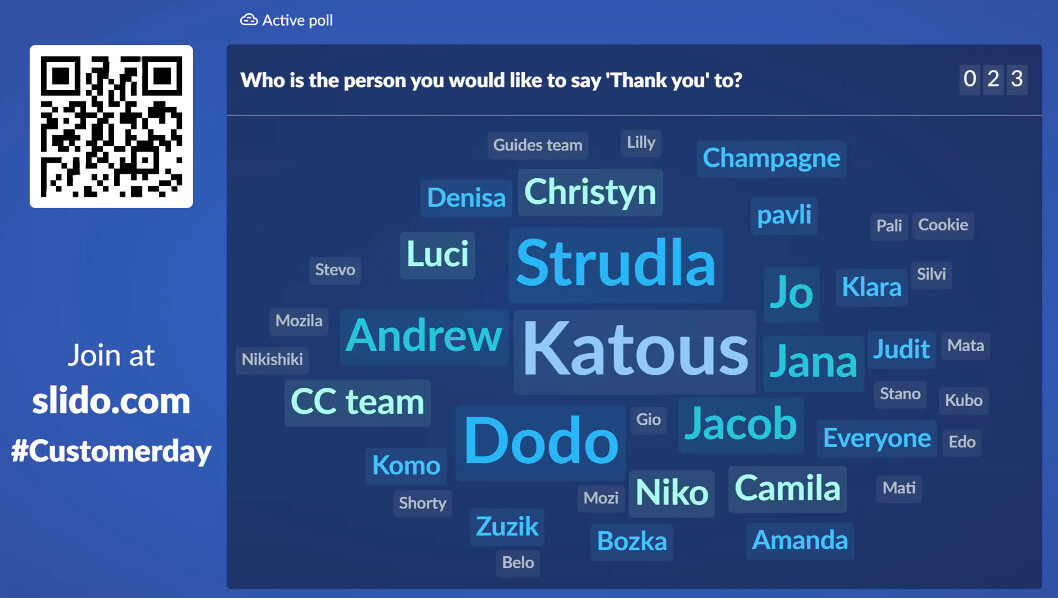
3️⃣ Read the room
You can use a word cloud effectively to check how your audience feels, what’s the mood in the room, or ask your teammates how they feel before a project or a season.
You can also tell your participants to use emojis instead of words – you’ll get a really cool word cloud.
Examples:
- Which one word best describes your state of mind right now?
- Using an emoji, how do you feel before this project?
- If last month was a movie, what would it be called?
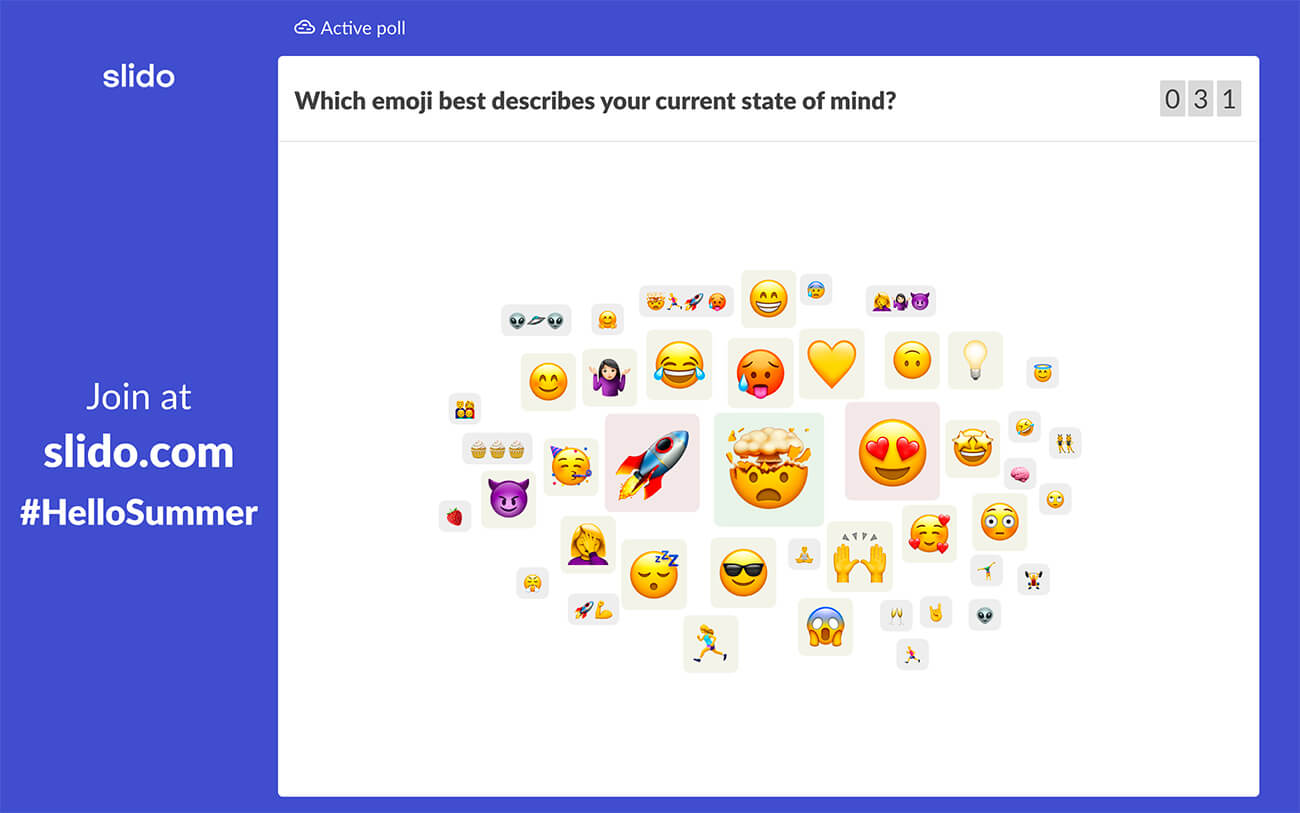
4️⃣ Trigger a discussion
Word cloud is also a great way to crowdsource thoughts and ideas from your meeting/event attendees. In seconds, you can learn what’s in your audience’s minds and collect plenty of useful data points.
You can then trigger a discussion or use people’s answers as a bridge to the main content of your presentation. Say you’re going to talk about diversity and inclusion in a workplace. Ask your audience: In one word, what does Diversity & Inclusion mean to you?
Examples:
- What is the first thing that comes to your mind when you hear ‘hybrid work’?
- What do you think is the most eco-friendly material in the world?
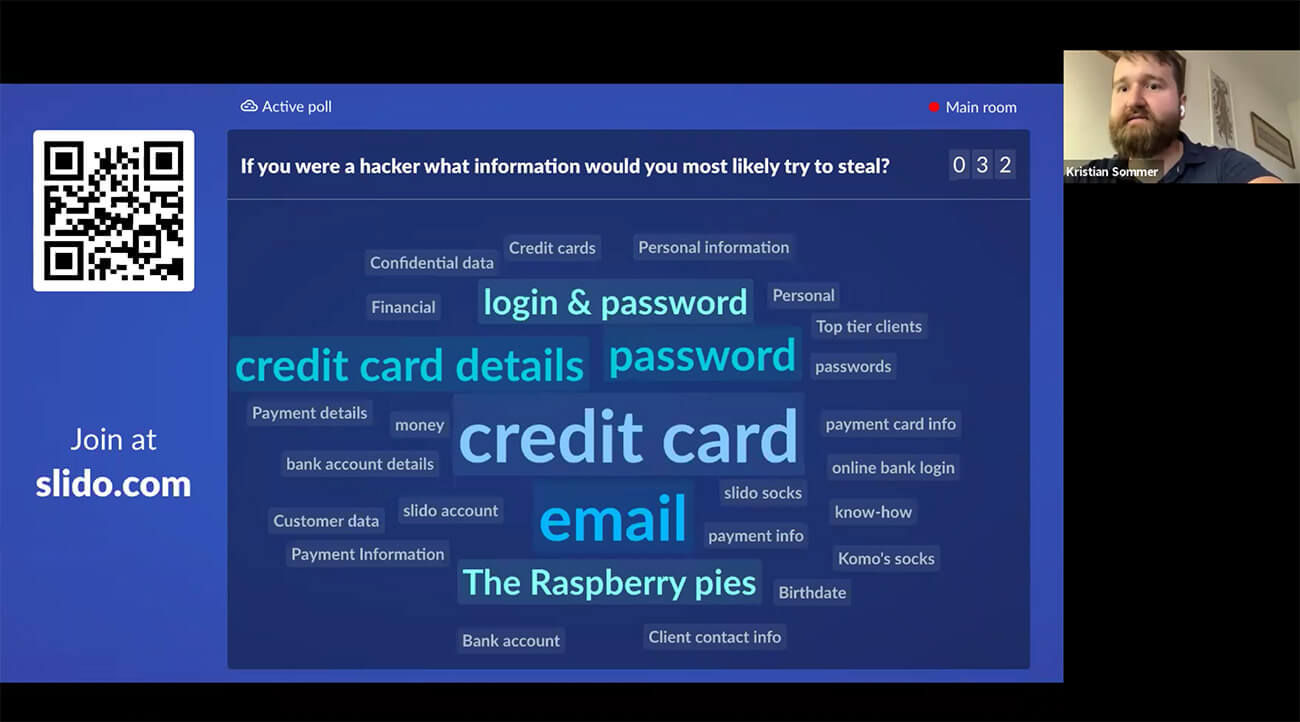
❓ How to use it
- Create a word cloud poll in Slido admin or via one of our integrations
- Once you’re ready to run the poll, activate it
- Ask your audience to participate in the poll by going to slido.com and entering an event code or scanning a QR code
- Display the word cloud in Present mode or, again, via one of our integrations
Tip
In case people submit longer answers than just a couple of words, the submission may get splintered. To avoid this, start your word cloud poll questions with, “In one word, what do you…?” or “Using one word, how do you…?”
Multiple choice poll
A multiple choice poll allows your audience to select one or multiple options. You can also mark one of the options as a correct answer if you want to quiz your colleagues or event attendees.
Other than that, you can use this type of poll for voting, learning about your audience’s preferences and opinions, or for quickly getting a pulse check on your audience.
💡 When to use it
Multiple choice polls are very versatile, you can use them in almost any use case – whether it’s a small meeting with just a couple of participants or large meetings/events with hundreds of attendees.
Use it for:
- Collecting opinions
- Voting & making decisions
- This or that questions
- Two truths one lie
- Quizzing your audience
1️⃣ Collect opinions
Multiple choice polls allow you to find out the most popular opinion in the room. This is useful in many situations. For example, before making a decision, ask your employees which option they prefer. You’ll get a general idea of what your team members think and you can make the decision accordingly.
Examples:
- Are you planning to join the next company hackathon?
A: Yes, I can’t wait
B: I don’t know yet
C: Probably not, I have a lot on my plate right now - Which project should we embark on next?
A: Brand campaign
B: Web redesign
C: Brand guidelines
D: Blog redesign
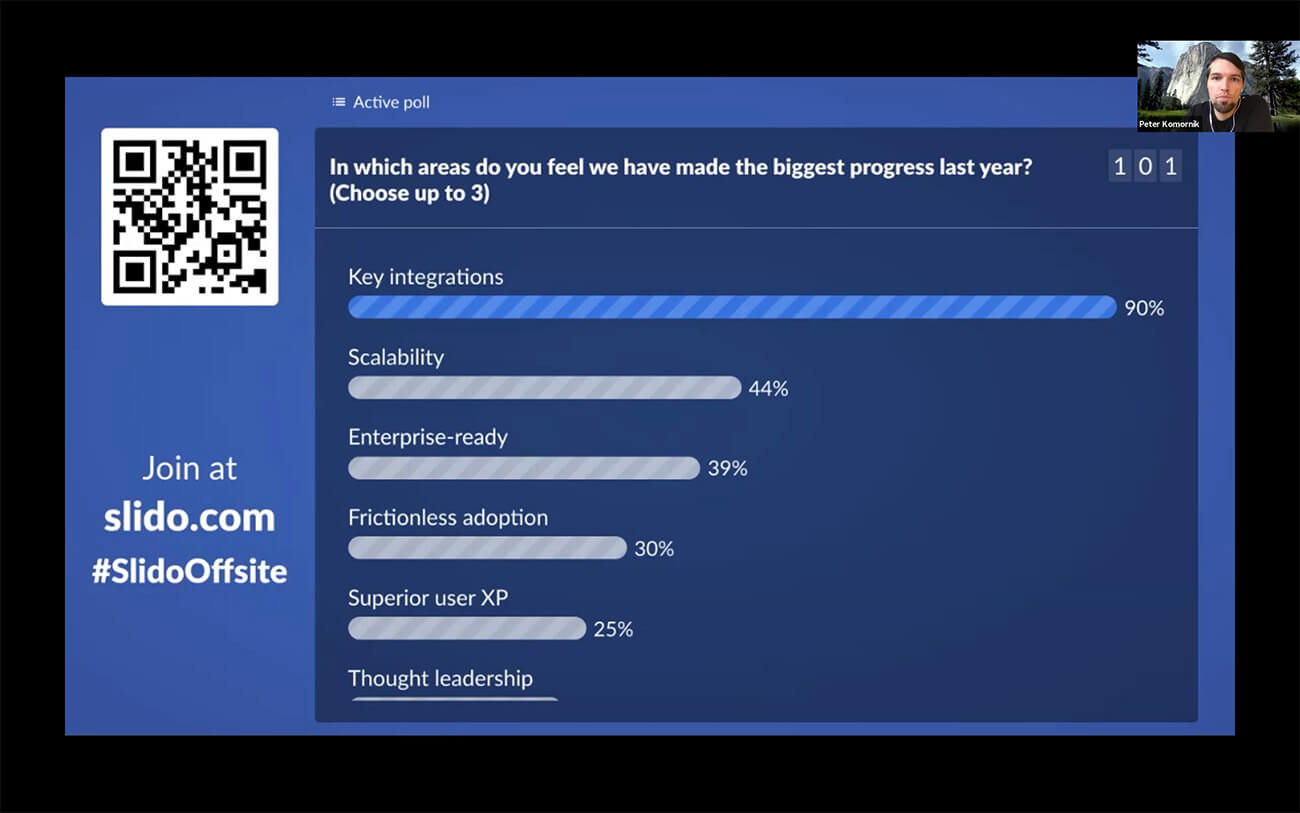
2️⃣ Make quick decisions
You can use multiple choice polls for decision-making as well. Can’t resolve an issue during a meeting? Just put the considered items as options into a multiple choice poll and let your colleagues vote for their preferred one. You’ll see the winning option right away.
Examples:
- Should we keep our Wednesday syncs? Yes/No
- Is this deadline realistic? Yes/No
- Which proposal should we go with?
1) Proposal A
2) Proposal B
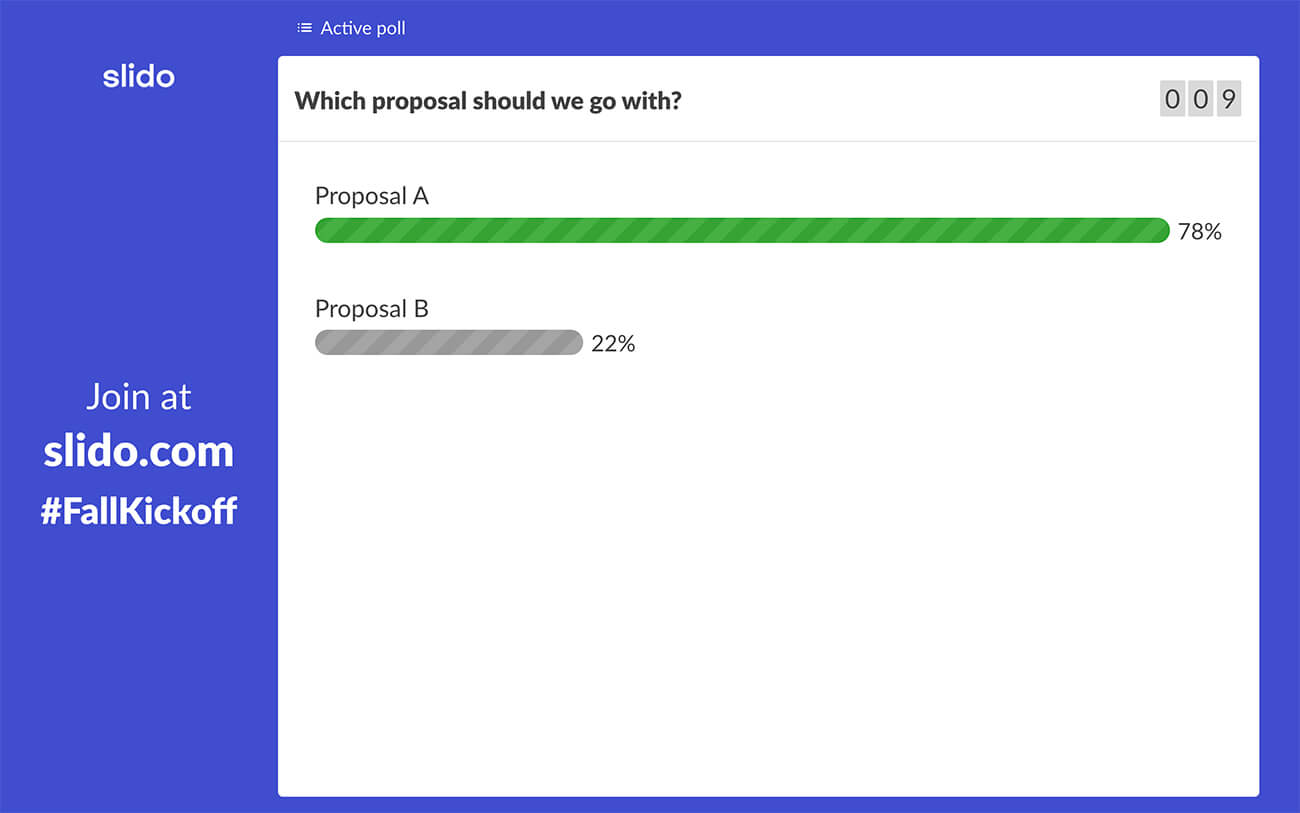
3️⃣ Would you rather…?
This is one of our most favorite warm-up polls: A ‘would you rather’ question at the start of your meeting or event is a guaranteed conversation starter – the more thought-provoking, the better.
Just run a poll with a creative question and after your participants have voted, ask them which option they’d picked, and why. These kinds of poll questions have the power to heat quite a passionate discussion.
Examples:
- Would you rather:
- – know all the painful truths of the world or know nothing and live in blissful ignorance?
- – have the only beverage you can drink be water or the only food you can eat be a salad?
- – find 1000 dollars on the ground or find something that you’ve owned but lost some time ago?
- – live for the rest of your life in the Arctic or in the Sahara Desert?
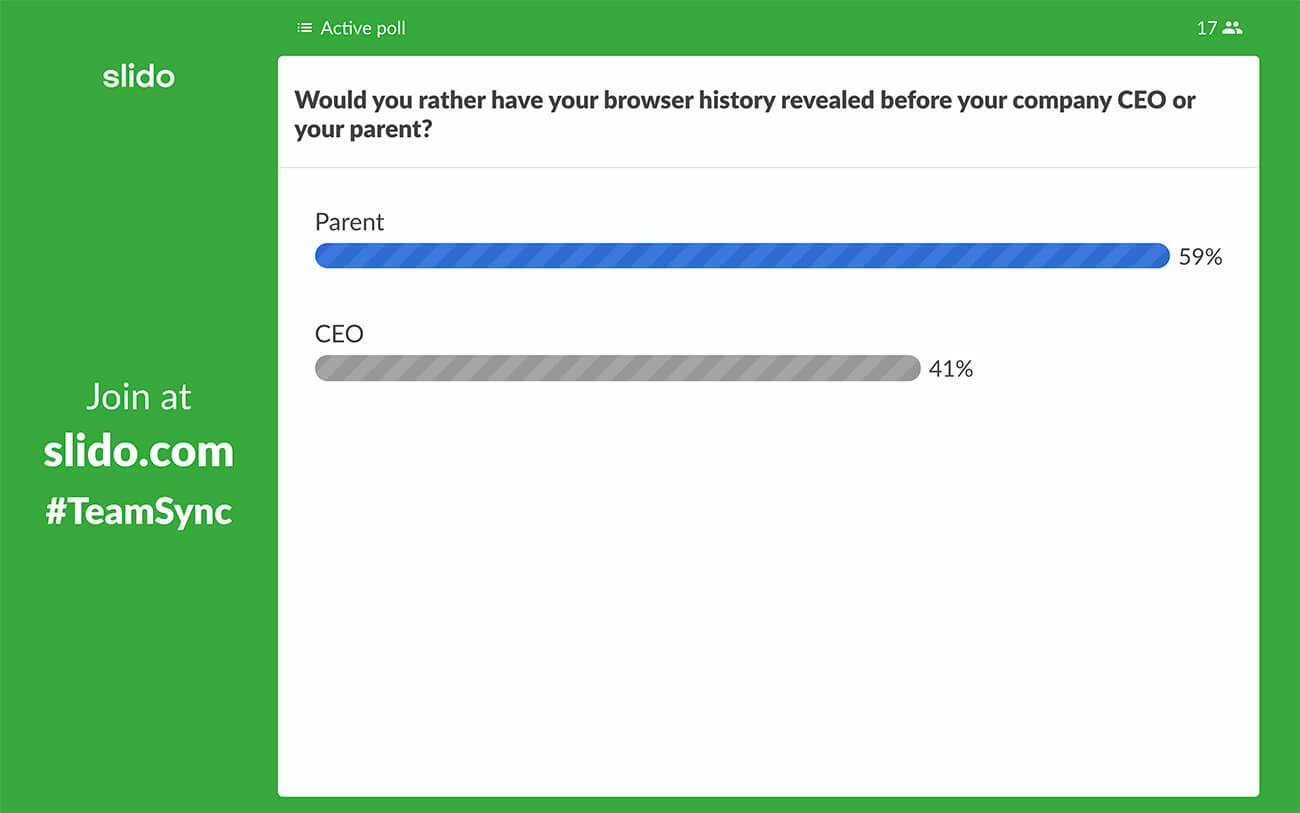
4️⃣ Two truths and one lie
The game of two truths and one lie is a popular team-building activity for the teammates to get to know each other better but is also great for introducing newbies. Just collect two true facts about each of your team members, and one that is a lie. Put them as options in a multiple choice poll, and let the others guess away!
It’s a jolly little activity and you’ll learn plenty of fun facts about each other. Oh, and don’t forget to ask your colleagues to share the stories behind the statements.
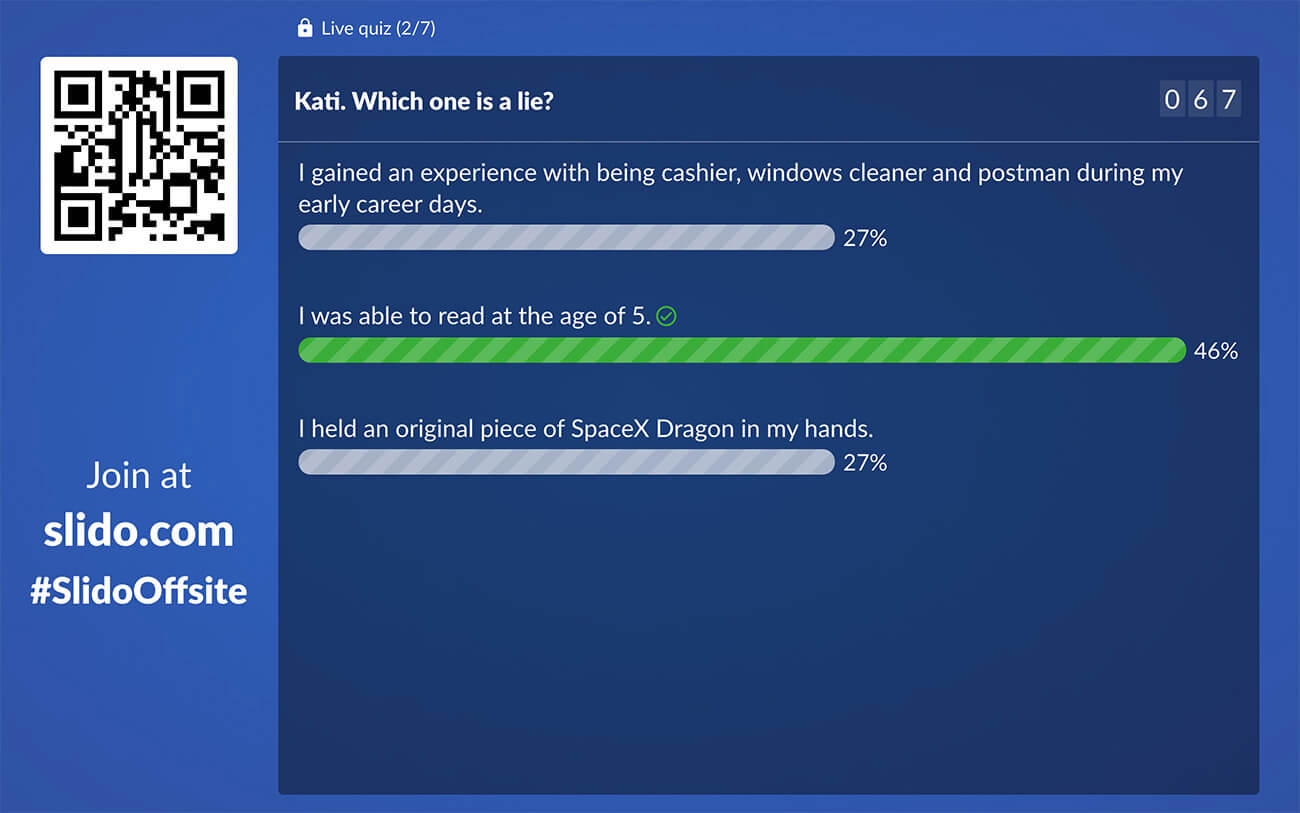
5️⃣ Quiz your audience
If you mark one of the options as correct, you can use a multiple choice poll effectively for quizzing your audience. This is ideal if you want to fire up a quick quiz question for your audience, either to gamify your presentation or at the start of your meeting or event as an icebreaker.
Note that if you want to run a full quiz experience with a timer, scores, and leaderboard, you can use Slido Quiz instead.
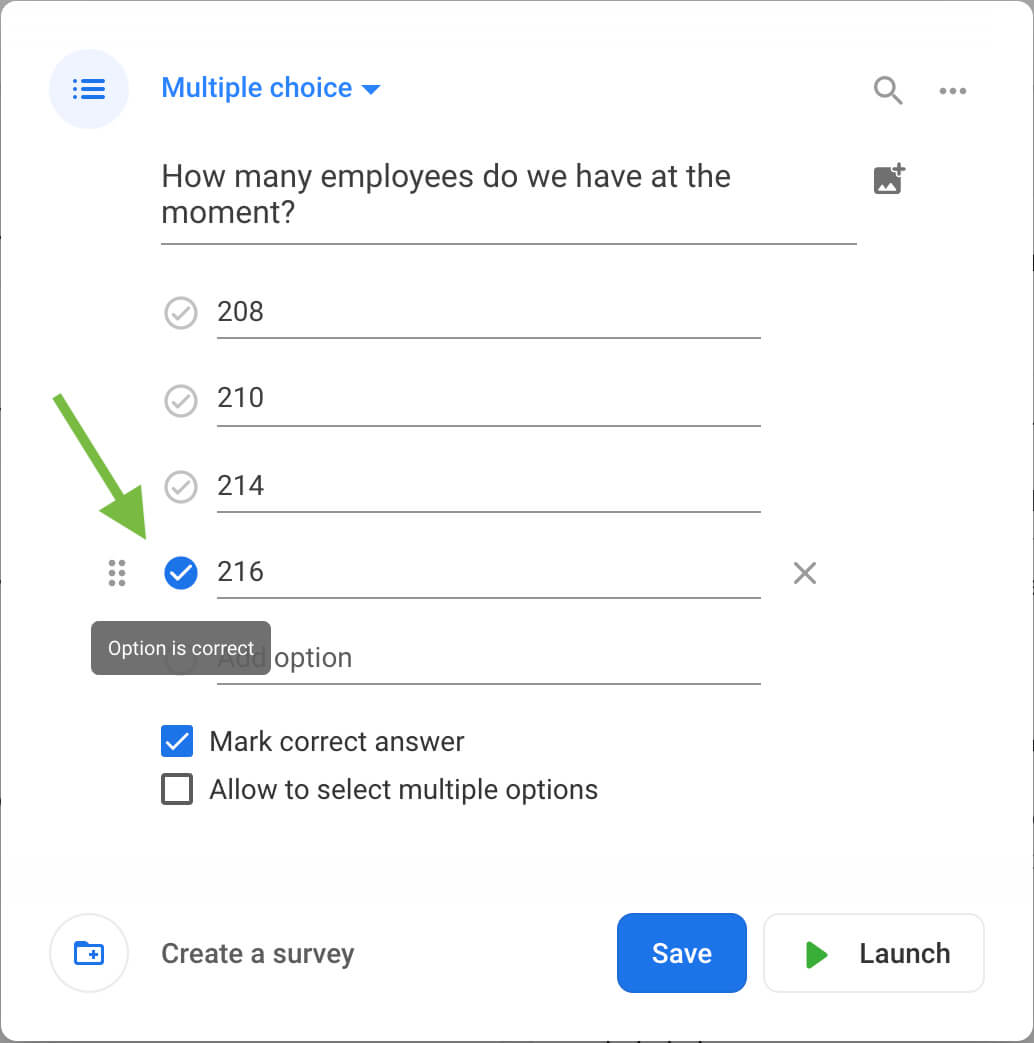
❓ How to use it
- Create a multiple choice poll in Slido admin or via one of our integrations
- Add options for your audience to choose from (minimum two options)
- Once you’re ready to run the poll, activate it
- Ask your audience to vote in the poll by going to slido.com and entering an event code or scanning a QR code
- Display the multiple choice poll in Present mode or, again, via one of our integrations
Tip
You can also upload images to your poll. This is great if you want to let your participants guess what’s on the picture (an image quiz), or show a visual to your audience before letting them vote.
Rating poll
A rating poll lets your audience give a star rating in the same manner that we use when rating our Uber drives, meal deliveries, or hotel accommodations.
With a rating poll, your participants can quickly and easily express their opinions or feelings.
💡 When to use it
A rating poll is great for taking a quick pulse check on how your participants feel or what they think – regardless of the size of the audience. Based on the ratings, the rating poll will calculate an average score which can be a useful data point to track.
Use it for:
- Collecting feedback on your meeting or presentation
- Checking for understanding
- Collecting instant feedback in real-time
- Checking the mood in the room
- Measuring NPS
1️⃣ Feedback
Add a rating poll to your feedback survey. It’ll allow you to track the progress of how your participants liked your meeting/training so you can keep improving your sessions.
Examples:
- How would you rate today’s meeting?
- On a scale of 1-7, how useful was this brainstorming session for you?
- How did you like this training?
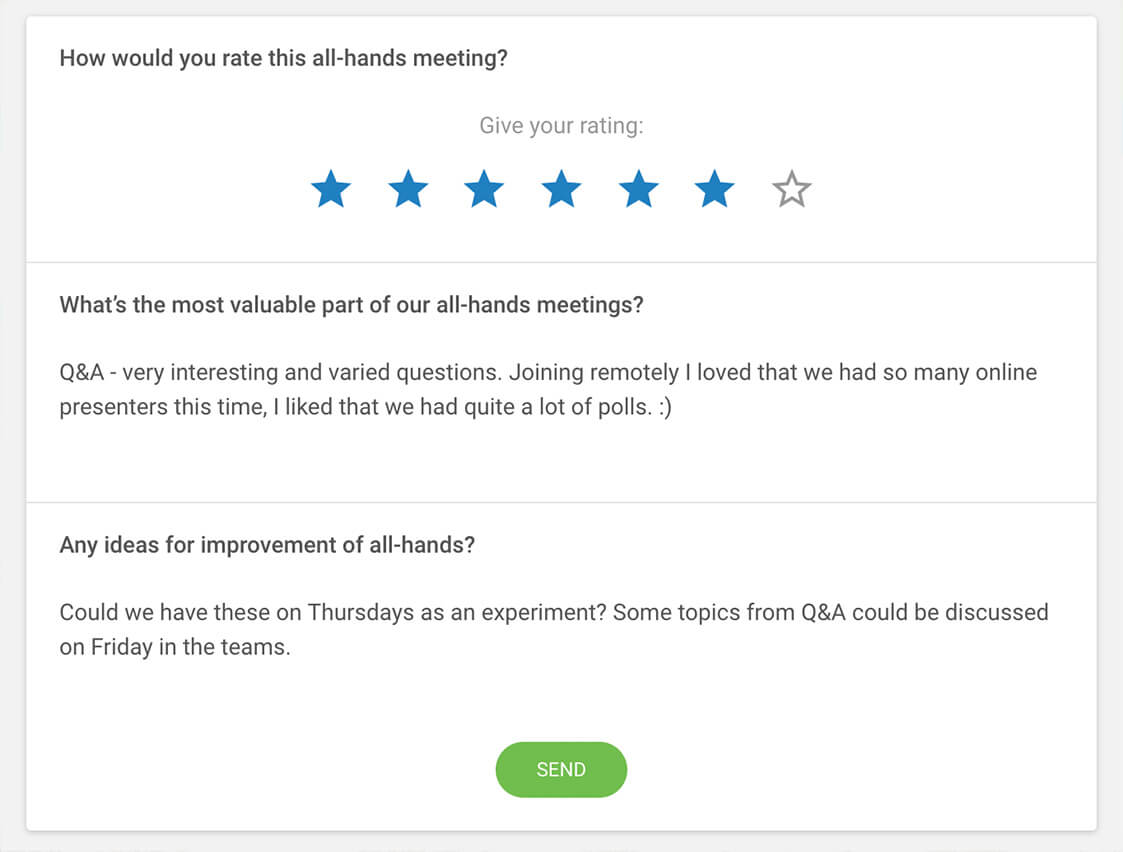
2️⃣ Check for understanding
Find out how well your participants understood what you’ve just presented. This is priceless when running training or webinar and you want to know whether what you’re explaining is hitting the mark.
Or, you can leverage this tactic during your all-company/team meetings to learn how well your colleagues understand the strategy, goals, or OKRs. It’s a great way to identify any unclarities. If there are doubts, run a Q&A session and address any concerns to achieve alignment.
Examples:
- On a scale of 1–6, how well do you understand our company strategy?
- How easy is this concept for you to understand?
- So far, how clear is this theory to you?
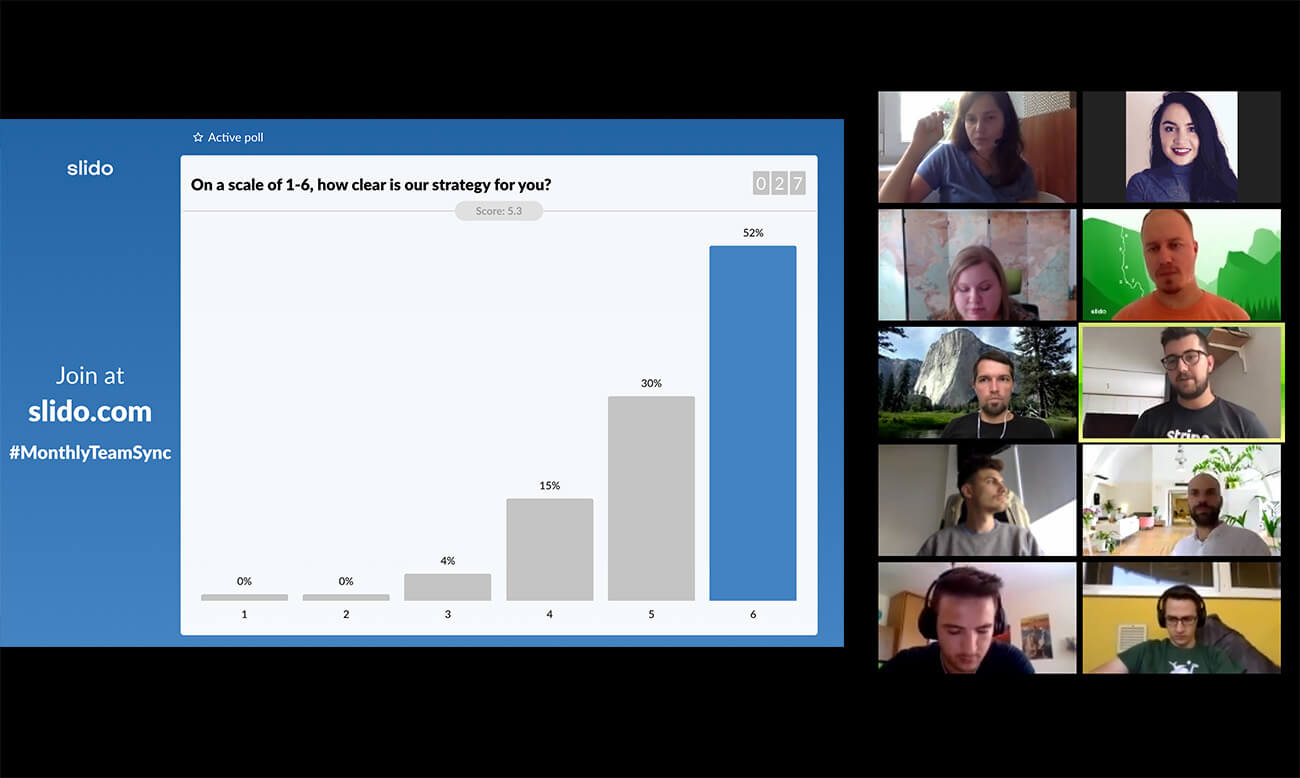
3️⃣ Mood barometer
Is your team ready to take on a new project? How do they feel before a meeting or presentation? Find out.
A rating poll will allow you to take a pulse check of the room and drive a discussion about it. For instance, if the poll results show that some people in your team are tired, ask them what the problem is and how you can help them.
Or, you can check the excitement before embarking on a new project. If there are people who put lower ratings, call on them: “Anyone who put 3 or 4 want to elaborate?” You may uncover some important issues.
Examples:
- On a scale from 1-7, how energized do you feel today?
- How sustainable is your pace at the moment? (1 – getting bored, 6 – close to burnout)
- How excited are you about this project?
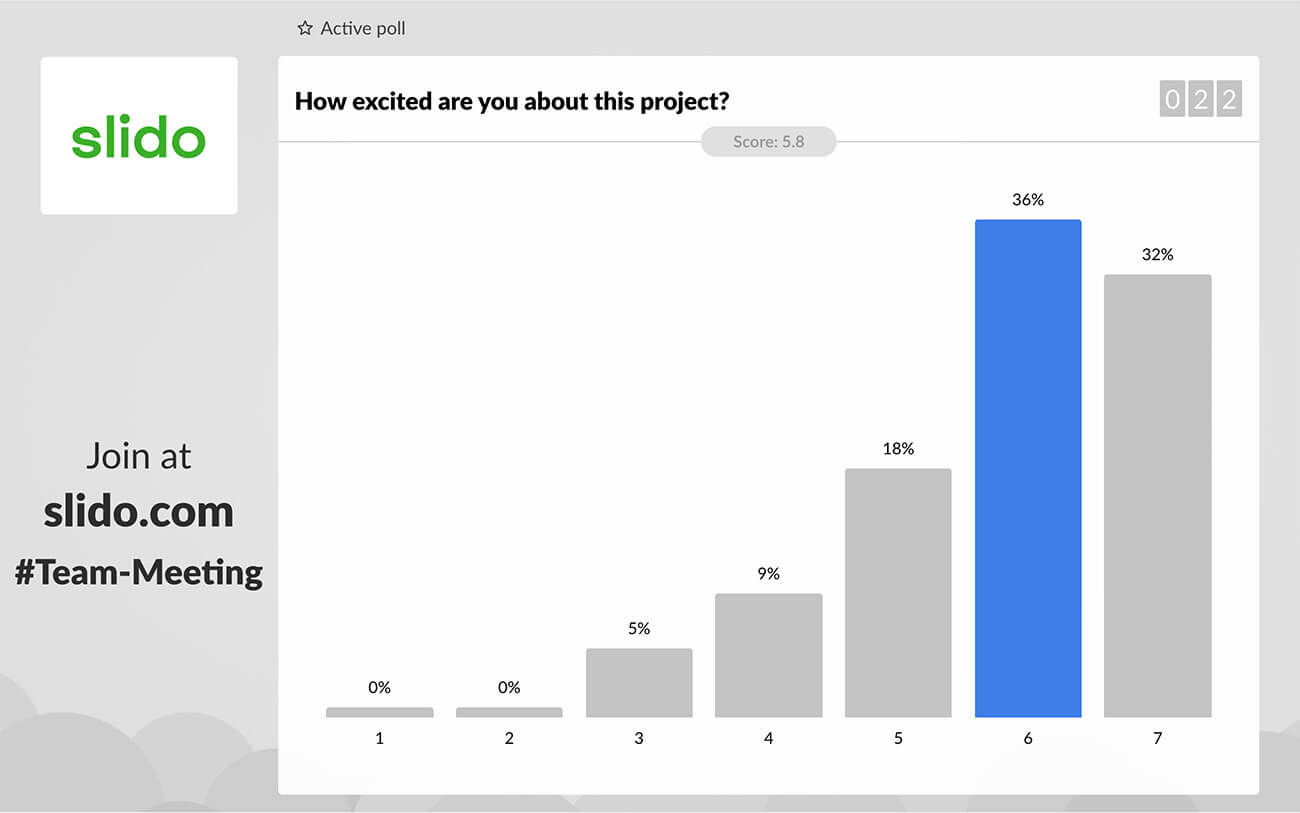
4️⃣ Net promoter score (NPS/eNPS)
You can add a rating poll to your employee satisfaction surveys and use it to measure your employee net promoter score. Simply add a classic NPS question (see below) as a rating poll to your Slido survey and set the rating to 1-10.
It will help you quantify sentiment in your company and keep track of overall employee satisfaction. However, you can also leverage this use case after your training, lecture, or webinar.
Examples:
- How likely are you to recommend our company as a great place to work to a friend? (1 = not likely, 10 = very likely)
- How likely are you to recommend this training? (1 = not likely, 10 = very likely)
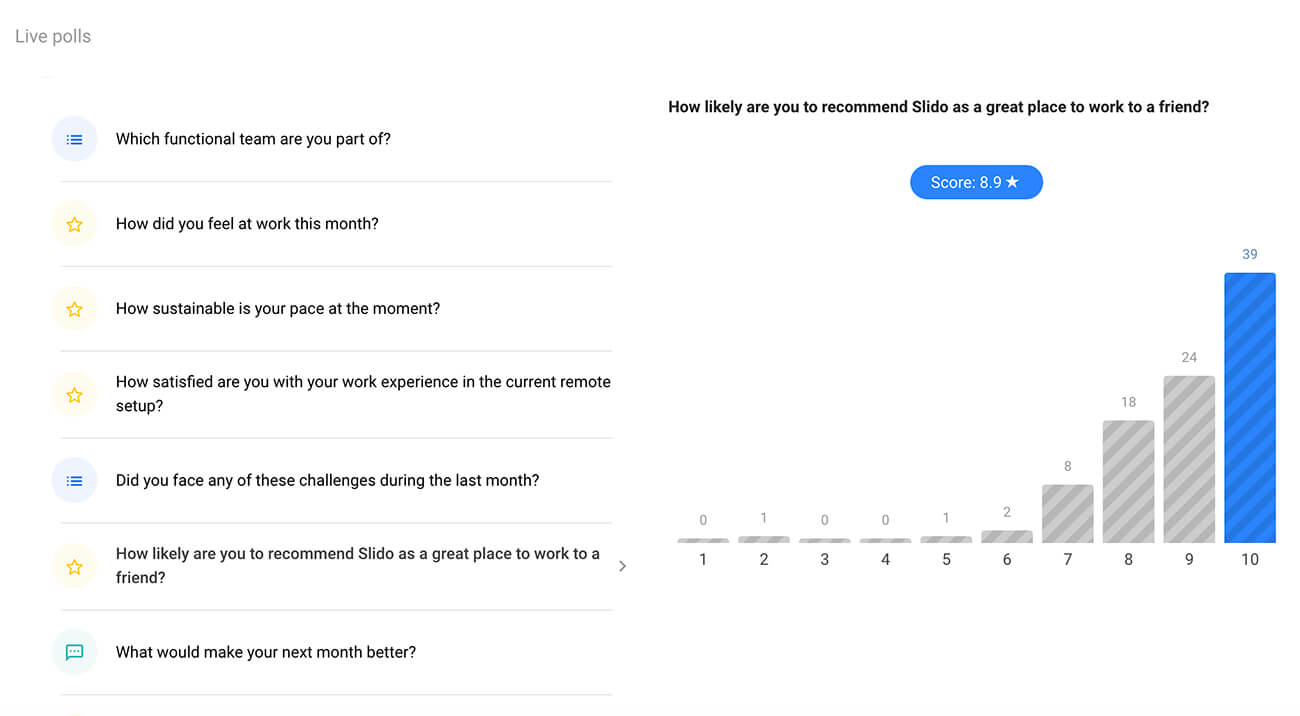
❓ How to use it
- Create a rating poll in Slido admin or via one of our integrations
- Set up a star-rating scale (2-10 stars)
- Once you’re ready to run the poll, activate it
- Ask your audience to give their rating in the poll by going to slido.com and entering an event code or scanning a QR code
- Display the rating poll in Present mode or, again, via one of our integrations
Tip
Combine rating polls with open text polls so as to allow employees to add further comments on their star ratings. Verbal comments will often tell you more than just a simple rating.
Open text poll
An open text poll gives your audience the freedom to formulate their own answers via an open text field.
Compared to poll voting or word clouds, an open text poll is suitable for questions that encourage people to share more elaborate answers, such as verbal feedback or idea-sharing.
It is an effective tool for crowdsourcing ideas, suggestions, challenges, or areas for improvement.
💡 When to use it
Before running this poll, think about how you’re going to work with/process the results. Will you collect people’s insights and then go through them on your own in private? Or will you display people’s submissions on screen?
If the latter, we recommend using an open text poll in smaller groups (up to 20 people) because going through many open text submissions may be a bit overwhelming and time-consuming.
Use it for:
- Crowdsourcing highlights
- Brainstorming ideas
- Running creative exercises
- Feedback
- Collecting suggestions
1️⃣ Crowdsource highlights
This is a great morale-boosting activity for your team meetings or team retrospectives. Ask your teammates to submit something great that has happened to them – either at work or in their personal lives – into the open text poll.
You can then go through what people have written and encourage volunteers to share stories behind their favorite moments. It’s really heartwarming and makes the meeting more personal.
Examples:
- What was your personal/professional highlight of the past month?
- What do you consider to be the biggest highlight of this project?
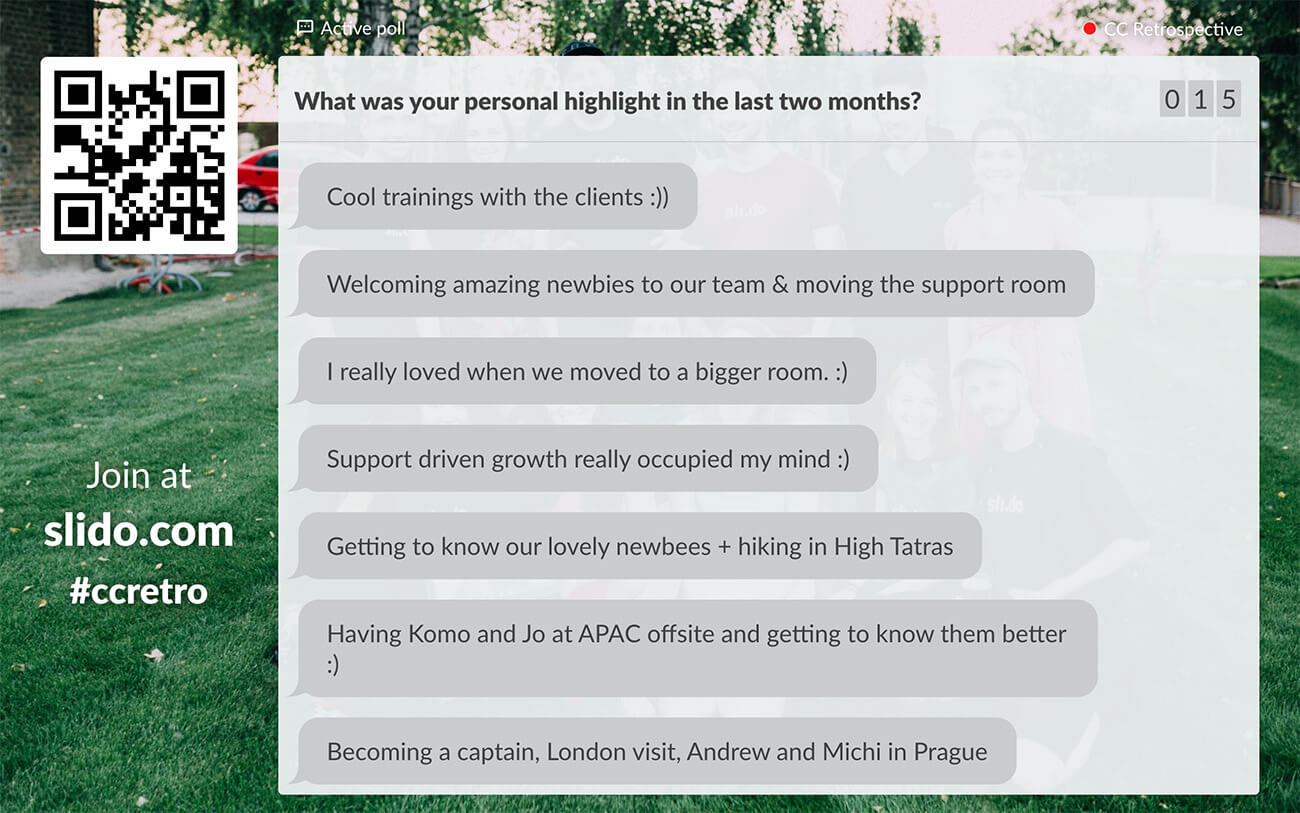
2️⃣ Brainstorm ideas
Open text polls are also great for brainstorming. Consider sending your meeting participants a link to the open text poll in advance so that they can start submitting their ideas even before the meeting.
This way, they’ll have more time to think their ideas through. It also lets you go through people’s ideas beforehand, prepare for the meeting better, and drive more meaningful discussions.
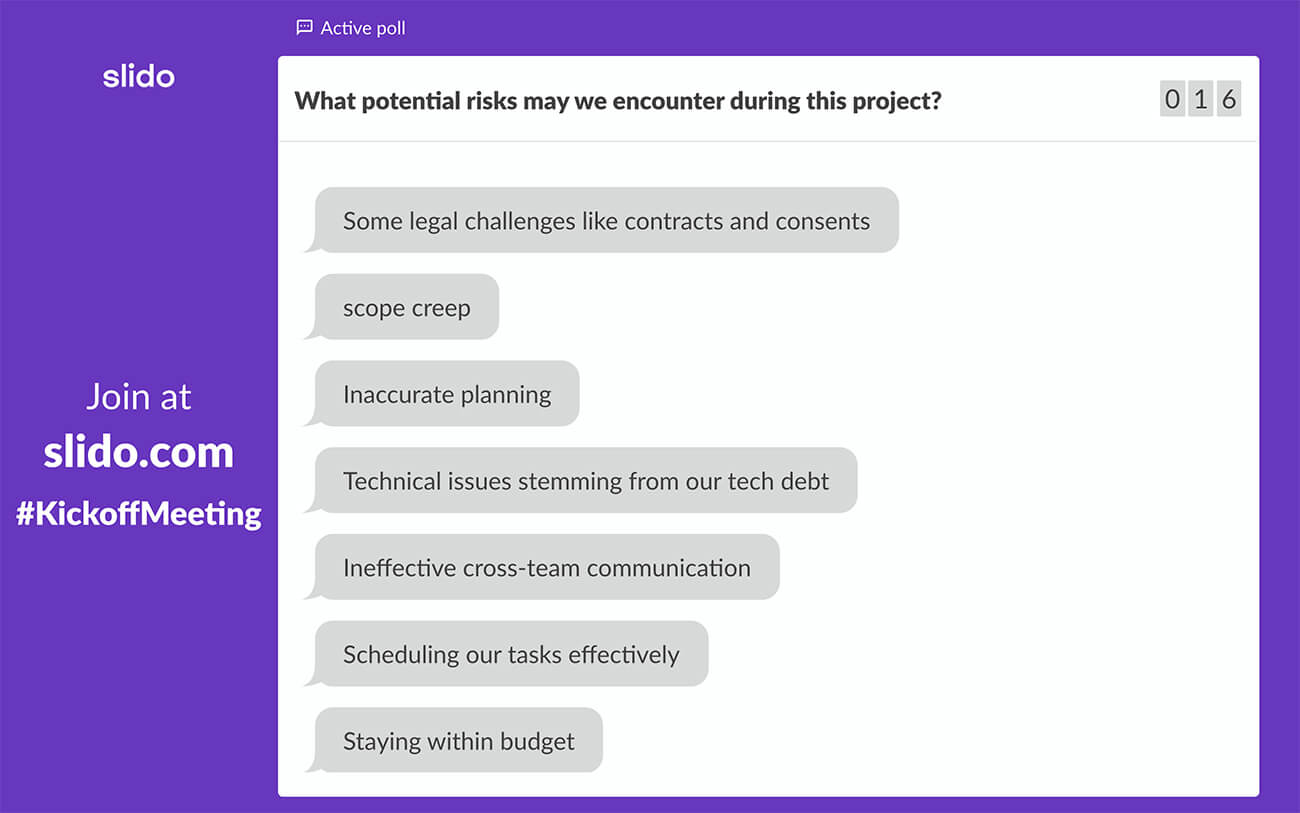
3️⃣ Creative exercises
You can also leverage open text polls during lectures or training. For example, we use them during our employee onboarding when we want to test how much people have learned. We either ask an open-ended question or prepare a small troubleshooting exercise.
First, we ask people to come up with a solution and then submit their answers to Slido. We then go through all the answers together and discuss the best solution to the problem.
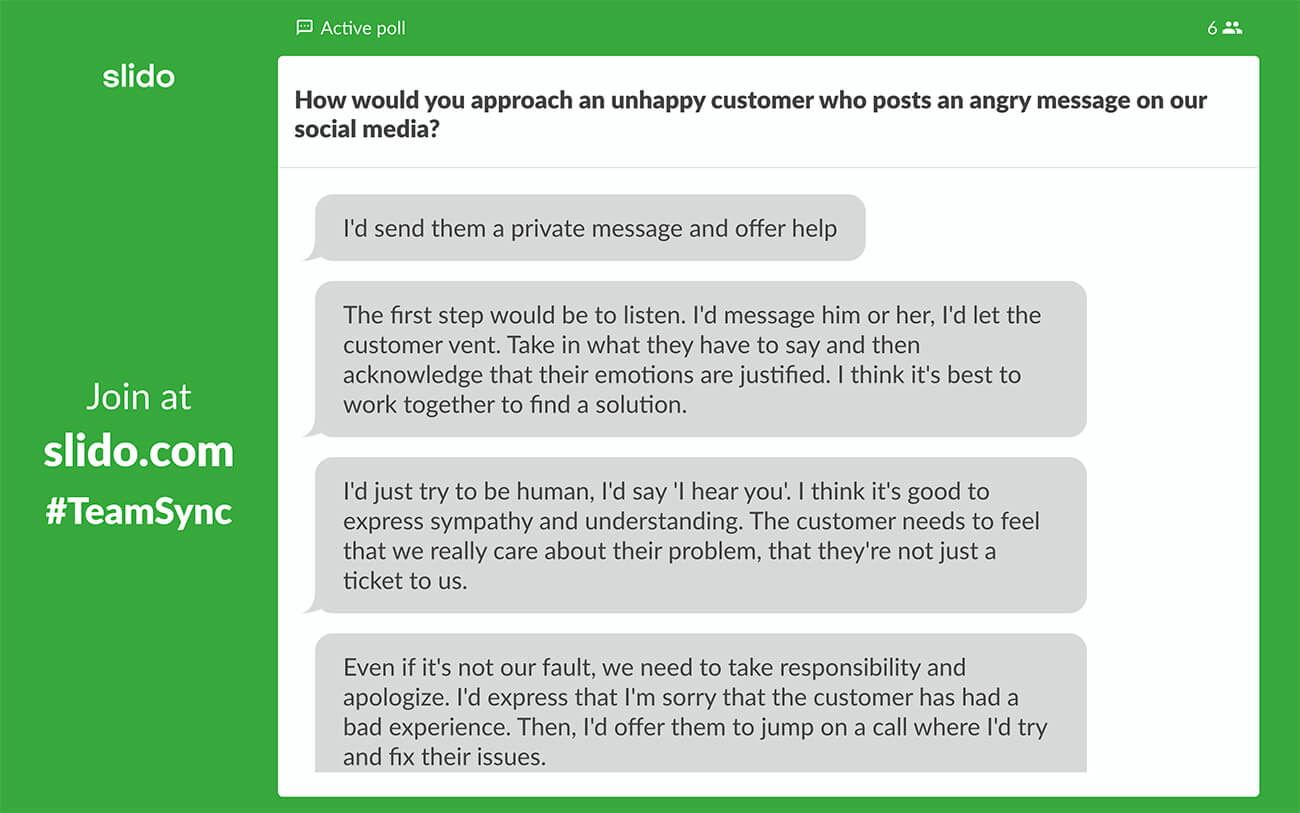
❓ How to use it
- Create an open text poll in Slido admin or via one of our integrations
- Once you’re ready to run the poll, activate it
- Ask your audience to submit their answers in the poll by going to slido.com and entering an event code or scanning a QR code
- Display the open text poll in Present mode or, again, via one of our integrations
Ranking poll
A ranking poll lets your participants rank multiple options based on their preference or any other desired order.
You’ll know instantly what people’s preferences are: besides the winning option, you’ll also know how popular/unpopular the rest of the options are.
💡 When to use it
A ranking poll is probably the most democratic poll type. You’ll place the power of choice in people’s hands and their votes will create a clear top-down chart.
This makes it ideal for meetings. It will help you at practically any type of meeting; whether at smaller-scale meetings, such as team meetings, kick-offs, or leadership meetings, or at any type of larger meetings as an icebreaker.
Use it for:
- Prioritizing & planning
- Voting & decision-making
- Narrowing down topics for discussion
- Icebreaking
1️⃣ Prioritizing & planning
After a fruitful brainstorming session, during a planning meeting, or a retrospective, you might need to prioritize. Whether it’s projects, tasks, issues to fix – just put all the items as options in a poll and let your teammates rank them.
You’ll get a clear chart of items that your team thinks have the highest priority and you can subsequently plan the next steps.
Examples:
- Which projects should we prioritize this quarter?
- What should be our number one priority this season? Rank from the top priority to the least important.
- Which issues should we fix with priority?
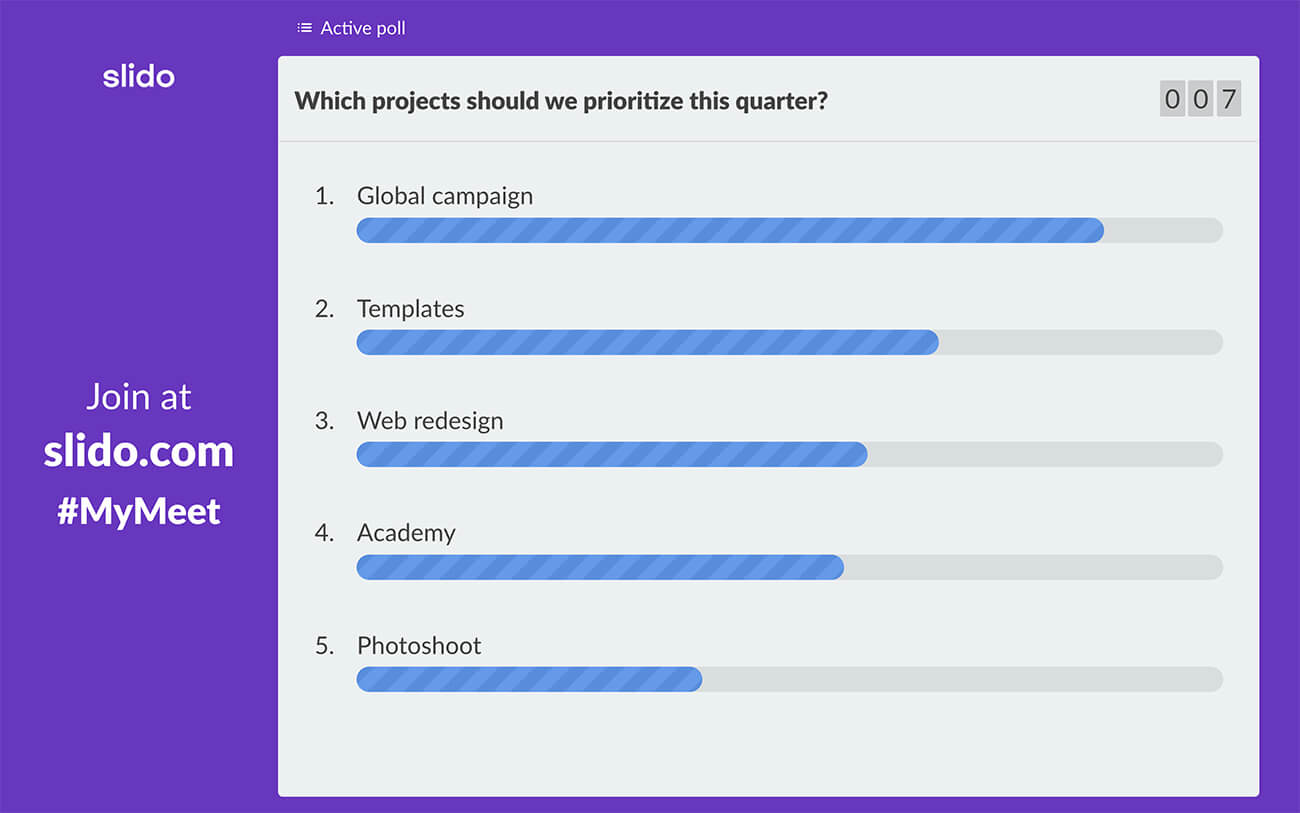
2️⃣ Decision-making
A ranking poll is an absolutely ideal tool for decision-making. It makes it more democratic and inclusive – you’ll be able to give everyone a chance to express their opinion and influence a decision.
Simply put your considered options into a poll and let your meeting participants rank their top choices. Whether it is the smallest kind of decision such as, ‘Where should we go on our next company offsite?’ or decisions at an executive level, a ranking poll will save you hours of time.
Examples:
- Rank these campaign proposals from your most favorite to your least preferred option.
- Which issue should we fix first? Please rank from the most burning one to the least burning one.
- On which day should we be having our weekly syncs?
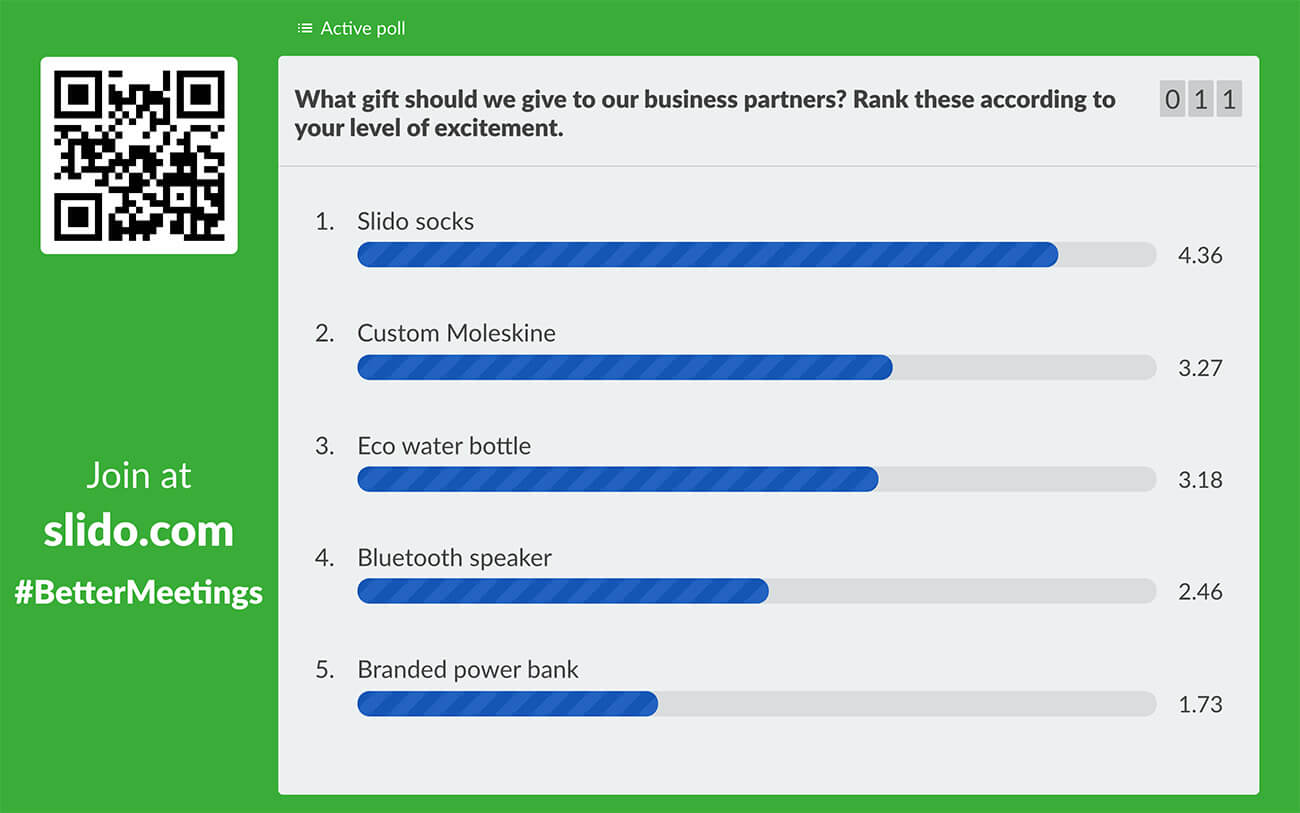
3️⃣ Identify topics for the discussion
With a ranking poll, you will also be able to make your meetings or training sessions more relevant. Simply ask what your participants want to discuss or hear more about.
Put topics that you were about to cover during the meeting or training as poll options. Let your audience rank the topics in the order of how important they are to them. You’ll know which topics to prioritize and thus make the content of your presentation or training more relevant for your attendees.
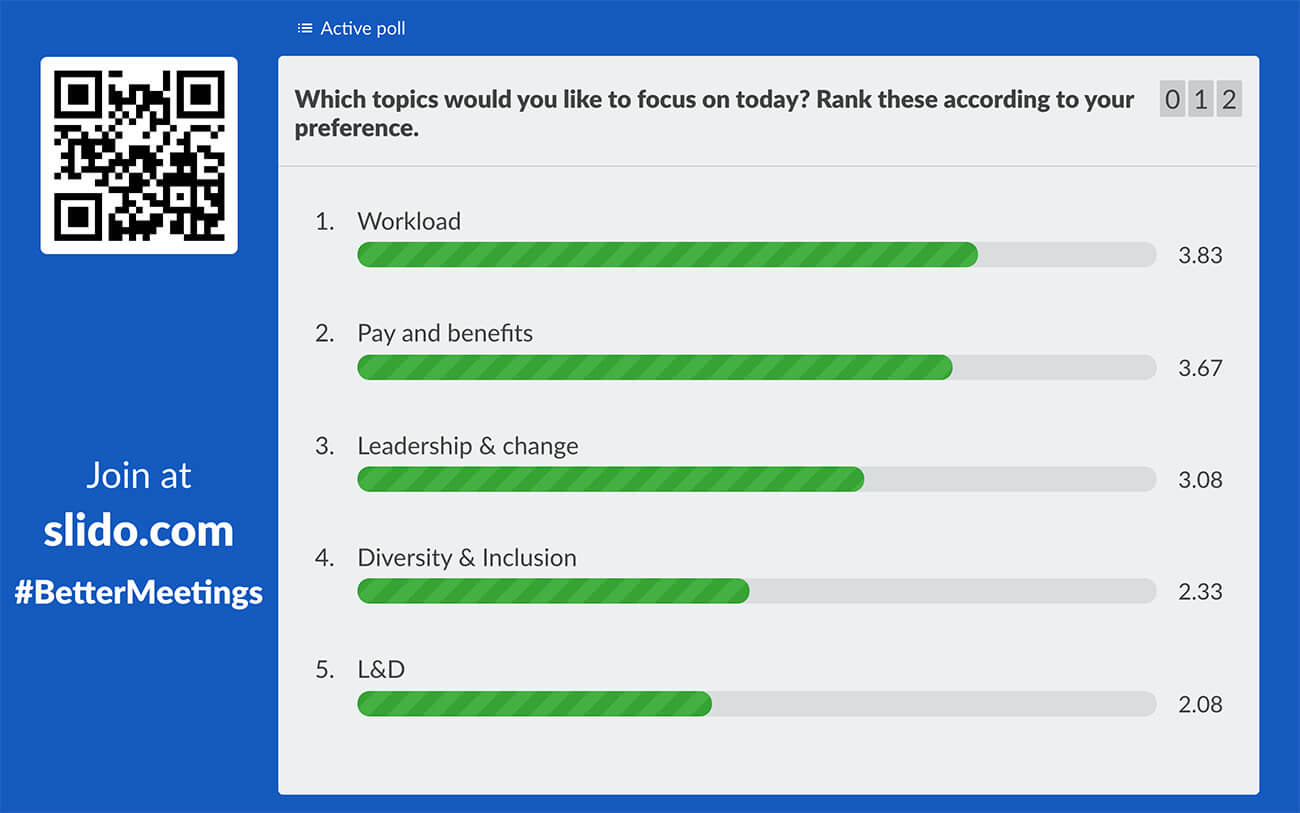
❓ How to use it
- Create a ranking poll in Slido admin or via one of our integrations
- Add options for your audience to rank
- Once you’re ready to run the poll, activate it
- Ask your audience to rank the poll options according to their preference by going to slido.com and entering an event code or scanning a QR code
- Display the ranking poll in Present mode or, again, via one of our integrations
Read also: What Is a Ranking Poll and 5 Best Practices for Using It
Ready to make the most out of polls?
Polls let you interact with your audience in real-time and make your presentation more inclusive, engaging, and fun. Use them well and you can improve the whole experience for your participants.
To learn more about how to facilitate polls to deliver better presentations, follow this guide.
We hope that this article has helped you choose the right poll type for your meeting or event. If you have any questions, get in touch.
Try Slido for free today and see how polls help transform your next meeting or event.




