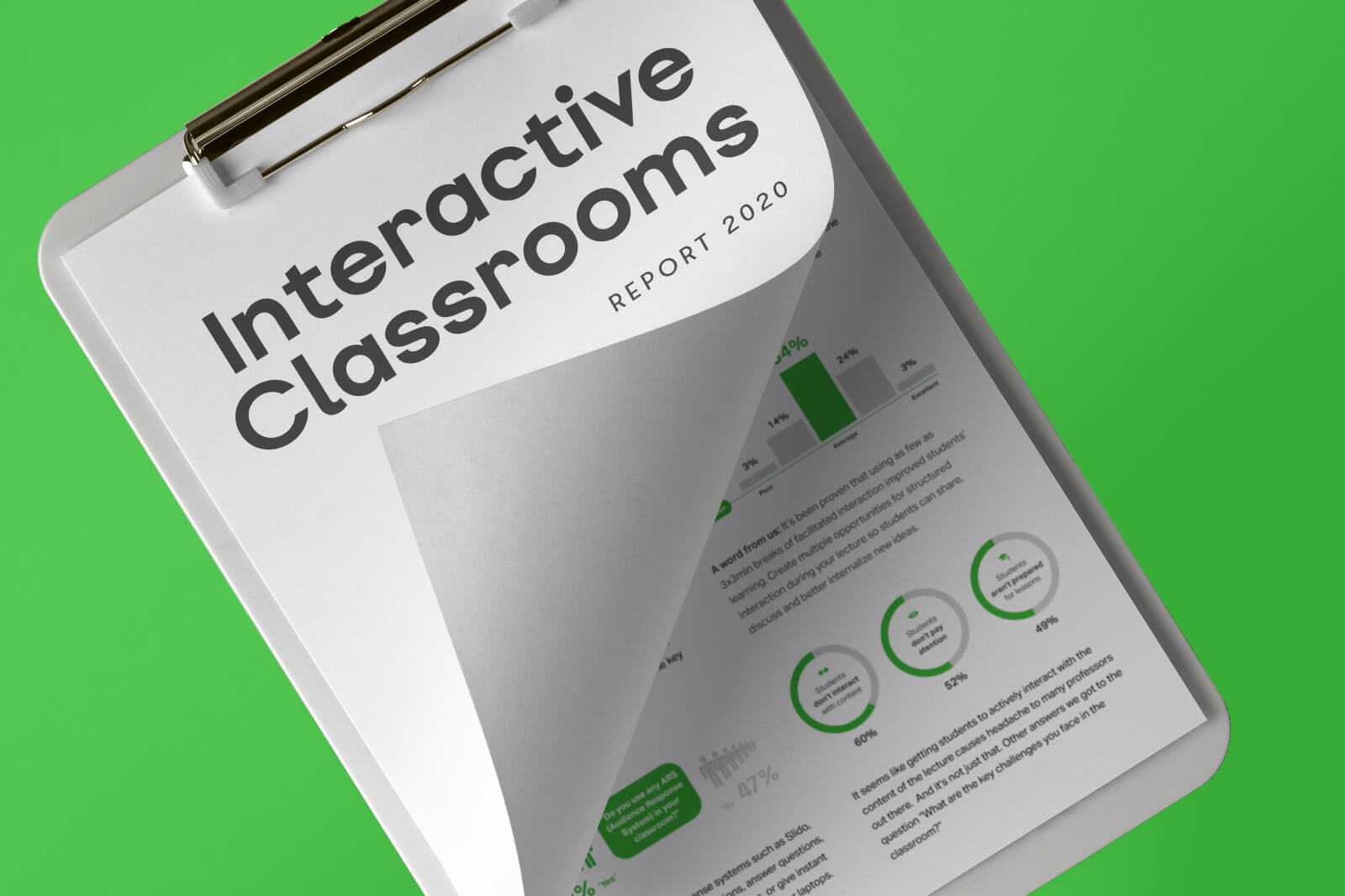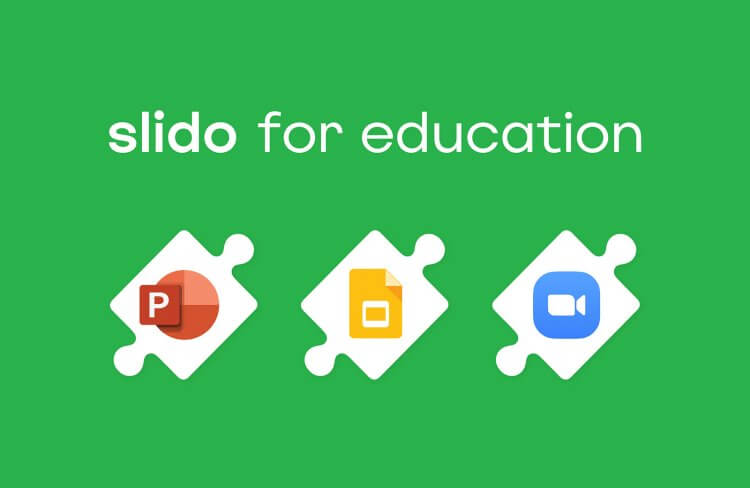Our original vision was to help teachers run more engaging and valuable lectures. It still is.
Since we wanted to better understand the dynamics in the classrooms, we recently ran the ‘Interactive Classrooms’ survey where we asked lecturers about interaction during their lectures.
In the survey, over 200 respondents revealed to us insights on:
- The importance of classroom interaction
- The main challenges lecturers face when building interactivity during their classes
- The tools they use to interact with their students
The results were both surprising and confirming. Take a look at the main takeaways from our 2020 Interactive Classroom survey.
Part one: The state of lectures
In the first part, we asked the lecturers to tell us about their take on lectures and the level of interactivity during their classes.
Here’s what we found out.
#1: Two-way is the good way
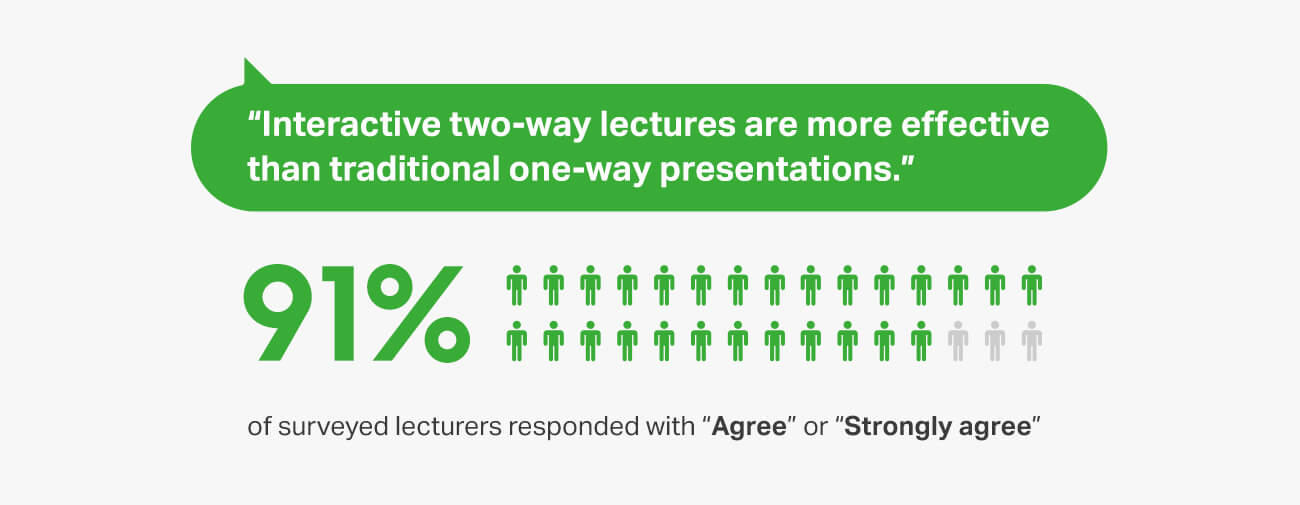
The results indicate the agreement that active learning beats passive listening single-handedly.
The vast majority of lecturers we asked, agreed that two-way presentations are more impactful than traditional, linear lectures, where students passively listen and take notes.
It looks like we’re on the right track.
But what’s the status quo?
#2: The majority of lecturers rated interaction in their classrooms as average
When we asked the lecturers to tell us about the level of interaction in their classrooms, the results were mixed. While interactivity is slowly finding its way into the classroom, it’s only half-way there.
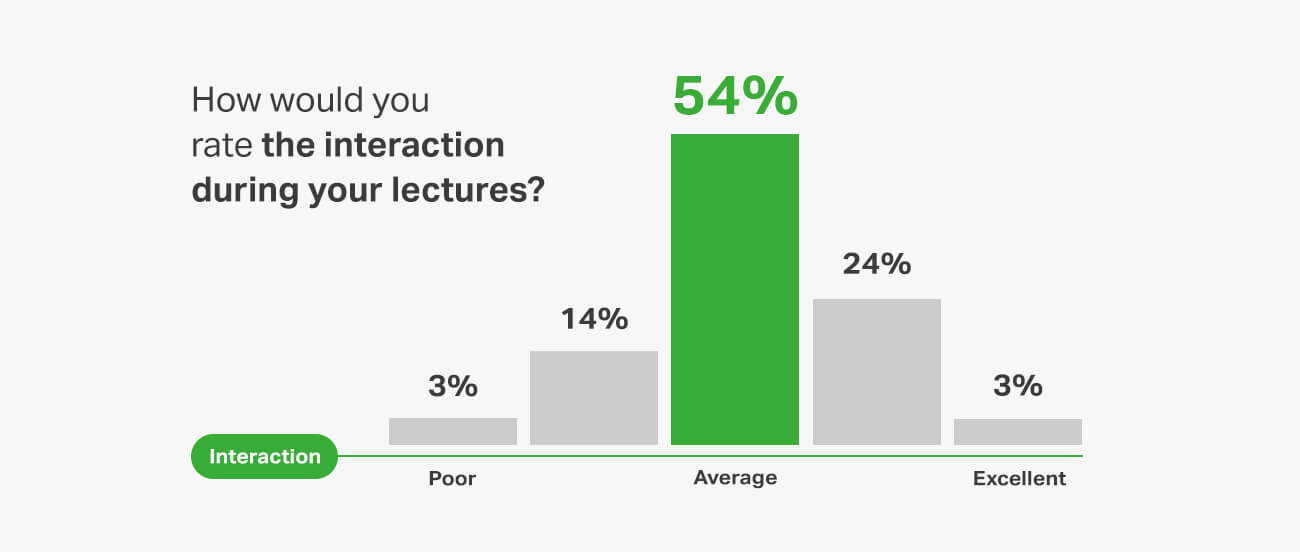
A word of advice: It’s been proven that using as few as 3x3min breaks of facilitated interaction improved students’ learning. Create multiple opportunities for structured interaction during your lecture so students can share, discuss and better internalize new ideas.
So, what are the key blockers on the road to more interactive classrooms?
#3: The key challenges lecturers face are students’ participation, attention, and preparedness
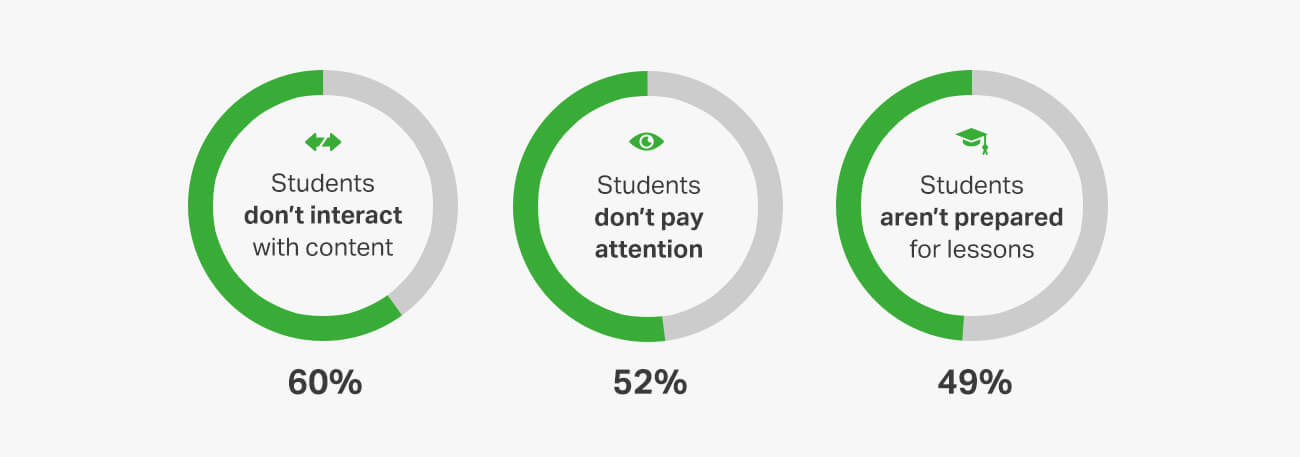
It seems that getting students to actively interact with the content of the lecture causes a headache to many lecturers out there.
And it’s not just that.
Other answers we received in response to the question, “What are the key challenges you face in the classroom?” included:
- Students are shy to speak out
- Ensuring the content is relevant
- Making sure the students understood the content
- Lack of feedback from students
- Technical issues
Now, how do lecturers fight these challenges? We were curious to know what tools they use to make their classes more participatory and engaging.
#4: What tools do lecturers use to engage their students?
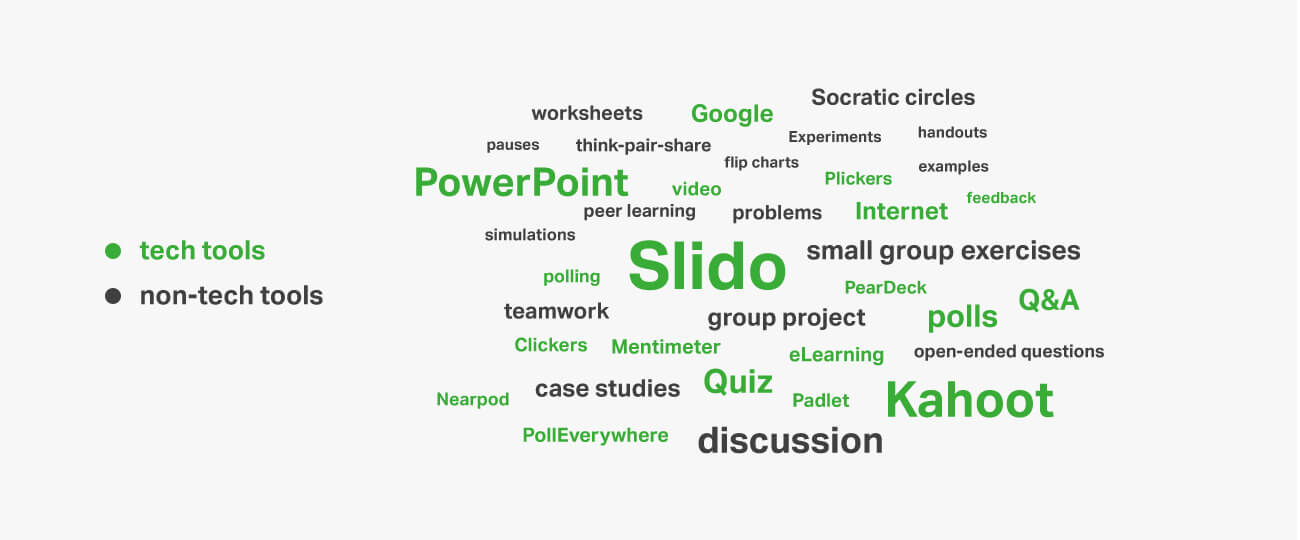
As you can see in the word cloud, many lecturers have already built their toolkits. It’s encouraging to see the wide range of tech tools and non-tech activities that lecturers use to drive engagement in their classrooms.
Here’s a quick rundown of the top three tech and non-tech based activities that we crowdsourced from the surveyed lecturers.
Tech-based activities:
- Live polls
- Quizzes
- Q&A
Read also: 11 Live Polls That Will Increase Interaction in Your Classroom
Non-tech-based activities:
- Think-Pair-Share
- Group discussions
- Case studies
A word of advice: Combine the use of tech and non-tech activities for maximum impact. Get your students to interact with each other before you use technology to measure their level of understanding.
Looking for more inspiration on how to increase interaction in your classroom? Download our free ebook ‘Conversational Classrooms’.
Part two: Leveraging technology in the classroom
Technology-enhanced learning has been one of the biggest trends in education in the last decade.
We have found out that a substantial amount of the surveyed lecturers already take advantage of it in their classrooms. We zoomed in on the use of audience response systems (ARS).
#5: About half of the lecturers said they use ARS regularly during their lectures
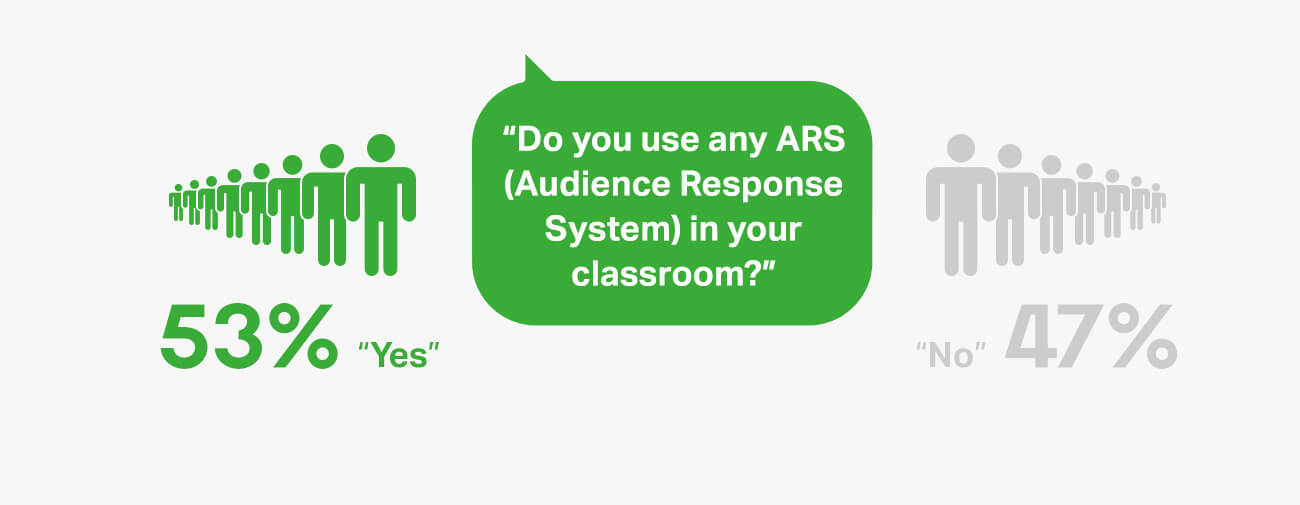
Thanks to audience response systems such as Slido, students are able to ask questions, answer questions, participate in a quiz, share their ideas, or give instant feedback via their smartphones, tablets, or laptops.
The results of our survey showed us that the use of ARS is slowly finding its way into classrooms. After all, students use technology all the time, so why not put it to good use?
Now, let’s look at the impact ARS tools have on the quality of the lectures.
#6: Audience response systems help lecturers keep their students’ attention
As we pointed out in #3, maintaining students’ attention is one of the key challenges lecturers face during their lectures. According to the results, audience response systems prove to be effective in fighting this challenge.
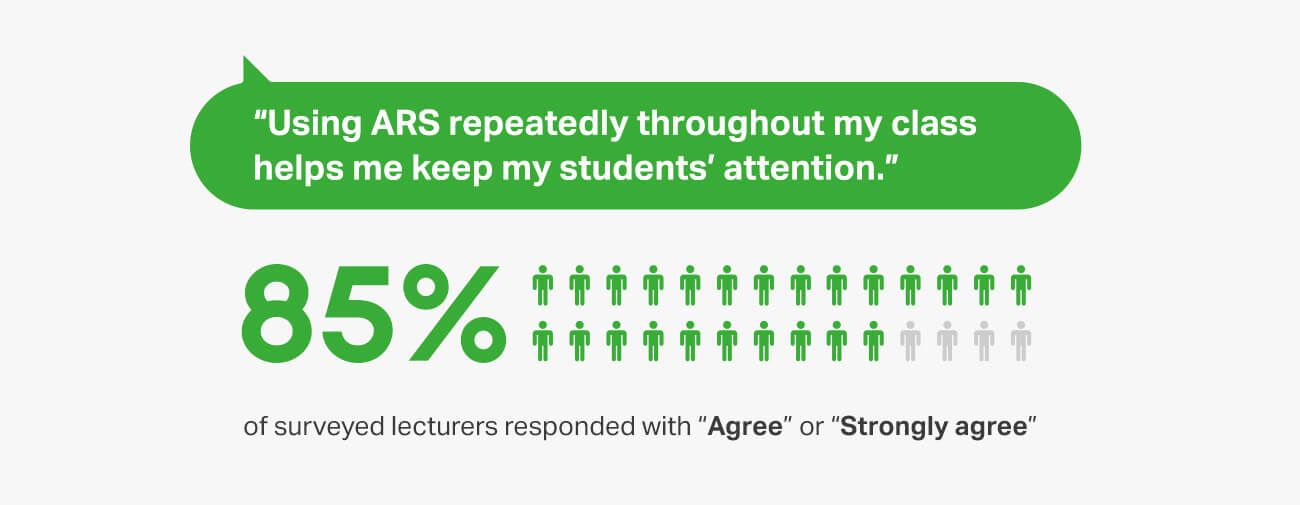
A word of advice: Space out live polls or Q&A every 10-15 minutes to regain students’ attention and keep them engaged from start to finish. Introduce the topic with a fun poll, do the continuous check-ins, and wrap up the lecture by answering top-voted questions.
#7: Using ARS helps lecturers to check students’ understanding
We dug even deeper and found out that for the majority of lecturers, the most important use case of audience response systems is making sure that students understand the content that’s being presented.
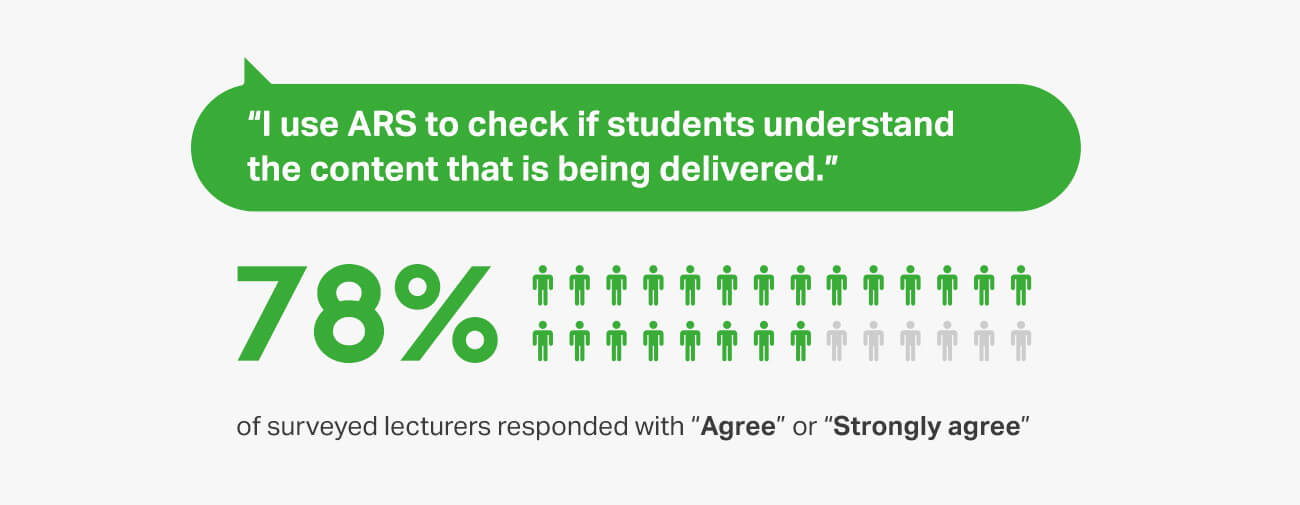
A word of advice: Run a short quiz at the start of your lecture to recap the learnings from the previous class. A quick quiz session will allow you to check what your students took away from the lecture while adding some fun and friendly competition to your classroom.
For more inspiration, check out the story of Martin from LMU Munich here.
#8: Getting students’ feedback is important to everyone
Out of all respondents that took our survey, none said that feedback is not important to them. That says something, right? Feedback from students is apparently one of the most valuable assets for lecturers.
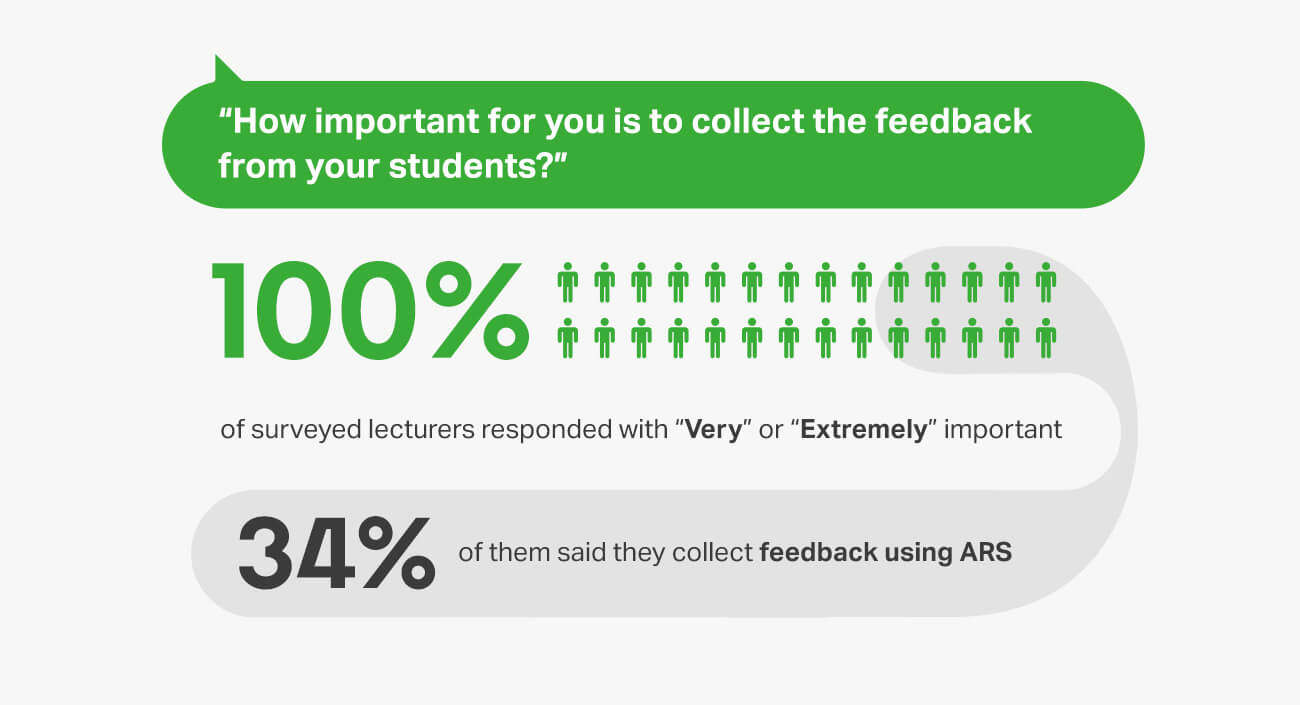
When we asked in more detail, we learned that about a third of lecturers use technology for collecting feedback. The rest of the lecturers still stick with paper feedback, such as post-its, minute papers, or exit tickets.
A word of advice: You can create a feedback survey easily in Slido and run it at the end of your lecture. It’s fast, and you won’t have to laboriously retype the results. Make sure you keep the feedback survey short, and that your students fill it in before they leave the room.
Alternatively, you can leverage live polls for a quick formative assessment during your class and get feedback on how your students are following your lecture’s content.
One question to wrap them all
At the end of the ‘Interactive Classrooms’ survey, we asked all our respondents an idealistic question:
‘If you could change one thing about your lecture, what
would it be?’
Here are some of the responses that we got. Can you relate?
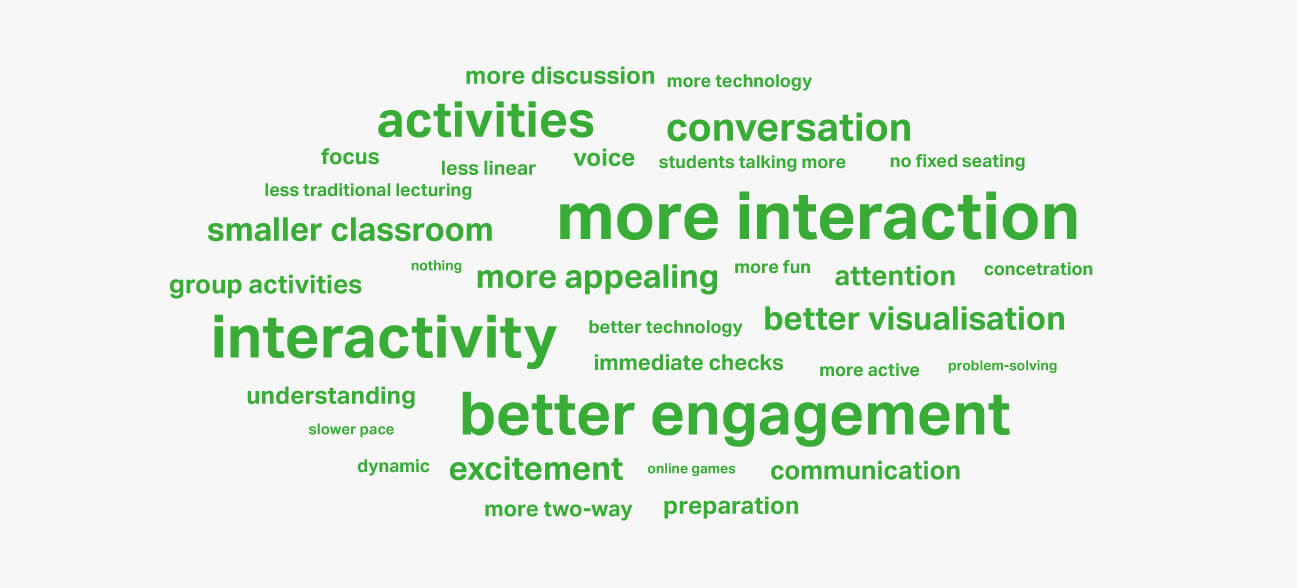
Our ‘Interactive Classrooms Survey 2020’ showed us that there’s a radical shift from linear presentations towards a two-way, interactive lecturing.
The lecturers embrace technology and other active learning strategies that compel students to actively participate during the lectures, think critically about the content, and exchange ideas.
How can Slido help you make your classes more interactive?
With Slido, you can engage your students during your lectures with Live Polls, crowdsource questions from your students via anonymous Q&A and effectively test their knowledge with Slido Quizzes, while having fun.
What’s more, Slido works for both PowerPoint and Google Slides so if you have your slide presentation on one of these platforms, you can run all the interaction seamlessly, right within your slide deck. All you need is your clicker.
Check out Slido for Education – the whole package for making your lectures more interactive.
PS: Thank you to all the lecturers who took our survey and let us peek behind the curtain of their classrooms.