It’s a good idea to make sure that all bases are covered if you’re planning a meeting ahead of time, so that you know it’ll go smoothly.
But there’s plenty more to do than just getting your slides and talking points ready while you’re in preparation for the meeting.
From working out a clear structure to getting your team prepped and ready, there’s a lot to consider.
Let us walk you step-by-step through the meeting preparation process that works for us at Slido and share some of the best practices that were game-changing for us.
1. Set purpose and goals
First, define the meeting purpose, or the ‘Why’ behind your meeting. Why are you meeting? Is it to brainstorm? Is it to have a discussion or plan the next steps? If you set one clear objective, it’ll be much easier for you to design an agenda for your meeting.
Second, specify the main goal, or the ‘What’ of the meeting. What should come out of the meeting? What is the main deliverable? Set a tangible meeting outcome and stick to it. If it’s to make a decision about X, don’t leave the meeting without seeing it through.
These will be the guideposts that will help you set the right expectations and steer the meeting in the right direction.
2. Create & share an agenda
Now that you’ve set your meeting objectives and goals, it’s time to create a bulletproof agenda.
A meeting agenda is an outline of all the activities and discussion points to cover during a meeting in order to reach the meeting goal/s. In short, a structure that your meeting will follow.
While there isn’t a one-size-fits-all meeting agenda template, there are several best practices to keep in mind when designing an agenda for a) recurring and b) one-time/first-time meetings.
Recurring meetings
With meetings that you run regularly – e.g. team syncs – it is tempting to think there’s no need for an agenda. Your colleagues already know the format, so what’s there to design? Well, there are still things to consider.
The main keyword here is simplicity. A simple agenda goes a long way and will hold your meeting together like a skeleton. All you need is a list of action points to go through.
Write down the main discussion points that you want to touch on during the meeting. You can even assign owners that will drive the discussion around each point.
Here’s an example from one of our meetings:
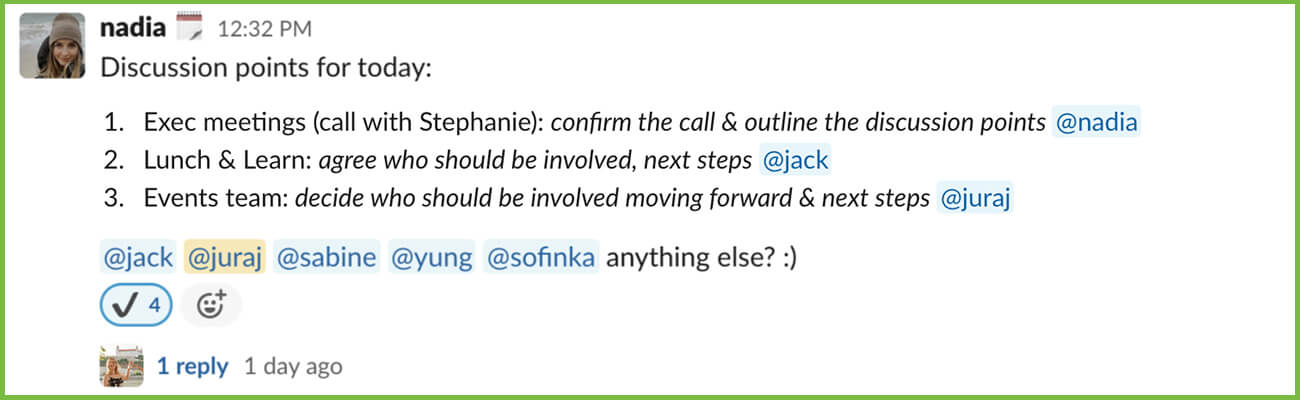
💡 Don’t forget to share the agenda with your team members ahead of the meeting (1-3 days) via your internal comms channels, such as Slack, Webex, or Microsoft Teams.
One-time meetings/First-time meetings
With new meetings for which you don’t have an already established format, you need to go deeper. In these instances, you need to design the whole meeting agenda from scratch.
The main keyword here is alignment. Given that your team members don’t know the format, it’s crucial to:
- Communicate clearly the purpose, expectations and goals of the meeting
- Describe the structure and length
- Explain what needs to be prepared and what the responsibilities of each member are
- Crowdsource any questions or discussion points in advance of the meeting
If there are multiple speakers who will present at the meeting, align with them prior to the meeting. Set a time frame for each of the meeting sections. Be as specific as possible.
Get inspired by our first-ever ‘Cross-team alignment’ meeting, for which we set a very bold objective — to bring together 3 teams (20+ people) and get them aligned.
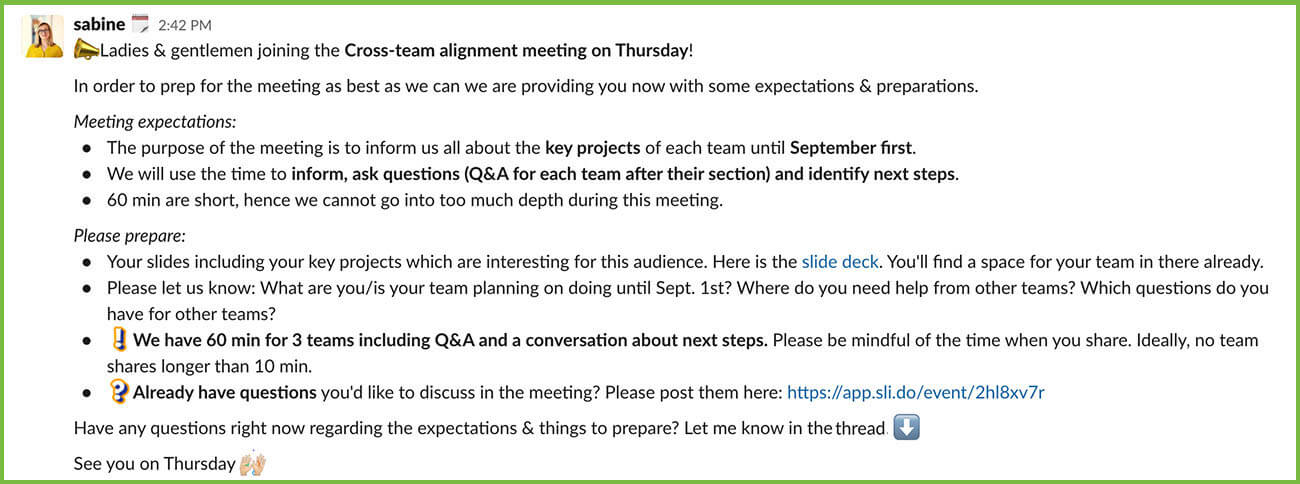
A lot also depends on the size of the meeting. If you’re preparing an all-company meeting, there’s a whole different strategy to employ. Read more about how to design an all-hands meeting agenda here.
3. Send out meeting invites
Send meeting invites to everyone involved in the meeting at least two weeks in advance so your colleagues have enough time to work it into their schedules.
Add all the important details in the meeting invite description. Share the meeting goals and the agenda (regardless of whether you already shared it or plan to share it later – make it available in the invite as well).
In case you’re meeting online or in a hybrid setup, also include the link to the video conference call so that nobody can miss it, and can easily access it via their calendars.
Here’s an example of a meeting invite for our summer brainstorming session:
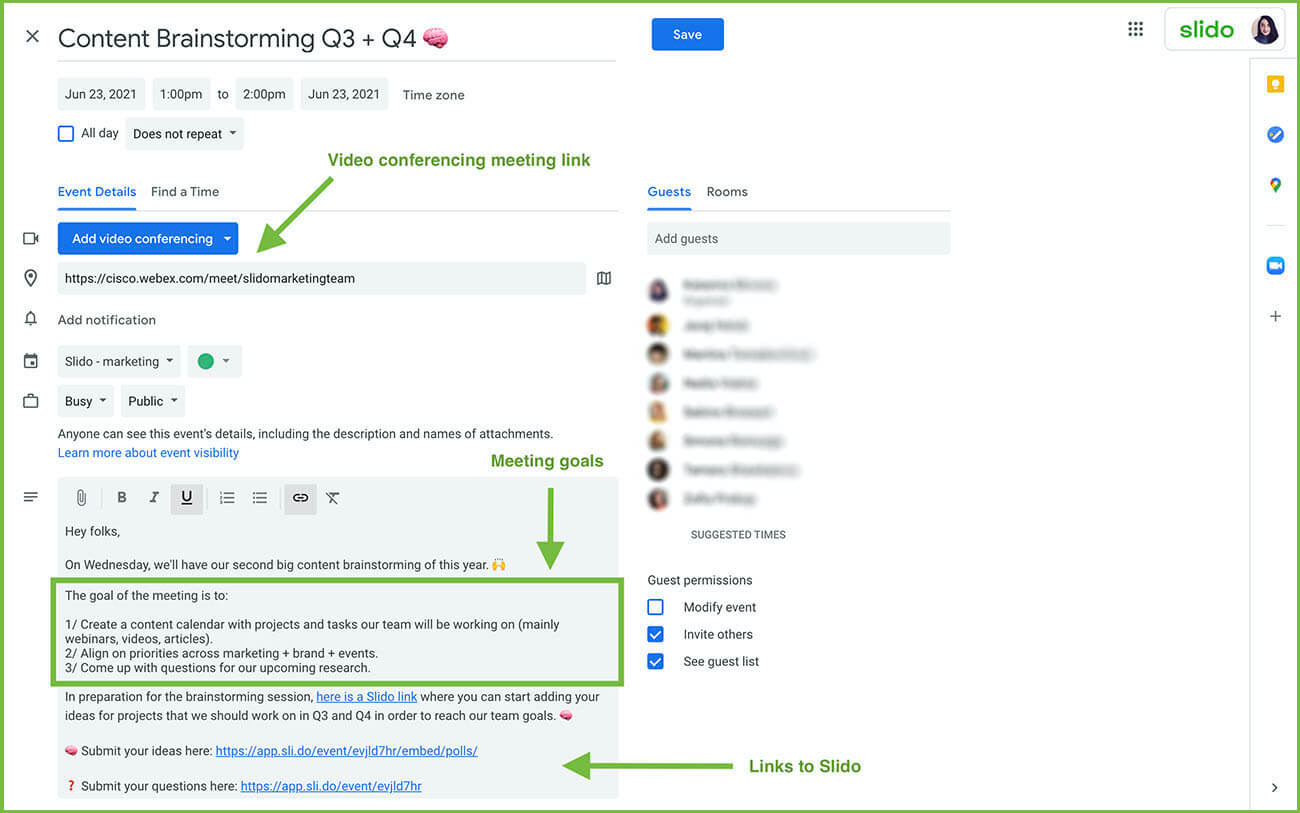
💡 For even better invites, add links to Slido so you can start collecting people’s input, like questions or ideas before the meeting. Learn more in the next point.
4. Collect questions and ideas from your team
Gathering input from the team members before the meeting works well with some meeting formats.
Brainstorming & planning
For example, if you’re having a brainstorming session or a planning meeting, start collecting your team members’ ideas beforehand. Attach a link to Slido to the meeting agenda or to the meeting invite and ask your colleagues to type their ideas into the app.
This gives your colleagues a safe space for submitting their ideas and levels the playing field – everyone can contribute equally, even the ones who fear speaking up in the meeting. They can even do so anonymously if they wish.
Plus, it’s more efficient than brainstorming during the meeting. It allows you to review all the submissions before the meeting and then spend the meeting time discussing and prioritizing.
In preparation for our meetings at Slido we use this technique a lot:
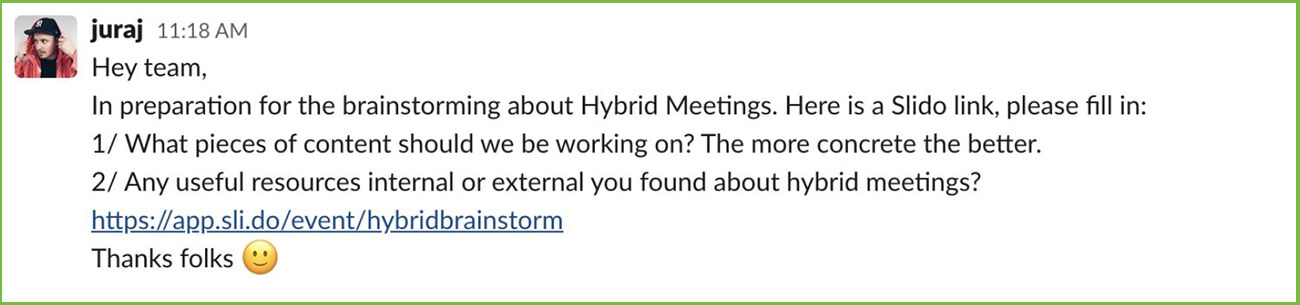
Retrospective meetings
A team retrospective is another meeting type where you can benefit greatly from collecting insights beforehand.
Send a stop-start-continue survey for your participants to fill out in advance.
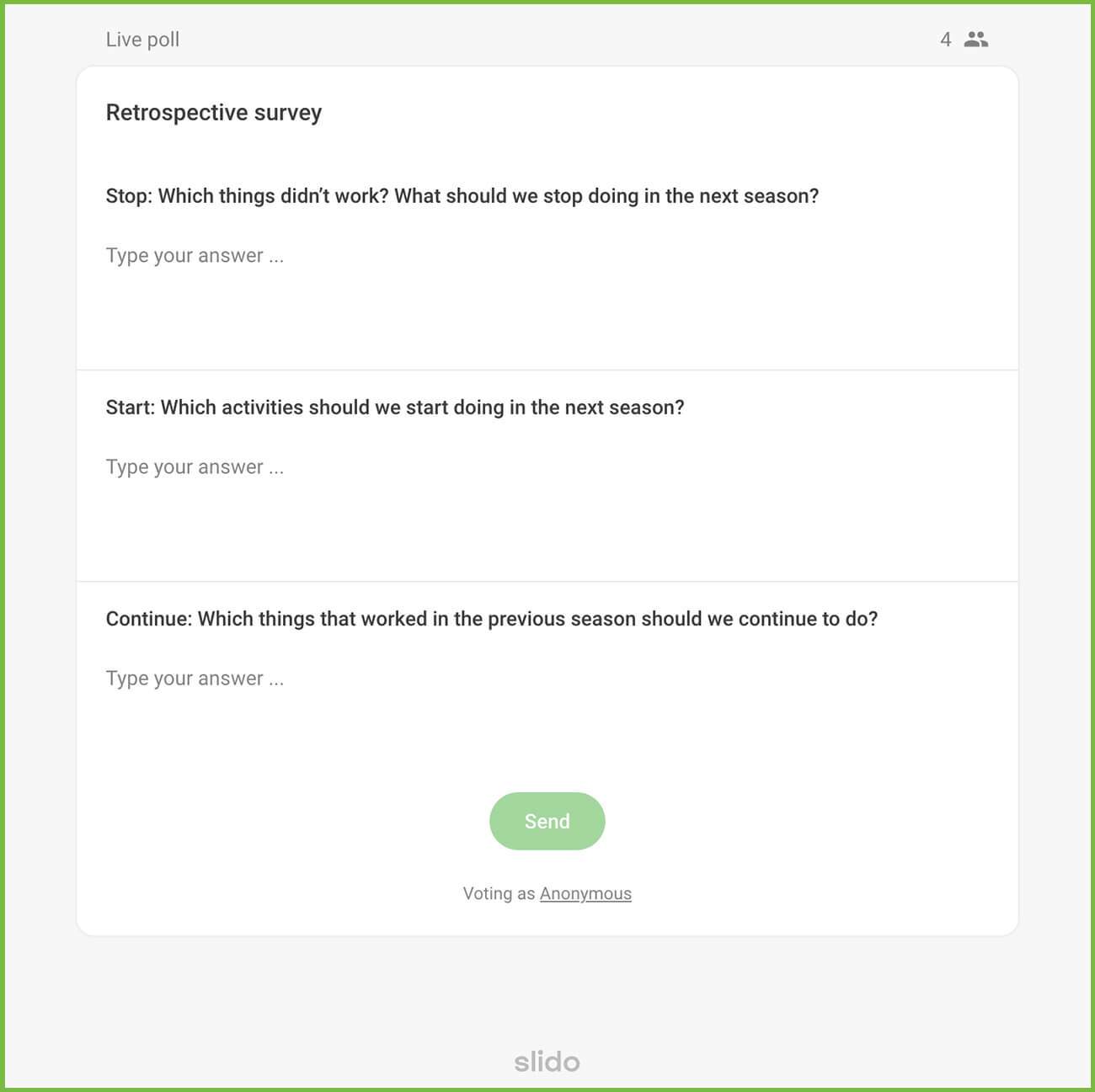
Go through people’s submissions and look for patterns, items mentioned repeatedly, or any other important feedback. This way, you can identify the most burning issues which you can then use to create an agenda, and drive discussions during the meeting.
Create your own poll or survey in Slido and hear from everyone.
Sign up below and try it for yourself.
All company meetings/All team meetings
Larger meetings such as all-hands, town halls, or strategic team meetings provide an opportunity to address questions or concerns that your team members might have. Give your team a chance to post their questions into Slido even before the meeting.
You can then address them during the meeting – either in a dedicated Q&A session, or address them continuously throughout.
We start collecting questions from our employees about a week before every company all-hands meeting.
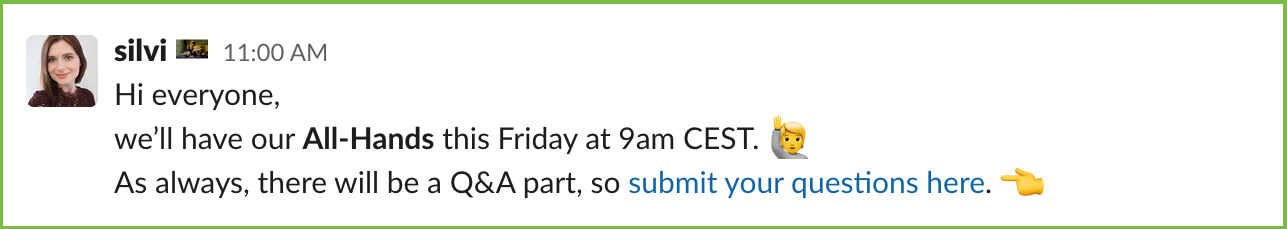
This way, our executive team has time to prepare their answers and our colleagues have a chance to go through the submitted questions and upvote the ones they identify with. We also give our colleagues a chance to ask anonymously which means our leadership gets more honest questions.
You can find more tips and ideas for all-hands meetings at our all-hands hub.
Read also: How to Host More Effective Meetings by Collecting Input in Advance
5. Distribute supporting materials
If there’s material that you want your meeting participants to review before the meeting, or if there’s something that you want your team to prepare, communicate it well in advance. You may, for instance, add it as an attachment to your meeting invite or share it in your internal comms channel.
It’s good for getting everyone aligned and familiar with the forthcoming discussion.
However, it’s good practice to clarify expectations and make a clear distinction between what’s a must and what’s nice to have. Perhaps not everyone needs to read through a 50-slides-long presentation. Sometimes, it’s enough to get a gist of what will be discussed.
6. Prepare your slides
Getting the slide deck ready is a drill you surely know very well, but here are a few tips that can make your life a little easier.
- Apply a minimalistic approach to your slides. Keep them simple – one idea/one number/one sentence per slide. People don’t want to read huge bodies of text on slides. Plus, it’s more visually appealing.
- Use the ‘Rule of three’ method – three bullet points, three columns, etc. It’s easier for people to process
- Cut the number of slides too. Spend the meeting time on a fruitful discussion rather than going through an 80-slides-long presentation.
- Use visuals like images, graphs, tables, etc. Preferable to making people read, apply the ‘show & tell’ approach – show something visual and describe what people are looking at.
- If there will be multiple presenters at your meeting, have one master deck. Share it with all the contributors before the meeting and ask them to add their slides there. It’s much smoother than switching presentation decks.
- As you prepare slides for your meeting, think of all the points of interaction with your meeting participants (see the next point). For instance, you can insert live polls directly into your slide deck with Slido for Google Slides and Slido for PowerPoint.
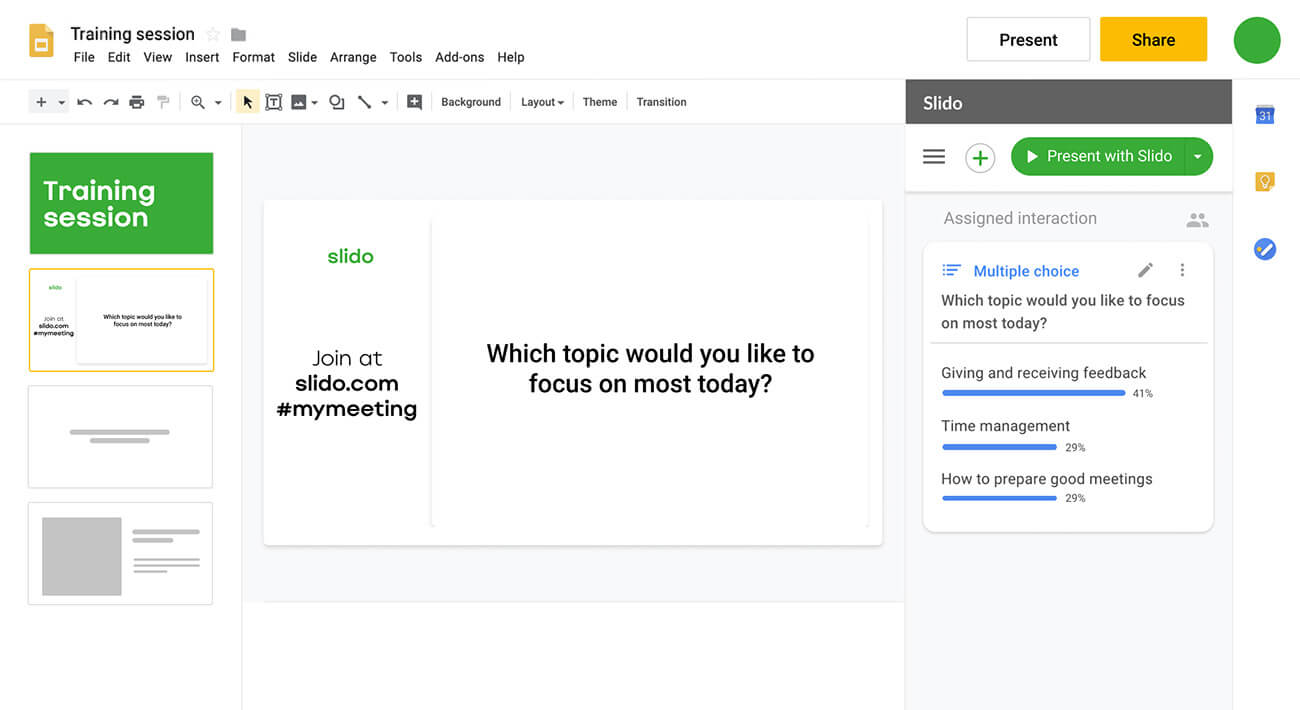
7. Create opportunities for interaction
When designing a meeting, create multiple ‘interaction points’ – the spots on the agenda where you purposefully create a space for your meeting participants to actively contribute.
This is important for creating meaningful engagement throughout your meeting. If you let your participants sit passively through the meeting, you will eventually lose their attention.
Forbes reports that the average person loses focus within 10 minutes.
If, on the other hand, you give them space to be actively involved in the meeting, you will engage them.
So, how do you create these interaction points?
Go through your meeting agenda and think about at which point it would make sense to hear from your participants.
For example, after you’ve brainstormed some ideas for projects, ask your teammates: “Which of these projects do you think we should prioritize in the next quarter?”
Turn it into an interactive poll. Add your project ideas as options in a multiple choice or a ranking poll and let your teammates vote.
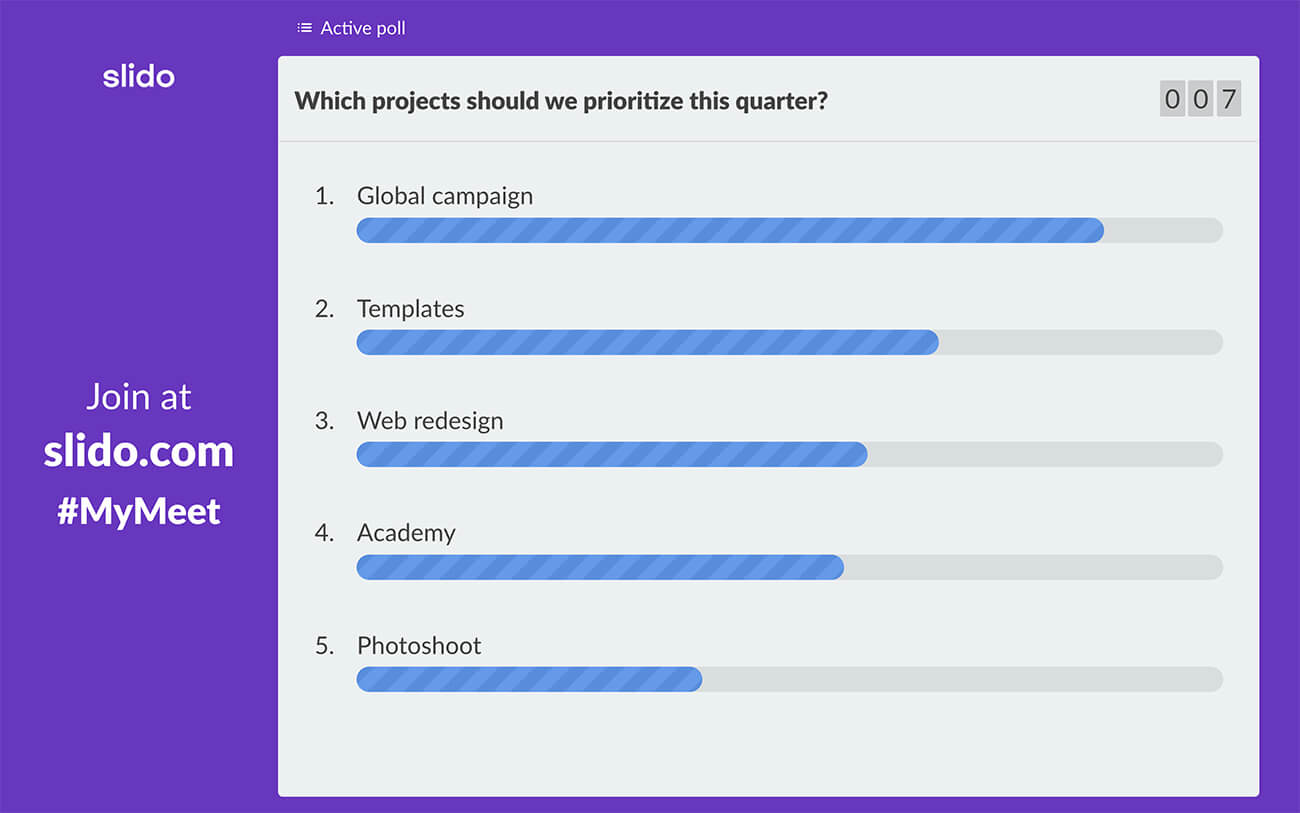
It’s a way to make your meetings more democratic – you’ll give everyone a voice – and engaging – you’ll involve everyone in co-creating the meeting and influencing its outcomes.
Learn more about how to create interaction spots in your presentation here.
💡 You can add a Slido poll, quiz, or Q&A directly into your slide deck with Slido’s integration with PowerPoint and Google Slides – it will be added as a separate interactive slide. You can manage every interaction as you click through the slides.
8. Prepare the opening
How you kick off the meeting may lay the foundations for the rest of the meeting, so leave nothing to chance and make sure to prepare your opening well.
Welcome everyone; if your meeting includes remote participants, give them a special greeting to make them feel included from the start.
To loosen people up, prepare a little icebreaker, using our selection of icebreaker questions, or, if you need a quick interactive activity that will get people talking, fire up a fun poll question.
For example, check the mood in the room and ask your colleagues how they feel in a word cloud poll. You can even let them express their feelings in emojis.
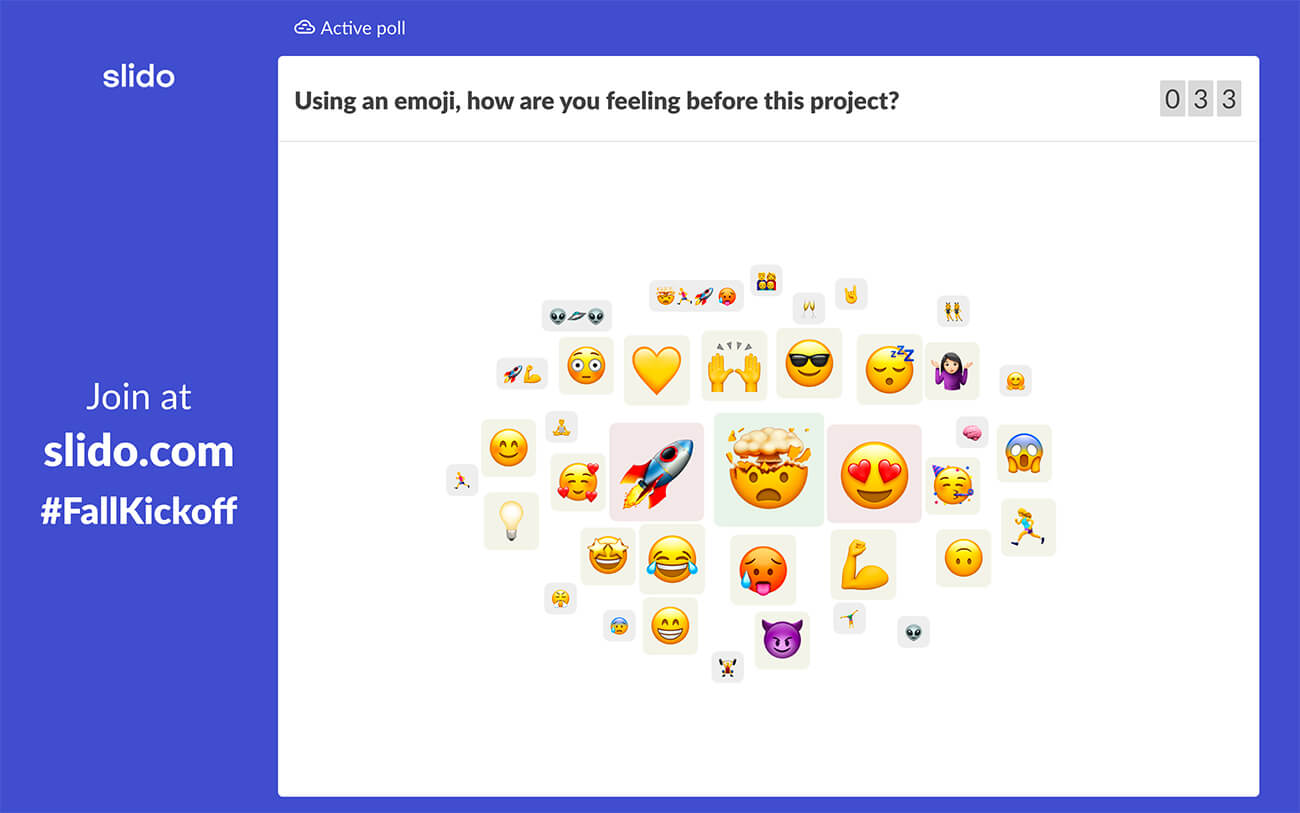
Use the poll results to trigger a small chit-chat at the start – it’s good to start the meeting with a bit of socializing, and make sure to ask open-ended questions if you want to get people really talking.
Once you kick off the official part, provide a quick context for why you’re meeting up today and briefly run people through the agenda once again.
9. Set up the meeting
Lastly, make sure you have the meeting room arrangements figured out – whether you’re meeting in an actual room or in a virtual one.
Meeting room: Face-to-face meeting
- Book a meeting room and add the room number in the meeting invite or write it in your team’s internal comms channel so everyone knows where it is you’ll be meeting.
- Consider the number of participants; make sure everyone will have a place to sit. Arrange some extra chairs just to be safe – more is better than less.
- Make sure the seating doesn’t favor anyone – everyone should feel equal and able to contribute. Ensure everyone can hear each other well. If it’s a large meeting, ensure there’s a microphone at people’s disposal.
- Arrange for refreshments; at least supply water, so people don’t need to leave the room to get a drink.
Meeting room: Hybrid meeting
- Book a room with a large screen and a tech setup that allows for a conference call with good audio and video.
- Good audio is key. Make sure that all participants – both on-site and remote – can see and hear each other well. If your online colleagues can’t hear what’s happening in the room, they’ll have trouble joining the discussion. Ensure all your meeting rooms are equipped with quality external speakers.
- Have microphones available in the meeting room to make sure everybody online can hear their on-site colleagues if they speak up. This is important especially for meetings with a larger number of participants.
- Check if people online can hear you well. Everybody has to hear everything – and feel like they’re heard.
Online room: Fully remote meeting
- Make sure everyone has easy access to the video conferencing link where the meeting will happen. Share the link in your team’s internal comms channel or in a calendar invite (see point #3).
- Send a meeting reminder via your team’s internal comms channel some 5 minutes before the meeting.
- Start the video conference a couple of minutes early, to avoid any delays. Test the audio and troubleshoot any potential tech issues.
- Ensure every participant can hear you well as people start joining the call. You can do a little ‘thumbs up’ check – just ask your participants to put their thumbs up if they hear you well.
- Encourage people to turn on their cameras so your meeting feels more personal.
Ready to kick off your meeting?
The quality of pre-meeting preparation can make or break your meeting. You can never be over-prepared. But fail to prepare at your own peril.
With the tips that we’ve shared above, you will be 9 steps closer to a stellar meeting. We wish you good luck.
And in the meantime, go ahead and try Slido for free. Start by adding one or two polls to your meeting presentation to keep your team members actively engaged. You can always add more later.
Here’s to better meetings! 🥂




