Making a decision as a team is hard enough as it is, let alone if you try to do it at an online or a hybrid meeting.
I’m sure you know what I’m talking about. Some people try to push their own ideas, while others are reluctant to speak up at all. Often, discussions go on and on without seemingly going anywhere and getting no closer to reaching a decision.
I believe that spending time on discussion, debate, and conflict is necessary to create a high-functioning team but it’s a fine line in keeping those conversations effective and productive.
Let me share a simple tactic with you that has helped me master all the challenges that come with decision-making: Voting in a poll.
A simple (and better) way to make decisions as a group
Polling removes all the friction that comes with trying to make a group decision via a discussion.
Each person gets an equal opportunity to speak up, wherever they’re joining from, and you get the results instantly, without wasting precious time.
This makes team decisions democratic and politically neutral. Every vote holds the same weight – regardless of the person’s role, or their previous influence over decisions.
Moreover, giving more people a voice in the decision-making process opens doors to diverse perspectives that are key to making better decisions.
The most important thing though is that you can spend your meeting discussing the most important parts and implications of the decision – be that from narrowing down the options you should consider or understanding from the outset where opinions lie.
Now, let me share 3 examples where polling helps us move our team decision-making forward.
#1. Get everyone’s opinion and decide on the key issues
In an executive or leadership team, decisions often need to be made at every meeting. At some meetings, you might even need to make decisions on multiple topics.
The most valuable part of making decisions synchronously is to be able to have a discussion but the most challenging part of that is to hear from everyone while keeping it effective.
What works for us at Slido, is to take a quick pulse check on how everyone’s feeling about the subject using a rating poll.
For example, we run a poll asking: “On a scale of 1-6, how excited are you about this opportunity?” and wait for everyone to vote (you can track this via the vote count).
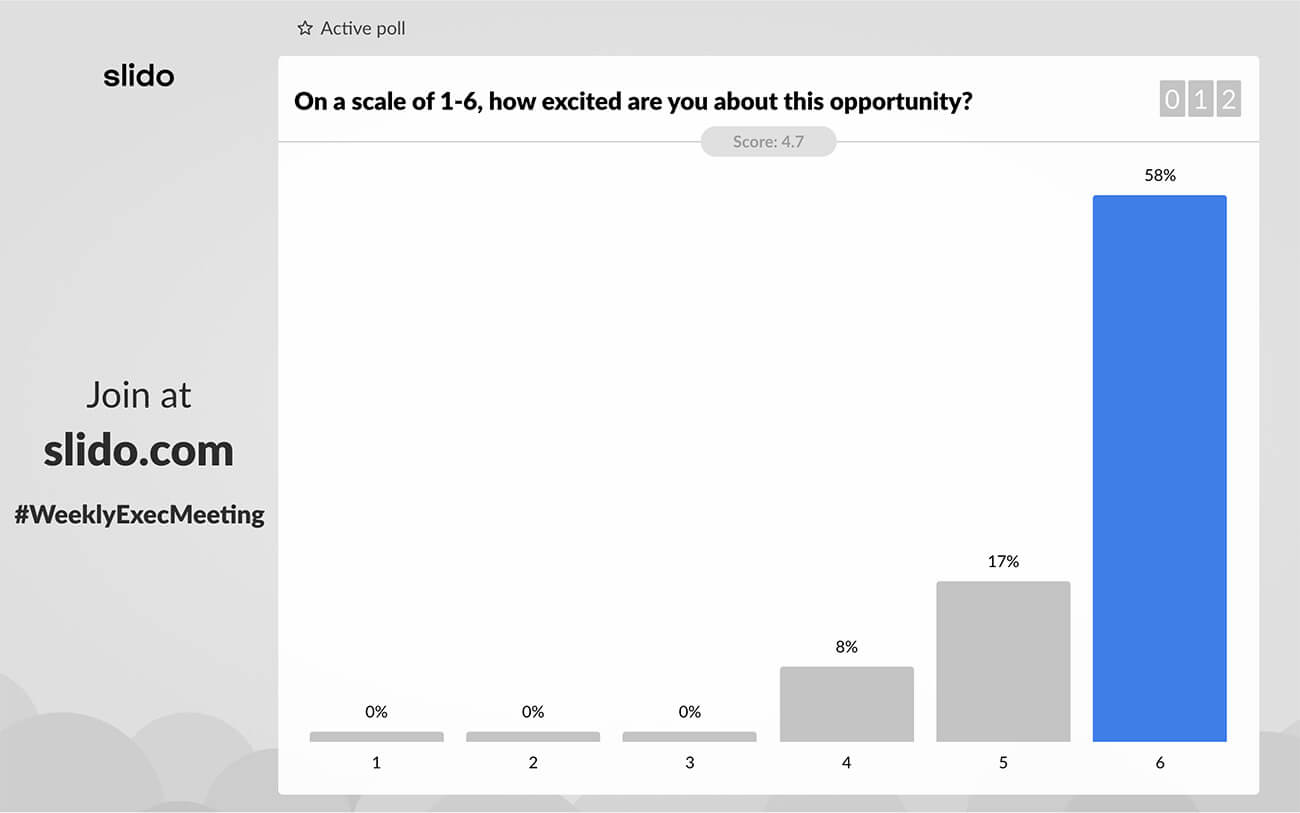
We then display the results on the screen where you can immediately see the opinion of the room, giving you the chance to start the discussion.
Sometimes, you can learn that everyone is on the same page already and no discussion is needed at all!
Here’s another example: When we already have several options to consider and we have to decide about which path we’re going to take, we run a multiple choice poll.
We put the considered options as choices and ask people to vote for their preferred one. We did this recently when we were deciding on which platform we are going to go with for our new community help center.
💡 Read also: How to Use Polls to Drive Productive Meeting Discussions: 4 Easy Tactics
#2. Ensure everyone’s on board with the decision
It’s incredibly important for me, as a manager, to know where everyone stands with the decision that’s about to be made.
To make this efficient, I usually use a Yes/No or A/B type of poll to get fast and clear results.
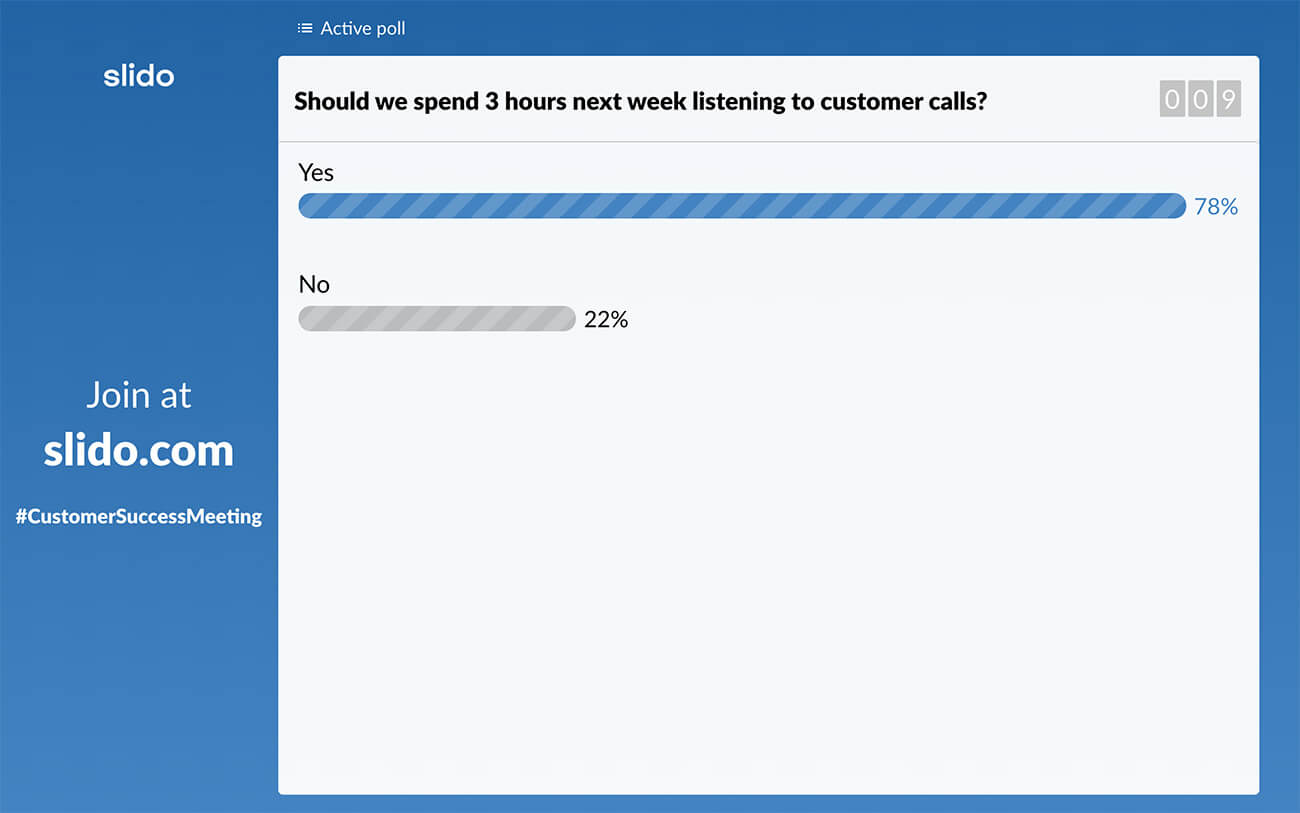
Often, everyone votes for the same option – that’s when I know everyone’s happy with the decision and we don’t need to discuss the matter any further.
If the results aren’t unanimous, it shows we either need to go back to the drawing board or if there are just a couple of votes with an opposing opinion, I’ll ask those people to speak up and share their thoughts.
This can result in really meaningful discussions that prevent frustration from building down the line.
Sometimes it isn’t possible to reach a 100% consensus which is perfectly ok. That’s why we practice the method of ‘disagree and commit’ where people will put their own opinions/feelings aside for the benefit of the team or business.
These open discussions help us smooth out any creases and reach a high level of alignment.
💡 Read also: How We Facilitate Democratic Decision-Making at Slido
#3. Set things in motion during lengthy discussions
Sometimes, you don’t necessarily need to make a final decision, but simply narrow down the playing field, find out what’s important, and prioritize.
I often use a voting poll spontaneously – whenever there’s a discussion that’s dragging on for too long.
I simply put options that we’re considering into a poll and let people vote on what they prefer. It saves so much time!
Whenever our discussion is going round in circles, I just say, “okay, let’s run a poll and see what people think.” Typically, I use a multiple choice poll or a ranking poll.
I simply type ‘slido.new’ in my browser which automatically creates a new Slido event where I create a poll in seconds.
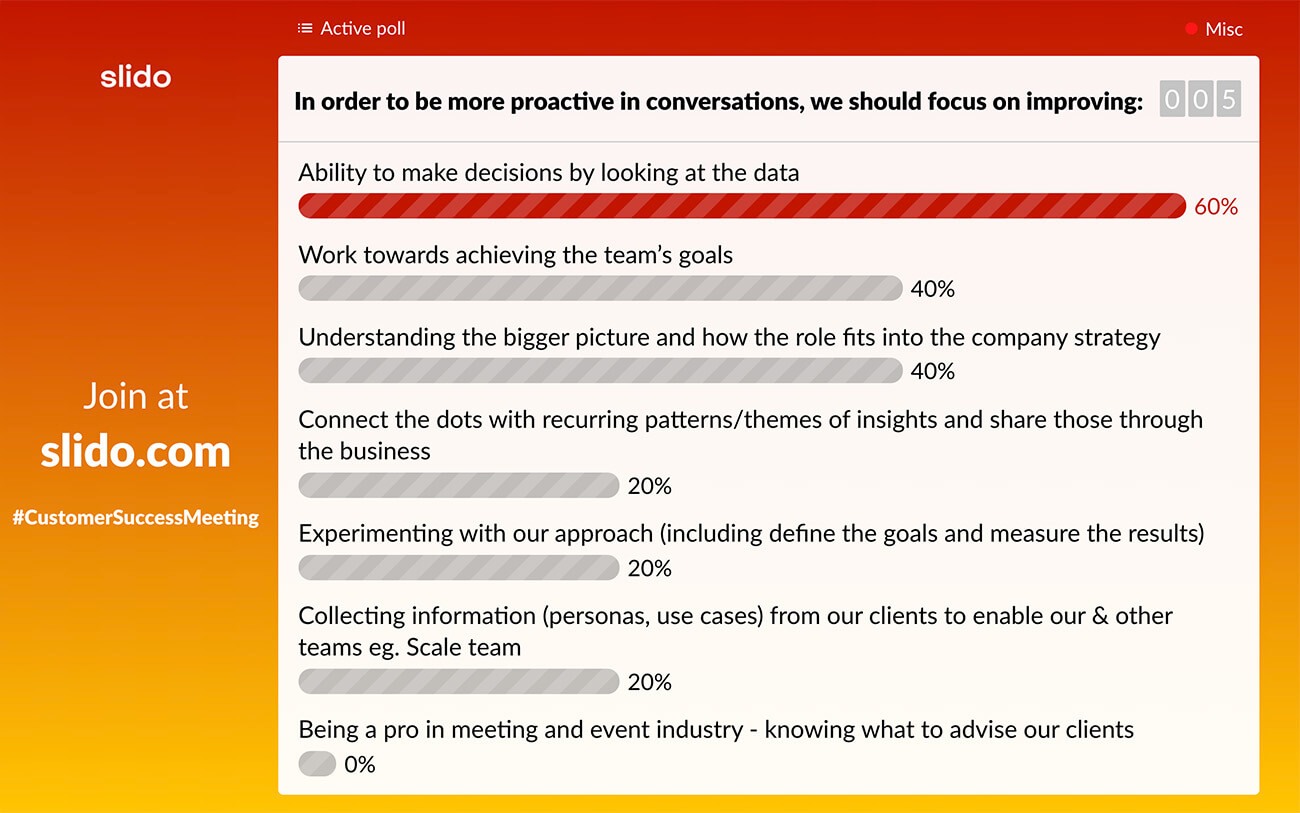
It’s a quick and efficient way of finding out what people find most important and narrowing the scope of the discussion. Often it can be that you only need to debate two options instead of five.
💡 Read also: The Complete Guide to Using and Facilitating Live Polls
How to get started with this tactic
Running these types of polls during your meetings is super fast and easy. You can create them in advance before your meeting starts or weave them into your slide deck using our Google Slides or PowerPoint integrations.
Or you can use my favorite hack by typing poll.new or slido.new into your browser to create an ad hoc poll when and where you need it. It’s a great trick to keep up your sleeve to turn around those conversations that are heading nowhere.
Good luck and I wish you many productive decision-making moments!




