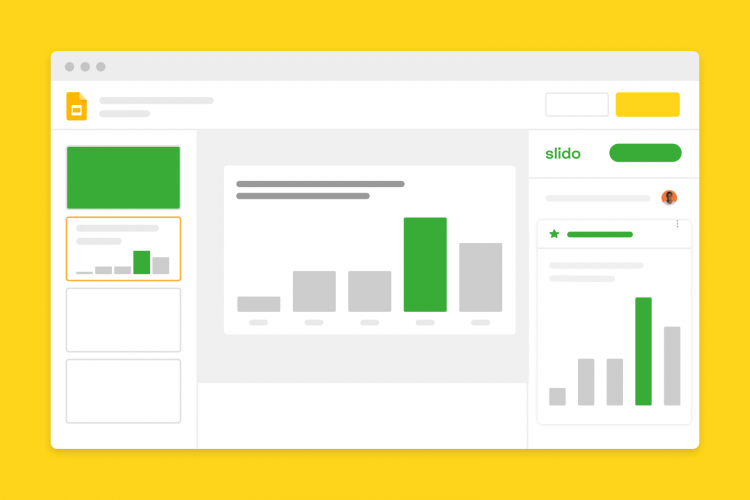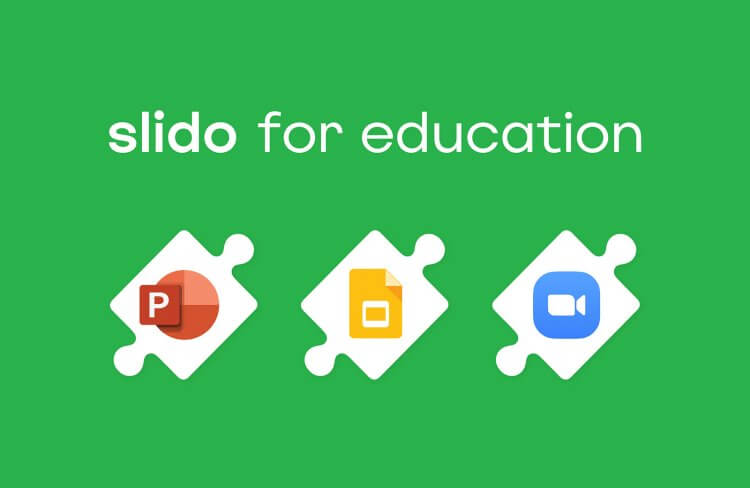As a trainer, your ultimate goal is to help your participants develop skills and adopt new practices. But holding their attention and making the new information stick is not always easy.
In this article, we’re going to show you how to run more interactive training with live polls and inspire you with several tactics on how to activate and engage your trainees so they retain as much as possible from your session.
1. Find out the expectations
Discover what your trainees want to learn about right at the start. Fire a poll at the beginning of your training and ask them about which topics they’re most interested in or what they’re looking to take away from the workshop.
This will bring you closer to matching your trainees’ expectations and ensure you make the most of the time at hand.
Poll examples:
- What would you like to take away from this workshop? (Open text)
- What is/are your main objective/s for attending this webinar? (Multiple choice/Single choice)
- Which of these topics would you like to focus on today? Please rank. (Ranking)
- Which topic would you like to cover today? Please choose one. (Multiple choice/Single choice)
- Rank these topics according to how relevant/interesting they are to you. (Ranking)
- I came to learn about… (Multiple choice)
a) How to access up-to-date information on the funding resources
b) The funding opportunities that will be opened next year
c) What support exists for the digitalization of SMEs
d) Nothing in particular, my boss made me come
Read also: The Complete Guide to Using and Facilitating Live Polls
2. Gauge the level of knowledge
Use a simple poll to check your trainees’ level of experience/knowledge before the session. This will help you determine if you need to start with the basics or go to more advanced topics right away and tailor your content to your trainees’ needs.
Poll examples:
- How familiar are you with the topic? (Multiple choice)
a) I’m an expert
b) I have some solid background
c) I have some basic knowledge
d) I’m completely green - How comfortable do you feel with using this software? (Rating)
(1 = not at all comfortable, 5 = very comfortable) - On a scale of 1 to 10, how well do you understand behavioral economics? (Rating)
(1 = no idea, 10 = expert knowledge) - Rank these strategies based on how familiar you are with using them. (Ranking)
Extra tip: You can run the same poll at the end of the session to see how effective the workshop was.
3. Check for understanding
Whether you’re presenting new company policies or explaining a complicated topic, live polls can help you check participants’ understanding instantly and see if your session is hitting the mark.
If you prefer a short quiz-like interactive activity, you can create a multiple choice poll and mark the correct answer. If you’d like to create a full quiz experience, you can run a quiz using Slido Quizzes.
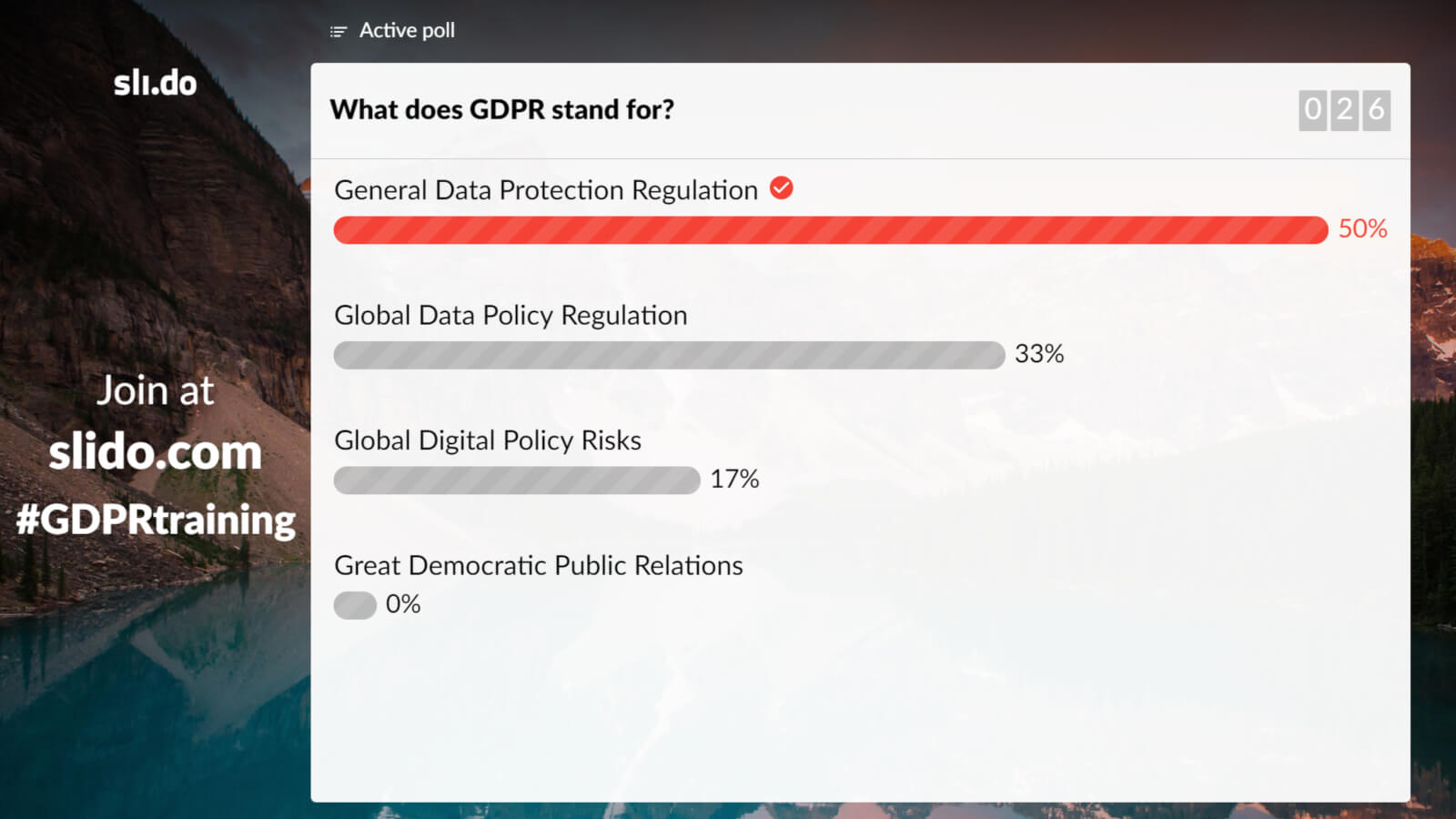
Examples:
- What does GDPR stand for? (Multiple choice)
a) Global Data Policy Regulation
b) General Data Protection Regulation
c) Global Digital Policy Risks
d) Great Democratic Public Relations - The role of the European Commission is to: (Multiple choice)
a) Propose new laws and programs in the interest of the EU
b) Exercise the legislative function of the EU
c) Represent the executive governments of the EU’s member states - Employee recruitment and retention is… (Multiple choice)
a) A top 10 CEO issue
b) Only HR’s concern
c) Something CFOs don’t care about
d) Synonymous with employee engagement - HTTPS is more secure than HTTP. (Multiple choice)
(True/False) - According to the GDPR, is your postal address considered to be personal data? (Multiple choice)
(Yes/No)
Extra tip: Poll your attendees early to see if they have understood the content. It’ll give you a chance to elaborate on difficult parts while there’s still time.
4. Summarize the key learning points
Before you officially wrap up your training session, it’s good practice to look back at what you discussed and summarize all the key points. Give it a new twist and instead of summarizing the main points yourself, put your trainees in charge.
Again, you can leverage polls here. Ask your trainees to reflect on what they’ve learned and submit their learnings into the poll. Going through the key learning points again will help your trainees retain the new information better.
Examples:
- What is your key takeaway from today’s session? (Open text)
- How do you feel now that you have gone through training? (Word cloud)
- Which of the topics we’ve covered was most helpful to you? (Multiple choice)
- What’s the one thing you will start doing as a result of this training? (Open text)
- What’s the one burning message you want to tell your colleagues as soon as you leave this room? (Open text)
Extra tip: Use the insights from the poll to spark a discussion. Hearing what resonated with others will amplify your trainees’ learning even more.
5. Ask for feedback to make the next training better
As your session is coming to a close, ask the participants to give you feedback. It will help you learn what resonated with your trainees and what didn’t and allow you to make your next training better.
Prepare a short Slido survey and activate it just before the end of the training. Ask your trainees to complete the feedback survey while they’re still in the room/on the conference call – it’ll boost the response rate tremendously.
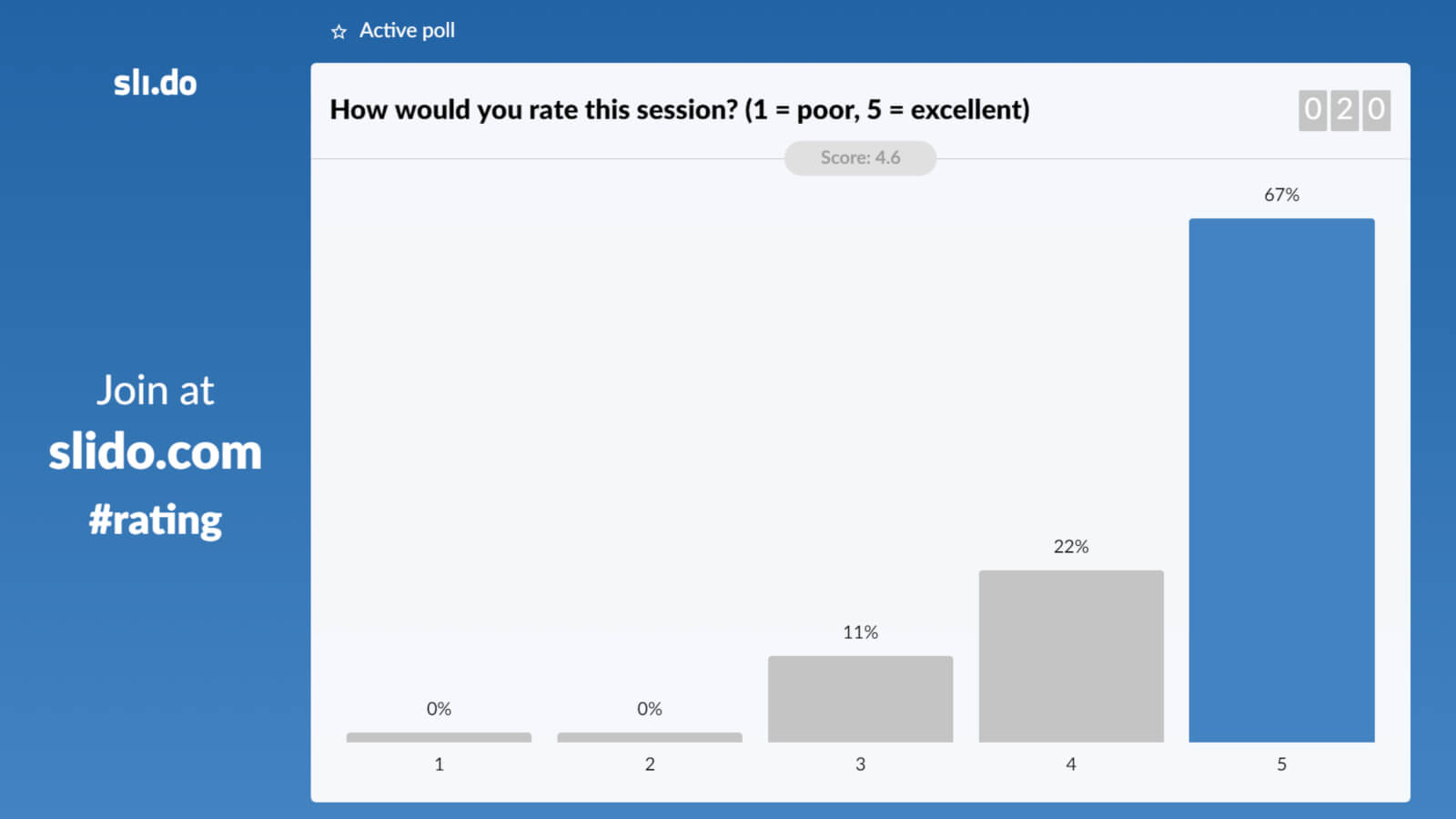
Examples:
- On a scale of 1-5, how would you rate this session? (Rating)
(1 = poor, 5 = excellent) - Did this training meet your expectations? (Multiple choice)
(Options: Yes, Somewhat, No) - How likely are you to recommend this training to your colleagues? (Rating)
(1 = not likely, 10 = very likely) - How can we improve the next session? (Open text)
- What topics should we cover next time? (Open text)
Extra tip: To run several polls at the same time, you can group them into a survey. Here’s how you can do it in Slido.
Wrap up
Live polls are wonderful helpers if you want to deliver a more interactive training session. They’re a win-win for both you as a trainer and your participants. They’re super easy to participate in and they give all your trainees – whether they’re vocal or shy – an opportunity to contribute.
As for you, you’ll collect plenty of invaluable insights and data that will help you make your training sessions more interesting, engaging, and tailored to your audience.
Do you use Google Slides or PowerPoint in your training sessions? With our Google Slides and PowerPoint integrations, you’ll be able to run interactive polls and Q&A directly within your presentation seamlessly as you present.